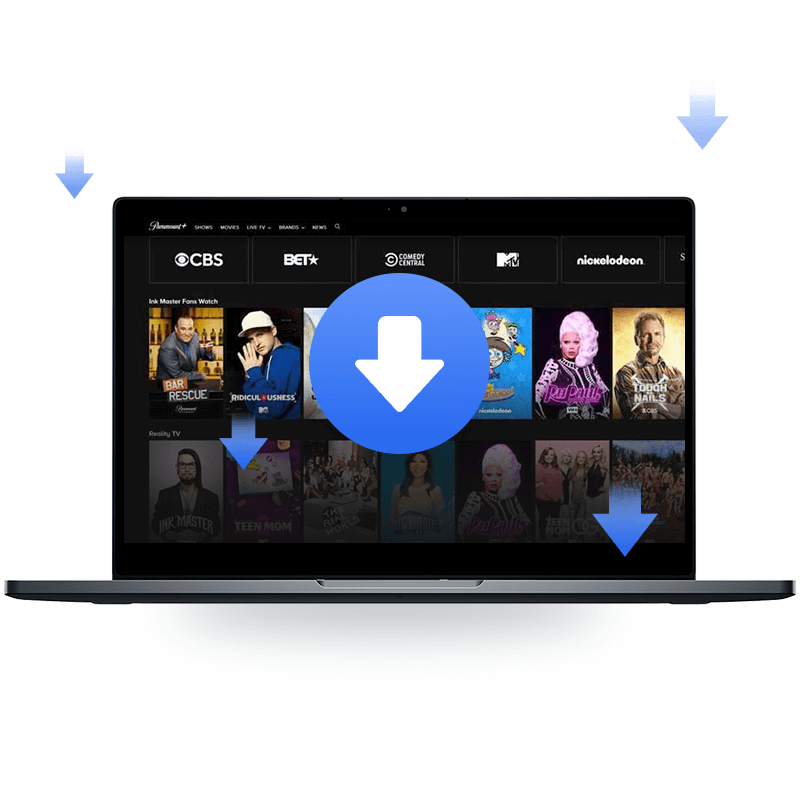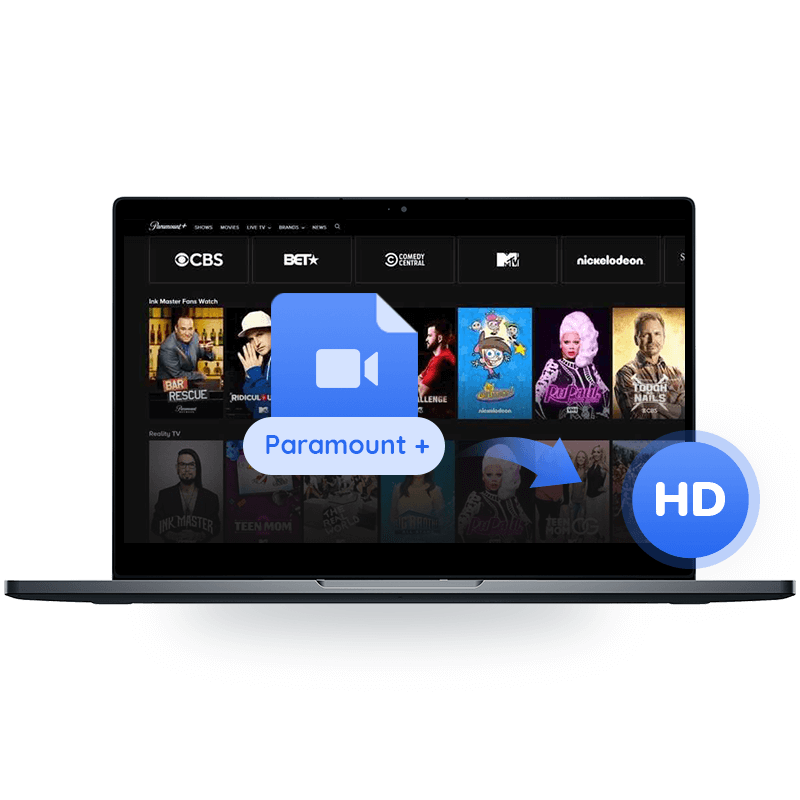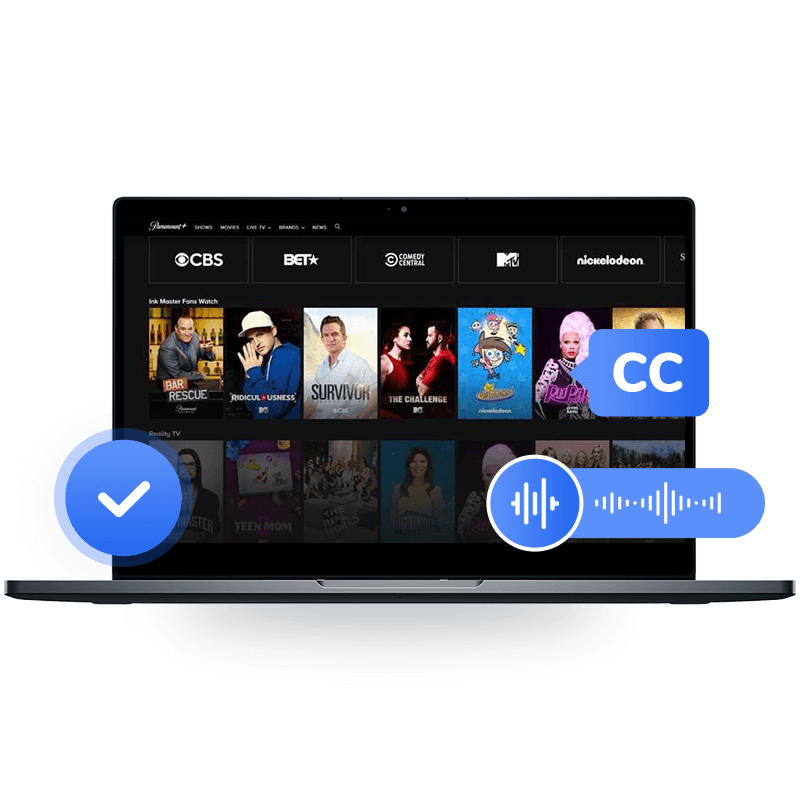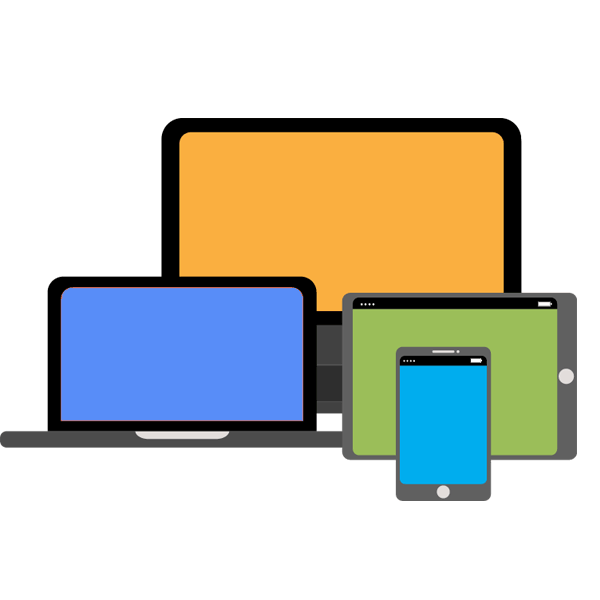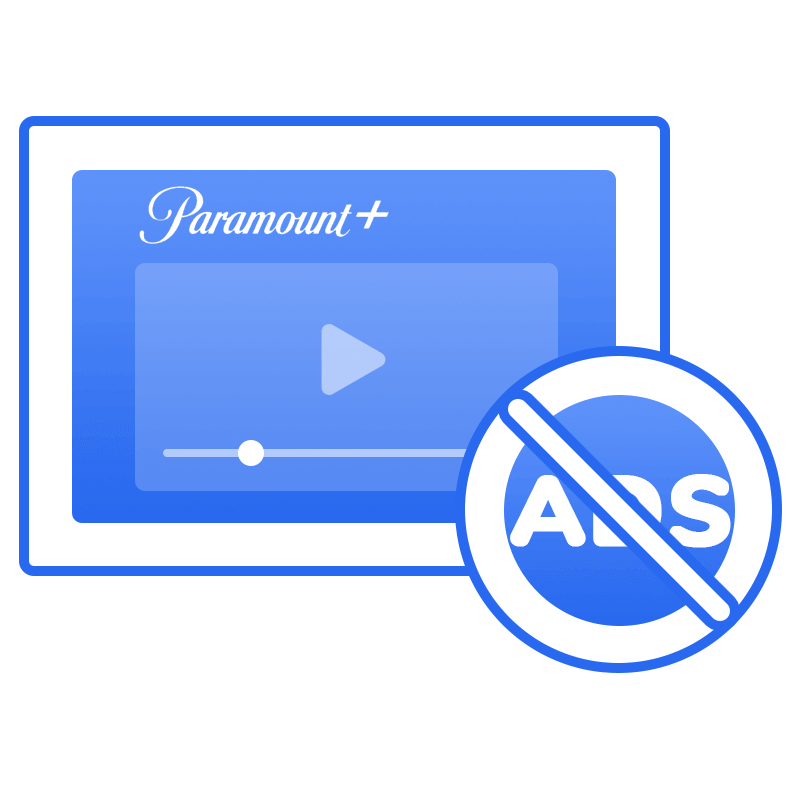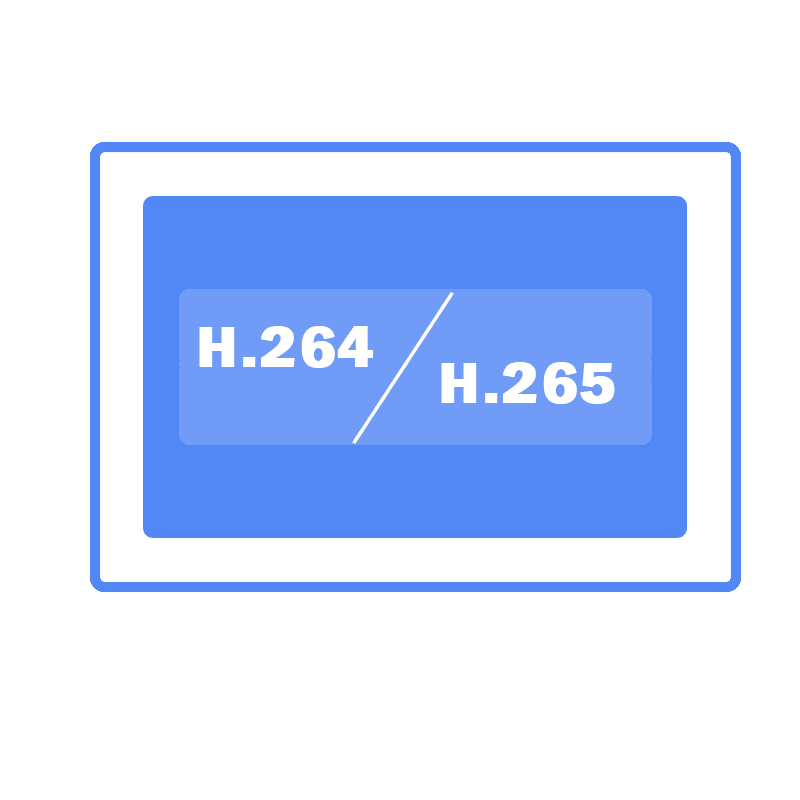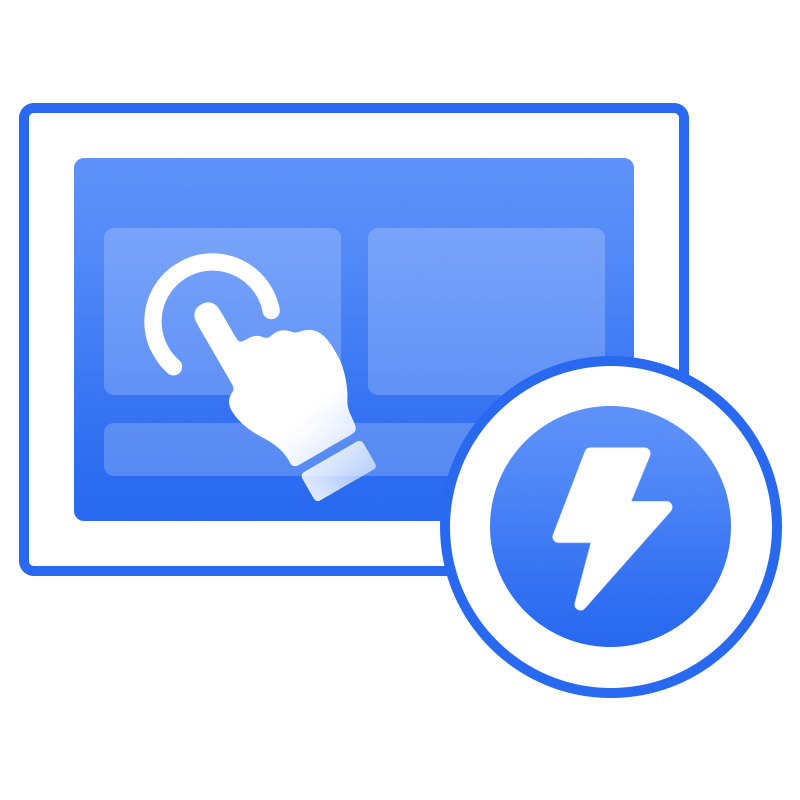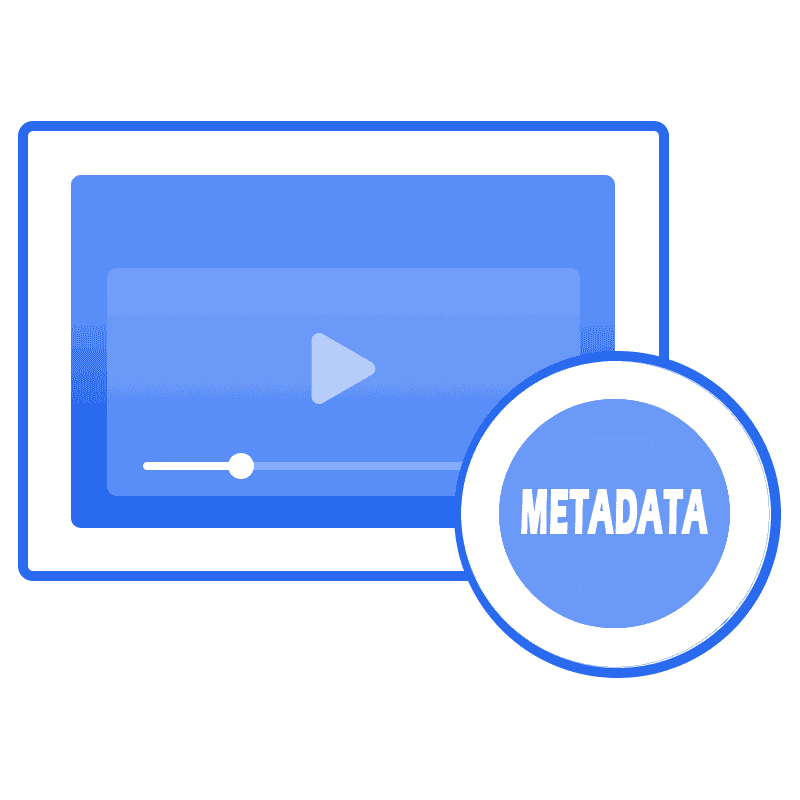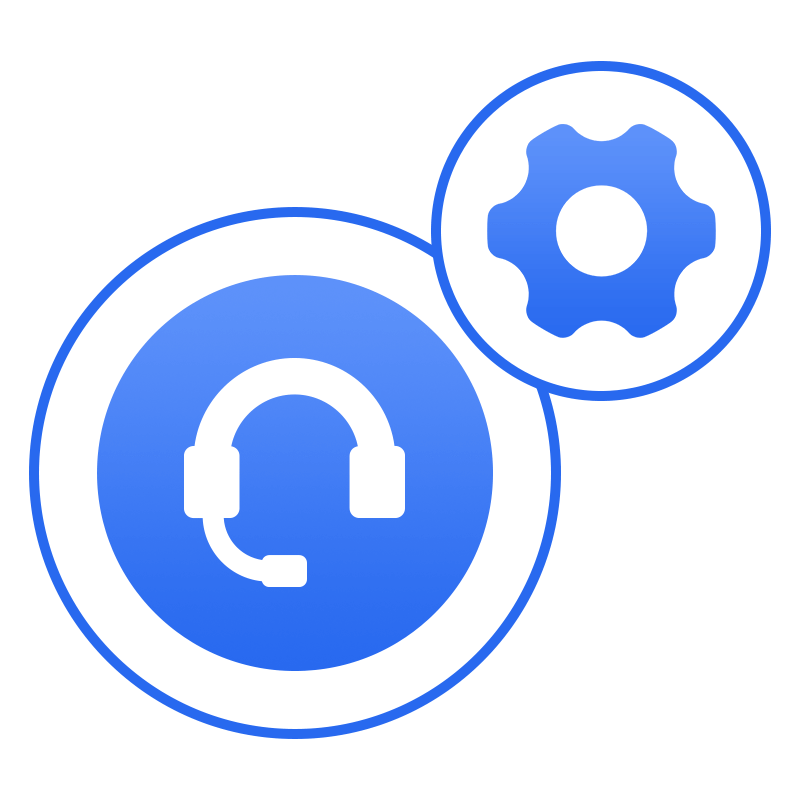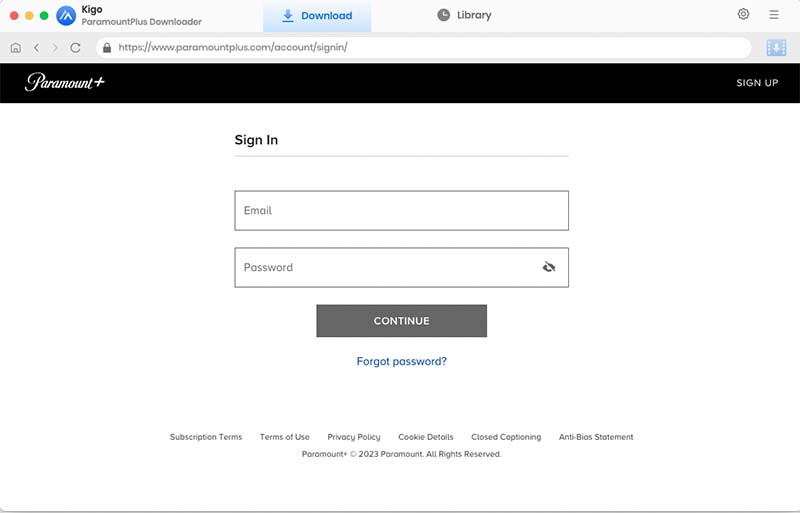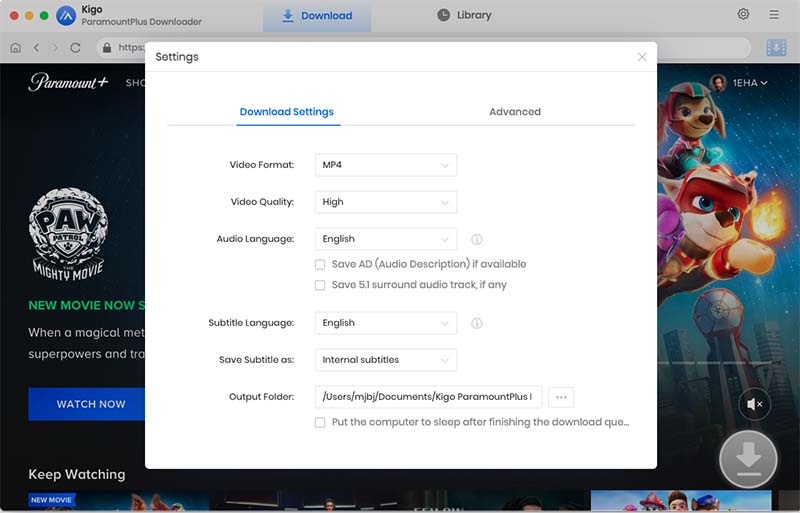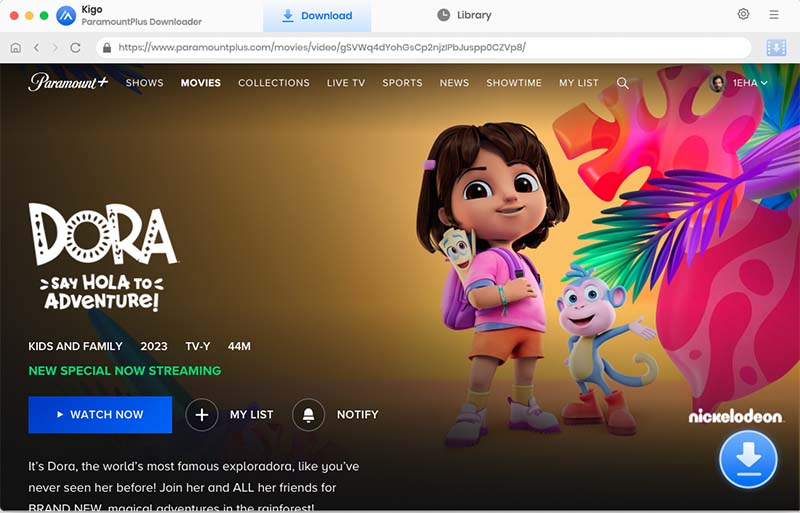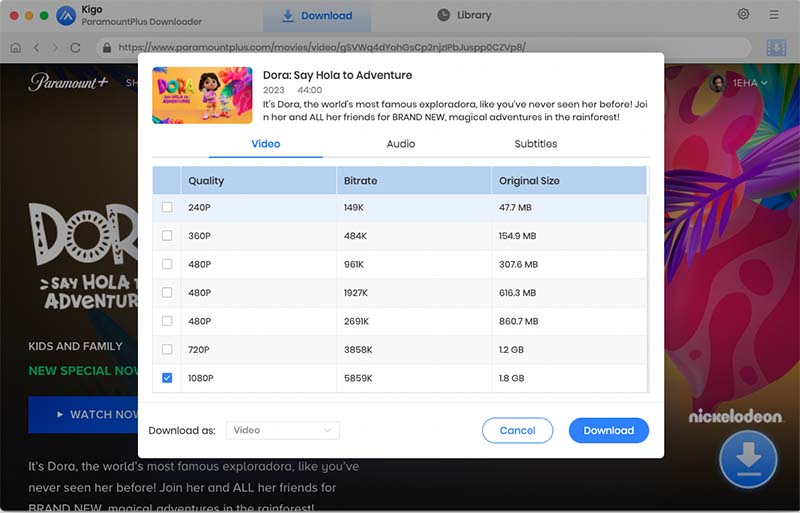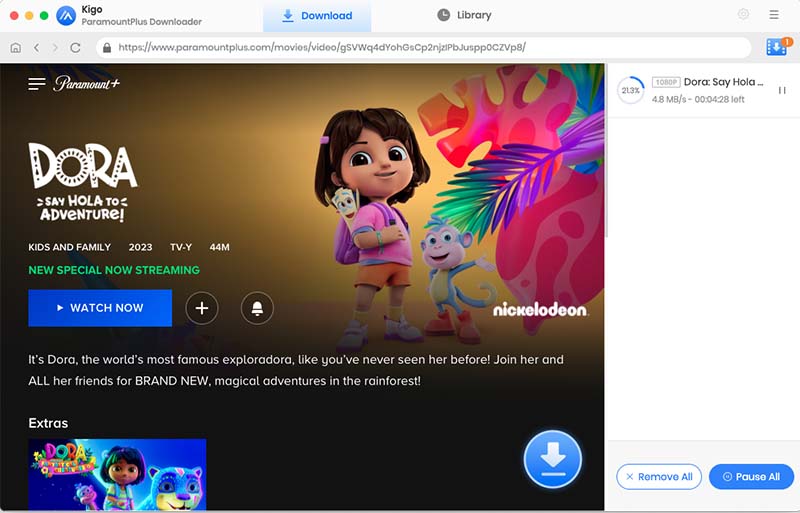Kigo Paramount+ Downloader
for Mac
Fast download Paramount+ videos on Mac in 1080p quality and save them as MP4/MKV, with any Paramount+ plan, including ad-free, ad-supported, or even a free trial account.
*Note: The program only supports US accounts currently.
*Note: ParamountPlus Video Downloader is a home Editon only for personal use.