
Kigo DisneyPlus Video Downloader for Mac
The best Disney+ Video Downloader to download videos from Disney Plus for offline viewing with multilingual audio tracks and subtitles retained.

The best Disney+ Video Downloader to download videos from Disney Plus for offline viewing with multilingual audio tracks and subtitles retained.
Kigo DisneyPlus Video Downloader for Mac allows Disney Plus subscribers to download videos from Disney Plus on Mac. With it, not only can you download various collection of movies and TV shows from Disney Plus, but you can also download these titles from Disney Plus to MP4 or MKV, so that you are able to watch them offline on almost mobile and tablet devices.
It's worth noting that, after significant development, Kigo can download a movie to your device in just 10 minutes, saving you valuable time.
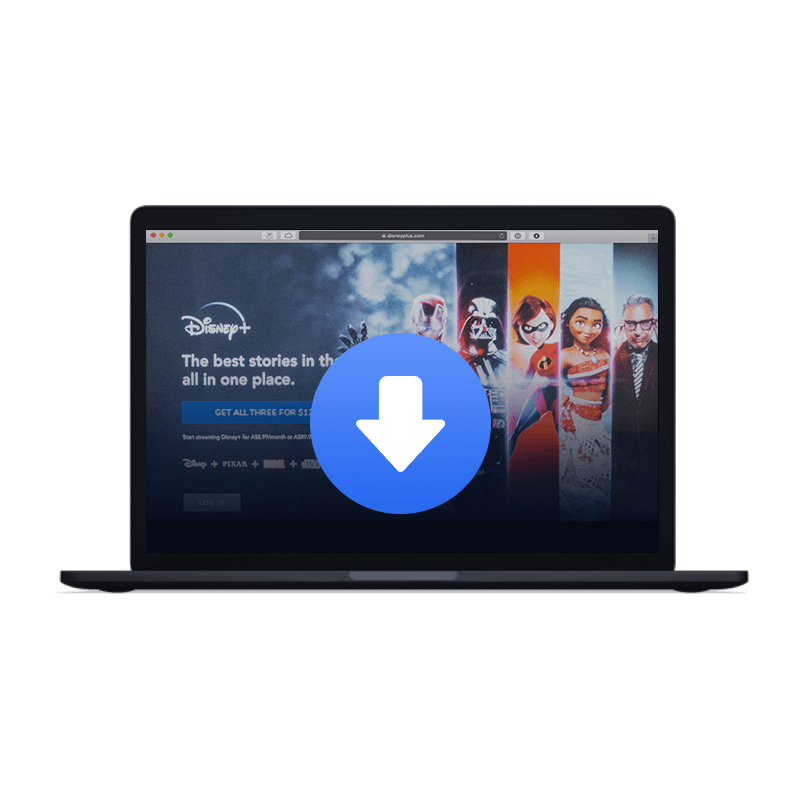

Kigo DisneyPlus Video Downloader for Mac supports downloading Disney Plus movies and TV shows with up to high definition quality. It also provides the options to choose the video quality from Low to high definition (up to 720p).
Kigo DisneyPlus Video Downloader is capable of downloading videos from Disney Plus and save to MP4 and MKV video formats. You are able to play them without Wi-Fi or a cellular connection.
DisneyPlus Video Downloader for Mac also enables you to download Disney Plus movies and TV shows with subtitles and audio tracks available in original content.
It supports AD audio downloading. Besides, you can also select the Audio Type, Audio Language, Subtitle Language and save subtitles as the internal subtitles, external subtitles and hardcode subtitles as you need.

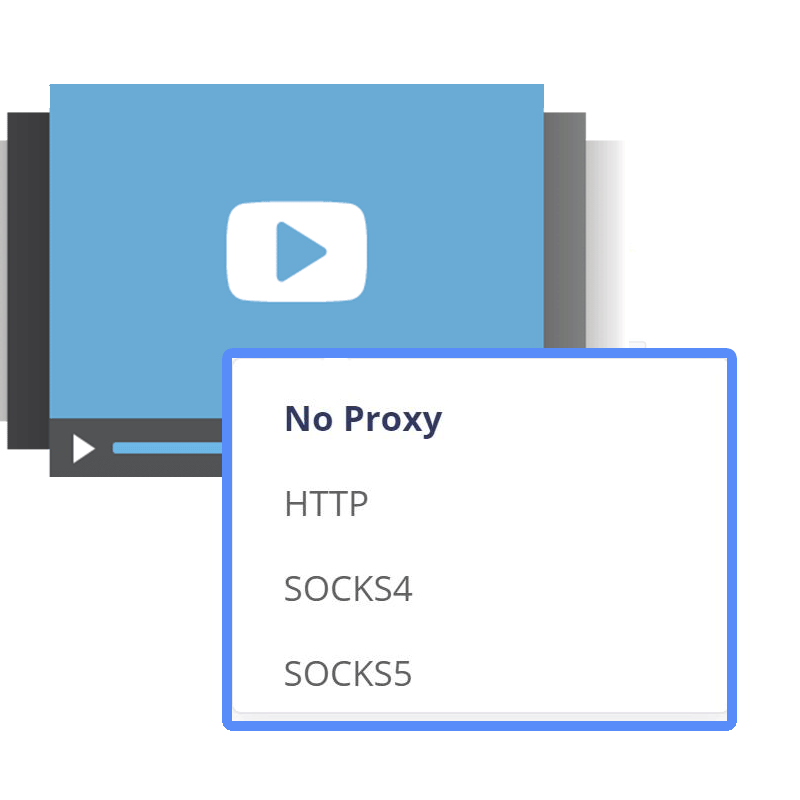
Through the system setup proxy server, users can customize the use of the setup script. Then you can copy the script address to Kigo so that you can download some videos from other countries at your leisure.
There are three subtitles modes supported and users can save subtitles as the internal subtitles, external subtitles and hardcode subtitles as they need.
An SRT file is a plain-text file that contains critical information regarding subtitles, including the start and end timecodes of your text to ensure your subtitles match your audio, and the sequential number of subtitles.
With Kigo, you can download Disney Plus videos with subtitle kept in SRT format.

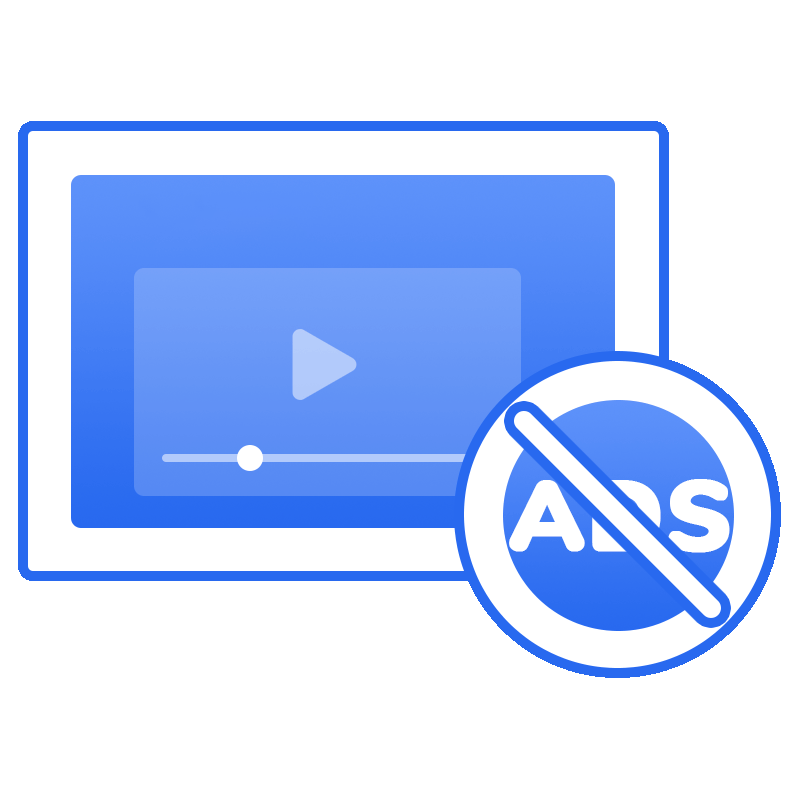
No matter what kind of plan you subscribe to, Kigo will automatically remove the ads during the video download process.
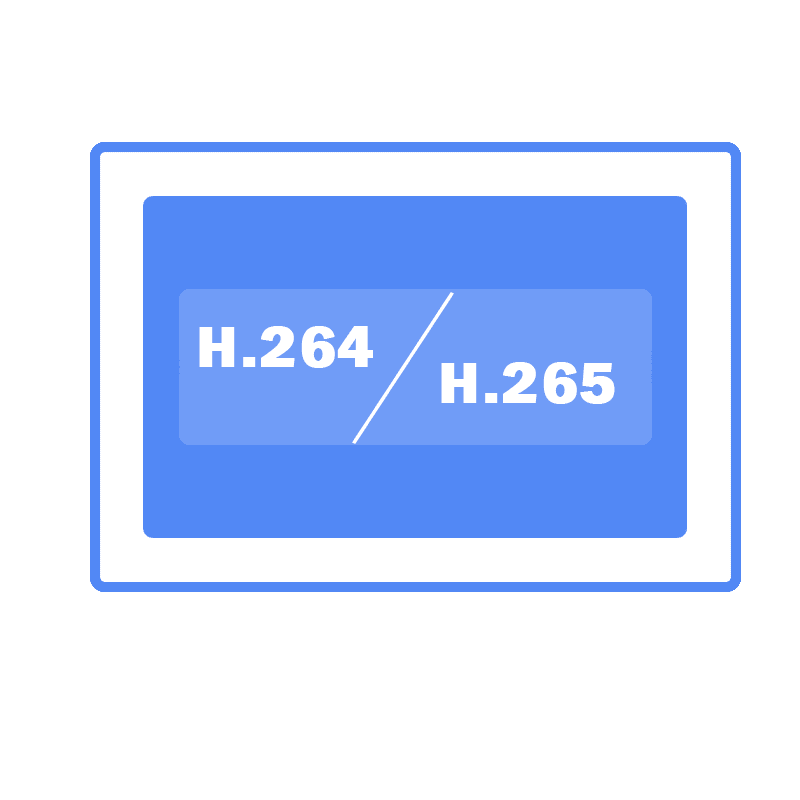
H264 and H265 video codecs are enabled to save Disney+ videos with an optimal file size according to your device's storage.
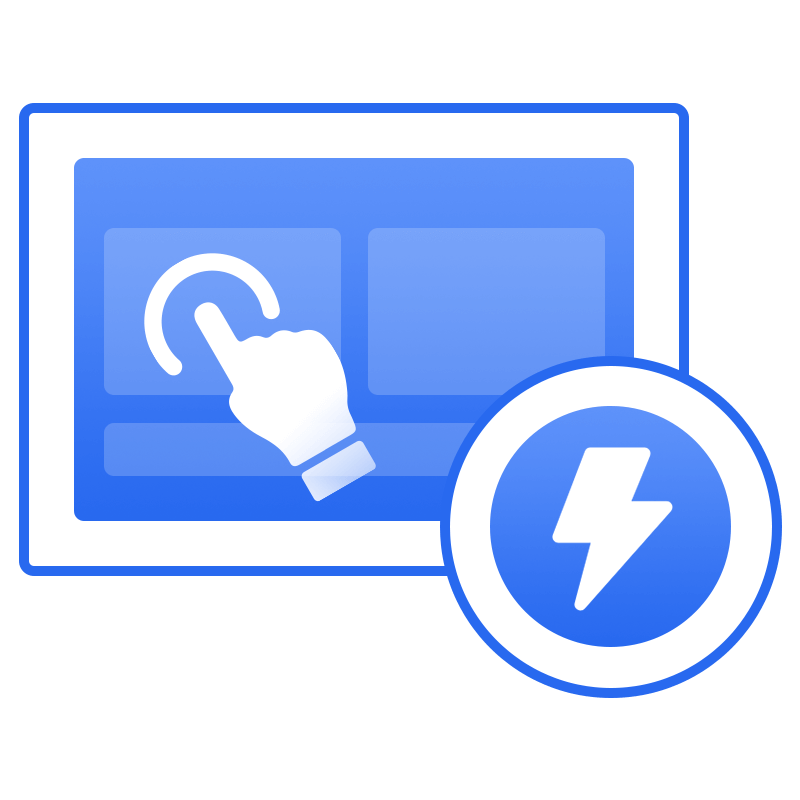
Download Disney+ videos 5x faster with hardware acceleration, saving time and effort.
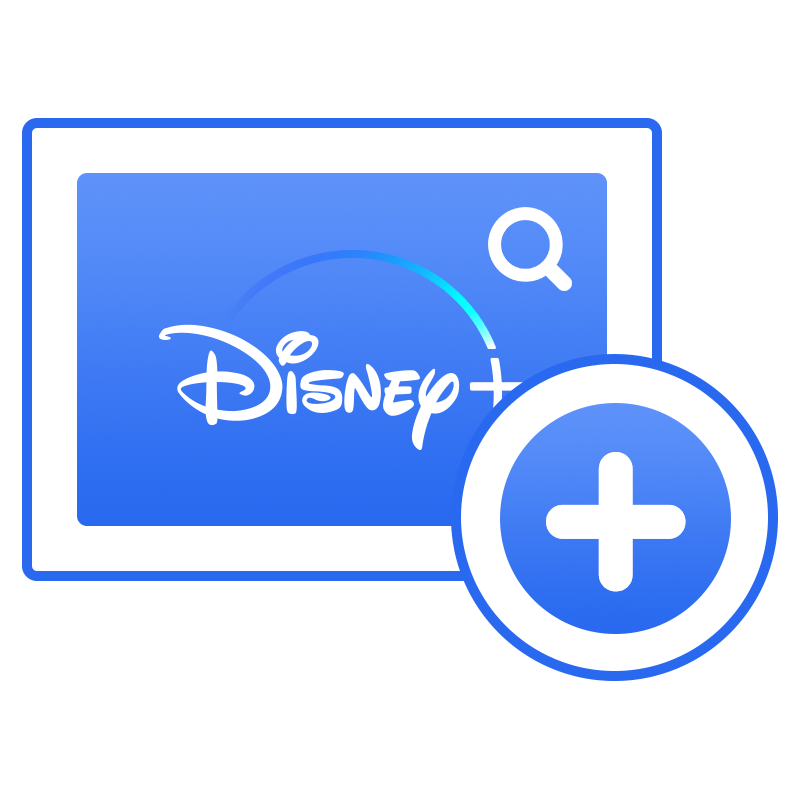
Here is a smart search engine built-in Kigo to help users access the Disney+ library on your device.
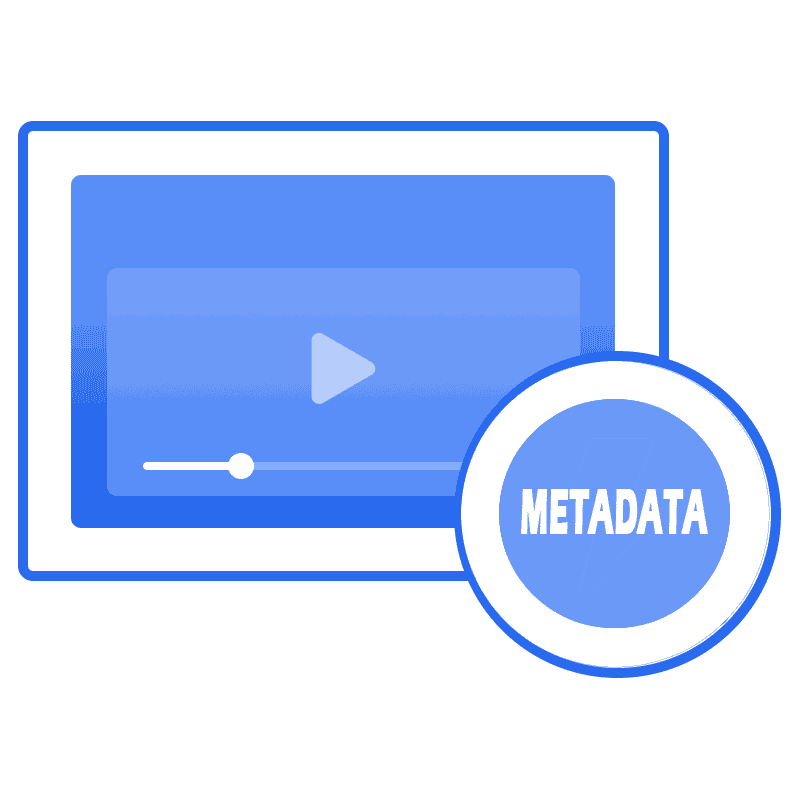
Preserve metadata (title name, year, genre, etc.), for easy and organized classification management.
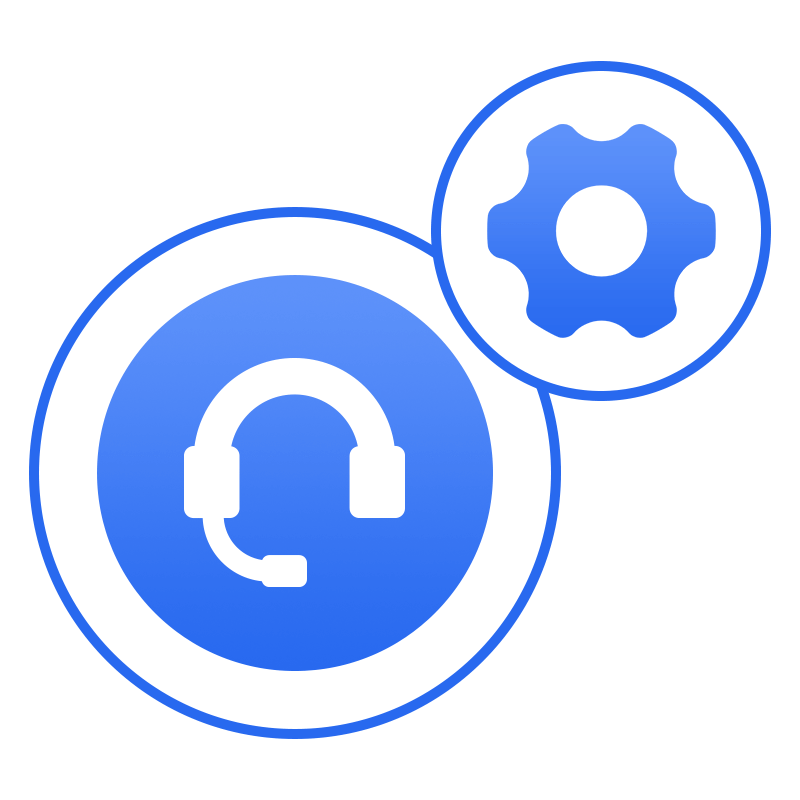
Offer timely customer service. Enjoy free updates and 24/7 technical support during the subscription period.
By adhering to these simple guidelines, you will be able to fully enjoy the convenience and pleasure brought by Kigo Disney+ Video Downloader while maintaining legal use standards. If you have any questions or need support, feel free to contact us.
Download and install Kigo Disney+ Video Downloader on your PC or Mac,and gain the ability to download your favorite Disney+ videos with ease.
“Kigo Disney+ Video Downloader had a better download speed, and saved a lot of time than the recording-type programs. ”
“Kigo gives you the ability to select the subtitles and audio tracks that best suit your preferences and requirements!”
“Kigo Disney+ Video Downloader can download children's movies during idle time in the region, and return them on weekends. ”