
Kigo Netflix Video Downloader
The best Netflix downloader to download HD Netflix videos directly to your PC as MP4 files, allowing you to enjoy unrestricted playback on any device, anytime, anywhere!

The best Netflix downloader to download HD Netflix videos directly to your PC as MP4 files, allowing you to enjoy unrestricted playback on any device, anytime, anywhere!
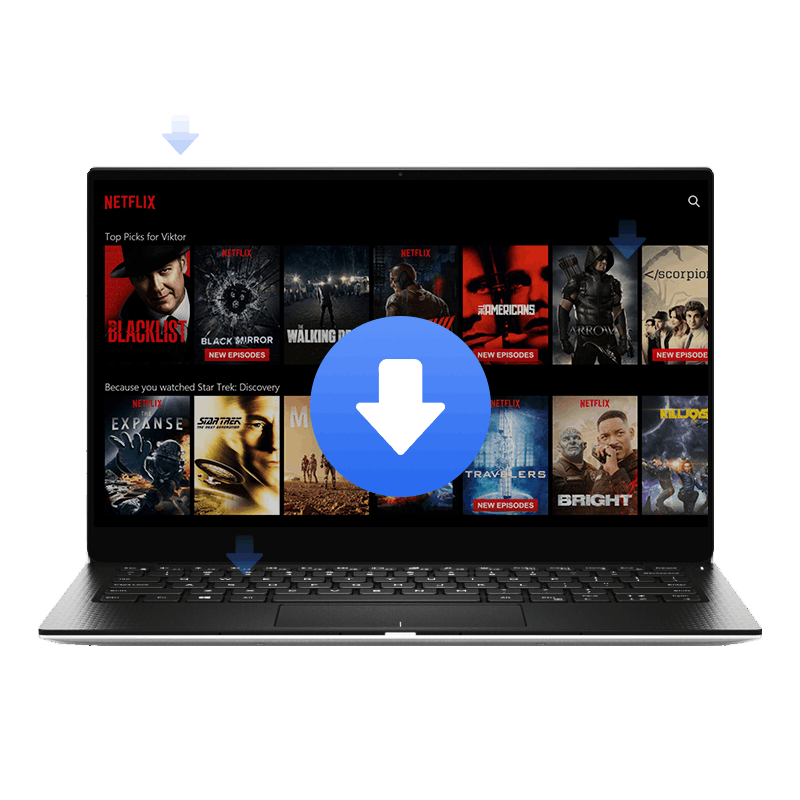
Kigo Netflix Video Downloader is the best solution for Netflix enthusiasts, helping you easily download tons of Netflix movies and TV shows with just one click.
No need to install the Netflix app - Kigo Netflix Video Downloader downloads videos directly from the web player, granting you the freedom to enjoy your entertainment wherever and whenever you desire.
Kigo Netflix Video Downloader allows you to download Netflix movies and TV shows in MP4 or MKV format, enabling seamless offline viewing on any device, unrestricted by time or location. Furthermore, it provides you with the flexibility to select video quality with varying bitrates based on your device specifications and storage capacity. You can download Netflix movies and series up to 1080p.
The download process is simple and user-friendly, and you can easily download movies and series on your computer running Windows 11/10/8/7 and macOS 10.15 or higher, and transfer the movies to other devices such as Windows Media Player, VLC Media Player, Roku, RealPlayer, Amazon Fire TV, Microsoft Xbox 360, Samsung Phones, iPhone and other Android phones.
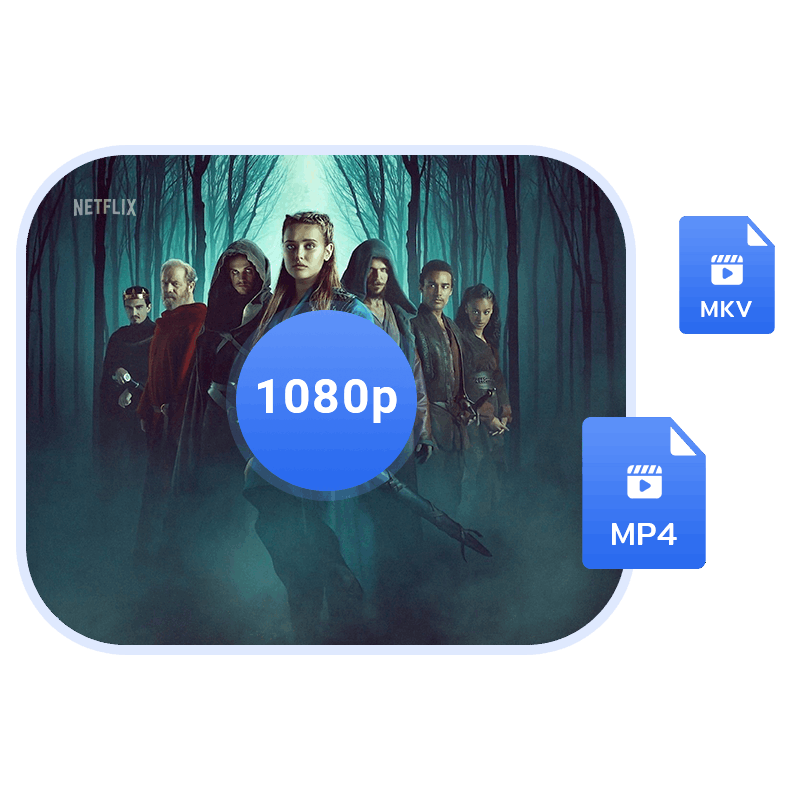
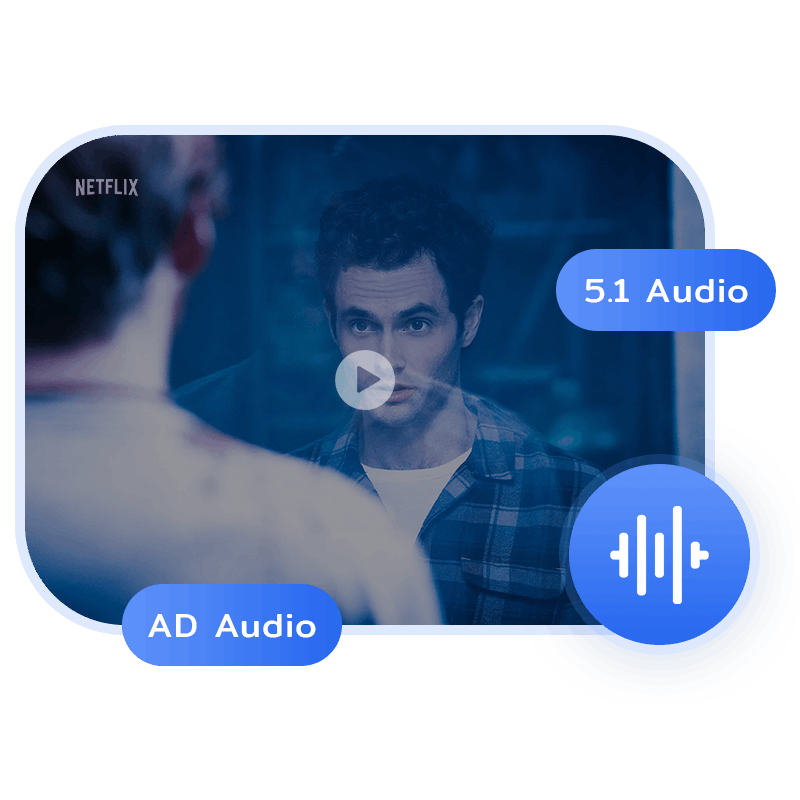
Netflix offers audio tracks and subtitles in different languages based on your location and language settings. Kigo Netflix Video Downloader allows you to download Netflix videos while preserving multilingual audio tracks and subtitles, enabling you to enjoy foreign movies and series without any barriers.
Kigo Netflix Video Downloader also supports downloading 5.1 surround audio for immersive viewing of Netflix videos. And it provides the convenience of downloading AD audio for visually impaired or blind people to fully enjoy movies.
In addition to retaining muti-language subtitles for Netflix videos, Kigo Netflix Video Downloader supports downloading subtitles as internal subtitles, external subtitles, and hardcode subtitles with its powerful encoding technology.
You can flexibly choose the subtitle type according to your preference. If you choose internal subtitles, you can save multilingual subtitles in one video. When choosing external subtitles, you will get subtitles as separate files in SRT or VTT format, allowing you to edit subtitles as needed.
When downloading hardcode subtitles, the subtitles will be burned to the video, so you can only download one language of subtitles at a time.
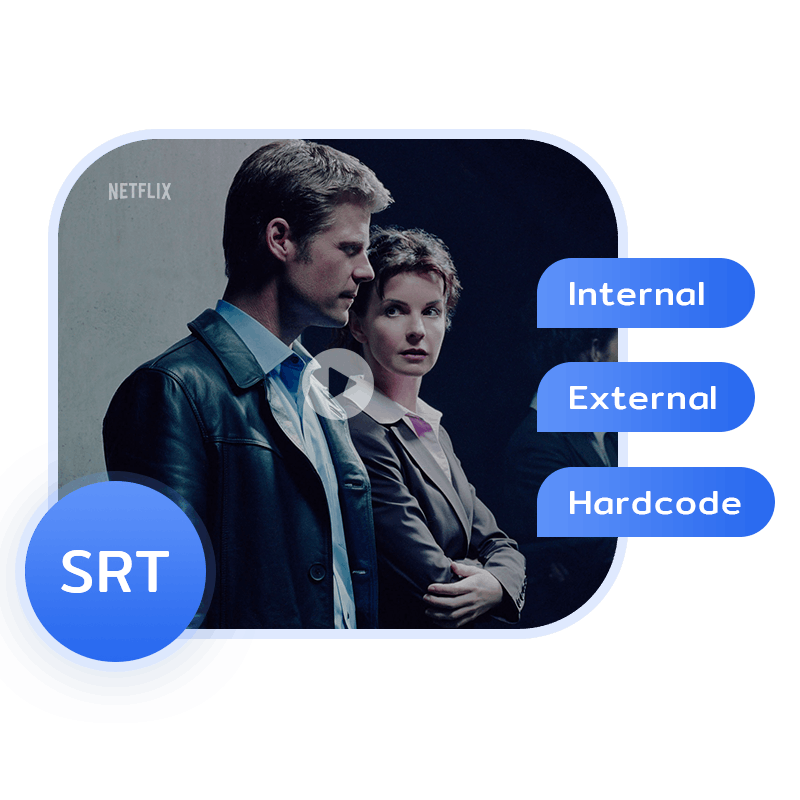
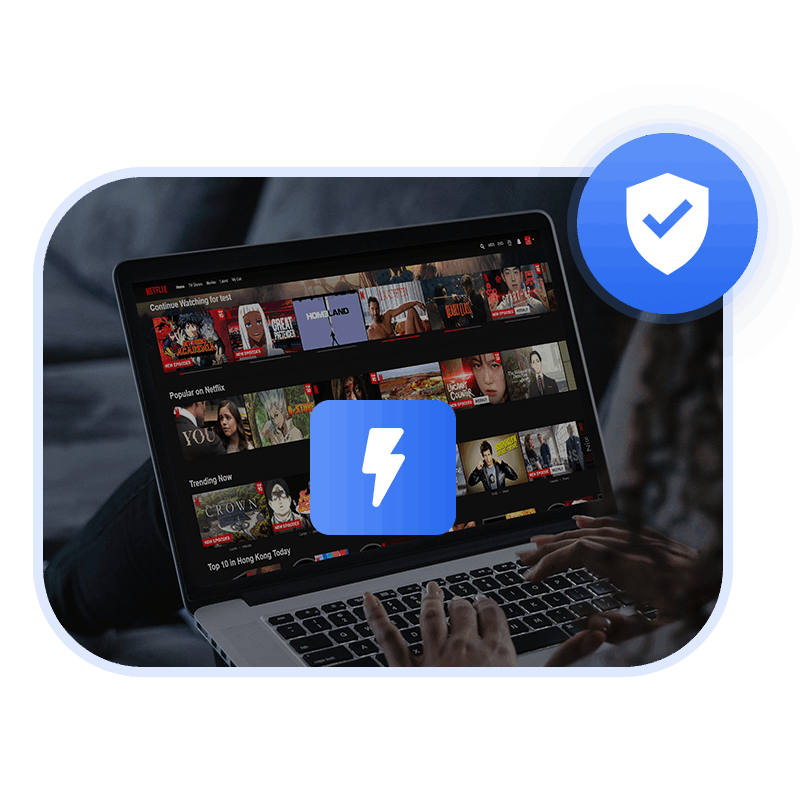
Kigo Netflix Video Downloader is 100% safe and clean. There is no need to install other plug-ins, no ads, and bundled sales.
It supports downloading Netflix movies and TV shows in batches, reducing waiting times and enabling simultaneous downloads of multiple videos in no time. Additionally, it ensures a remarkably high download success rate while rapidly downloading videos.

Download Netflix ad-free videos to watch offline, available to all subscribers, including Netflix Standard with Ads users.
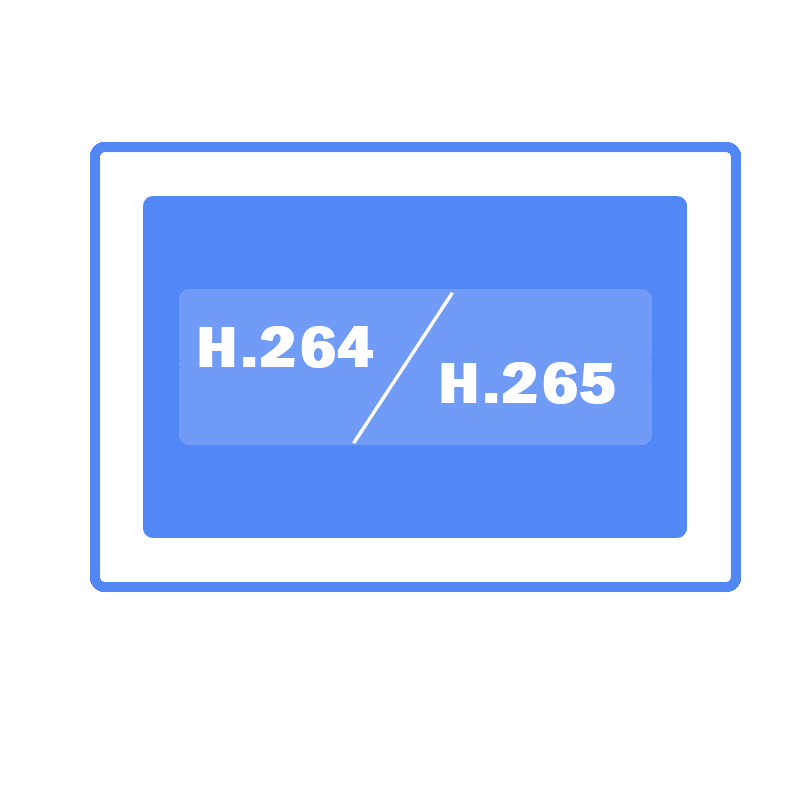
H264 and H265 video codecs are enabled to save Netflix videos with an optimal file size according to your device's storage.
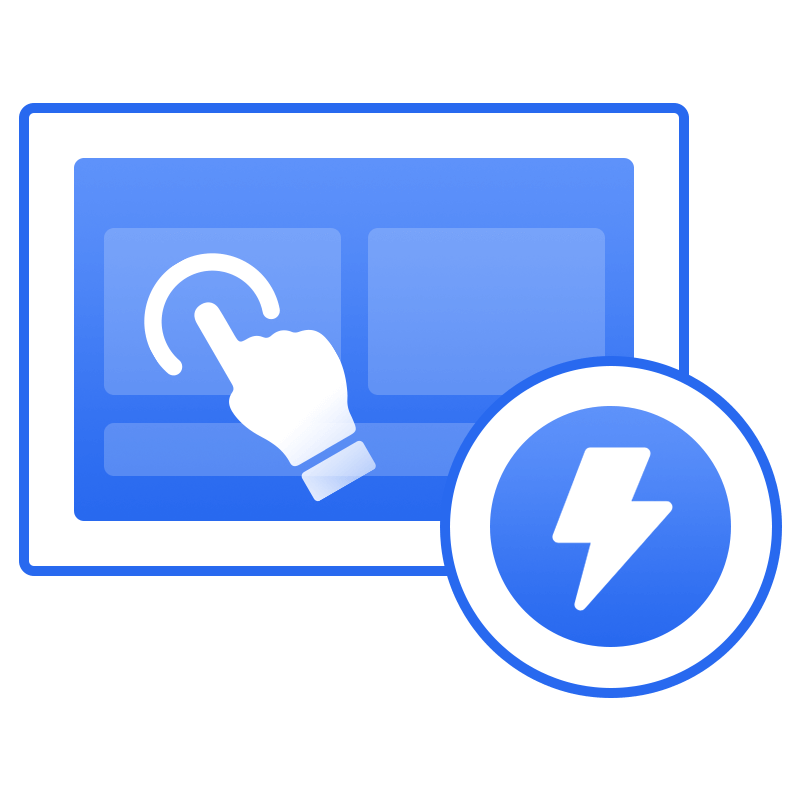
Download Netflix videos 5x faster with hardware acceleration, saving time and effort.
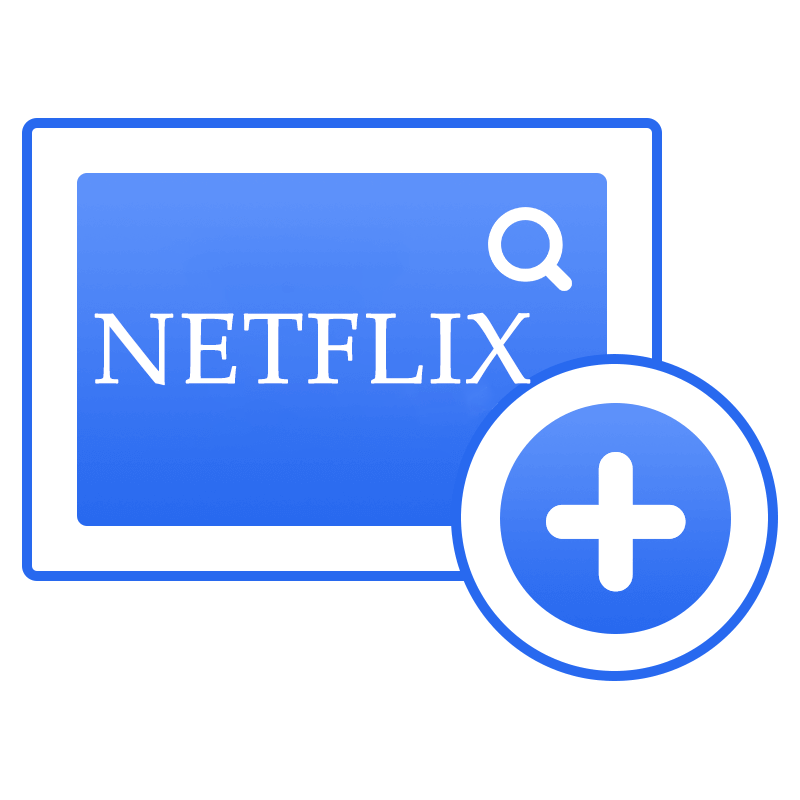
Utilize the built-in browser to directly access the Netflix library and download any movie and series on your device.
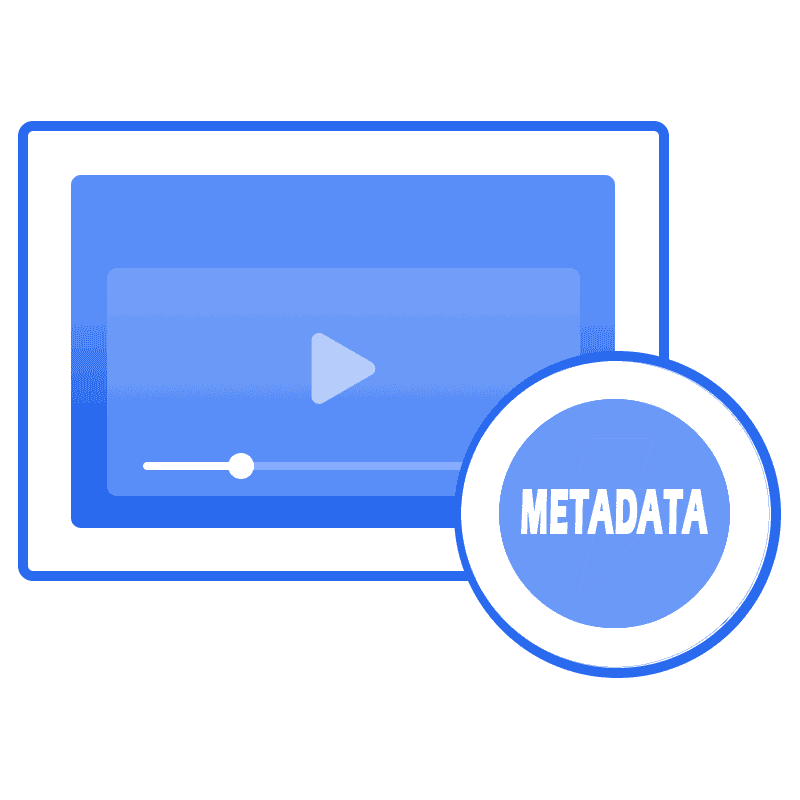
Preserve metadata (title name, year, genre, etc.) of Netflix videos, for easy and organized classification management.
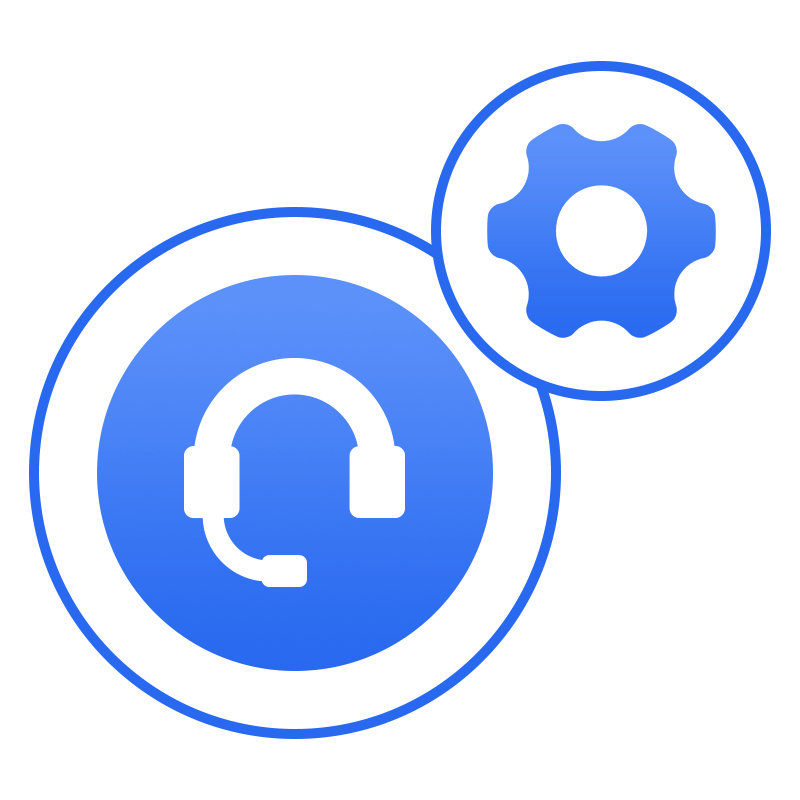
Offer timely customer service. Enjoy free updates and 24/7 technical support during the subscription period.
By adhering to these simple guidelines, you will be able to fully enjoy the convenience and pleasure brought by Kigo Netflix Video Downloader while maintaining legal use standards. If you have any questions or need support, feel free to contact us.
Download and install Kigo Netflix Video Downloader on your PC or Mac,and gain the ability to download your favorite Netflix videos with ease.
“Wonderful Netflix Video Downloader. I can download any 1080p movie from Netflix using this program to watch offline on my phone. ”
“The product has full features, and the downloaded videos can be played directly on multiple devices. It's worth a try!”
“Kigo Netflix Video Downloader is an exceptionally stable program boasting a remarkable download success rate.”