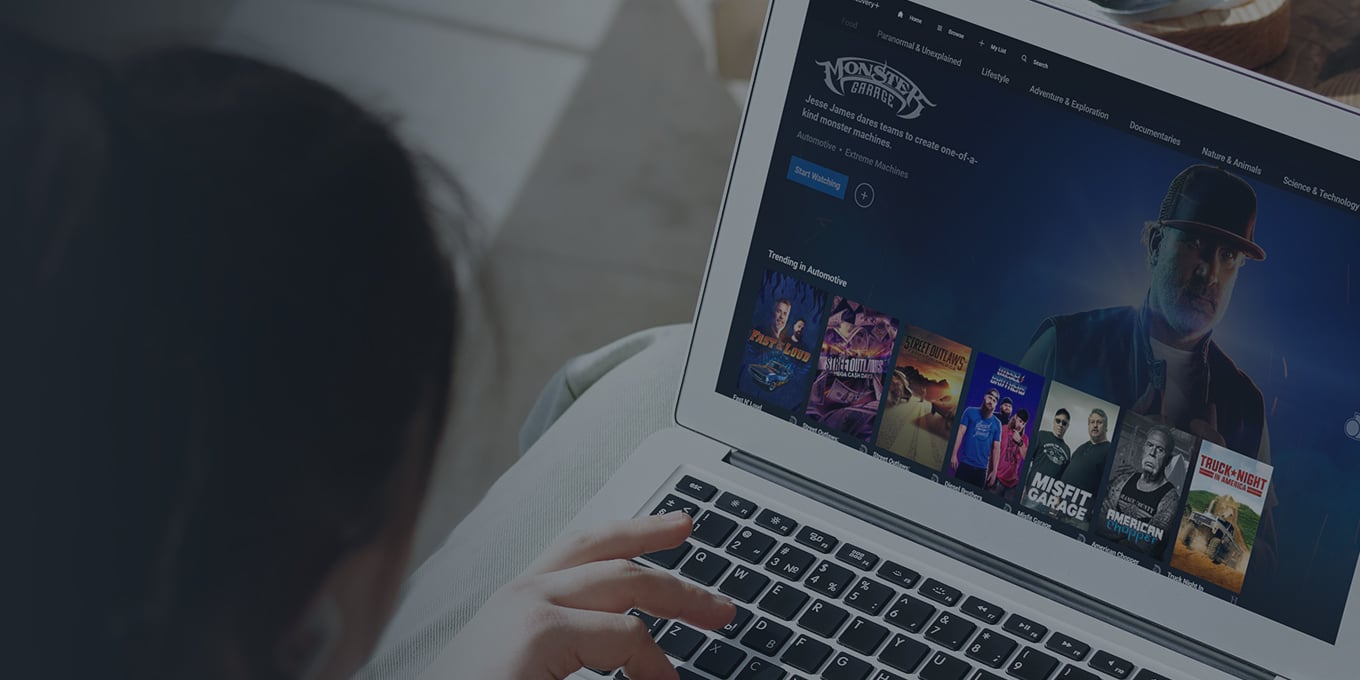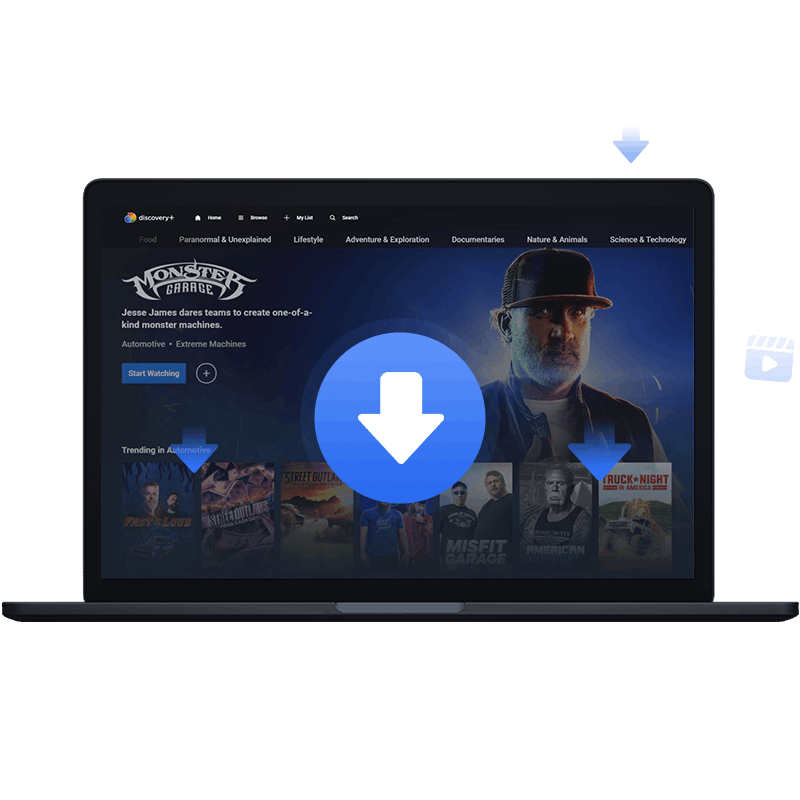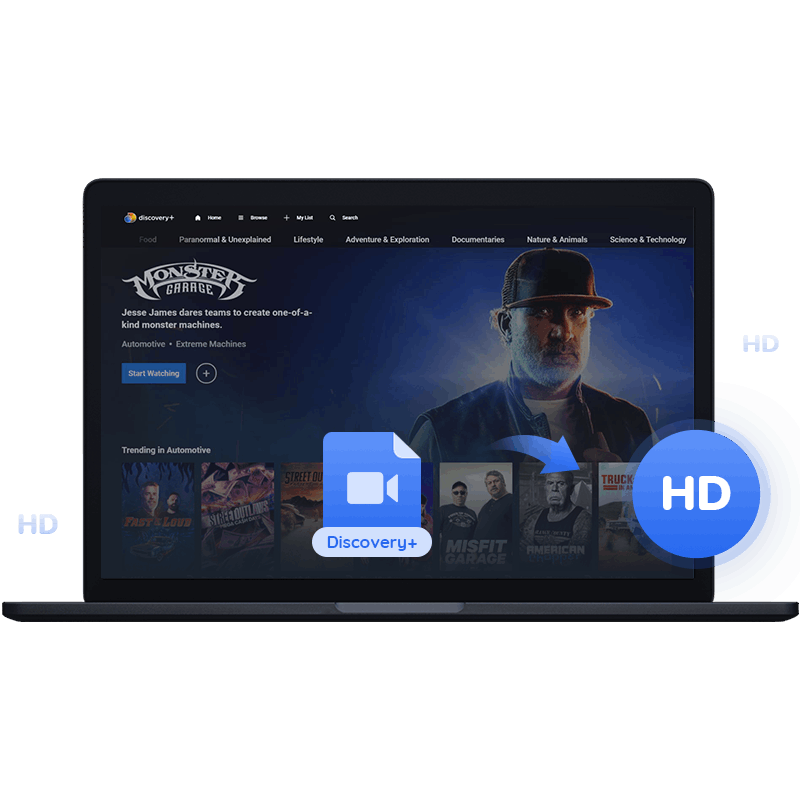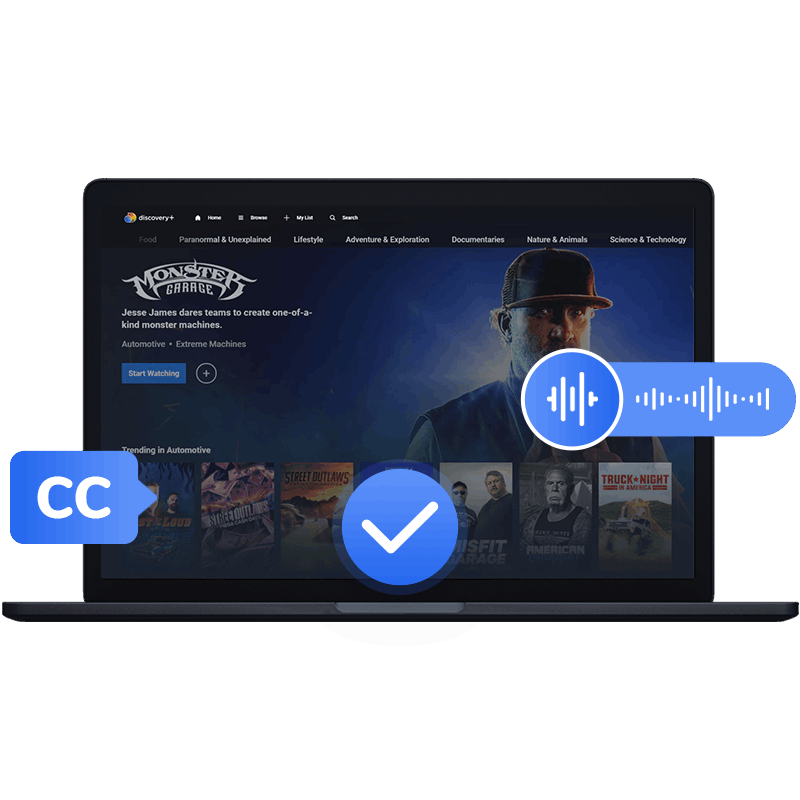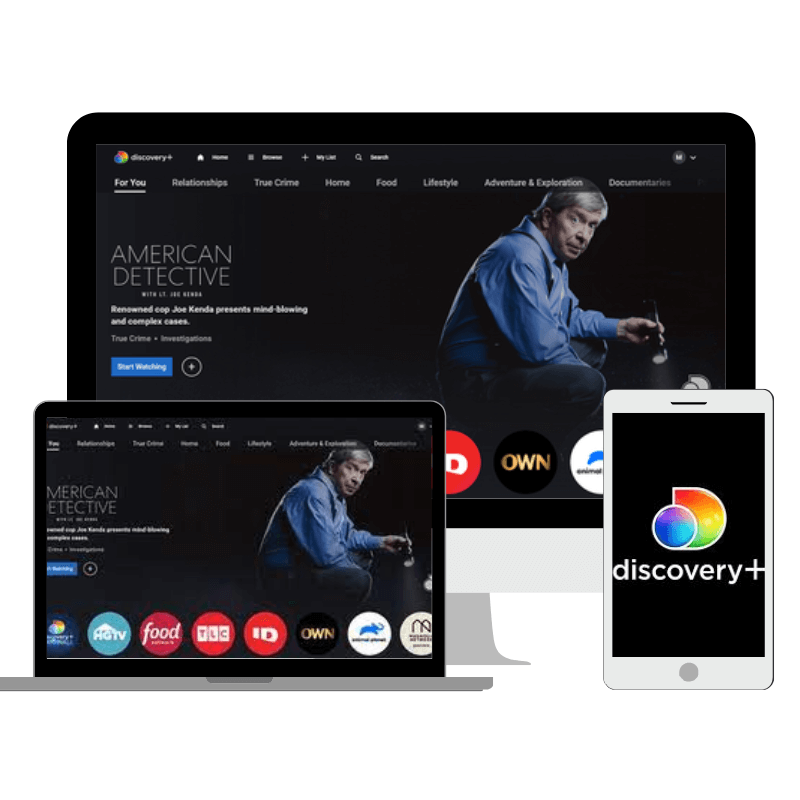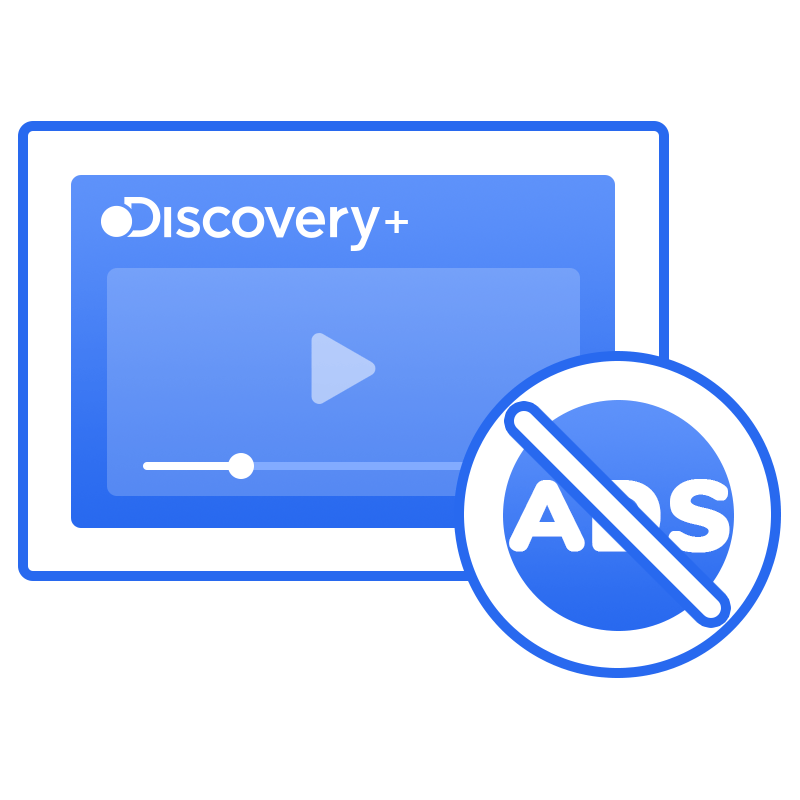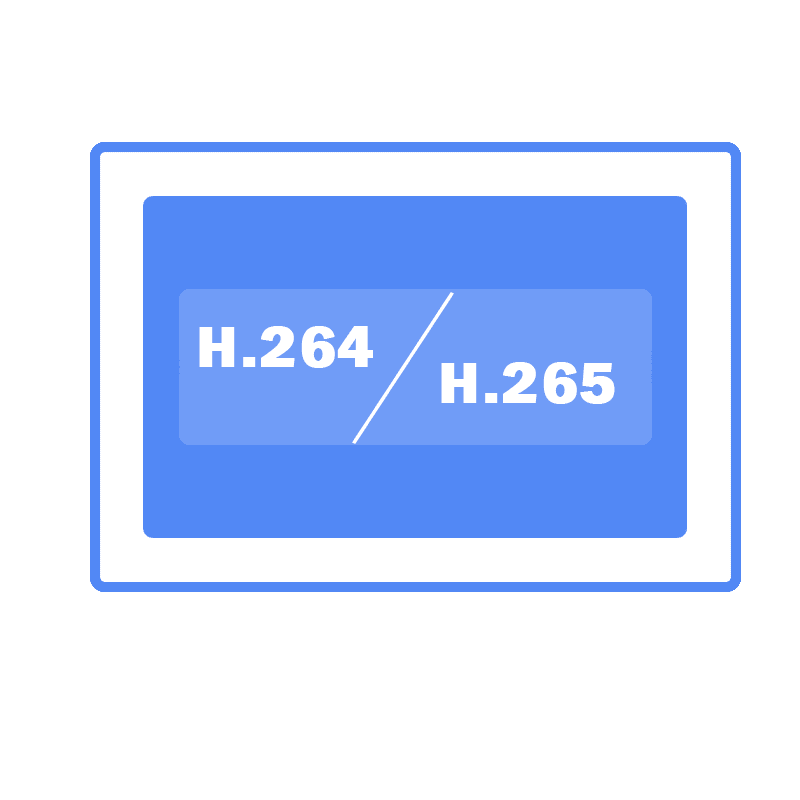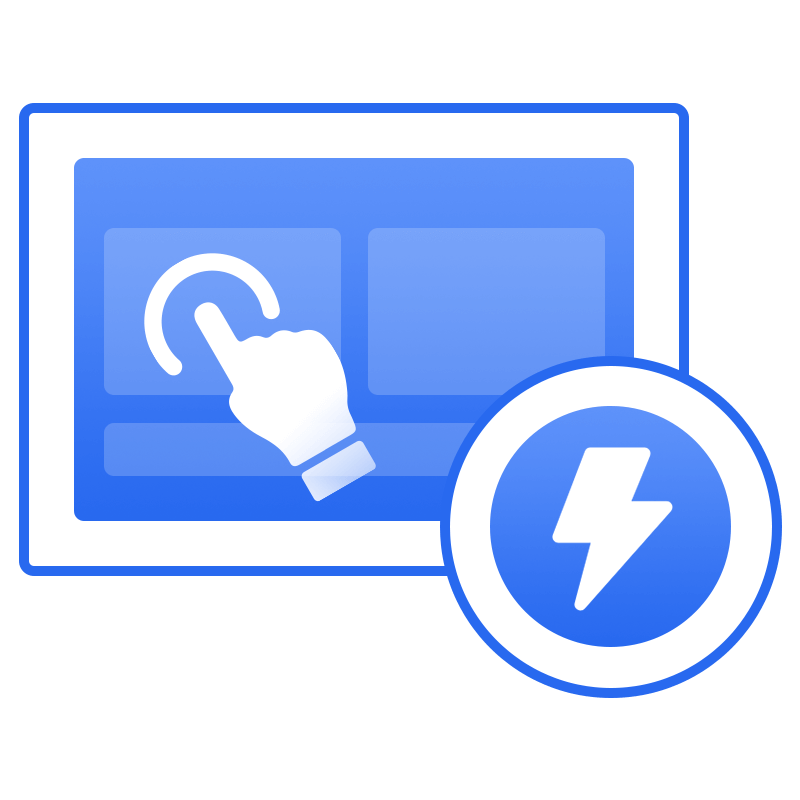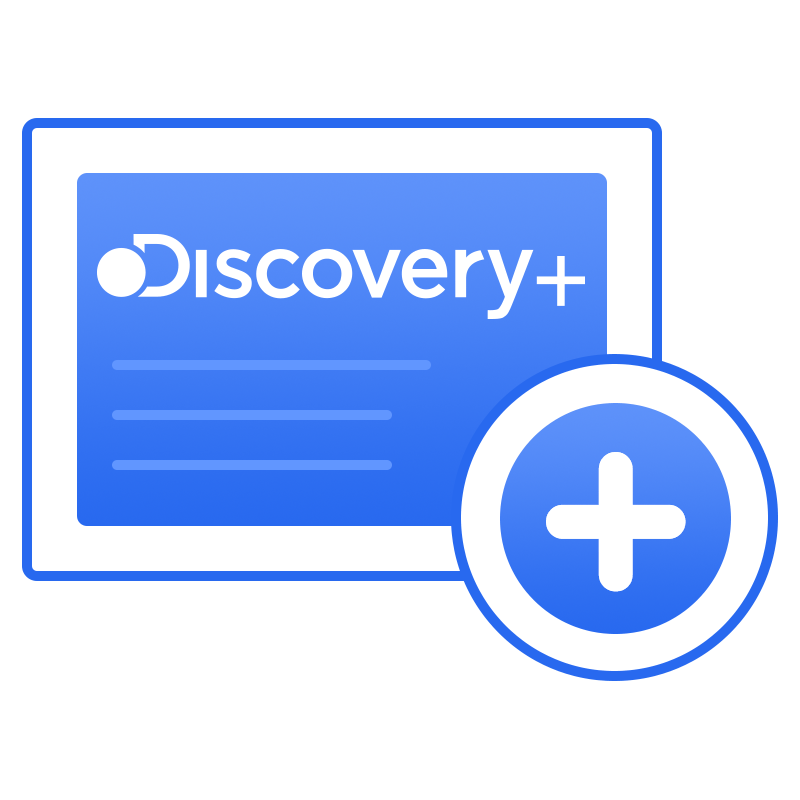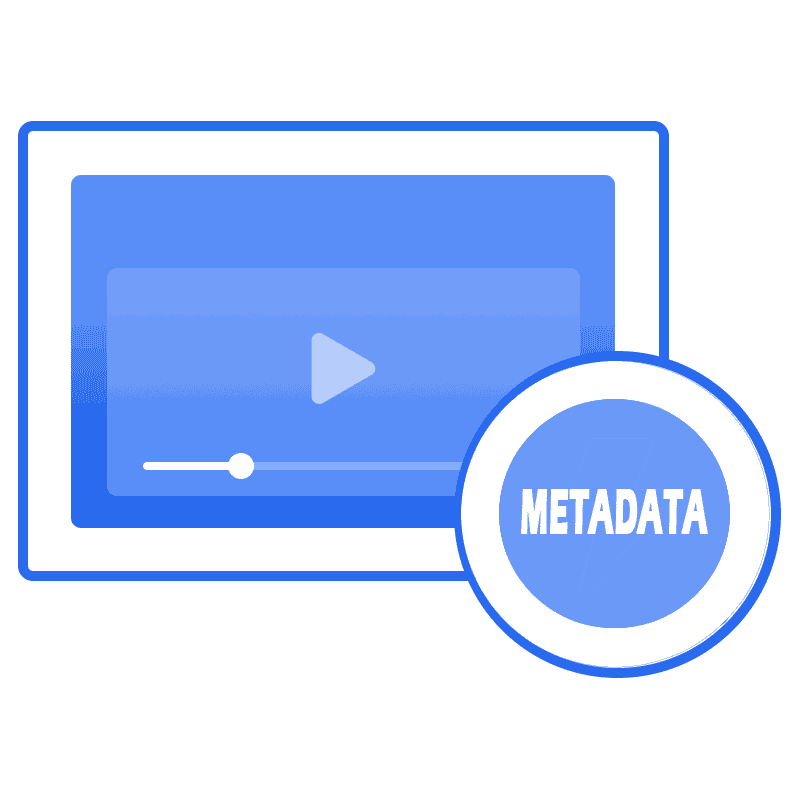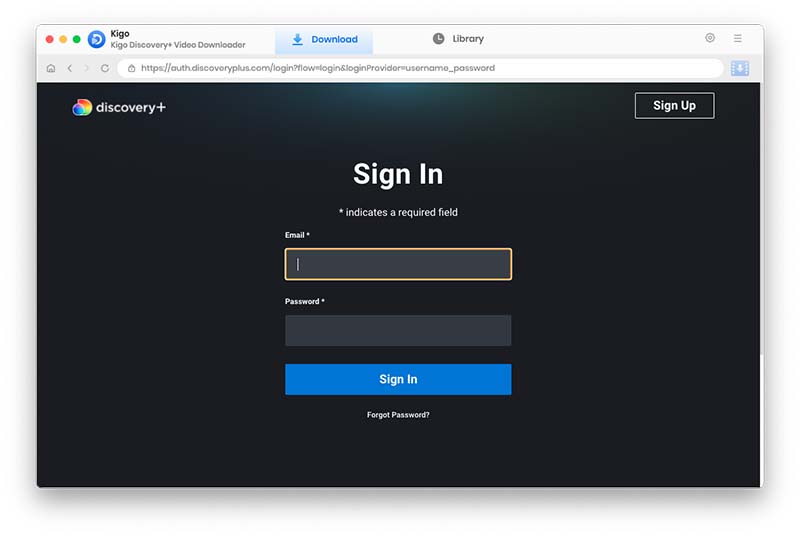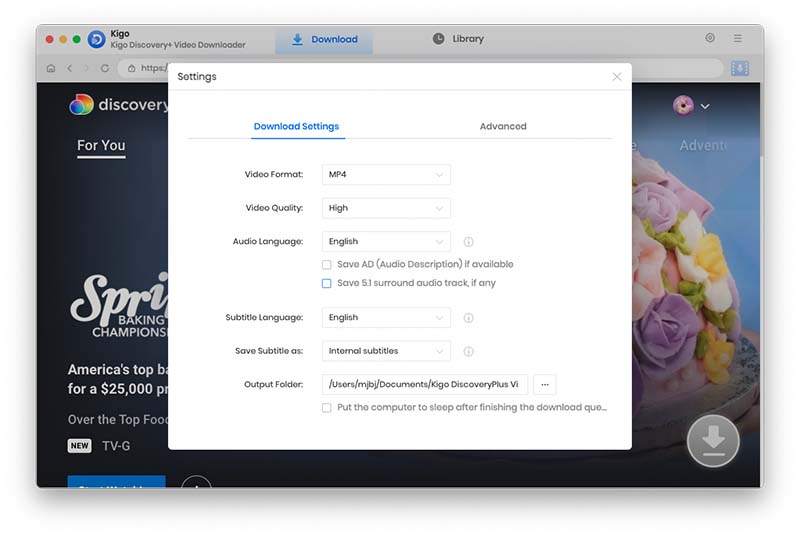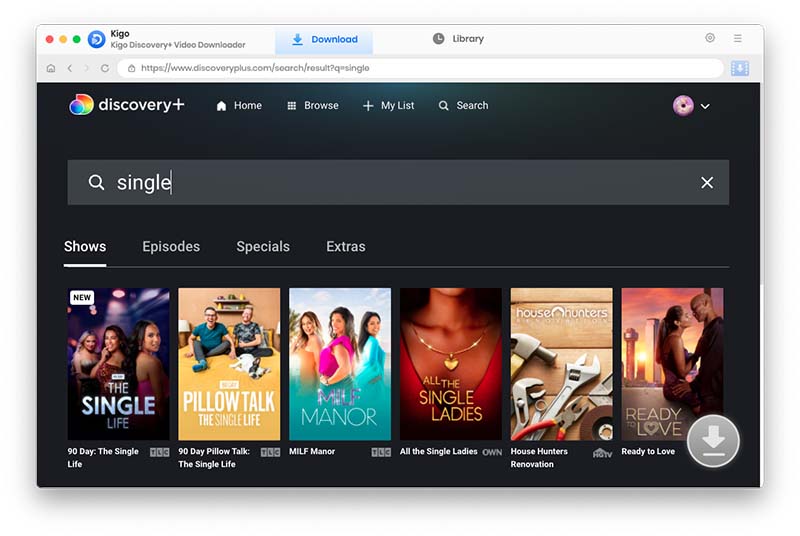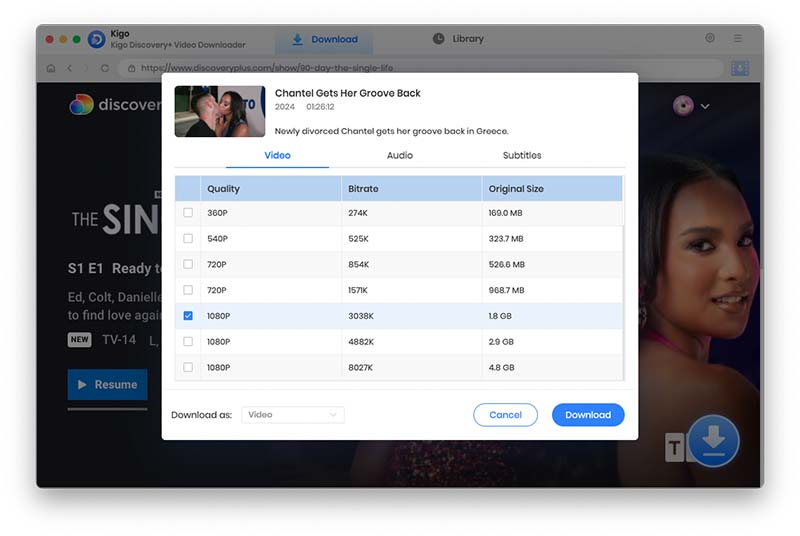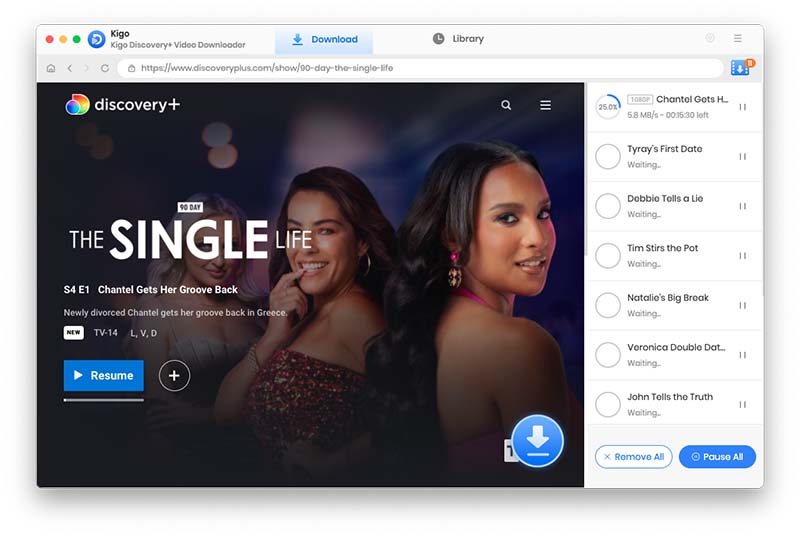Keep multilingual audio tracks & keep 5.1 audio & AD audio
All the streaming videos supports various subtitles and audio tracks.During the downloading process, all the multilanguage subtitles and audio tracks can be downloaded along with Kigo.
Kigo DiscoveryPlus Video Downloader also supports 5.1 surround audio for immersive viewing, and it provides the convenience of downloading AD audio for visually impaired or blind people to fully enjoy movies. And you can also choose to save subtitles as the internal subtitles, external subtitles and hardcode subtitles as you need.
You can change the subtitles in different languages as needed while downloading streaming videos. And you can also save subtitles the "Internal Subtitles", "External Subtitle", and "Hardcode Subtitles" to meet the requirements for subtitles when playing videos on different devices.