
Kigo Netflix Video Downloader for Mac
Fast Download Netflix Videos offline on Mac. Download 1080p Netflix movies, TV Shows in MP4 or MKV format with subtitles and audio tracks kept including Dolby Atmos and 5.1 audio.

Fast Download Netflix Videos offline on Mac. Download 1080p Netflix movies, TV Shows in MP4 or MKV format with subtitles and audio tracks kept including Dolby Atmos and 5.1 audio.
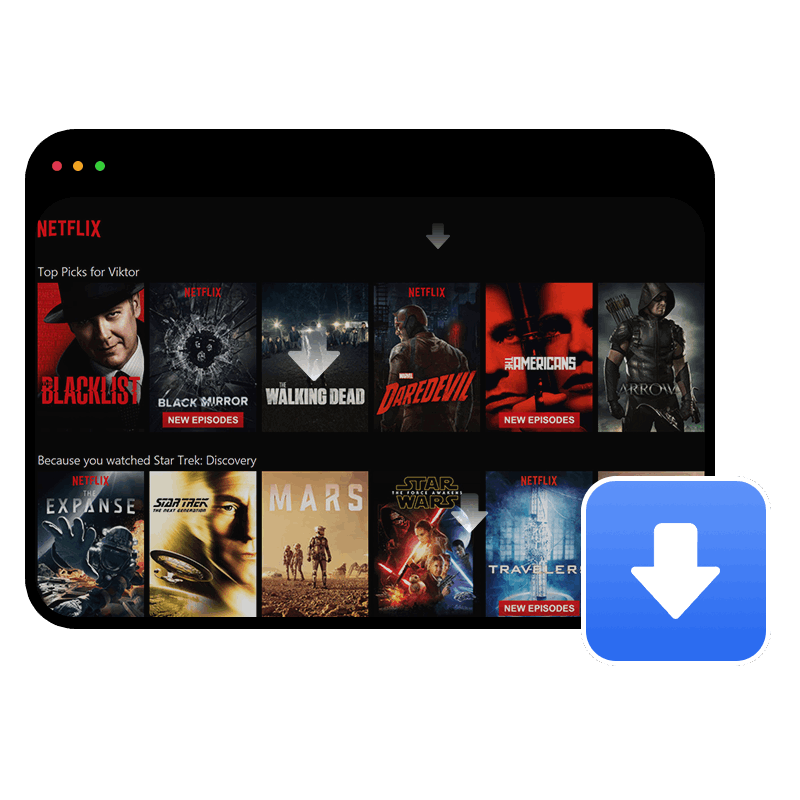
Even without the Netflix app, Kigo Netflix Video Downloader empowers you to download your favorite movies and TV shows from Netflix to watch offline on Mac.
No matter which Netflix plan you have, Kigo Netflix Video Downloader can help you seamlessly download Netflix videos to your computer without the Netflix app. And it has no restrictions on the number of video downloads and viewing time, granting you the freedom to enjoy Netflix videos anytime, anywhere!
Kigo Netflix Video Downloader can download any Netflix video in MP4 or MKV format, allowing you to play them on any device without limits. You can transfer the downloaded videos to Windows Media Player, VLC Media Player, Roku, RealPlayer, Amazon Fire TV, Microsoft Xbox 360, Samsung Phones, iPhone and other Android phones, or share them with others via email, Google Drive, or external hard drives.
It offers a variety of video resolutions from SD quality to HD quality. You can download Netflix videos in up to Full HD 1080p, ensuring a smooth viewing experience when you are offline.
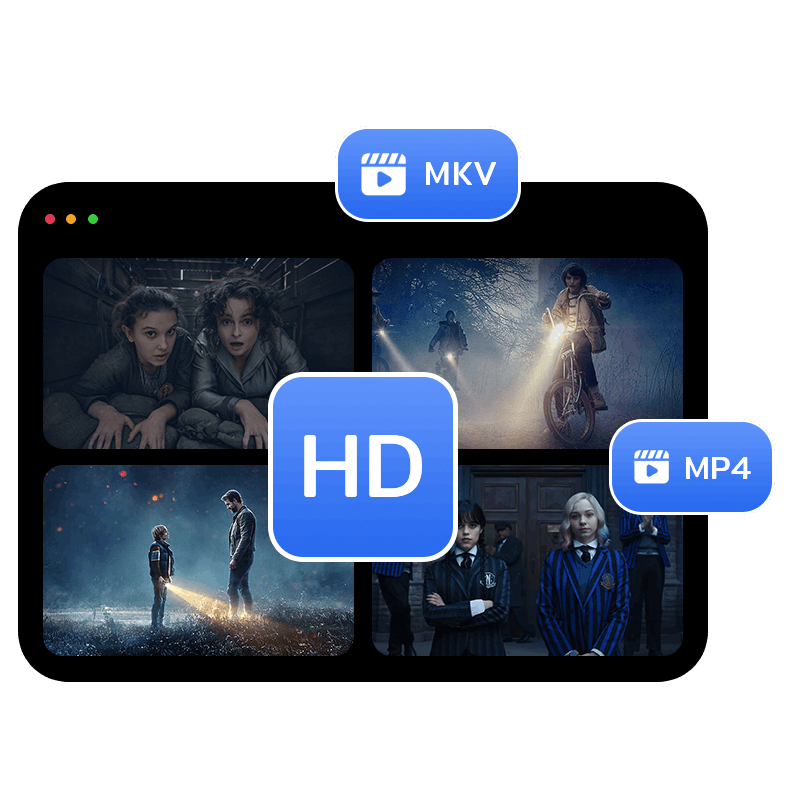
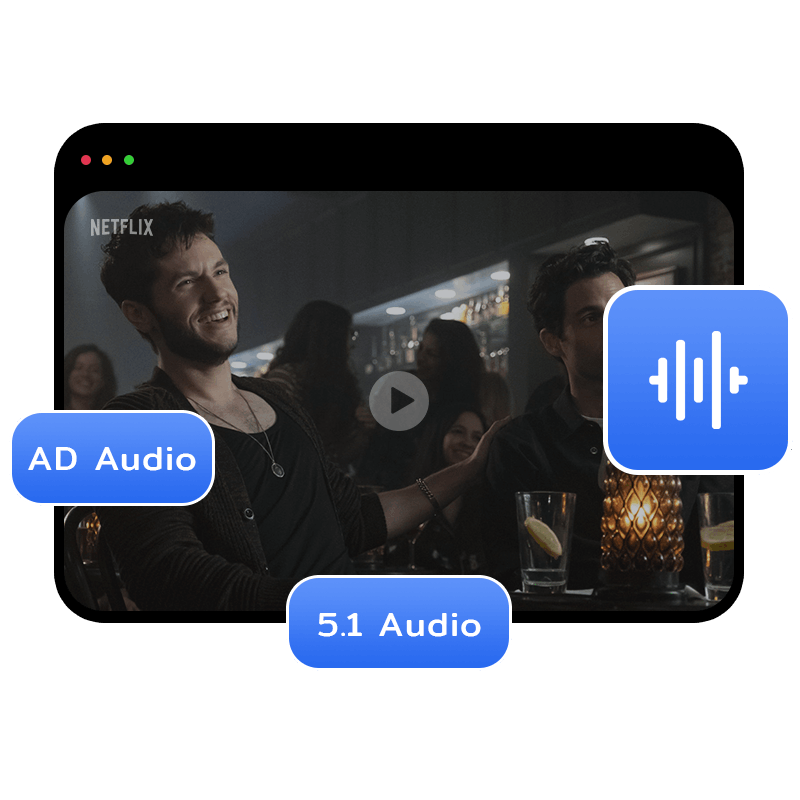
Experience Netflix videos with pristine audio quality using Kigo Netflix Video Downloader. Download audio tracks in their original quality, ensuring a seamless and lossless audio experience.
Kigo Netflix Video Downloader facilitates the download of audio tracks in various languages with diverse bitrates, including spatial audio and 5.1 surround audio. Additionally, it offers AD (Audio Descriptin) audio download for enhanced accessibility, ensuring a seamless Netflix experience for the visually impaired and blind.
Kigo Netflix Video Downloader offers three subtitle solutions that cater to various needs. With the ability to save subtitles in multiple languages and provide options for downloading them as internal, external, or hardcode subtitles, users have ample flexibility.
Opting for internal subtitles ensures all languages' subtitles are embedded within the video while choosing hardcode subtitles allows for downloading a single language's subtitles directly onto the video at a time. If you choose external subtitles, you will get subtitles in VTT or SRT format and can edit subtitles as your need. This range of options empowers users to customize their subtitle experience according to their preferences and requirements.
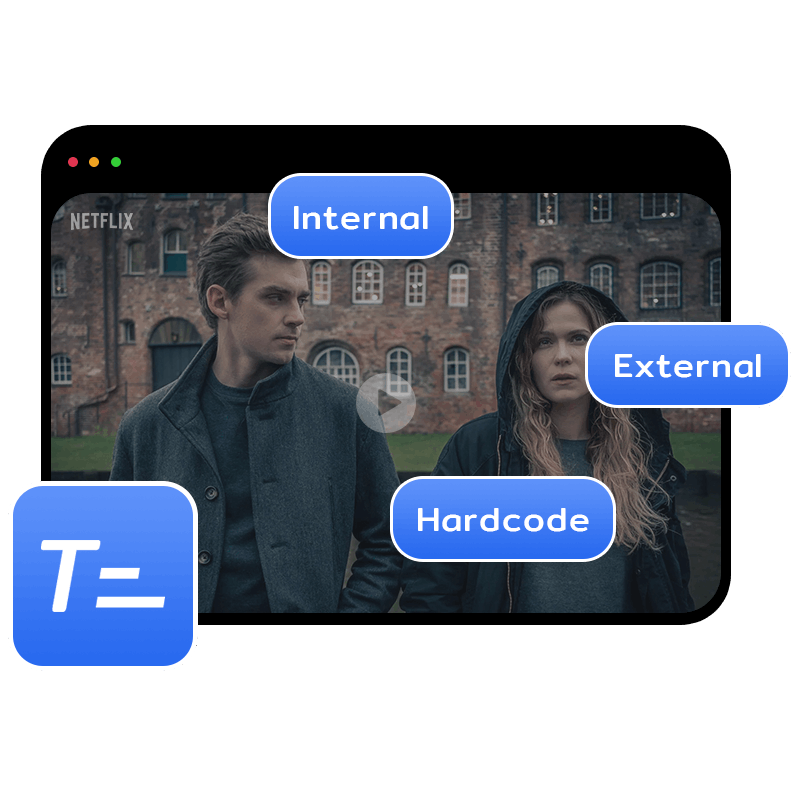
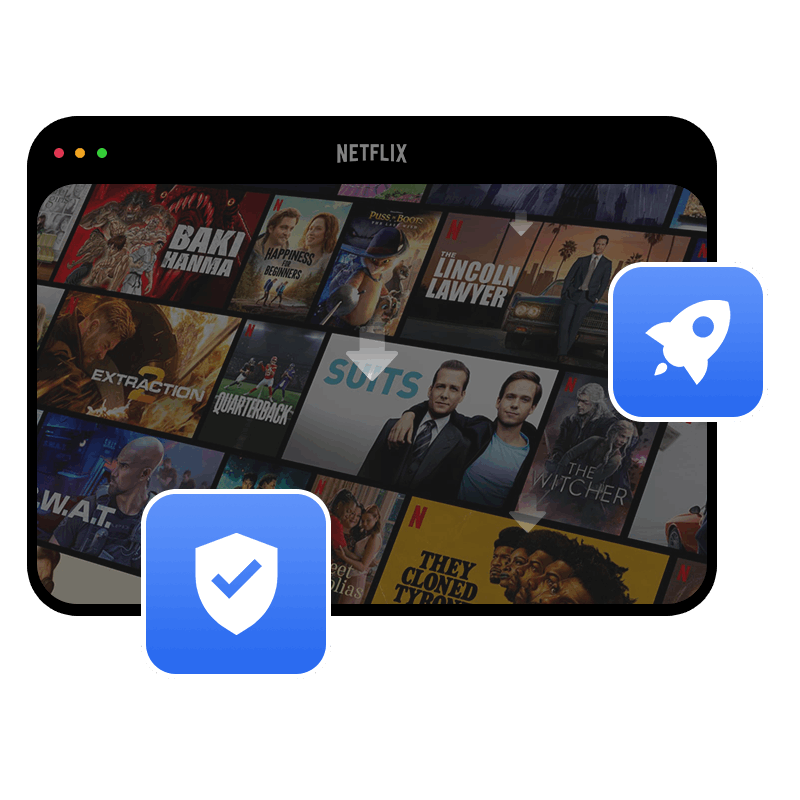
Kigo Netflix Video Downloader is a reliable and secure video downloading tool, guaranteeing 100% safety throughout the downloading process.
Beyond its safety assurance, Kigo Netflix Video Downloader also boasts remarkable speed and efficiency in downloading videos. Through the batch download function, multiple videos can be added for download at one time. And Kigo will download Netflix videos 5x faster, reducing waiting time.

Help you Download Netflix movies and TV shows without ads, no matter which Netflix plan you have.
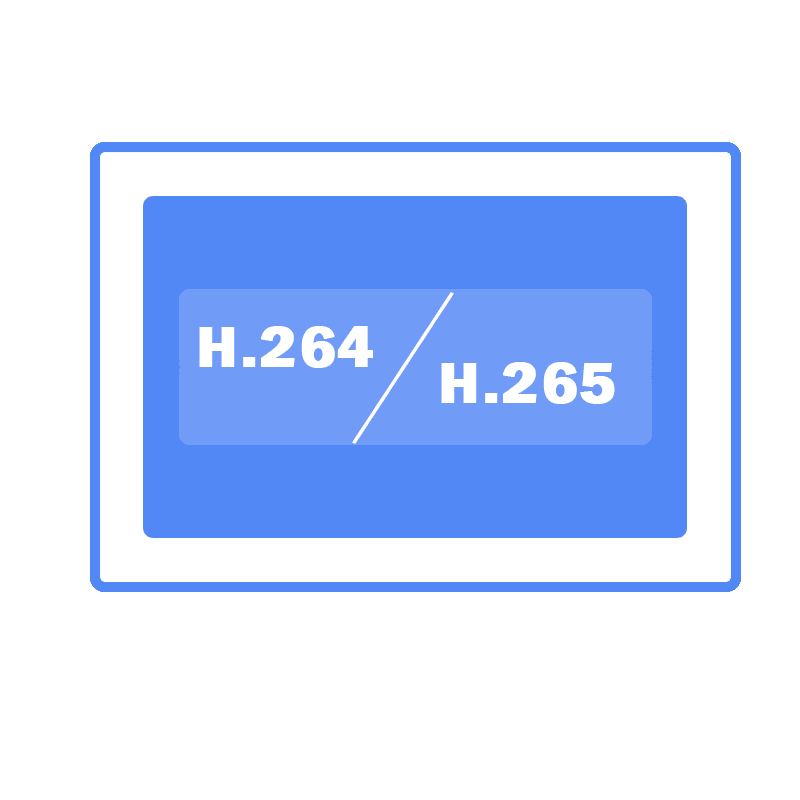
Download Netflix videos in H264 or H265 version flexibility according to your device’s storage space.
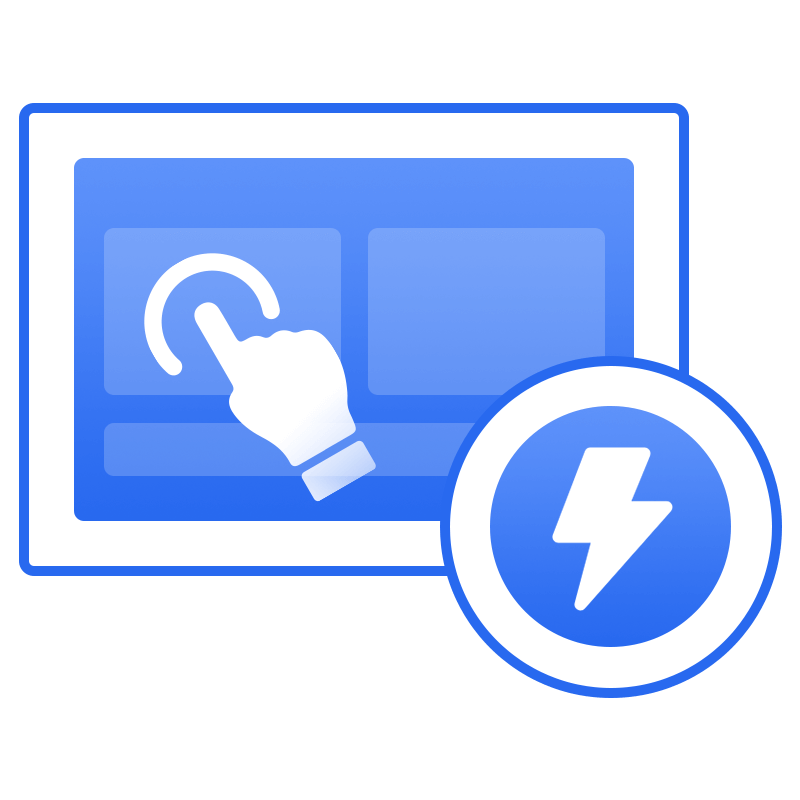
Reduce CPU stress and speed up downloads with the help of hardware acceleration.
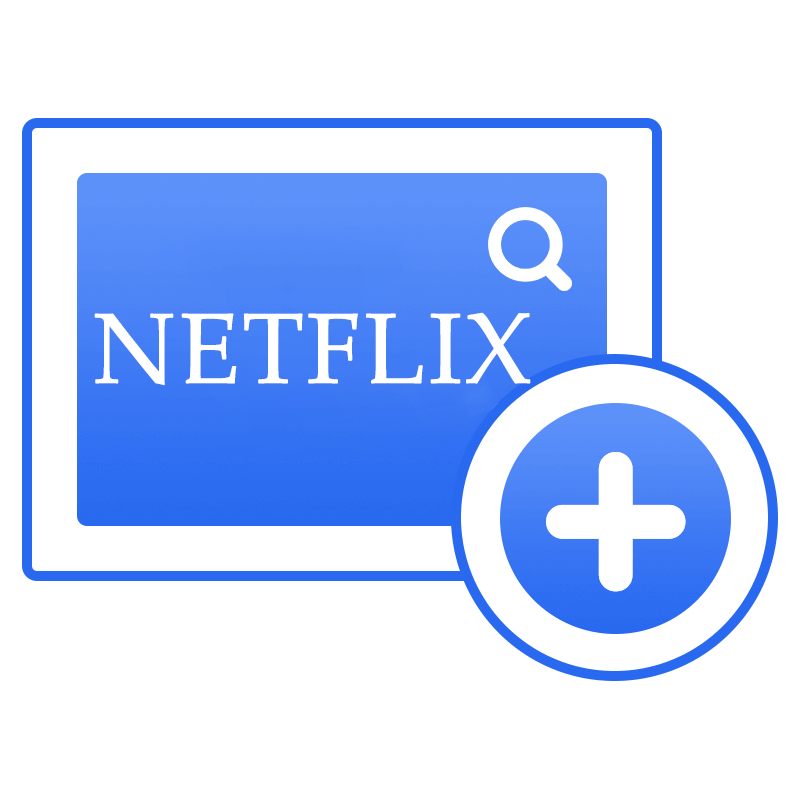
Find your wanted movies and TV shows through the built-in browser, and seamlessly download them.
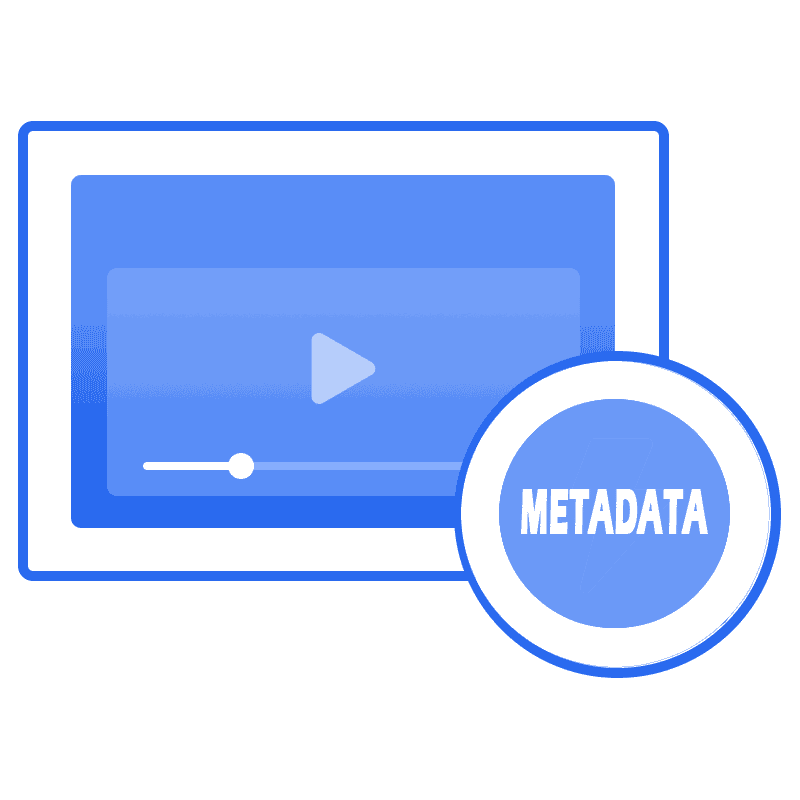
Save the metadata information for the downloaded Netflix videos, such as title name, year, video duration, and so on.
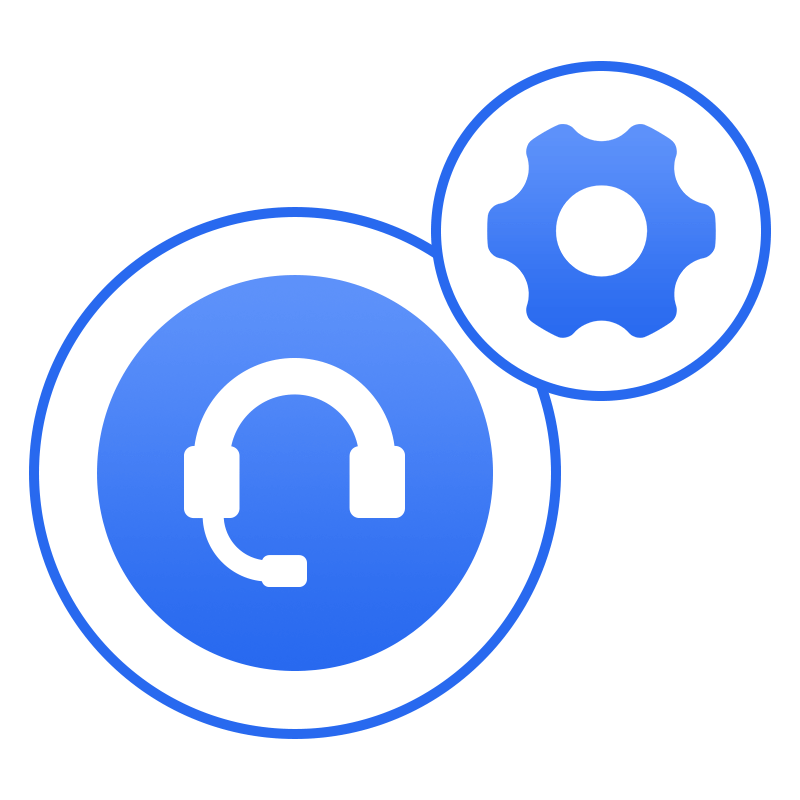
Offer timely customer service. Enjoy free updates and 24/7 technical support during the subscription period.
By adhering to these simple guidelines, you will be able to fully enjoy the convenience and pleasure brought by Kigo Netflix Video Downloader while maintaining legal use standards. If you have any questions or need support, feel free to contact us.
Download and install Kigo Netflix Video Downloader on your PC or Mac,and gain the ability to download your favorite Netflix videos with ease.
“The interface is very user-friendly and intuitive, making it easy for me to navigate even without prior experience with video conversion. ”
“Totally Surprise. Now I can download the whole Netflix videos like Windows users, even download more than 100 videos from Netflix.”
“Kigo Netflix Downloader is an incredible application for downloading content from the popular streaming platform, Netflix.”
Start using the program to download your favorite Netflix movies or series in 1080p MP4!