Amazon Prime Video Downloader Installation Successfully
Congratulations, you have installed Kigo Amazon Prime Video Downloader successfully on your computer.
Follow the quick guide to know the program easily and quickly. Please note that the software interface may be updated. It is recommended to check the online tutorial for the latest version.
Comparison Between New Version and Old Version
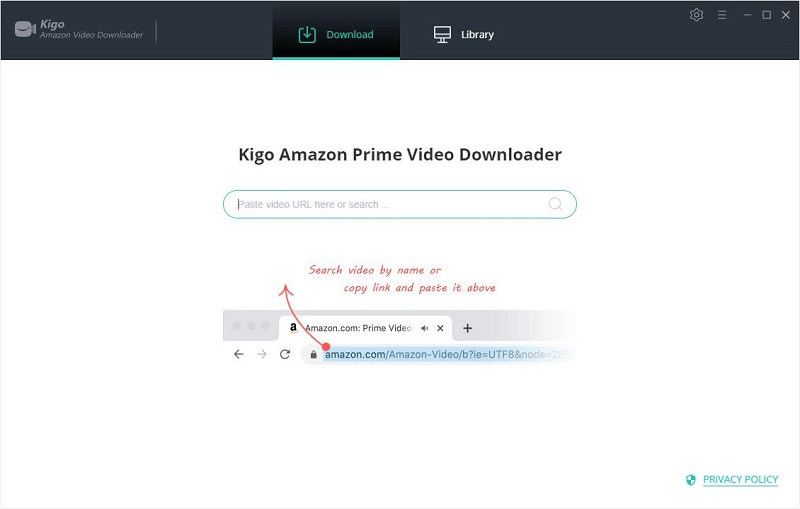
Old Version
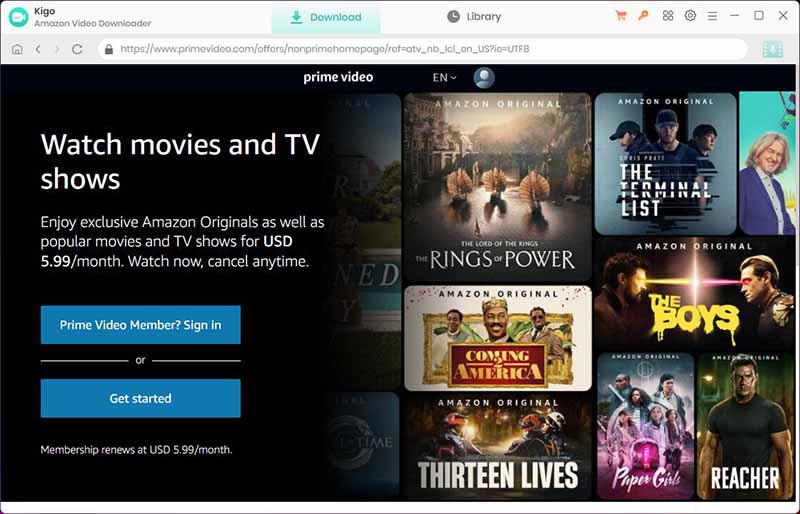
New Version
Quick Guide of Kigo Amazon Prime Video Downloader
1. Run the Program.
2. Copy and paste the Amazon Prime video url to download or search videos to Download.
If this is your first trial, you need to login with your Amazon Prime account before downloading.
3. Set the Downloading quality, audio track and subtitles.
4. Click the Download button to start downloading.
Hot Product

Kigo Movie One
Seamlessly record videos from Netflix, Amazon Prime Video, Disney+, Max, Hulu, and more in one place. Save videos in MP4 or MKV format for free offline viewing.
Download for Windows Download for Mac