2 Proven Methods to Download OnlyFans Videos Free 2025
I have a few OnlyFans accounts I pay for, but I can’t find any option to download the content. Does anyone know how to download videos from Onlyfans? -Mr. White
You are in the right place if you have similar question above. This is the most comprehensive guide to download OnlyFans videos. In this guide, you’ll learn 2 verified ways to download OnlyFans content that you are subscribed. (including clear step-to-step guide and helpful tips). Let’s dive right in:
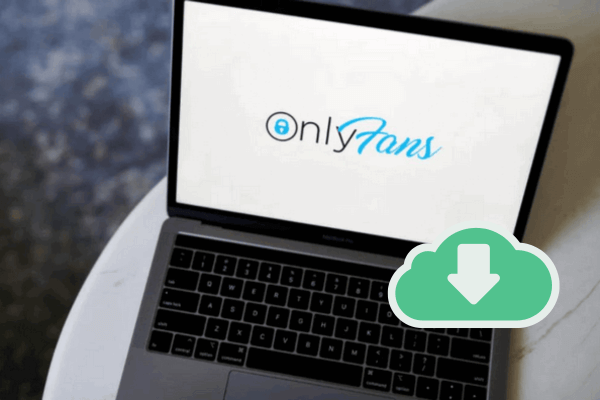
Download OnlyFans Video before Losing Them
OnlyFans attracts users with exclusive, personalized content and direct interaction with creators. For its unique and engaging content, the platform has been on the up and up ever since its debut in 2016. You can find and watch tons of content there, so why you need to download videos from OnlyFans? Here are 2 main reasons:
1. OnlyFans policy change. Onyfans planned to ban adult content in October 2021 due to pressure from financial services companies, such as banks or payment providers. Although it is suspended finally, it is unsure when the changes come in the future. It happens that you may not find your favorite content there.
2. Creator's account close. For some reason, creators may close their OnlyFans account, thus you will no longer be able to access the creator's exclusive content, including photos, videos. By downloading OnlyFans videos, you will not lose them.
If the OnlyFans creator deletes the video or your subscribed account no longer active, you will lose the videos forever. However, with the help of OnlyFans downloader, you can bulk download OnlyFans video to watch anytime, anywhere, without an internet connection.
Method One: OnlyFans Video Downloaders App
Kigo Movie One
The No.1 option to download your favorite Onlyfans video in best quality MP4.
Kigo Movie One is an effective application to download your favorite OnlyFans videos to watch offline at ease. For its stable performance and good compatibility, it is the No.1 option to save OnlyFans videos in high quality MP4 file. Besides, it is a one-stop video downloader to download any streaming videos, such as from Netflix, Amazon, Disney+, HBO, YouTube… popular platforms. Although it is a powerful all-in-one video downloader, it is a free OnlyFans downloader.
Kigo Movie One
- Support download streaming videos from Netflix, Amazon, YouTube, OnlyFans..., and 1000+ sites.
- Download movies, original series in 1080p MP4 and MKV.
- Keep multilingual subtitles and audio tracks.
- User-friendly interface, no additonal plugin required.
100% Secure
100% Secure
How to download OnlyFans videos with Kigo for free?
Step 1. Launch Kigo Movie One and Move to Record Tab
Kigo Movie One is available for both Windows and Mac versions. Once installed the application, open it on your computer, then click Record tab on the top.
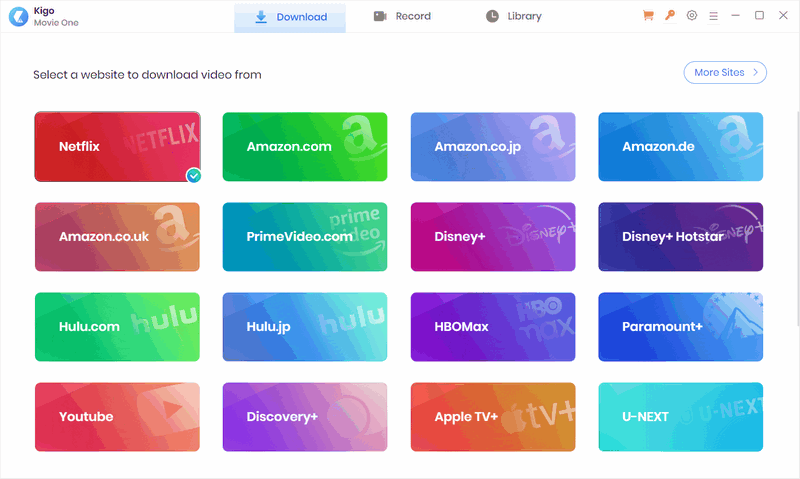
Step 2. Find the OnlyFans video you want to download and copy the URL
Go to onlyfans website, and find the desired video that you wish to download. Just copy the URL. Kigo Movie One will recognize the URL automatically and display the content on the interface.
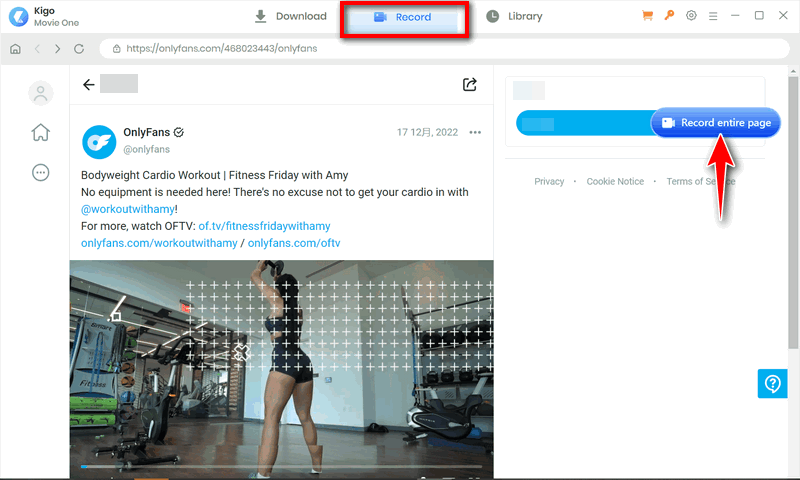
Step 3. Set the download OnlyFans video quality as 1080p
Click the button “Record entire page“ on the right, where it will pop-up a dialog to ask you to adjust recording settings. It is recommended to set the output quality according to your needs. You are free to download OnlyFans video in 1080p quality.
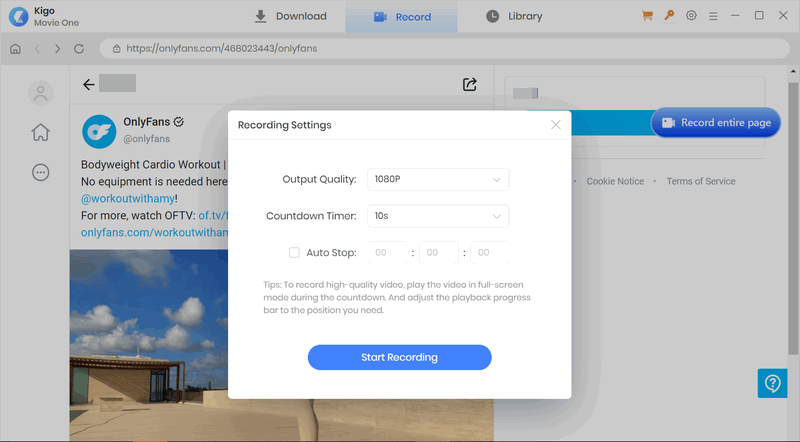
Step 4. Download OnlyFans content
Click “Start Recording” to begin recording OnlyFans content to your computer. It is recommended to play the video in full-screen before the countdown turns to 0. You can find the downloaded OnlyFans video in Library easily.
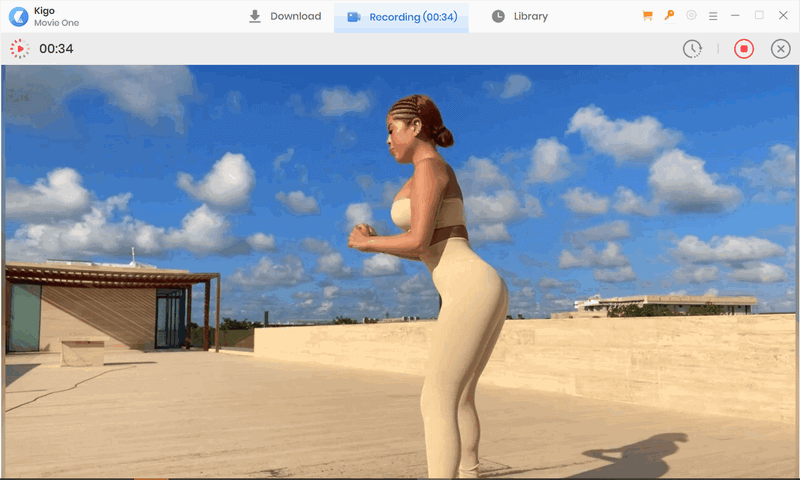
100% Secure
100% Secure
Method Two: OnlyFans Downloader Chrome Extension
Is there any plugin to download videos from OnlyFans accounts to which I am subscribed? If you prefer downloading OnlyFans videos via Chrome extension on browser, try these 3 OnlyFans downloader Chrome plugins working in 2025.
1. Video Downloader Global Chrome Extension
Video Downloader Global (former name is OnlyFans Video Downloader) is a Chrome extension that enables users to download OnlyFans content directly to their devices. It simplifies the process of saving videos, allowing you to easily save your favorite content offline.
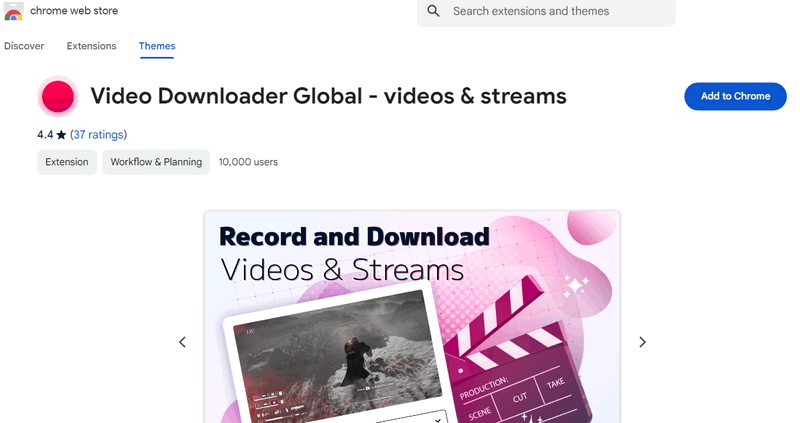
How to download OnlyFans videos through Chrome extension?
- Step 1: Add the extension to your Chrome browser by clicking “Add to Chrome”
- Step 2: Go to onlyfans.com and log in with a video playing
- Step 3: Check if the Video Downloader Global icon turns red. If yes, it means there is a video which could be downloaded.
- Step 4: Go to pop-up and start downloading OnlyFans video. Done.
Things to consider:
This OnlyFans downloader Chrome extension has a high 4.4/5 rating, but it doesn’t get many reviews. Some users have reported that downloaded OnlyFans videos are occasionally segmented into smaller files, which can be inconvenient. Additionally, the extension does not support DRM-protected videos, limiting the types of content you can download.
2. Video DownloadHelper Extension for Chrome and Firefox
Video DownloadHelper is a versatile Chrome extension that simplifies video downloads from a variety of online websites (except YouTube) like OnlyFans. It is also an OnlyFans downloader Firefox extension. With features like batch downloads and multiple format options (MP4, MKV and WebM), it's a convenient tool for users of all levels.
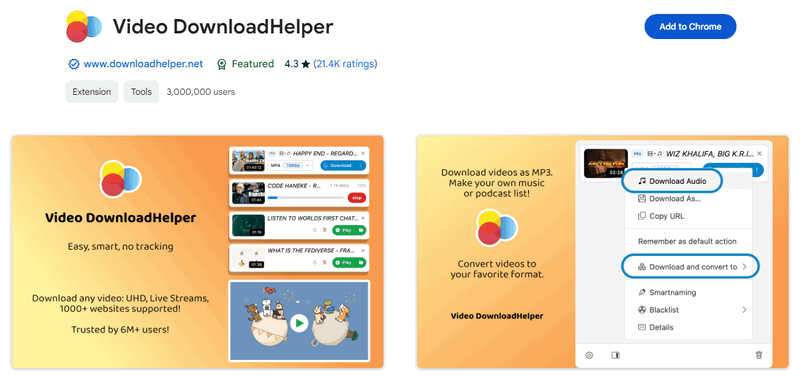
How to download OnlyFans videos with Chrome Video DownloadHelper?
- Step 1: Add the extension to your Chrome or FireFox browser.
- Step 2: Go to onlyfans.com and log in with your account. Locate the video you want to download in the chatbox.
- Step 3: Choose the preferred output format and quality, for example MKV 720p.
- Step 4: Click the Download button to start downloading OnlyFans videos. Done.
Things to consider:
Some users have complained about the extension frequently suggesting they download the 'coapp' app, which is quite annoying. The basic version of this OnlyFans downloader Chrome extension allows free Onlyfans video downloads, while all downloaded OnlyFans content includes a QR code. Although it can download videos from OnlyFans and over 1000+ sites, it is unable to download YouTube videos.
3. Bulk Media Downloader Chrome Extension
Another popular OnlyFans video downloader Chrome extension is Bulk Media Downloader plugin. By installing Bulk OnlyFans downloader, you just need a few clicks to download your favorite OnlyFans content offline. This extension automatically detects source videos and allows for batch downloading, significantly reducing the time required to download multiple OnlyFans files. You can also customize the appearance to your preference by choosing between light and dark themes.
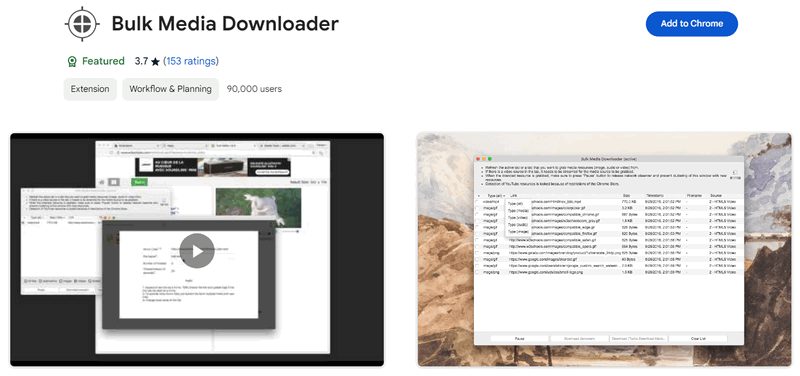
How to bulk download OnlyFans videos on Chrome?
- Step 1: Click “Add to Chrome” to install Bulk OnlyFans downloader Chrome extension.
- Step 2: Play the OnlyFans video you want to download. Open the grabber window by pressing the toolbar button for fetching media resources.
- Step 3: If the OnlyFans video is in a tab that's been loaded, refresh the tab to see the media link in the grabber window.
- Step 4: After the desired media link is detected, press the pause button to ask the extension to stop monitoring your network. Done.
Things to consider:
This OnlyFans downloader Chrome extension has received a 3.7/5 rating based on 153 reviews. Some users have expressed dissatisfaction with its slow speed and limited ability to capture videos. Besides, it has a limitation to download the first 10 files (you have to pay for the premium). And note that it is unable to download videos from YouTube either.
Comparison between OnlyFans Video Downloader App and Chrome Extension
Using OnlyFans video downloader app and OnlyFans downloader Chrome are great ways to save your favorite OnlyFans content. Each has its advantages. Here is a comparison between these 2 proven ways to download OnlyFans video. You can try the method you prefer.
| OnlyFans video downloader app – Kigo Movie One | OnlyFans downloader Chrome Extension | |
|---|---|---|
| Working platform | Windows and Mac | Browser |
| Free of charge | Free | Free but with a limited download number or with QR code |
| Security | 100% secure | Maybe removed due to the policies of the Chrome Web Store |
| Download Video Quality | 1080p | 720p |
| Download DRM-ed OnlyFans video | Yes | No |
| Download YouTube Videos | Yes | No |
| Download Video in Bulk | No | Yes |
| Learn More | Visit the product page | See the best ones |
FAQs of OnlyFans Downloader
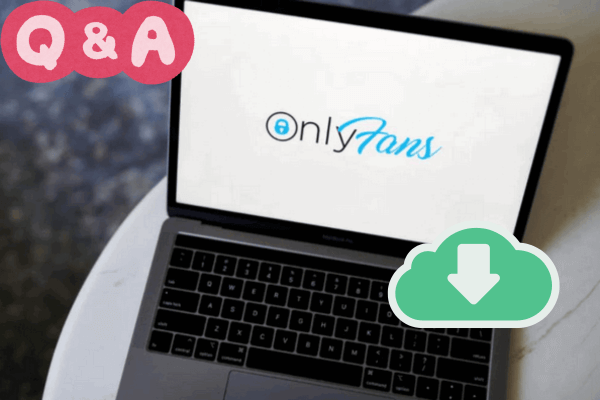
Q1: Is there an easy to use and free OnlyFans video downloader?
OnlyFans does not allow you to download any content. Thus, you need third-party tools like OnlyFans downloader app or Chrome extension to help download OnlyFans videos offline. Considering the ease of use, performance and security, Kigo Movie One is the best free OnlyFans video downloader you can try.
100% Secure
100% Secure
Q2: What is the best OnlyFans Downloader Chrome Extension in 2025?
You can pick any one among OnlyFans downloader Global, Bulk Onlyfans downloader, and Video DownloadHelper Chrome for OnlyFans. Each of them has the ability to download OnlyFans files while with different features. If you prioritize a clean, distraction-free experience, we recommend OnlyFans downloader Global for its concise interface and regular updates.
Q3: How to download Onlyfans videos on iPhone or Android?
For users who prefer watching Onlyfans content on mobile, there's a straightforward method to download videos to device directly. Simply use your phone's built-in screen recorder. Hit the Record button, then play the OnlyFans video to start recording. Keep in mind that your phone will be occupied during the process. You can also download OnlyFans videos with Kigo Movie One first, then import the downloaded video to your phone.
Q4: Is it legal to download OnlyFans content?
OnlyFans is a platform where anyone can create and share content. For downloading videos from OnlyFans, it is not a big problem to download for personal use in case of losing. But you may violate copyright laws in your country if you share or distribute the content. The OnlyFans creator might pursue legal action against you too.
Conclusion:
Currently, the most reliable way to download OnlyFans content is by using an OnlyFans video downloader or an OnlyFans xtension. With the help of downloader for OnlyFans, you could save the tailored OnlyFans content that suits your interests in just several clicks. Kigo Movie One is a superior free OnlyFans video downloader that can download videos in high quality 1080p without a hitch. It is also capable of download streaming videos from Netflix, Amazon, Disney+, YouTube and etc. It is just the time to take a try.
100% Secure
100% Secure




Simon Durden, is the Senior writer at KigoSoft, specializing in video download and conversion. Before joining to KigoSoft, he served as a staff writer with the Any Video Converter Team. With extensive knowledge of video streaming platforms and expertise in video editing, Simon delivers high-quality content, expert tips, and in-depth tutorials in the video field.