FreeGrabApp Review: Is It Really Worth the Hype
"Is FreeGrabApp worth the investment? Read our honest review to find out if this tool is the solution you've been looking for to enhance your downloading experience."

What is FreeGrabApp
FreeGrabApp is a user-friendly program for saving streaming movies from popular websites. It allows users to easily download their favorite TV shows, movies, documentaries, and other video content from YouTube, Vimeo, Dailymotion, and other sites. The software offers various features that simplify the process of downloading streaming videos, including the ability to download entire playlists or channels with just one click. Additionally, FreeGrabApp supports multiple video file formats, such as MP4, AVI, FLV, and WMV, providing flexibility for users to choose the format that works best for them and their devices..
Key Features of FreeGrabApp
FreeGrabApp is a powerful tool that allows you to download videos and music from various online platforms. It is a free software that is easy to use and comes with a range of features that make it stand out from other download managers. In this blog post, we will discuss the key features of FreeGrabApp.
1. Easy to use
One of the key features of FreeGrabApp is its user-friendly interface. The software is designed to be easy to use, even for beginners. You do not need any technical skills to use the software. All you need to do is copy the video or music link from the online platform and paste it into FreeGrabApp. The software will automatically detect the link and start downloading the content.
2. Supports multiple platforms
FreeGrabApp supports a wide range of online platforms, including YouTube, Vimeo, Dailymotion, Facebook, Instagram, and many more. This means that you can download videos and music from any of these platforms using FreeGrabApp. The software also supports multiple downloads at the same time, which means you can download multiple videos or music files simultaneously.
3. High-quality downloads
FreeGrabApp allows you to download videos and music in high quality. You can choose the quality of the download depending on your preference. The software supports resolutions up to 4K and also allows you to download audio in various formats, including MP3, M4A, and OGG.
4. Fast download speed
Another key feature of FreeGrabApp is its fast download speed. The software uses advanced technology to optimize the download speed, which means you can download videos and music quickly and efficiently. The software also supports download acceleration, which further improves the download speed.
5. Automatic updates
FreeGrabApp comes with automatic update functionality, which means you do not have to worry about manually updating the software. The software will automatically check for updates and install them when available. This ensures that you always have the latest version of the software with all the latest features and bug fixes.
6. No ads
FreeGrabApp is a free software that does not contain any ads or pop-ups. This means that you can use the software without any interruptions or distractions.
Is FreeGrabApp Really Free
FreeGrabApp is advertised as free software, but is it truly free? The answer is both yes and no. While you can download and use FreeGrabApp without any cost, there is a limitation on the video quality you can download. Currently, you are only allowed to download videos in 240P resolution, which is extremely poor in terms of quality. This limitation significantly detracts from the overall free experience. If you desire higher-quality downloads, you will need to purchase an "Activation Key". This means that FreeGrabApp is not completely free. As an example, the Activation Key for one year of Free Netflix Downloader, a product offered by FreeGrabApp, costs $59.99.
How to Use FreeGrabApp?
Here are some steps to help you use FreeGrabApp effectively:
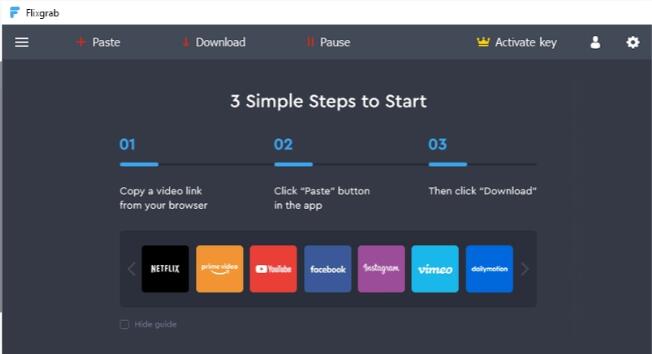
Step 1. Download and install FreeGrabApp on your device.
Step 2. Launch the application and select the service you want to use.
Step 3. Browse the content you wish to download and copy its URL.
Step 4. Paste the URL into FreeGrabApp and select your preferred download quality.
Step 5. Click on the download button and wait for the download to complete.
Once the download is complete, you can access the file from your device's download folder.
It's that simple! With FreeGrabApp, you can easily download your favorite videos, movies, and TV shows from popular streaming services like Netflix, Hulu, and Amazon Prime Video. Enjoy your content offline without any restrictions or limitations.
How Much Does Audials One Cost?
Here are the annual prices for Audials based on different demographics. Please note that these prices are subject to change:
- - In the European Union, the cost is 59.90 EUR per year.
- - In Canada, the cost is 89.90 CAD per year.
- - In the United States, the cost is 59.92 USD per year.
- - In the United Kingdom, the cost is 49.90 GBP per year.
- - In Australia, the cost is 98 AUD per year.
- - In Japan, the cost is 8,716 YEN per year.
- - In Singapore, the cost is 88.71 SGD per year.
- - In China, the cost is 459.09 CNY per year.
FreeGrabApp Review - - Pros & Cons
As a popular software application, FreeGrabApp allows users to download videos and music from various online platforms. While it offers several advantages, it also has its drawbacks. In the following, we will discuss the pros and cons of using FreeGrabApp.
Pros of FreeGrabApp
1. Download videos from popular websites: FreeGrabApp allows you to download videos from a variety of popular websites, including YouTube, Vimeo, and Dailymotion. Simply copy the video URL and paste it into FreeGrabApp, and the software will do the rest.
2. Download entire playlists: If you want to download an entire playlist from YouTube or another website, FreeGrabApp makes it easy. Simply copy the playlist URL and paste it into FreeGrabApp, and the software will download all the videos in the playlist.
3. Download subtitles: FreeGrabApp also allows you to download subtitles for your videos. Simply select the language you want, and FreeGrabApp will download the subtitles and add them to your video.
4. Convert videos to different formats: If you need to convert a video to a different format, FreeGrabApp can help. The software supports a variety of formats, including MP4, AVI, and WMV.
5. Schedule downloads: If you want to download videos at a specific time, FreeGrabApp allows you to schedule downloads. Simply set the time and date you want, and FreeGrabApp will automatically download the videos for you.
Cons of FreeGrabApp
- 1. Limited features compared to paid alternatives.
- 2. Frequent ads and pop-ups can be disruptive to user experience.
- 3. No customer support or technical assistance available.
- 4. Potential security risks due to the use of third-party software.
- 5. Incompatibility with certain operating systems or devices.
Best Alternative to FreeGrabApp in 2023
If you only want to download videos from Netflix, Kigo Netflix Video Downloader offers users a superior alternative to FreeGrabApp. With its advanced features and user-friendly interface, Kigo Netflix Video Downloader stands out as the top choice for anyone looking to download Netflix videos.
One of the key advantages of Kigo Netflix Video Downloader is its ability to download videos from Netflix with ease. Unlike FreeGrabApp, which may encounter compatibility issues or limitations, Kigo Netflix Video Downloader ensures a smooth and seamless downloading experience. Users can simply add Netflix movies or TV Series to Kigo, and the program will handle the rest, providing high-quality downloaded videos in a matter of minutes.
Another notable feature of Kigo Netflix Video Downloader is its support for a wide range of output formats. Whether users prefer MP4 or MKV, Kigo Netflix Video Downloader has them covered. This flexibility allows users to enjoy their downloaded Netflix videos on any device or platform without any compatibility issues.
Furthermore, Kigo Netflix Video Downloader offers users the ability to select their desired video quality. Whether users want to download videos in 480p, 720p, or 1080p, Kigo Netflix Video Downloader can handle it all. This level of customization ensures that users can enjoy their favorite Netflix shows and movies in the best possible quality, regardless of their internet connection speed.
Netflix Video Downloader
- Support downloading movies, TV shows and original series in MP4 or MKV.
- All and some the audio tracks and subtitles will be kept.
- Download up to 1080p HD videos.
- Support H.265 and H.264.
- Fast speed and easy to operate.
100% Secure
100% Secure
In addition to its impressive downloading capabilities, Kigo Netflix Video Downloader also features a built-in subtitle downloader. This means that users can easily download subtitles for their downloaded Netflix videos, enhancing their viewing experience. With FreeGrabApp, users may need to search for subtitles separately, adding an extra step to the process. Kigo Netflix Video Downloader simplifies this by providing a one-stop solution for both video and subtitle downloads.
Lastly, Kigo Netflix Video Downloader prioritizes user privacy and security and respects user privacy and ensures a clean and ad-free experience. Users can feel confident knowing that their personal information is safe and secure while using Kigo.
Conclusion
In conclusion, when you download a single streaming video, Kigo Netflix Video Downloader surpasses FreeGrabApp in terms of features, ease of use, and overall performance. Its ability to seamlessly download Netflix videos, support for various output formats and video qualities, built-in subtitle downloader, and commitment to user privacy make it the best alternative for anyone looking to download Netflix videos. Experience the superior downloading capabilities of Kigo Netflix Video Downloader today and elevate your Netflix viewing experience to new heights.



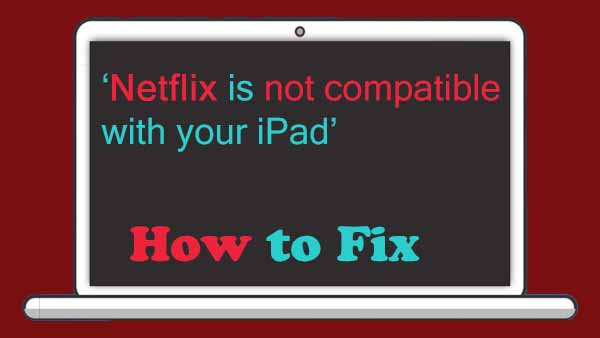

Ashley Rowell, a senior staff writer, is an expert in video and audio subjects, specializing in streaming video and audio conversion, downloading, and editing. She has a deep understanding of the video/audio settings for various devices and platforms such as Netflix, Amazon Prime Video, Disney Plus, Hulu, YouTube, etc, allowing for customized media files to meet your specific needs.