Every Thing About Discovery Plus You Need to Know
Discovery Plus is home to an extensive library of content from 14 networks, including Discovery, TLC, Animal Planet, Food Network, HGTV, ID, A&E, History, Lifetime, OWN, Travel, Science Network, and more. Below it lists some of the issues you are most concerned about Discovery Plus.

What can I watch on Discovery Plus?
Discovery Plus offers access to more than 55,000 episodes from more than 2,500 current and classic shows in the Discovery portfolio of networks.
Those networks include HGTV, Food Network, TLC, ID, OWN, Travel Channel, Discovery Channel, Magnolia Network, and Animal Planet.
In addition, Discovery has struck deals to bring non-fiction content from outside partners like A&E, History, and Lifetime to the streaming platform. Some NBC Universal reality shows have also been added.
Discovery Plus primarily features library content, but the second component is original programming.
How can I watch Discovery Plus?
You can visit discoveryplus.com or download the Discovery Plus app. Whether you’re at home or on the go, you can stream Discovery Plus using an internet-connected device. This streaming service is accessible on iOS and Android mobile devices, Apple TV, Android TV, Roku, Amazon Fire TV, Samsung Smart TVs, Xbox consoles, Chromecast, and various web browsers.
How Much Does Discovery Plus Cost?
Discovery Plus is one of the more affordable streaming TV options available right now. Its ad-supported plan is $4.99 per month and its ad-free plan is $6.99 per month.
Students can get a discounted price of $2.99 per month for the ad-supported plan.
Although there is no free tier available, some Verizon customers with unlimited data plans can get six months of the Discovery Plus ad-free plan at no charge.
Discovery Plus has a 7-day free trial. There are no contracts or long-term commitments, so you can cancel at any time.
How Many Devices Can Play At The Same Time At Most
Discovery Plus allows up to five user-profiles and four simultaneous streams per account.
Does Discovery Plus Offer Live TV?
Discovery+ includes library content and exclusive original series, not live TV from its family of networks. You’ll need a cable, satellite, or live TV subscription to watch some shows as they premiere.
Discovery is not included in live TV because it makes a lot of money from affiliate fees. It wants to continue its relationships with cable, satellite, and live TV streaming services while adding this new source of revenue with Discovery Plus.
Can I Download Discovery Plus Content for Offline Viewing
Discovery Plus content cannot be downloaded for offline viewing, but the company says it’s working to make that available.
Proved Solution to Download Discovery Plus Videos Offline
To sum up, you know that it is impossible to download Discovery Plus video content and play offline through official channels. We can only resort to third-party programs to achieve this. Kigo DiscoveryPlus Video Downloader is the tool that you need. It’s mainly used to download video content from Discovery Plus to a computer and save it in MP4 or MKV format with audio track and subtitles kept.
DiscoveryPlus Video Downloader
- Download video content from Discovery Plus for offline viewing.
- Retain the audio tracks and subtitles as you need.
- Download Discovery Plus videos to MP4 / MKV with HD quality.
- All downloads automatically remove header ads.
- Fast download speed and easy to operate.
100% Secure
100% Secure
Tap the button above to download, install and launch Kigo DiscoveryPlus Video Downloader on your PC.
Please note that the software interface may be updated and we recommend checking the official tutorials for the latest instructions.
Step1. Log in with Discovery+ Account.
Before, log in with your Discovery+ account to go on. Kigo DiscoveryPlus Video Downloader will not take any information out of your account.
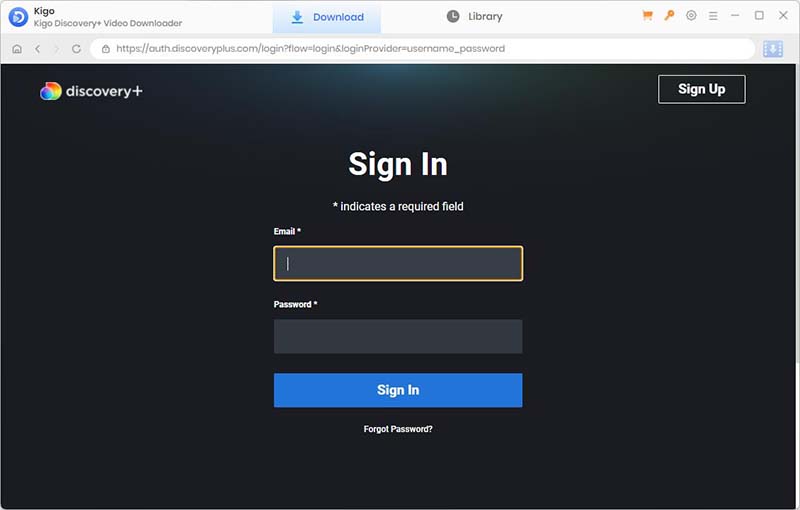
Step2. Select Output Settings.
Click on the Settings tab on the top right corner of the window to set the output format, video quality and so on. From the Download Settings option, you can set the output video format between MP4 and MKV. And you can also set the download video quality (High, Medium and Low), audio language, subtitle language, output folder and more as you need.
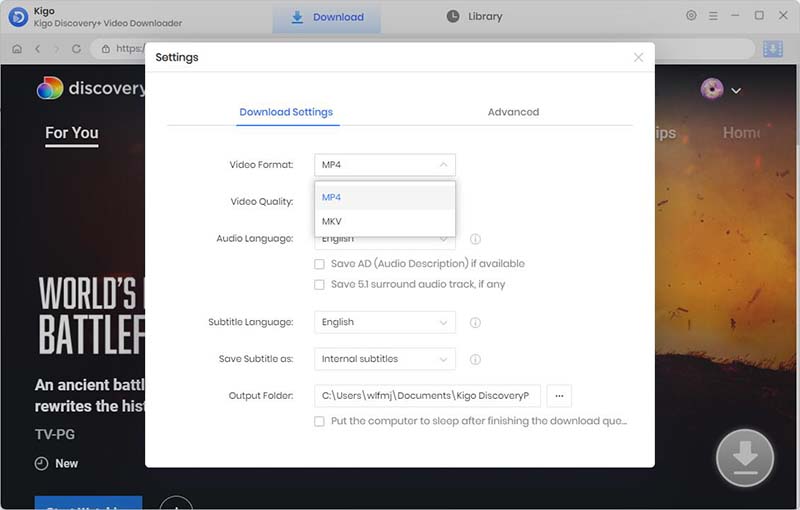
Step3. Add Discovery Plus Movies or TV Series to Kigo.
Search for the video in the search box by video title, or browse to find the video you want to download. When you click on a video you want to download, the download button in the lower right corner will change from gray to blue.
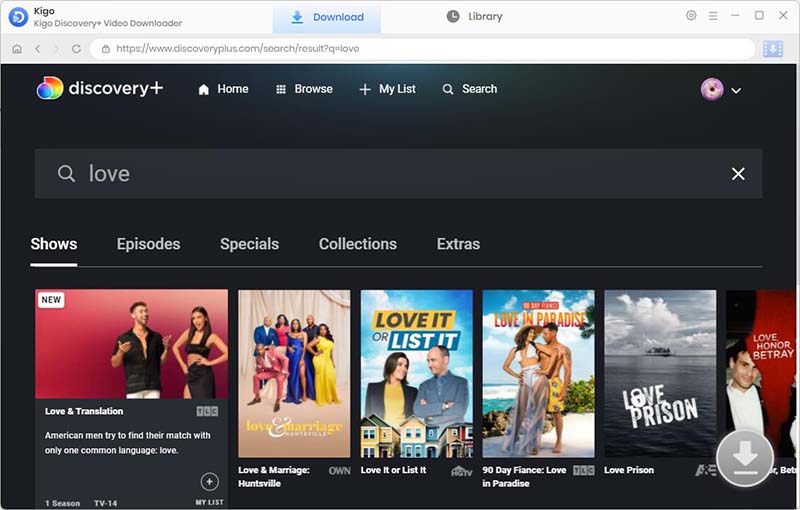
When you click on a video you want to download, the download button in the lower right corner will change from gray to blue.
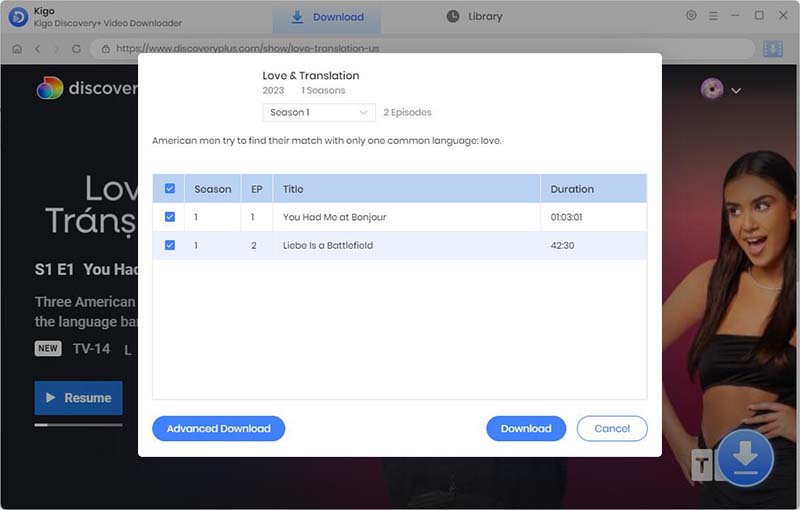
Step4. Select And Advanced Download Settings.
Click "Advanced Download" in the bottom left corner to select the video quality, audio track language and subtitle language.
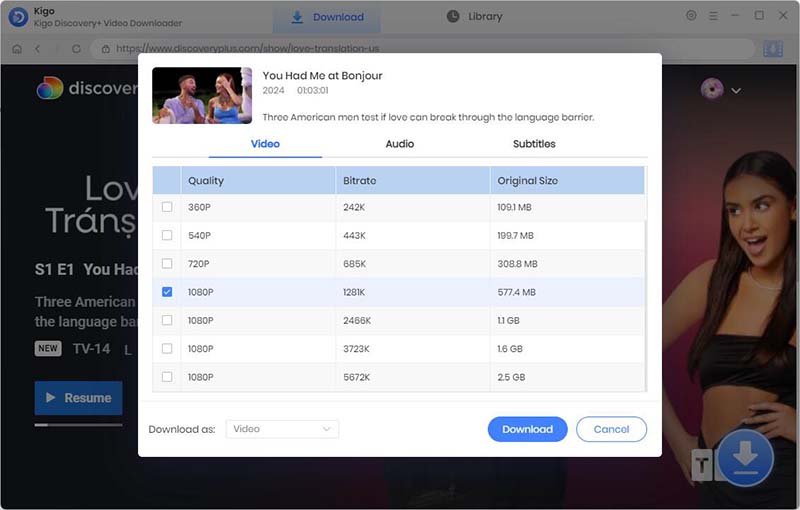
Step5. Start Downloading from Discovery Plus to Computer.
The final step, you can click the "Download" button to start downloading Discovery Plus movies or TV series.
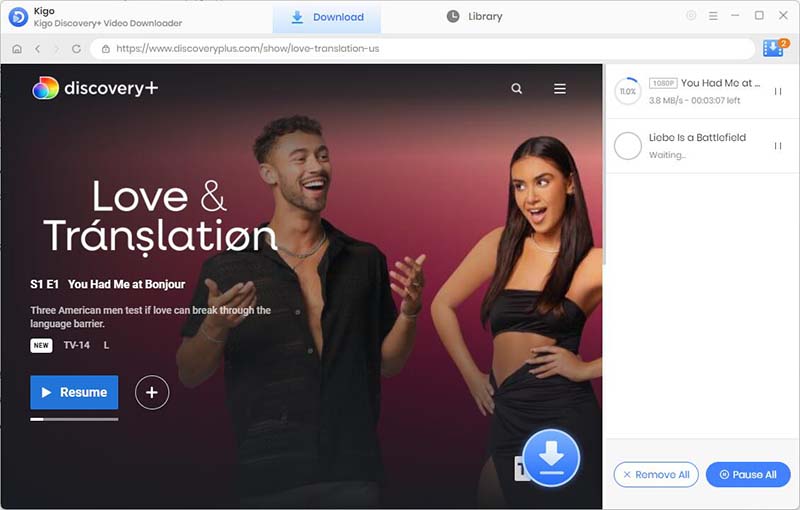
After the download is complete, you can click "Library" - "Folder icon" to locate the downloaded videos directly. Now you have downloaded Discovery Plus videos to your computer.
Conclusion
For most people, Discovery Plus isn’t likely a replacement for Netflix, Disney+ or even HBO Max. However, Discovery+ is a great value if you don’t have a pay-TV service, but it may not be essential if you’re keeping cable, satellite or a live TV streaming service. If you have subscribed Discovery Plus and want to download videos for offline viewing, Kigo DiscoveryPlus Video Downloader will help you well.
100% Secure
100% Secure
Useful Hints
Kindly be aware that the trial version allows downloading only the initial 5 minutes of each video. To fully enjoy the complete video, we recommend purchasing a license. We also encourage you to download the trial version and test it before making a purchase.
Videos from DiscoveryPlus™ are copyrighted. Any redistribution of it without the consent of the copyright owners may be a violation of the law in most countries, including the USA. KigoSoft is not affiliated with DiscoveryPlus™, nor the company that owns the trademark rights to DiscoveryPlus™. This page is provided for compatibility purposes only, and in no case should be considered an endorsement of KigoSoft products by any associated 3rd party.


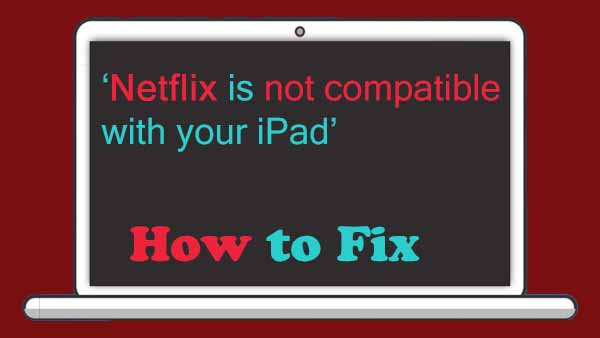


Ashley Rowell, a senior staff writer, is an expert in video and audio subjects, specializing in streaming video and audio conversion, downloading, and editing. She has a deep understanding of the video/audio settings for various devices and platforms such as Netflix, Amazon Prime Video, Disney Plus, Hulu, YouTube, etc, allowing for customized media files to meet your specific needs.