HBO Max is Geo-blocked, How to Fix
“Sorry, HBO MAX isn’t available in your region yet.” When you open the HBO Max website to watch a video, a message like this pops up. HBO Max is geo-blocked and only available to people in specific countries, like the US, Netherlands, and Portugal. That's why you will see the error message when you try to access HBO from another country. Want to solve this geographic limitation problem? The next section shows you how to do it.

Play HBO Max Geo-blocked Video with VPN
Like most others such as Netflix, Disney Plus, Hulu, HBO Max's content is geo-blocked. As you know, HBO Max is available in the United States, certain US territories (American Samoa, Guam, the Northern Mariana Islands, Puerto Rico, and the US Virgin Islands), and select countries in Latin America, Europe, and the Caribbean.
Everything else besides these territories is a geo-blocked zone for HBO Max, so you won't be able to access (or create, for that matter) your account unless you use a VPN. Using a VPN to access HBO Max will hide your region and only allow you to see TV shows and movies available to all regions globally. However, you can still play shows and movies that you've downloaded when traveling to other countries (your home country is the country where you signed up for HBO Max).
When you use VPN to play HBO Max videos, you can also try to download the videos locally, so that you can play the downloaded videos as usual even after disconnecting the VPN. Please note that you still need VPN working while you download HBO Max videos.
What you Need to Download HBO Max Videos
- An internet connection
- An Ad-Free Subscription plan
- An effective VPN
- A phone or tablet with HBO Max (Mobile Devices Users) / Kigo HBOMax Video Downloader (PC / Mac Users)
Download HBO Max Videos on Mobile Devices
1. Make sure you have run your VPNs, and then open HBO Max on your phone or tablet.
2. Choose an episode or movie that you want to download. Most shows and movies are available to download.
3. Tap the Download icon. PLease note that downloads are only available with the Ad-Free plan.
4. The Download Progress icon updates to show you the progress. Tap this icon to pause or resume downloading.
Download HBO Max Videos on PC / Mac
You can download HBO Max shows and movies on your phone or tablet and watch them offline. To download HBO Max videos on PC / Mac, Kigo HBOMax Video Downloader is the tool you need. With Kigo, all the HBO Max movies or TV shows can be downloaded and stored in MP4 or MKV format with HD quality and fast speed. All the audio tracks and subtitles can also be downloaded on demand. With Kigo's most advanced video download technology, users spend less time downloading for the same video.
HBOMax Video Downloader
- Download movies and TV shows from HBO Max to PC / Mac.
- Select some or the whole audio tracks and subtitles to keep.
- Download HBO Max videos to MP4 / MKV with HD videos.
- Support AC3 and 5.1 audio downloading.
- Fast speed and easy to operate.
100% Secure
100% Secure
The following will show you the detailed guidance on how to download the movies or TV series from HBO Max on PC. The next tutorial takes the Windows version as an example and the steps for the Mac version are the same. Please note that all the downloading process also needs VPN.
Step 1. Select Output Settings.
Simply click the "Settings" button at the upper-right corner, in the pop-up setting window, select your preferred Video Format (MP4 / MKV), Output Quality (Low / Medium / High), Audio Language & Subtitle Language, Output Path, and more.
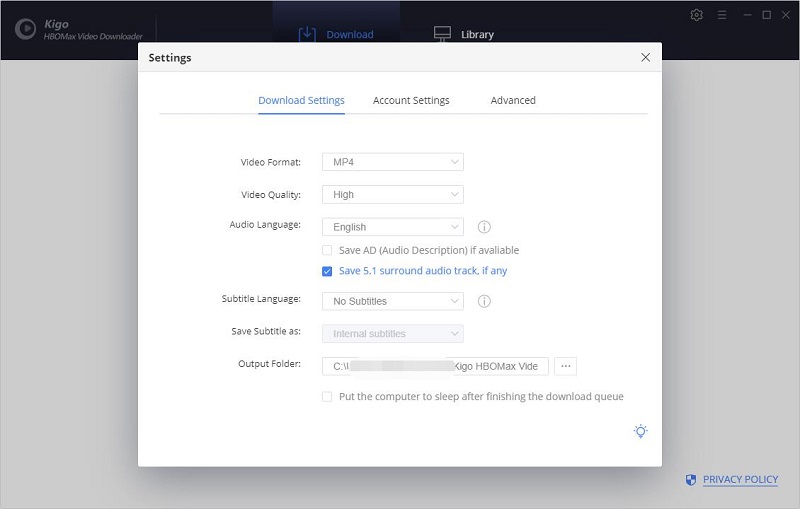
At present, you can only download HBO Max videos offline with up to 720p. Please don't worry, you can also enhance the picture quality to 1080p, by using Video Enhencer AI.
Step 2. Add HBO Max Video to Kigo.
With the built-in intelligent search engine, Kigo allows users importing HBO max videos by entering the video's name or copying and pasting the link of videos from HBO Max web player to it. After inputting the video's link, please hit "Enter" on your keyboard. Then you will find that the related titles are listed on Kigo.
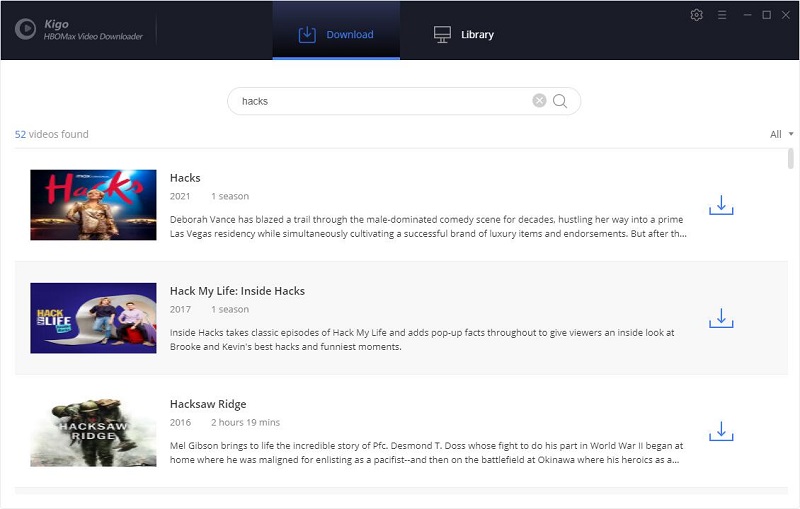
Step 3. Customize “Advanced Download” Settings.
Then you can proceed to more detailed settings on the Advanced Download window. To download TV shows, simply click the download icon. To download movies, click on the icon next to the download icon. Please note that the higher the bitrate you choose, the higher the quality and file size you get.
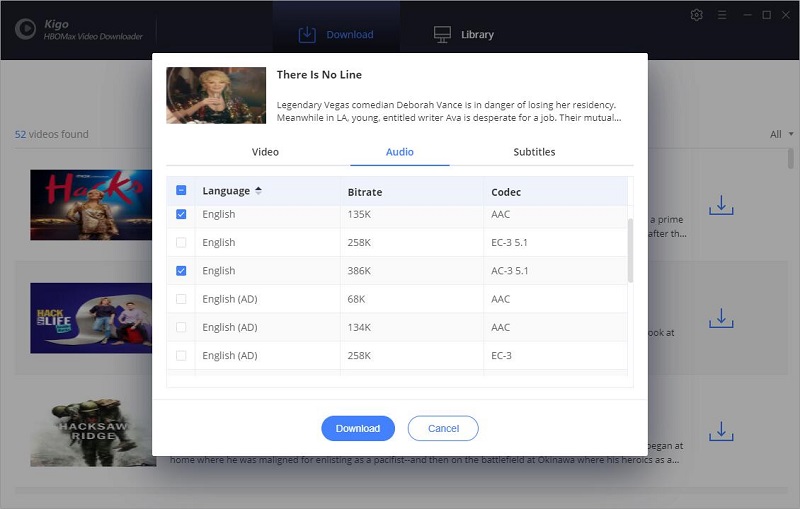
Step 4. Start Downloading HBO Max Video on PC.
Once the advanced download settings are complete, click the "Download" button below to begin downloading.
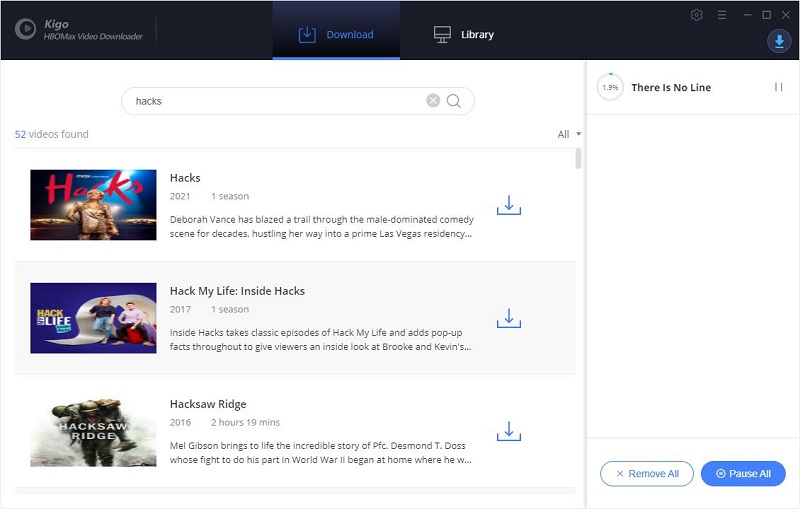
Once the download is complete, you can find all the downloaded videos in the Library. By clicking on the small file icon, you can quickly locate and open the folder where the downloaded videos are located.
Final Word
Due to geographical restrictions, users wanting to play HBO Max videos in unsupported areas need VPN support. When you download these videos locally with the help of Kigo HBOMax Video Downloader, you can easily watch these videos offline. Kigo offers a free trial version for users to test its powerful features. Now, try it out!
100% Secure
100% Secure
Useful Hints
Kindly be aware that the trial version allows downloading only the initial 5 minutes of each video. To fully enjoy the complete video, we recommend purchasing a license. We also encourage you to download the trial version and test it before making a purchase.
Videos from HBO Max™ are copyrighted. Any redistribution of it without the consent of the copyright owners may be a violation of the law in most countries, including the USA. KigoSoft is not affiliated with HBO Max™, nor the company that owns the trademark rights to HBO Max™. This page is provided for compatibility purposes only, and in no case should be considered an endorsement of KigoSoft products by any associated 3rd party.






Ashley Rowell, a senior staff writer, is an expert in video and audio subjects, specializing in streaming video and audio conversion, downloading, and editing. She has a deep understanding of the video/audio settings for various devices and platforms such as Netflix, Amazon Prime Video, Disney Plus, Hulu, YouTube, etc, allowing for customized media files to meet your specific needs.