How to Play HBO Max Videos on Nintendo Switch
With Nintendo Switch, you can not only play games together online or in the same room with friends and family using one system or multiple systems, and also watch YouTube, Hulu, and read ebooks and digital comics with the LABO setup, you can really play around with motion controls. Unlike YouTube and Hulu, the Nintendo Switch does not have the capability to stream HBO Max. If you want to play HBO Max video on Nintendo Switch, you need some additional operations. The following will show you two different methods to play HBO Max on Nintendo Switch.

Method 1. Use Plex to Play HBO Max Downloads on Nintendo Switch
This approach requires first downloading the HBO Max video to Plex Media Server and then playing the downloaded video through Plex URL on the Nintendo Switch's web browser. To download HBO Max videos, you need to ask Kigo HBOMax Video Downloader to help.
Kigo HBOMax Video Downloader is a professional HBO Max downloader, with which you can quickly and easily download various HBO Max TV series, including original episodes, movies and other video content and store them in MP4 or MKV format. You can also save all subtitles and audio tracks. And with the release of the latest version, Kigo has taken advantage of new download technology to greatly increase download speeds.
HBOMax Video Downloader
- Download movies and TV shows from HBO Max to PC / Mac.
- Select some or the whole audio tracks and subtitles to keep.
- Download HBO Max videos to MP4 / MKV with HD videos.
- Support AC3 and 5.1 audio downloading.
- Fast speed and easy to operate.
100% Secure
100% Secure
If you already have Kigo installed, then just click Open to run it. Otherwise you can click on the Download button above to install the latest version on your computer.
Step 1. Select output format, quality settings.
Launch Kigo on your PC, and click on the Settings icon on the top right corner of the window to set the output format (MP4 / MKV), video quality (Low, Medium / High), the audio language, and subtitle language. And you can also save subtitles as internal subtitles, external subtitles, or hardcode subtitles, and the video codec between H.265 and H.264.
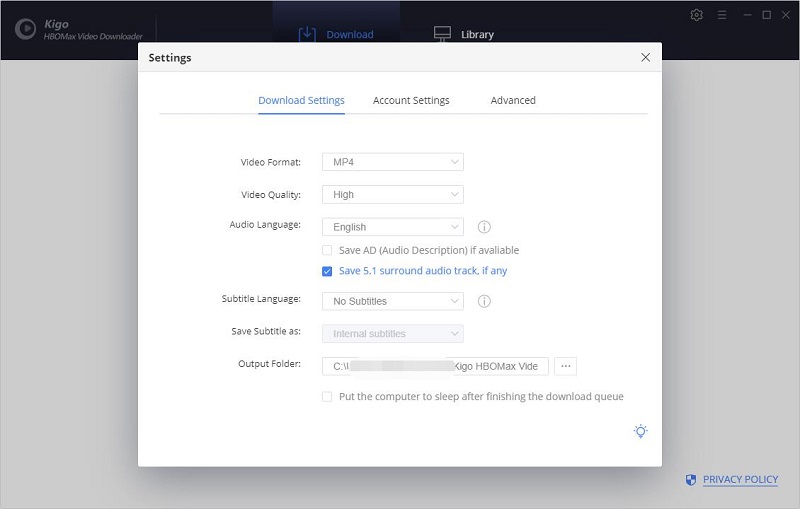
At present, you can only download HBO Max videos offline with up to 720p. Please don't worry, you can also enhance the picture quality to 1080p, by using Video Enhencer AI.
Step 2. Add HBO Max video to Kigo.
Type the video title in the search box of Kigo and then click the search icon, or add a video by copying the video link to Kigo, which will automatically parse the video link on the HBO Max website and search the link on Kigo.
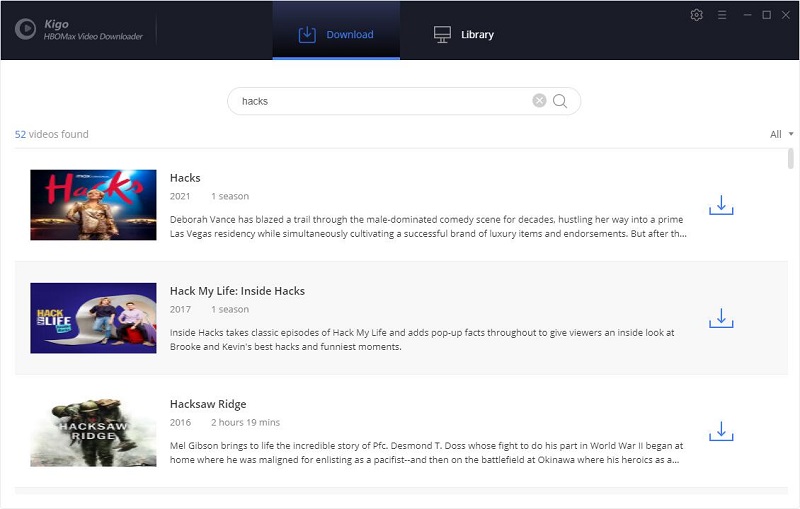
Step 3. Select the “Advanced Download” settings.
For a movie, you can open the advanced settings window by using the settings button ![]() next to the download button to make further settings.
next to the download button to make further settings.
For a TV series, you can directly click the Download button to select the episodes, and open the "Advanced Download" window by clicking the button in the lower left corner.
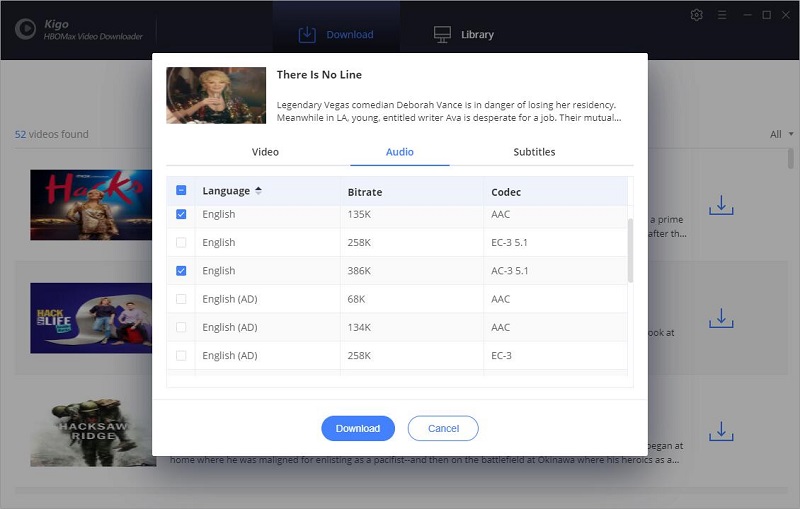
Step 4. Start to download HBO Max videos offline.
When the above settings finished, click the "Download" button to start downloading from HBO Max to your computer.
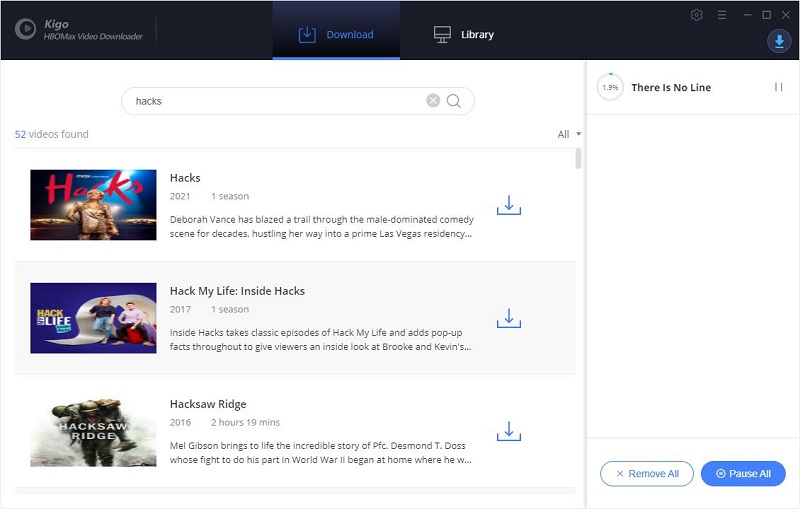
Step 5. Play HBO Max downloads via Plex on Nintendo Switch.
Once the videos are downloaded, you can import your downloaded HBO Max videos into the Plex library and then choose the Plex Media Server to play HBO Max videos on Nintendo Switch.
- 1. Open the official website of Plex Media Server. Press the Download button to download it on your computer. Then install it properly according to the prompts from the software.
- 2. Click the '+' sign at the Plex home page. Select Movies in the Add Library window that pops up, and then click Add Library.
- 3. Type the URL of your Plex in the address bar of Nintendo Switch's web browser, you will find the videos in Plex, then just click on the video you want to start playing.
Method 2. HBO Max on Nintendo Switch With Hulu
Firstly open a browser on your smartphone or PC and add the HBO Max addon to your Hulu subscription. Then, add the Hulu app on your Switch to stream the HBO Max content.
Step 1. Turn on your Nintendo Switch and make sure it was connected to the internet.
Step 2. Open Nintendo eShop and select the Search menu on the left-side pane.
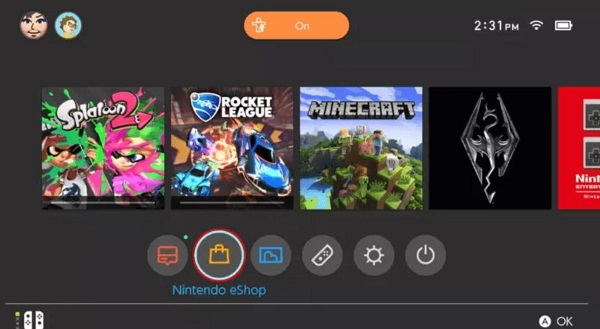
Step 3. Search for the Hulu app, and select the Hulu app from the results and tap the Download button.
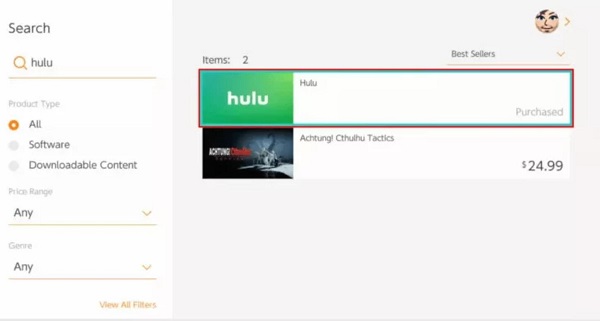
Step 4. Launch the app after installing it and tap the Sign In menu, and log in with Hulu account that you used to sign up for HBO Max.
Step 5. After signing in, you can stream the HBO Max content on your Switch console via the Hulu app.
Summary
HBOMax can be played on other devices like Amazon Fire TV, Apple TV, Google Chromecast, Roku, Android TV, iPhone/iPad, Android Phone / Tablet, Mac, Windows, PlayStation, Xbox, LG Smart TV, Samsung Smart TV, Sony Smart TV, and VIZIO Smart TV. With Kigo HBOMax Video Downloader, you can download and play HBO Max videos offline on Nontendo Switch and other video player and devices.
100% Secure
100% Secure
Useful Hints
Kindly be aware that the trial version allows downloading only the initial 5 minutes of each video. To fully enjoy the complete video, we recommend purchasing a license. We also encourage you to download the trial version and test it before making a purchase.
Videos from HBO Max™ are copyrighted. Any redistribution of it without the consent of the copyright owners may be a violation of the law in most countries, including the USA. KigoSoft is not affiliated with HBO Max™, nor the company that owns the trademark rights to HBO Max™. This page is provided for compatibility purposes only, and in no case should be considered an endorsement of KigoSoft products by any associated 3rd party.





Ashley Rowell, a senior staff writer, is an expert in video and audio subjects, specializing in streaming video and audio conversion, downloading, and editing. She has a deep understanding of the video/audio settings for various devices and platforms such as Netflix, Amazon Prime Video, Disney Plus, Hulu, YouTube, etc, allowing for customized media files to meet your specific needs.