Understanding Max Download Limits and How to Remove
Are you seeking a way to break free from the download limitations on Max? This article will provide a detailed guide on eliminating the download restrictions on Max, enabling you to indulge in your beloved movies and shows without any hindrances. Bid farewell to the exasperation of being unable to download all your preferred content – we've got you sorted with the perfect resolution. Let's proceed and open up the possibilities for unlimited downloads on Max!

What are Max Download Limits
HBO Max allows users to download content for offline viewing with certain limitations. However, these policies may change over time, and it's essential to refer to HBO Max's official website or contact their customer support for the most up-to-date information.
Download Limits:
HBO Max allows users to download a limited number of titles simultaneously.
The exact number of downloads permitted may vary, and it's usually specified in the app's settings. The number of downloads varies by subscription plan: Standard plan: Your account can have up to 30 downloads at one time across all profiles and devices. Basic plan (not available to new or returning subscribers): Your account can have up to 5 downloads at one time across all profiles and devices.
Offline Viewing Period:
Downloaded content typically comes with an expiration date. After a certain period, the downloaded content will no longer be available for offline viewing.
Device Limitations:
The number of devices on which downloaded content can be viewed simultaneously may be restricted.
License Renewal:
Periodically, HBO Max requires users to connect their device to the internet to renew the license for downloaded content. This helps the platform ensure that the user's subscription is still active.
How to Remove Max Download Limits
Removing download restrictions on HBO Max brings multiple benefits to users. The primary advantage is the increased freedom and convenience it offers subscribers, enabling them to download and enjoy their favorite content offline without any limitations. This is especially valuable for travelers and those with limited internet access. Furthermore, the removal of download limits improves the overall user experience by eradicating the frustration of encountering a download cap and waiting for it to reset. Additionally, it may motivate more subscribers to utilize the download feature, potentially boosting user engagement and satisfaction with the platform. In conclusion, the removal of download limits on HBO Max represents a positive development that enhances the service for its subscribers.
To remove download restrictions, you can turn to third-party download programs such as Kigo HBOMax Video Downloader, which helps users download their favorite movies, TV shows, or documentaries from Max.com, and also store them in MP4 or MKV format. Depending on your region, you can also choose your favorite audio track language and subtitle language to download at the same time. These downloaded videos can be stored for as long as you want and there is no limit to the number of downloads. Unlike content downloaded through Max App, videos downloaded through Kigo can easily transfer to external devices such as a USB drive or SD Card and also play on your local media player.
HBOMax Video Downloader
- Download movies and TV shows from HBO Max to PC / Mac.
- Select some or the whole audio tracks and subtitles to keep.
- Download HBO Max videos to MP4 / MKV with HD videos.
- Support AC3 and 5.1 audio downloading.
- Fast speed and easy to operate.
100% Secure
100% Secure
Please note that the software interface may be updated and we recommend checking the official tutorials for the latest instructions.
Step 1. Login &absp; Customize Output Settings.
Free download and install the latest version of Kigo HBOMax Video Downloader, and launch it and login with your HBOMax account to go on.
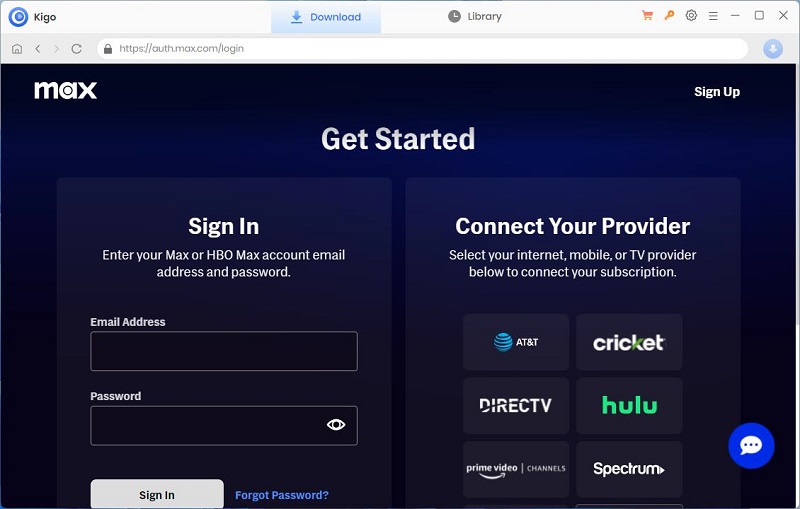
Click on the "Gear" icon on the top right corner of the window to set the output format (MP4 / MKV), video quality (Low, Medium / High), and so on. Here you can choose MP4 as the output video format.
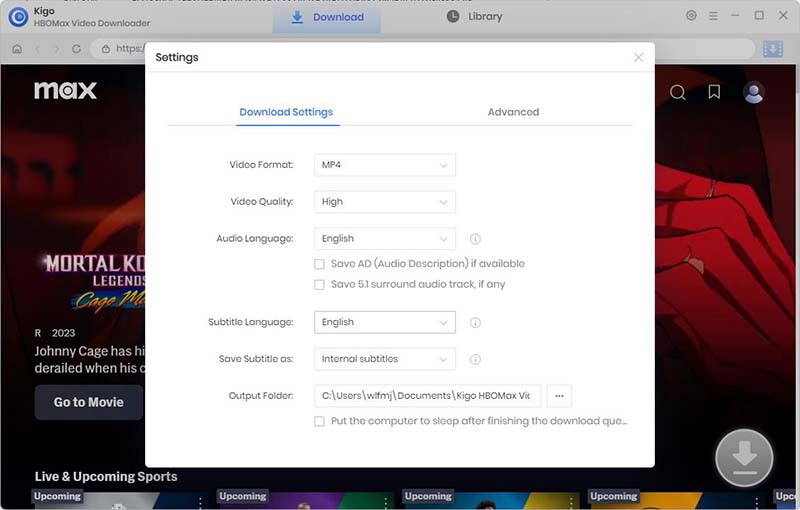
Step 2. Add Max Video to Kigo.
Enter the video title in the search bar and all related videos will be listed below, select the video you want to download and click on it to open the detail page.
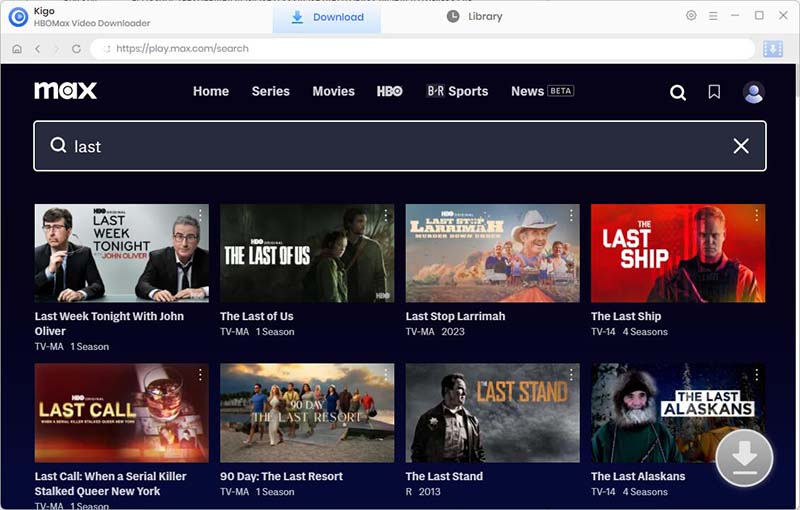
When the download button in the lower right corner turns blue, Cclick the blue Download icon, and Kigo will automatically parse the information about the video and import it to the download list.
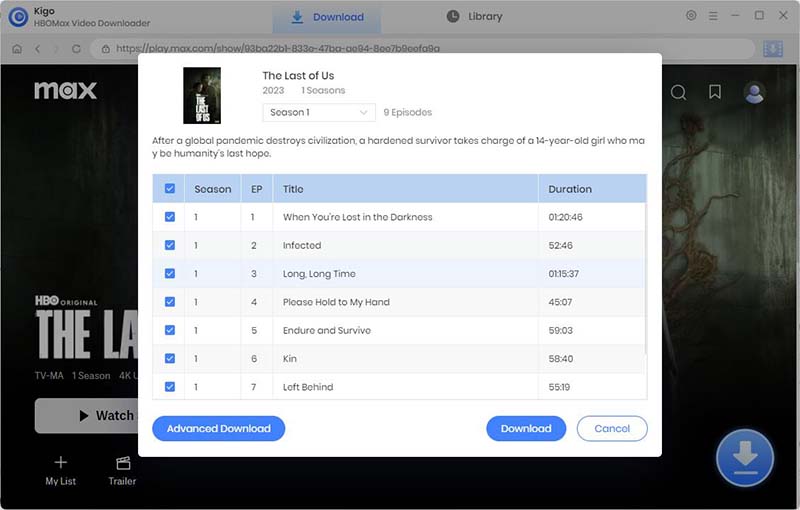
Step 3. Select the "Advanced Download" Settings.
Click "Advanced Download" button in the lower left corner to select the video quality with various bitrates, audio track language with various audio quality, and subtitle language.
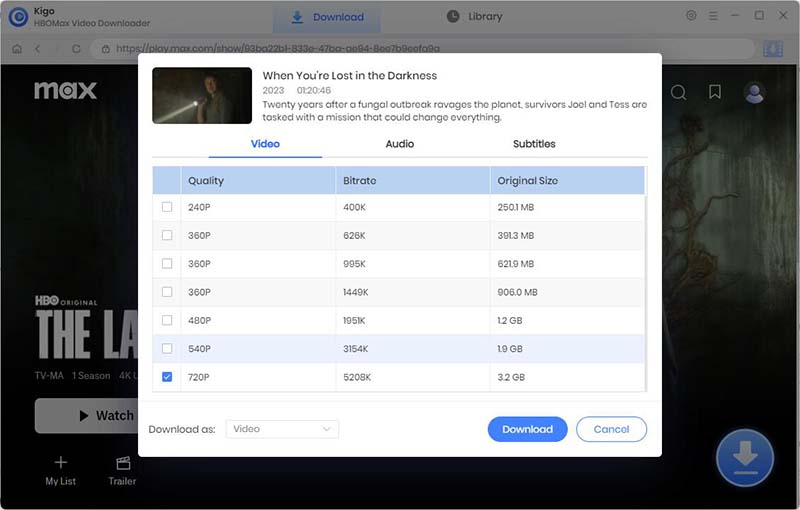
Step 4. Start Downloading Max Video.
In the last step, click the "Download" button to start the download the TV show from Max to your computer.
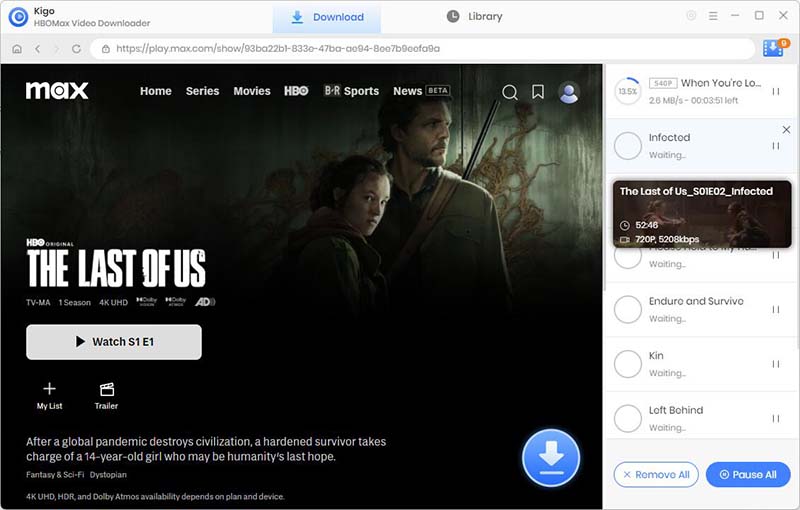
Final Word
In conclusion, HBO Max imposes download limits on its content to prevent piracy and maintain control over its distribution. However, there are ways to remove these limits using third-party tools like Kigo HBOMax Video Downloader. By using this software, you can enjoy your favorite HBO Max content offline without any restrictions. So, if you want to have unlimited access to HBO Max content, consider using Kigo HBOMax Video Downloader and start enjoying your favorite shows and movies offline today!
100% Secure
100% Secure
Useful Hints
Kindly be aware that the trial version allows downloading only the initial 5 minutes of each video. To fully enjoy the complete video, we recommend purchasing a license. We also encourage you to download the trial version and test it before making a purchase.
Videos from HBO Max™ are copyrighted. Any redistribution of it without the consent of the copyright owners may be a violation of the law in most countries, including the USA. KigoSoft is not affiliated with HBO Max™, nor the company that owns the trademark rights to HBO Max™. This page is provided for compatibility purposes only, and in no case should be considered an endorsement of KigoSoft products by any associated 3rd party.






Ashley Rowell, a senior staff writer, is an expert in video and audio subjects, specializing in streaming video and audio conversion, downloading, and editing. She has a deep understanding of the video/audio settings for various devices and platforms such as Netflix, Amazon Prime Video, Disney Plus, Hulu, YouTube, etc, allowing for customized media files to meet your specific needs.