2 Easy Methods to Watch HBO Max on MacBook
If you're a MacBook user eager to indulge in your favorite HBO Max shows, you're in the right place. The following will delve into two easy methods for watching HBO Max on your MacBook (Online / Offline). Whether you're devoted to Game of Thrones, captivated by Succession, or enthralled by any other HBO Max exclusive, we've got you covered. Bid farewell to FOMO and open the door to limitless binge-watching opportunities. Let's get started!

Use Web Browser to Watch HBO Max on MacBook
The method is the same as if you were watching any other online video. To watch HBO Max on your MacBook, you can follow these steps:
Step 1. Please launch your web browser (Safari, Google Chrome, or Firefox) on your Mac computer.
Step 2. In the address bar, you can directly enter the link to Max's official website. Please note if your area has not changed to max.com, please continue to use your original link addresses.
Step 3. Sign in with your HBO Max account credentials. If you don’t have an account yet, you can sign up for one on the HBO Max website.
Step 4. After signing in, you can begin watching your preferred HBO Max shows and movies on your MacBook.
Please note that, for the best experience, HBO Max recommends using the latest versions of Chrome, Firefox, Safari, or Edge on your MacBook (macOS X 10.10 or later). Older browser versions may not support all features or have compatibility issues..
Watch HBO Max Offline on MacBook with Kigo HBOMax Video Downloader
As you know the Max App is available only on the App Store for iPhone, iPad, Apple TV, and Apple Vision Pro. There is no Max App for MacBook, and you can’t download HBO Max movies and TV shows for offline playback, even your subscription plan supports offline downloading and playing. Please don’t worry. You can use Kigo HBOMax Video Downloader to download your favorite HBO Max movies or TV Shows from HBO Max to your MacBook. Even if your subscription plan doesn’t support downloading, you can still use Kigo to download and watch them offline. All the videos will be saved in HD MP4 or MKV format with audio track and subtitles kept.
HBOMax Video Downloader
- Download movies and TV shows from HBO Max to PC / Mac.
- Select some or the whole audio tracks and subtitles to keep.
- Download HBO Max videos to MP4 / MKV with HD videos.
- Support AC3 and 5.1 audio downloading.
- Fast speed and easy to operate.
100% Secure
100% Secure
Please note that the software interface may be updated and we recommend checking the official tutorials for the latest instructions.
Step 1. Sign In with HBO Max Account.
Launch Kigo HBOMax Video Downloader on you MacBook, and click "Sign In" to log in to HBO Max.
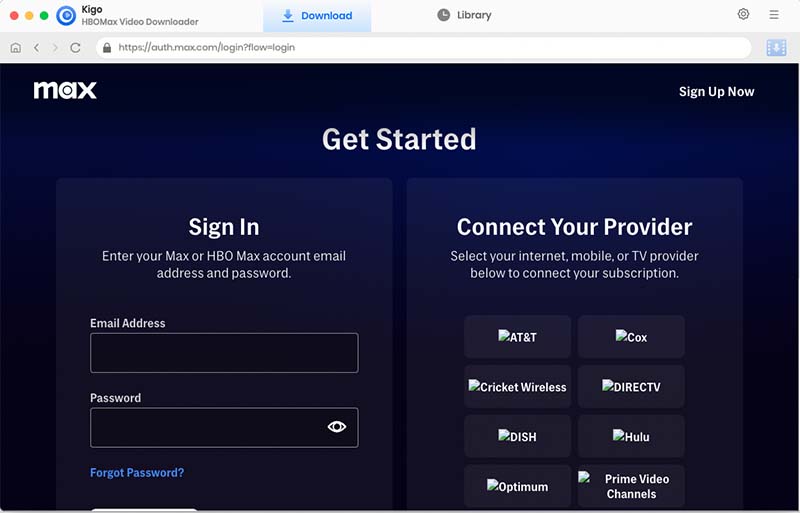
Please note that Kigo HBOMax Video Downloader will not take any information out of your account. More declaimer about privacy.
Step 2. Select Output Settings.
Click on the Settings tab on the top right corner of the window to set the output format, video quality and so on. From the Download Settings option, you can set MP4 or MKV as the output video format, and select the download video quality, audio type, subtitle language, output folder and more as you need.
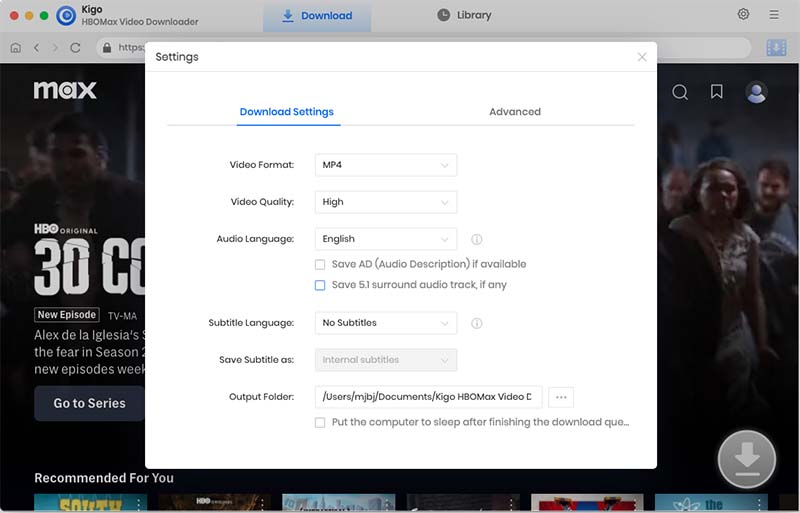
Step 3. Add Your Favorite HBO Max Videos.
You can browse or search with video name to find the movie or TV Show you want to download. Click to open the details page.
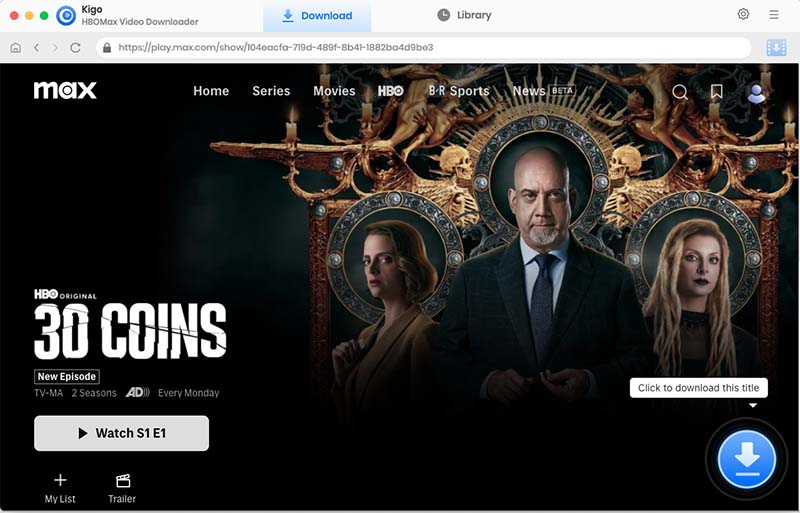
When the gray "Download" button turns blue, click the "Download" button. Kigo will automatically parse all information about this video.
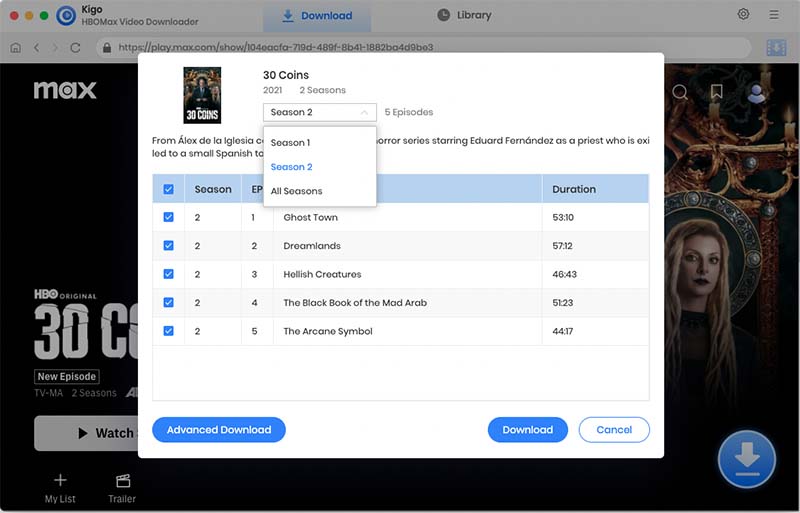
Step 4. Select "Advanced Download" Setting.
Click "Advanced Download" button to open the setting window to select the video quality, audio track and subtitle as needed.
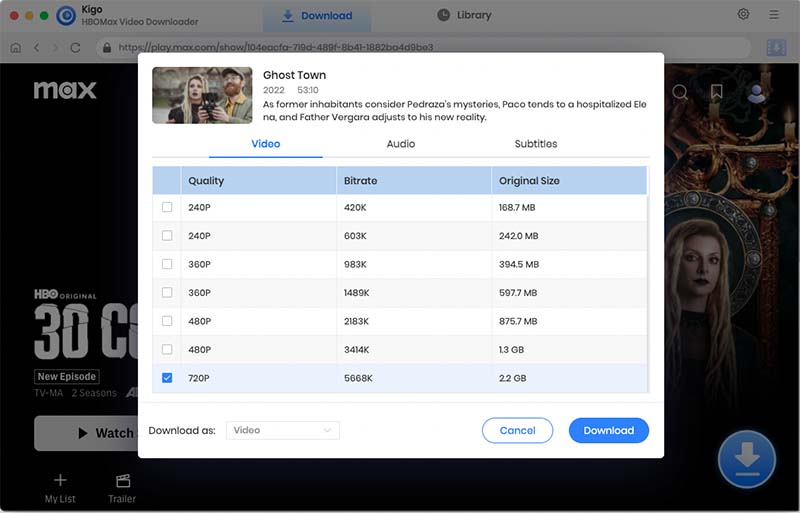
Step 5. Start Downloading HBO Max Video.
Lastly click the "Download" button to start downloading movies or TV series from HBO Max.
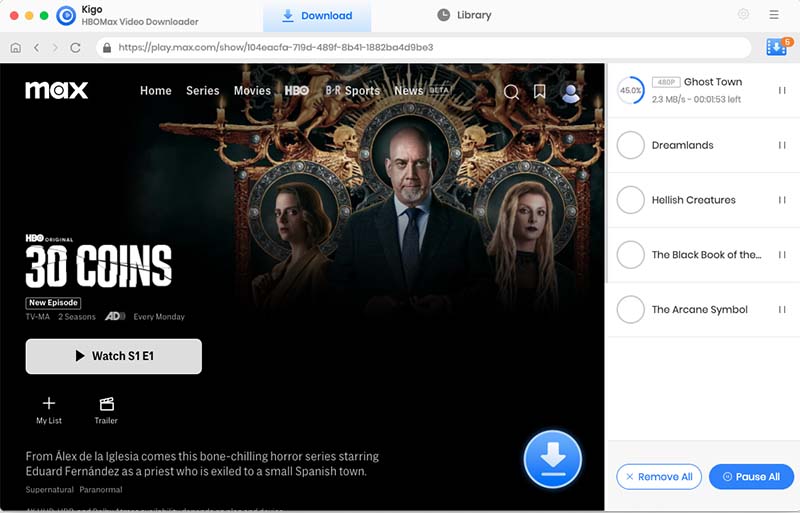
After the downloading, just click "Library" - "Folder icon" to locate the downloaded videos directly. And now you can watch these HBO Max video offline on your MacBook.
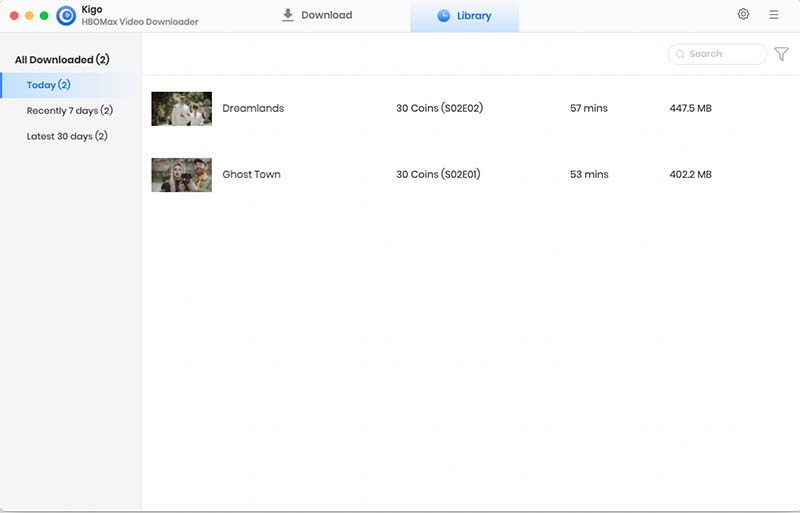
Final Words
In conclusion, watching HBO Max on your MacBook is easy and convenient with the methods outlined in this article. Whether you choose to use the web browser or the Kigo HBOMax Video Downloader, you can enjoy your favorite shows and movies with ease. If your plan doesn't support downloading, or you want to watch them offline on your MacBook, it will be a wise choice to use Kigo HBOMax Video Downloader to download them to your MacBook. Start streaming and enjoying HBO Max on your MacBook today!
100% Secure
100% Secure
Useful Hints
Kindly be aware that the trial version allows downloading only the initial 5 minutes of each video. To fully enjoy the complete video, we recommend purchasing a license. We also encourage you to download the trial version and test it before making a purchase.
Videos from HBO Max™ are copyrighted. Any redistribution of it without the consent of the copyright owners may be a violation of the law in most countries, including the USA. KigoSoft is not affiliated with HBO Max™, nor the company that owns the trademark rights to HBO Max™. This page is provided for compatibility purposes only, and in no case should be considered an endorsement of KigoSoft products by any associated 3rd party.
Highly Recommended: Kigo Movie One

15-in-one Video Downloader for Netflix, Prime Video, Disney+, YouTube Video, Facebook, and more, and save videos in MP4 or MKV format! Learn More






Ashley Rowell, a senior staff writer, is an expert in video and audio subjects, specializing in streaming video and audio conversion, downloading, and editing. She has a deep understanding of the video/audio settings for various devices and platforms such as Netflix, Amazon Prime Video, Disney Plus, Hulu, YouTube, etc, allowing for customized media files to meet your specific needs.