How to Download Paramount Plus Videos Offline
Paramount Plus offers access to classic and original programs from the likes of Nickelodeon, Comedy Central, BET, MTV, Paramount Pictures, and CBS. The Premium plan also adds access to your local CBS network.

Is Paramount Plus Worth It?
Paramount Plus costs just $4.99 per month for an Essential plan, or $9.99 for a Premium subscription. At $4.99 a month, Paramount Plus is worth it for the price. With Paramount+, you can stream more than 30,000 episodes and movies from BET, CBS, Comedy Central, MTV, Nickelodeon, Nick Jr., Paramount Pictures, and Smithsonian Channel, plus exclusive originals, live sports, breaking news, kids and family programming, your local CBS station (with the Premium plan only), and so much more.
If you enjoy next-day shows from CBS or love ViacomCBS content like MTV or Comedy Central, you will be pleased with their archive of shows and movies. If you have a family with kids, the Nickelodeon content alone would be worth the price.
How to Download Paramount Plus Videos Offline
If you're a Premium subscriber, you can download shows and movies to watch offline and on the go. To get started, launch the Paramount Plus app on your phone or tablet and log in to your account. Then browse to a movie or show you want to download to your device. If it's available to download press the down arrow icon next to it.
Heads-up, the option to download is not available for the Essential plan. As an Essential plan user, if you want to download videos from Paramount Plus, you need to look for other methods.
Solution to Download Paramount Plus Videos Offline with The Essential Plan
As we all know that if you subscribed Paramount Plus Essential plan, the option to download is not available at all. If you still want to download them offline, how to do? Please don’t worry, Kigo ParamountPlus Video Downloader provides you with a quick and easy solution. Through it, you can quickly download Paramount Plus movies, TV series, and other videos, and store them in MP4 or MKV format. What is more, it also supports downloading up to 1080p, and supports downloading all audio tracks and subtitles.
Paramount+ Video Downloader
- Download movies and TV shows from Paramount Plus.
- Retain audio tracks and subtitles after downloading.
- Download Paramount Plus videos to MP4 / MKV.
- Support up to 1080p videos downloading.
- Fast speed and easy to operate.
100% Secure
100% Secure
From the following detailed guide, you can know how to download movies or TV series from Paramount Plus step by step.
First of all, you need to download the appropriate version according to your computer system, and then install it on your computer. Click to launch it, you will see the simple user interface below.
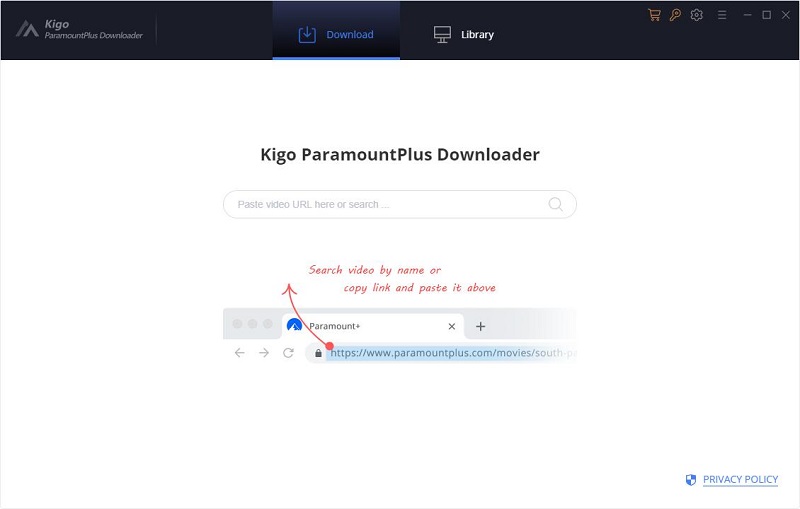
Step 1. Output Format and Video Quality Settings.
Click on the Settings tab on the top right corner of the window to set the output format, video quality, and so on. From the Download Settings option, you can set MP4 or MKV as the output video format. And you can also set the download video quality, audio type, subtitle language, output folder, and more as you need.
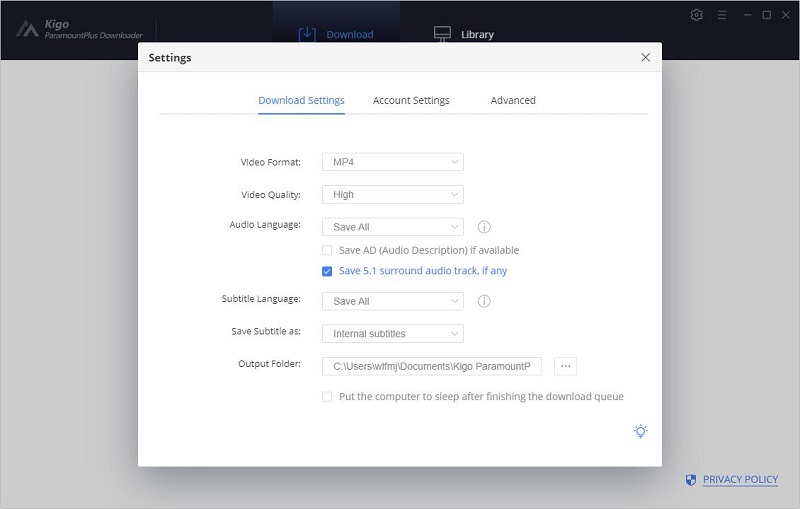
Step 2. Add Paramount Plus Movies or TV Series to Kigo.
You can copy and paste the Paramount Plus video URL to or drag videos' link to Kigo ParamountPlus Video Downloader, or use the video title to search and add. Please make sure the link in the video details links, otherwise, you may not find the video. We usually recommend that users search for videos directly with the smart search that comes with the program.
If this is your first-time log in, you need to login with your ParamountPlus account to go on.
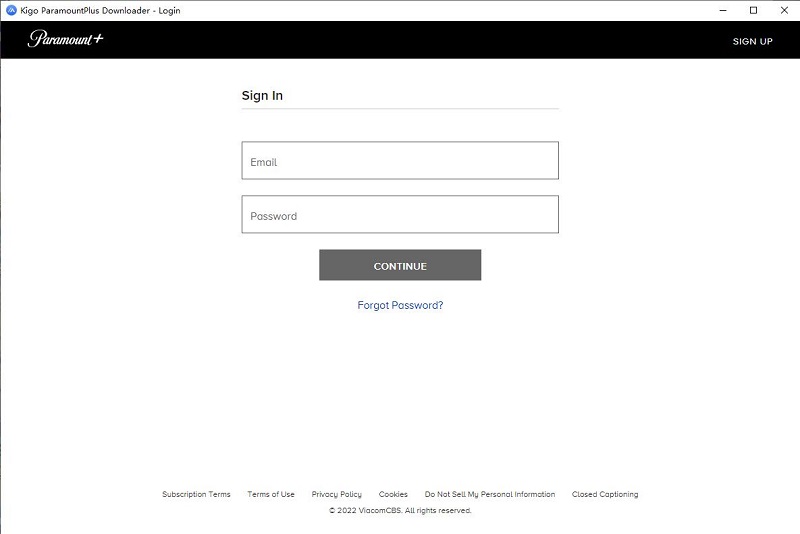
After the login, now the search results will list on the program.
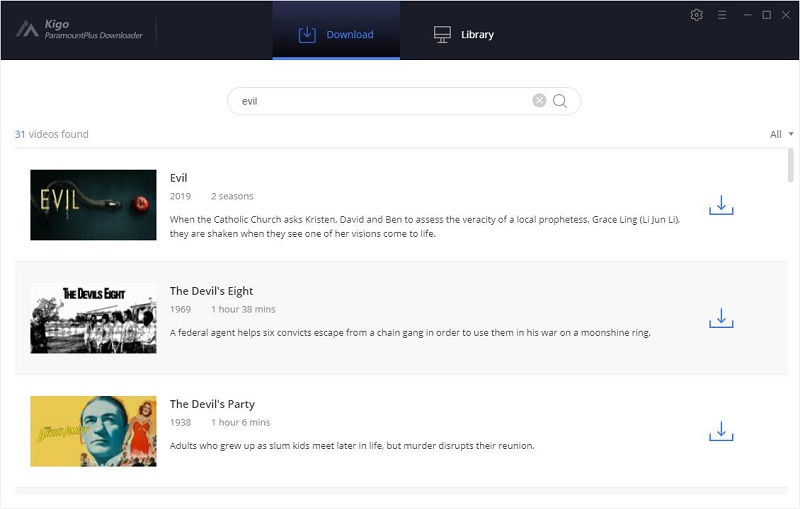
Please note that Kigo ParamountPlus Video Downloader will not take any information out of your account. More declaimer about privacy. And you can only need to log in with your Paramount Plus account the first time.
Step 3. Select Videos and Set Audio Track and Subtitle.
After the TV series videos are listed on the program, you can click the download button to select the episodes and make further settings. You can choose to download an entire season or select an episode to download, and then click "Advanced Download" in the bottom left corner to choose audio track and subtitles with more details. If you try to download a movie, please click ![]() to open the "Advanced Download" setting window to choose audio track and subtitles.
to open the "Advanced Download" setting window to choose audio track and subtitles.
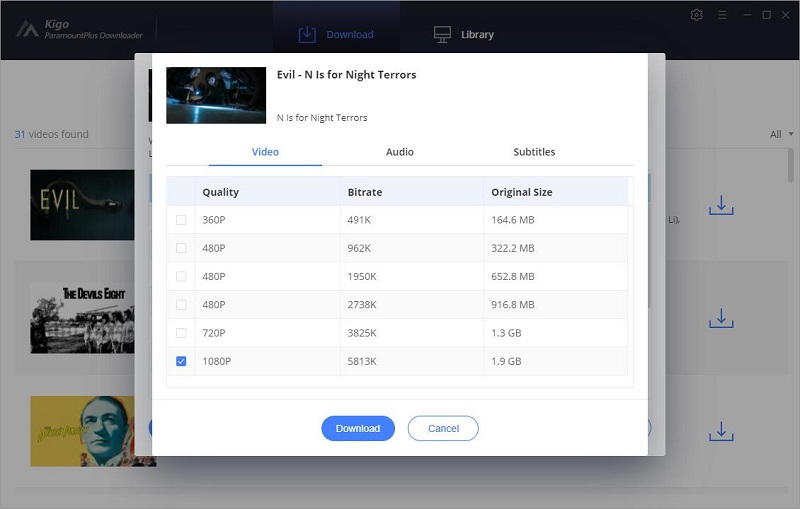
Step 4. Start Downloading from Paramount Plus.
Now you can click the "Download" button to start downloading movies or TV series to MP4 or MKV format from Paramount Plus to your laptop.
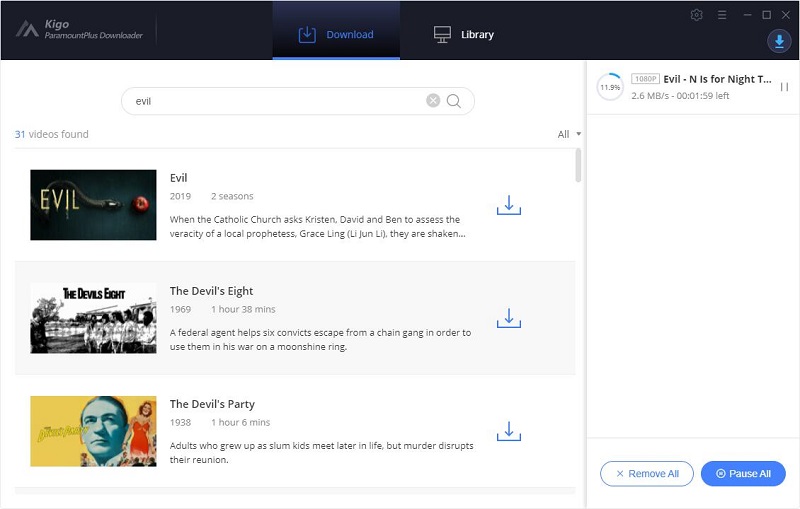
Step 5. Locate Downloaded Videos.
After the downloading, you can click "Library" - "Folder icon" to locate the downloaded Paramount Plus videos directly. Now you can play these videos offline as you like.
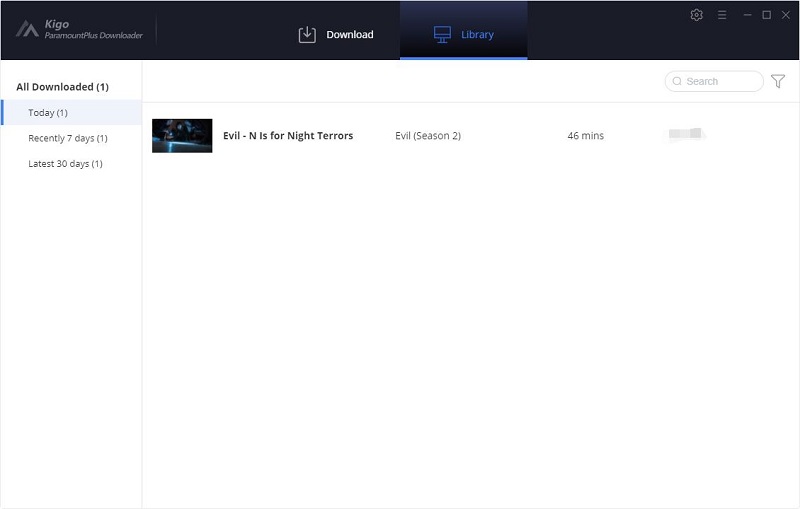
Conclusion
When you ask for the third-party ParamountPlus Video Downloader to help, you have no need to worry about your Paramount Plus subscriptions plan. Even the plan doesn't support downloading from Paramount Plus, you can still use Kigo to download them and play these videos offline.
100% Secure
100% Secure
Useful Hints
Kindly be aware that the trial version allows downloading only the initial 5 minutes of each video. To fully enjoy the complete video, we recommend purchasing a license. We also encourage you to download the trial version and test it before making a purchase.
Videos from Paramount+™ are copyrighted. Any redistribution of it without the consent of the copyright owners may be a violation of the law in most countries, including the USA. KigoSoft is not affiliated with Paramount+™, nor the company that owns the trademark rights to Paramount+™. This page is provided for compatibility purposes only, and in no case should be considered an endorsement of KigoSoft products by any associated 3rd party.


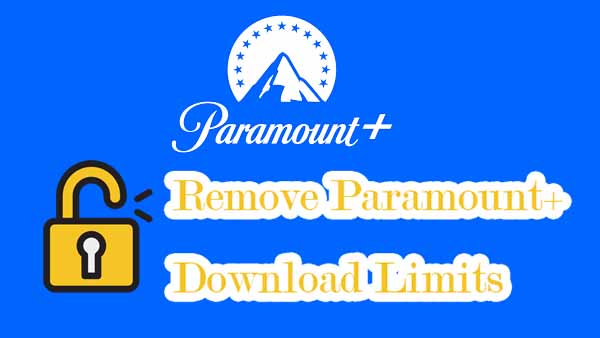

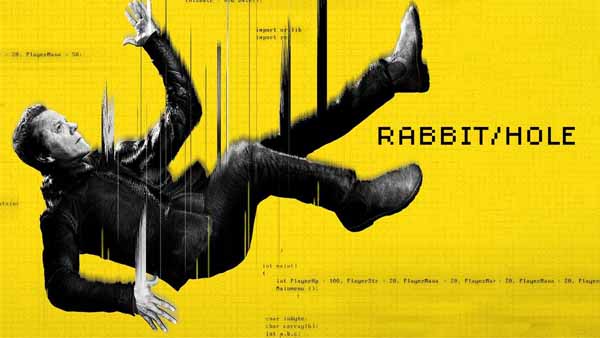

Ashley Rowell, a senior staff writer, is an expert in video and audio subjects, specializing in streaming video and audio conversion, downloading, and editing. She has a deep understanding of the video/audio settings for various devices and platforms such as Netflix, Amazon Prime Video, Disney Plus, Hulu, YouTube, etc, allowing for customized media files to meet your specific needs.