How to Download Rabbit Hole in MP4 with 1080p HD Quality
To celebrate the release of its new original series Rabbit Hole, starring Kiefer Sutherland, Paramount Plus is extending its free trial by three extra weeks (one month total) when you use the promo code RABBITHOLE during signup. This offer is available through April 26, 2023, so be sure to sign up before then. Did you know that while you're on trial, you also have the option to download Paramount Plus TV shows and movies to watch them locally? If you download through Paramount Plus App, you will not be able to watch the videos you downloaded on the app, including Rabbit Hole, if you don't renew your subscription at the end of the trial period, due to Paramount Plus' own DRM restrictions. But don't worry, this won't happen at all with the next download method we talked about. When you download this TV show Rabbit Hole or any other video from Paramount Plus to your computer, you'll have all these downloaded videos and can watch them whenever and wherever you want.
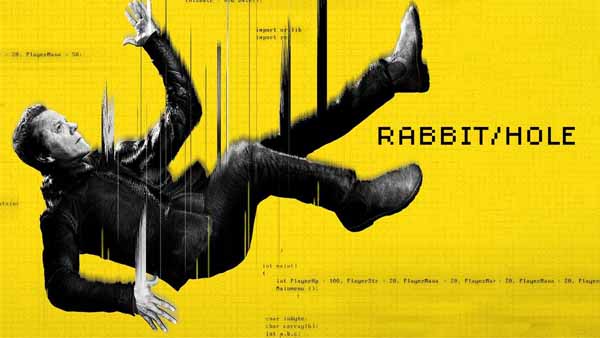
Tool Required: Kigo Paramount+ Video Downloader
In order to get downloaded Paramount+ videos without any restrictions, you need to use a third-party downloader, and here we recommend you use Kigo ParamountPlus Video Downloader. when you install Kigo on your computer, including Mac computers, you can download popular episodes, movies or documentaries, etc. and store them in MP4 or MKV format to your computer. You can also set the subtitle format of the downloaded videos, embedded, external or hard subtitles. Of course, you can also choose different subtitle languages and audio track languages depending on the options provided by the source video.
Paramount+ Video Downloader
- Download movies and TV shows from Paramount Plus.
- Retain audio tracks and subtitles after downloading.
- Download Paramount Plus videos to MP4 / MKV.
- Support up to 1080p videos downloading.
- Fast speed and easy to operate.
100% Secure
100% Secure
Steps to Download Rabbit Hole with 1080p HD Quality
Once you have installed Kigo Paramount+ Video Downloader on your computer, you can download Rabbit Hole from Paramount Plus to your computer by following this tutorial.
Please note that the software interface may be updated and we recommend checking the official tutorials for the latest instructions.
Step 1. Sign in Paramount+ Account and Customize the Output Settings.
Launch Kigo ParamountPlus Video Downloader, and sign in to your Paramount Plus account to access the Paramount Plus services.
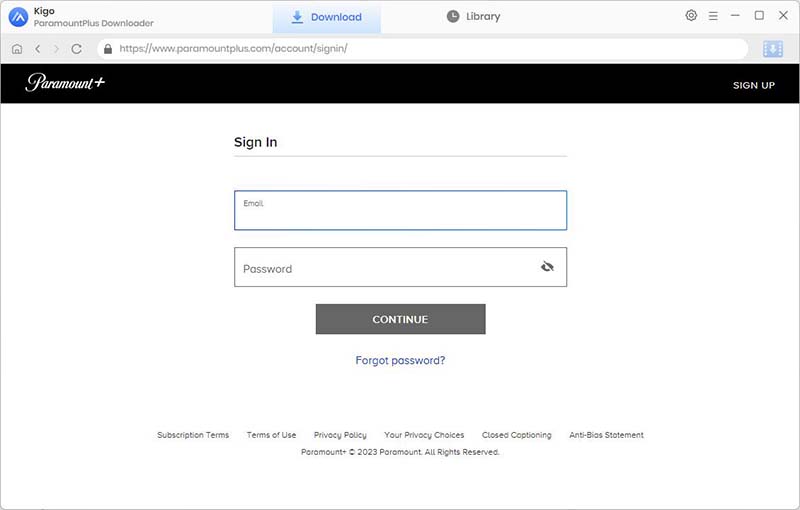
Click the gear icon in the upper-right corner to open the Settings window. Here you can choose video format as MP4 / MKV, video quality as High / Medium / Low, audio language, subtitle language and output folder. You can also enable hardware acceleration to get faster download speeds if your computer supports it.
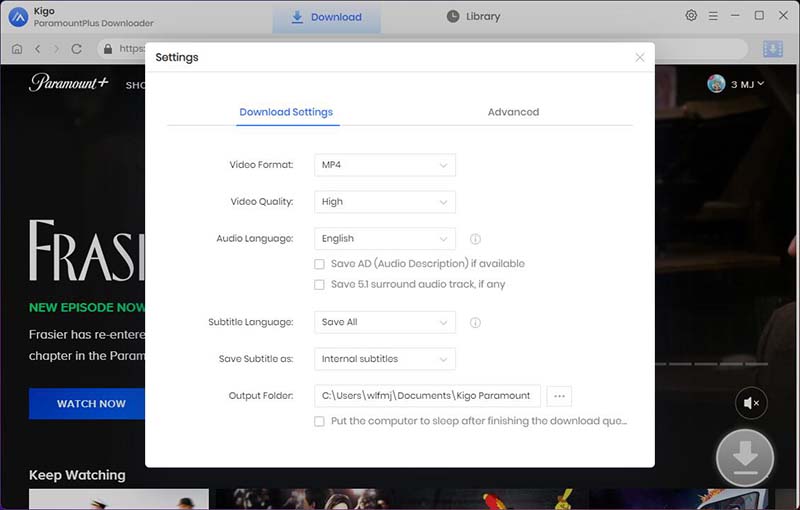
Step 2. Search and Add Rabbit Hole to Kigo.
Click on the search button and type "rabbit" in the search field, then the video you want to download will be listed in the search results, click on it and open the video's detail page.
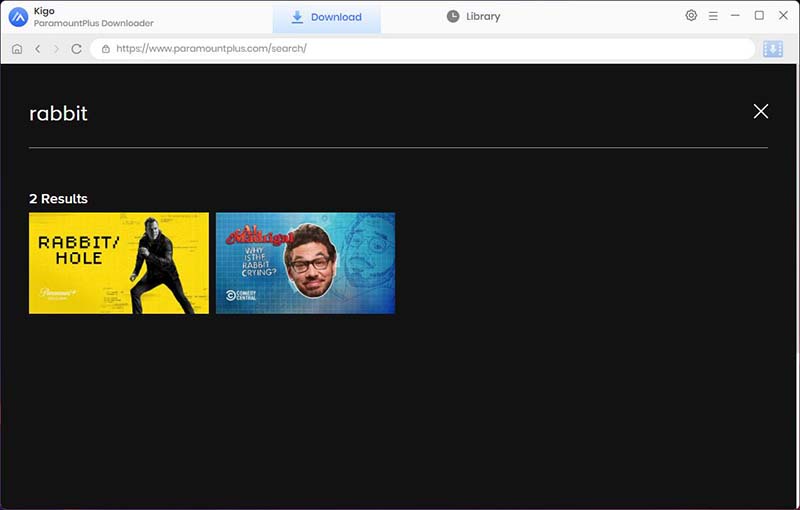
Then, the download button in the lower right corner will change from gray to blue, click it. Kigo will automatically load and parse information about this video.
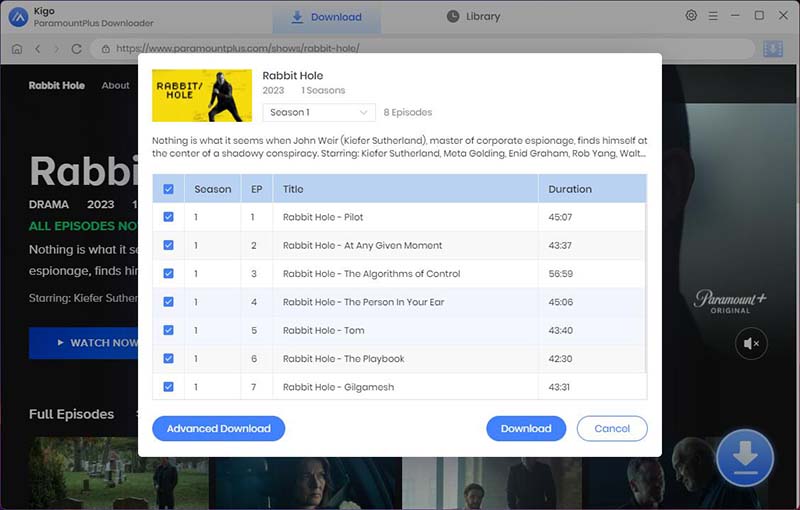
You can also click on the "Advanced Download" button in the bottom left corner of the window to set the video quality, audio track language and subtitle language.
Step 3. Start to Download Rabbit Hole to Computer.
Here is the last step, click the "Download" button to start downloading Rabbit Hole from Paramount Plus to your computer. Additionally, you can also add other videos to the download queue during this process.
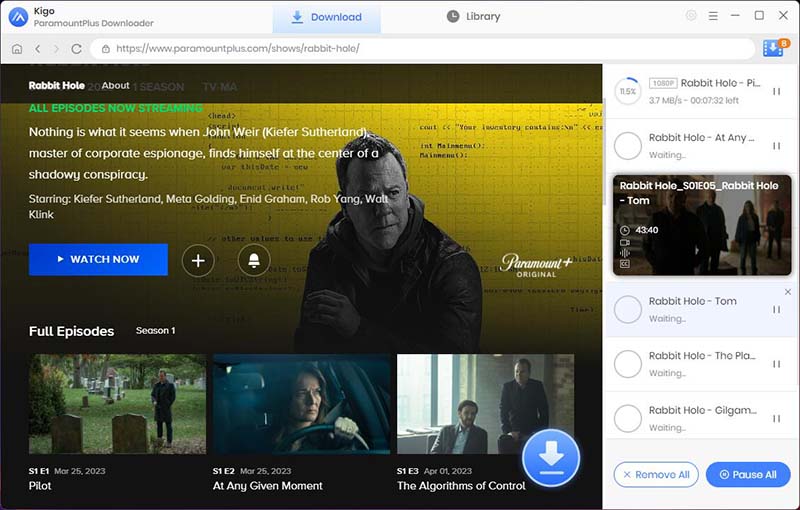
After the download is complete, you can find the downloaded Rabbit Hole on the "Library" tab and click the folder icon to locate them directly. Now you can play them on your computer as you like.
How About Rabbit Hole (User Review)
"Fun, intense and keeps you on your toes! Overall, the first two episodes were great. It kept me wanting to know what happens next and if anyone is who they say they are. The one issue I had (SPOILER ALERT) once he’s the most wanted man, there’s no chance he walks into a police station without some type of disguise and at first he was wearing a hat to help, but that went away too. Otherwise it’s been good!" by Tyler Schumann
"Watching episode 3 and so far this show is reminiscent of 24. Keifer Sutherland's character John Weir is as fascinating as Jack Baur. It's full of action and explanation. Acting equals the writing. Everything Sutherland is in whether it is a TV show or a movie is always stellar. He is a actor's actor and he is careful about what he does. Down the Rabbit Hole is interesting and well done. A must watch. by Cognitive Fungus."
Final Words
With Kigo you can download Rabbit Hole episodes and watch them anywhere, anytime, with your choice of local players such as VLC Media Player, Windows Media Player, etc. This way, even if your subscription expires or you cancel it, the downloaded episodes can still be played and watched freely.
100% Secure
100% Secure
Useful Hints
Kindly be aware that the trial version allows downloading only the initial 5 minutes of each video. To fully enjoy the complete video, we recommend purchasing a license. We also encourage you to download the trial version and test it before making a purchase.
Videos from Paramount+™ are copyrighted. Any redistribution of it without the consent of the copyright owners may be a violation of the law in most countries, including the USA. KigoSoft is not affiliated with Paramount+™, nor the company that owns the trademark rights to Paramount+™. This page is provided for compatibility purposes only, and in no case should be considered an endorsement of KigoSoft products by any associated 3rd party.


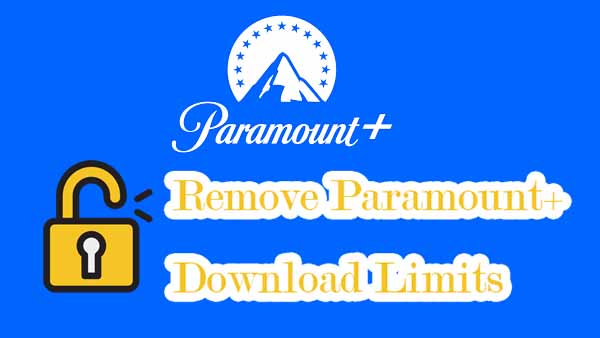


Ashley Rowell, a senior staff writer, is an expert in video and audio subjects, specializing in streaming video and audio conversion, downloading, and editing. She has a deep understanding of the video/audio settings for various devices and platforms such as Netflix, Amazon Prime Video, Disney Plus, Hulu, YouTube, etc, allowing for customized media files to meet your specific needs.