How to Watch Paramount Plus Video on Nintendo Switch
Are you a proud owner of a Nintendo Switch and excited about the prospect of enjoying your beloved shows and movies on Paramount Plus? No need to search any further! This article is here to assist you in effortlessly watching Paramount Plus videos on your Nintendo Switch. Whether you are a passionate gamer or a devoted movie enthusiast, this comprehensive guide will empower you to maximize the use of your device. Prepare to level up your entertainment experience!

Can You Get or Watch Paramount Plus on Nintendo Switch?
While the Nintendo Switch offers a wide range of entertainment options, including streaming services such as Hulu and YouTube, the lack of Paramount Plus has left some users disappointed. It is unclear why the app has not been made available on the platform, as Paramount Plus is a popular streaming service with a large user base. Many Nintendo Switch users are hopeful that the app will be added in the future, as it would provide them with even more options for entertainment on the console. In the meantime, users will have to continue accessing Paramount Plus through other devices such as smart TVs or streaming media players.
Paramount Plus is not available on Nintendo devices. You can still sign up for Paramount Plus and use it on other devices like Amazon Fire TV, Apple TV, Google Chromecast, Roku, Android TV, iPhone/iPad, Android Phone/Tablet, Mac, Windows, PlayStation, Xbox, LG Smart TV, Samsung Smart TV, Sony Smart TV, and VIZIO Smart TV.
How to Watch Paramount Plus Video on Nintendo Switch
The absence of a Paramount Plus app on the Nintendo Switch does not prevent us from watching Paramount+ videos on the device. Despite not being able to access Paramount+ directly through an app, we can still enjoy Paramount+ movies and TV shows on the Nintendo Switch using Kigo Paramount+ Video Downloader.
Kigo Paramount+ Video Downloader is a quick and efficient application that allows users to easily download Paramount+ movies and TV shows in MP4 / MKV format with 1080p quality to their computer. Once downloaded, users can transfer the videos to other devices like Nintendo Switch, Sony PSP, other MP4 players, or local video player as needed. This user-friendly tool offers a seamless experience and ensures high-quality output, including multiple audio tracks and subtitles for users. Additionally, the program supports extracting audio or subtitles as a separate file.
Paramount+ Video Downloader
- Download movies and TV shows from Paramount Plus.
- Retain audio tracks and subtitles after downloading.
- Download Paramount Plus videos to MP4 / MKV.
- Support up to 1080p videos downloading.
- Fast speed and easy to operate.
100% Secure
100% Secure
Please note that the software interface may be updated and we recommend checking the official tutorials for the latest instructions.
Step 1. Launch Kigo and Log Into Your Paramount+ Account.
Launch Kigo ParamountPlus Video Downloader, and sign in to your Paramount Plus account to access the Paramount Plus services.
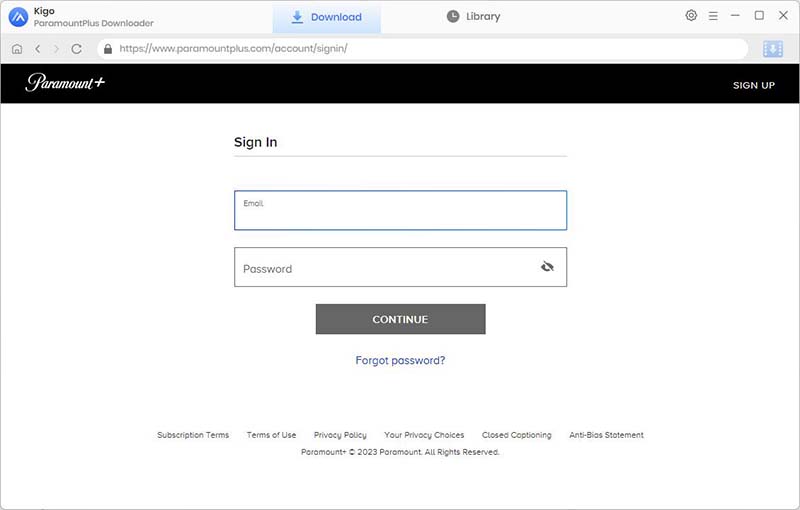
Step 2. Customize the Output Settings.
Click the gear icon in the upper-right corner to open the Settings window. Here you can choose video format as MP4 / MKV, video quality as High / Medium / Low, audio language, subtitle language and output folder. You can also enable hardware acceleration to get faster download speeds if your computer supports it.
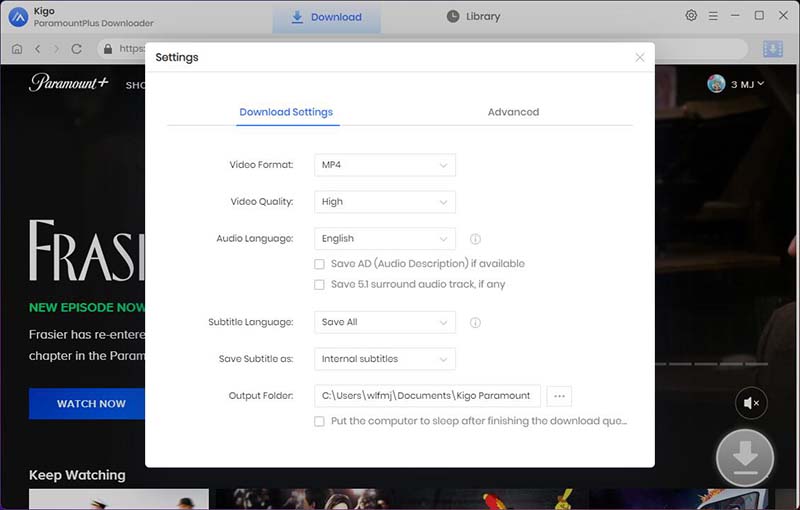
Step 3. Search and Add Paramount+ Video.
Click on the search button and type the video name or keywords in the search field, then the video you want to download will be listed in the search results, click on it and open the video's detail page.
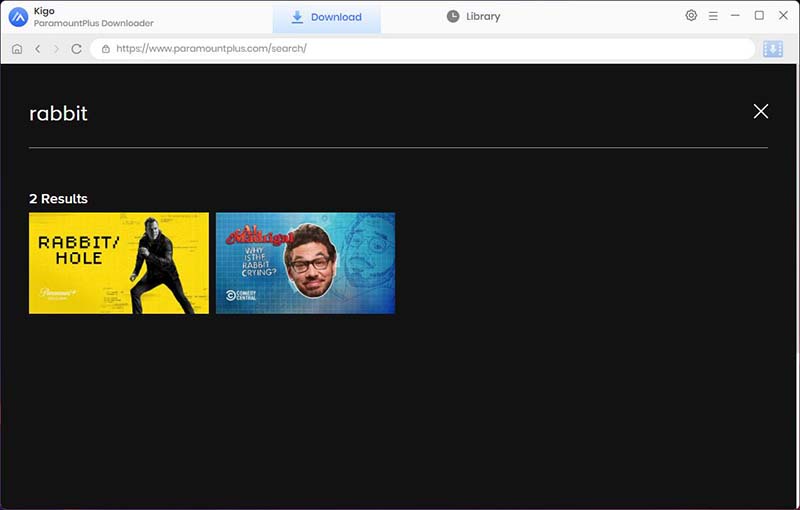
Then, the download button in the lower right corner will change from gray to blue, click it. Kigo will automatically load and parse information about this video.
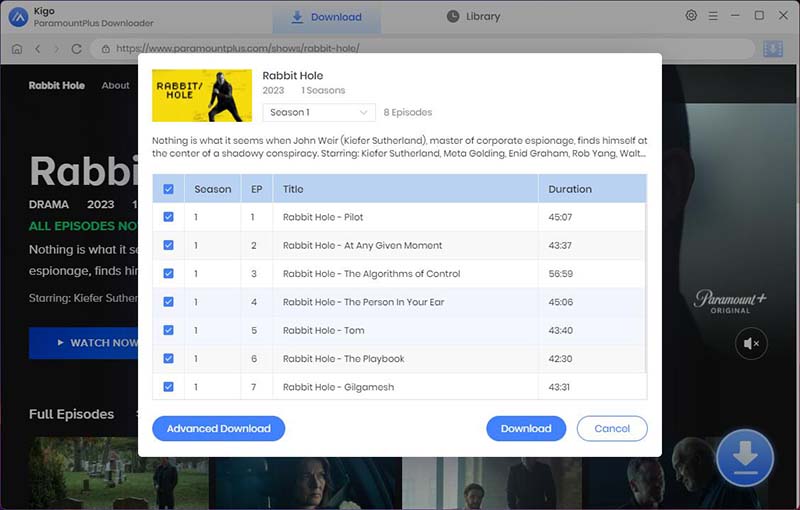
You can also click on the "Advanced Download" button in the bottom left corner of the window to set the video quality, audio track language and subtitle language.
Step 4. Start to Download Paramount+ Video.
The last step, please click the "Download" button to start downloading Paramount Plus video to your computer. Additionally, you can also add other videos to the download queue during this process.
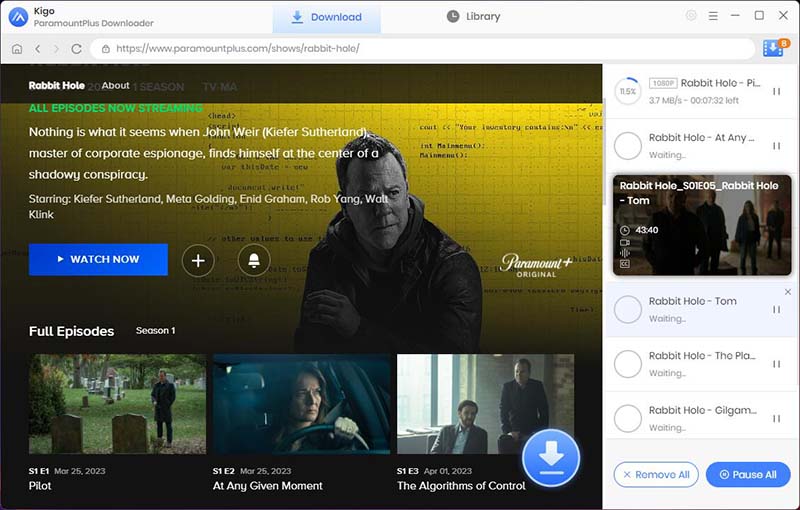
Step 5.Upload the Downloaded Paramount+ Videos to YouTube.
Once the download is complete, you can quickly locate your downloaded Paramount+ video by clicking on the "Library - Folder icon". As few media player apps are available on the Nintendo Switch, here recommend you to upload the downloaded Paramount+ video to YouTube firstly and play these video files via YouTube App on the Switch. Just Go to https://www.youtube.com in a web browser and directly upload videos to the YouTube web page.
Final Words
In summary, watch Paramount Plus on your Nintendo Switch offers a convenient means to enjoy in your preferred movies and TV shows while on the move. By following steps delineated in this guide, accessing the video library of Paramount Plus on your gaming console is effortlessly achievable. Seize the opportunity to immerse yourself in entertainment - commence streaming today!
For the option to download your favorite movies or TV shows from Paramount Plus and view them offline on your Nintendo Switch, consider employing the Kigo Paramount+ Video Downloader on your computer.
100% Secure
100% Secure
Useful Hints
Kindly be aware that the trial version allows downloading only the initial 5 minutes of each video. To fully enjoy the complete video, we recommend purchasing a license. We also encourage you to download the trial version and test it before making a purchase.
Videos from Paramount+™ are copyrighted. Any redistribution of it without the consent of the copyright owners may be a violation of the law in most countries, including the USA. KigoSoft is not affiliated with Paramount+™, nor the company that owns the trademark rights to Paramount+™. This page is provided for compatibility purposes only, and in no case should be considered an endorsement of KigoSoft products by any associated 3rd party.


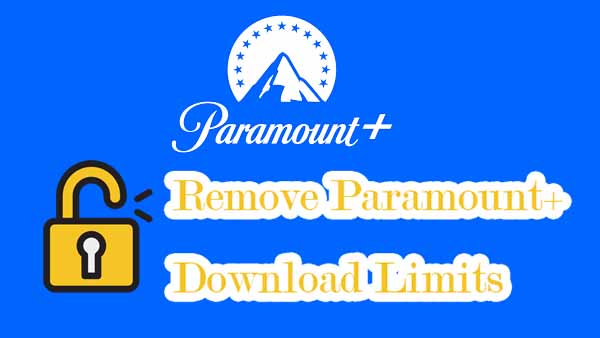

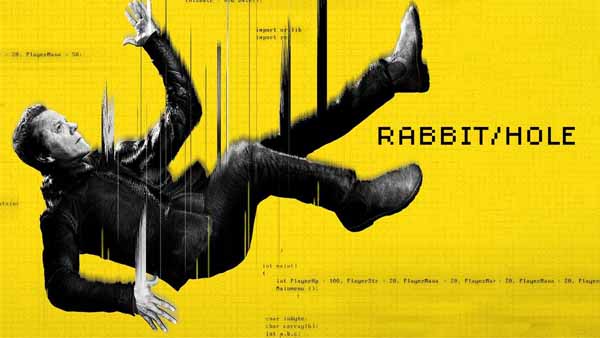

Ashley Rowell, a senior staff writer, is an expert in video and audio subjects, specializing in streaming video and audio conversion, downloading, and editing. She has a deep understanding of the video/audio settings for various devices and platforms such as Netflix, Amazon Prime Video, Disney Plus, Hulu, YouTube, etc, allowing for customized media files to meet your specific needs.