How to Download Paramount Plus Videos to MP4 Format
MP4 is a simple, fairly high-quality, and universal video format, which is supported by a lot of operating systems, including Apple devices. MP4 is the default for web and social media because the format produces smaller file sizes than the others with outstanding quality. As the standard, MP4 has better compatibility with playback devices and video editing software. When you want to download Paramount Plus video content offline and save it to another video format, MP4 is a wise option. So the question is, how to download the Paramount Plus video offline and store it in MP4 format?

As we all know that Paramount Plus premium subscribers can download shows and movies offline through the Paramount Plus app on your phone or tablet. Users only need to log in to your account on the App, then browse to a movie or show you want to download to your device, and then press the down arrow icon to download videos. However, these downloaded videos are not in MP4 format and cannot be played on MP4 playback devices. Not to mention users of the essential plan, offline playback is not supported at all.
Tool to Download Paramount Plus to MP4
To solve this problem well, Kigo Paramount Plus Video Downloader provides a perfect solution. Through the Kigo Paramount Plus Video Downloader, users can download videos from Paramount Plus regardless of whether they are premium plan subscribers or essential plan subscribers, and store them in MP4 or MKV format. At the same time, during the download process, audio tracks and subtitle files can also be well stored. You can select a single file or multiple files to download. This program supports downloading videos quality with up to 1080p.
Paramount+ Video Downloader
- Download movies and TV shows from Paramount Plus.
- Retain audio tracks and subtitles after downloading.
- Download Paramount Plus videos to MP4 / MKV.
- Support up to 1080p videos downloading.
- Fast speed and easy to operate.
100% Secure
100% Secure
Detailed Guide to Download Paramount Plus Videos to MP4 Format
With Kigo ParamountPlus Video Downloader, you can download more than 30,000 episodes and movies from BET, CBS, Comedy Central, MTV, and so on with audio track and subtitles kept. Unlike Amazon Video Downloader or HBOMax Video Downloader, which have HDCP requirements, this program can download Paramount Plus video with up to 1080p quality. Through the next detailed guide, you can know how to download movies or TV series from Paramount Plus to MP4 format on your PC step by step.
Please note that the software interface may be updated and we recommend checking the official tutorials for the latest instructions.
Firstly, please download the appropriate Windows or Mac version according to your computer system, and then install it on your computer. Launch Kigo ParamountPlus Video Downloader as soon as the installation is complete.
Step 1. Login with Paramount+ Account and Basic Output Settings.
Launch Kigo Paramount+ Video Downloader, and login with your Paramount Plus account to access the Paramount Plus services.
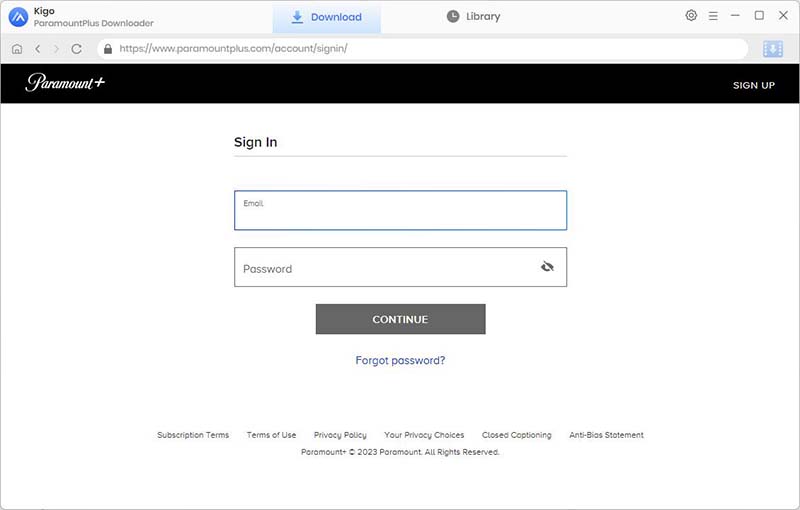
Click on the Settings tab on the top right corner of the window to set the output format, video quality, and so on. From the Download Settings option, you can set MP4 or MKV as the output video format. And you can also set the download video quality, audio type, subtitle language, output folder, and more as you need.
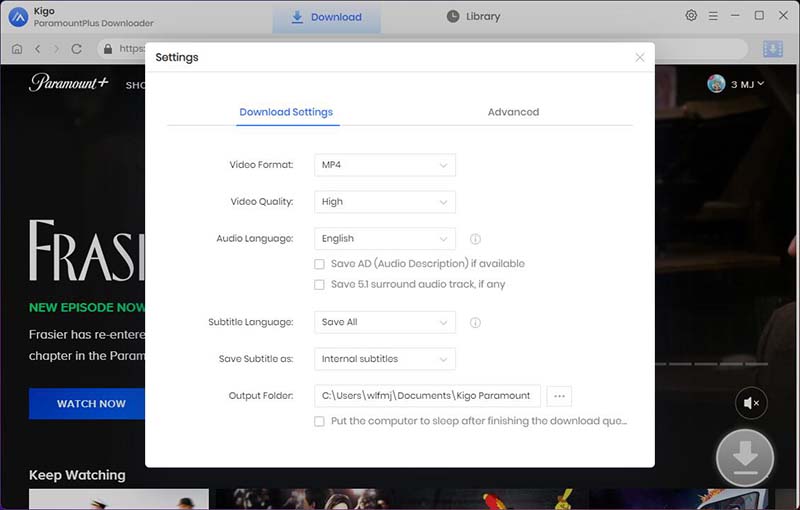
Step 2. Add Paramount Plus Movies or TV Series to Kigo.
Browse the home page, or search the video you want to download directly in the search box.
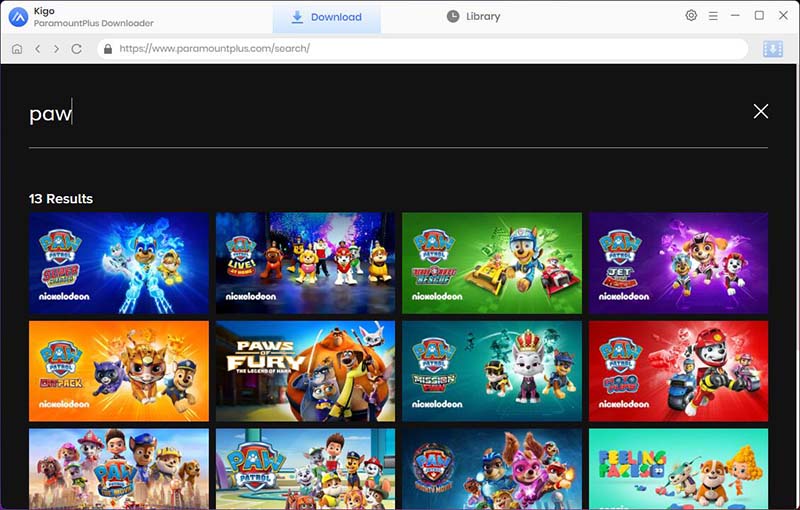
When you click on a video you want to download, the download button in the lower right corner will change from gray to blue.
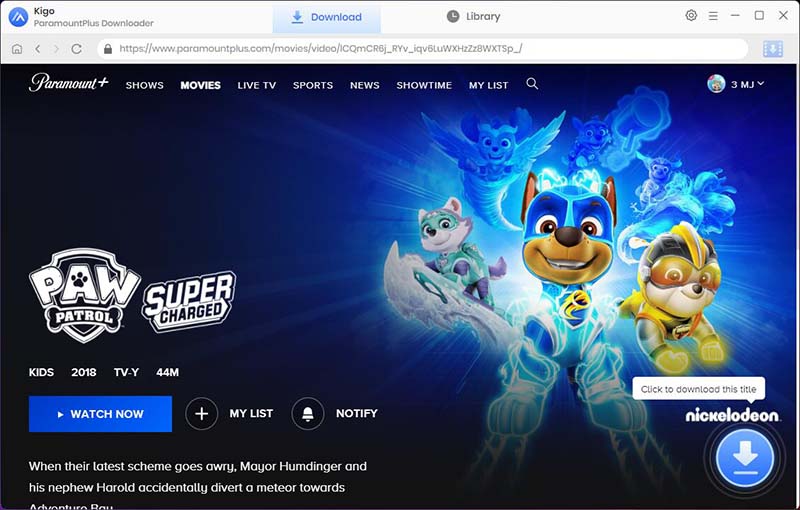
Step 3. Select "Advanced Download" Settings.
If you select a movie, when you click the Download button, Kigo will automatically parse this video and open the Advanced Download window to help you set the quality of the downloaded video, the language of the audio track, the sound quality, the subtitle language and the subtitle type, etc.
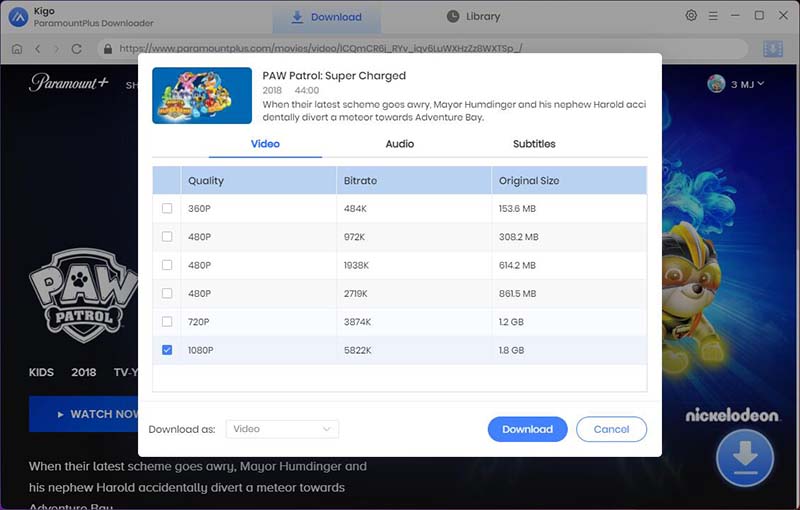
Step 4. Start Downloading Paramount+ Video.
After the above steps, you can click the "Download" button to start downloading movies or TV series to MP4 or MKV format from Paramount Plus to your laptop.
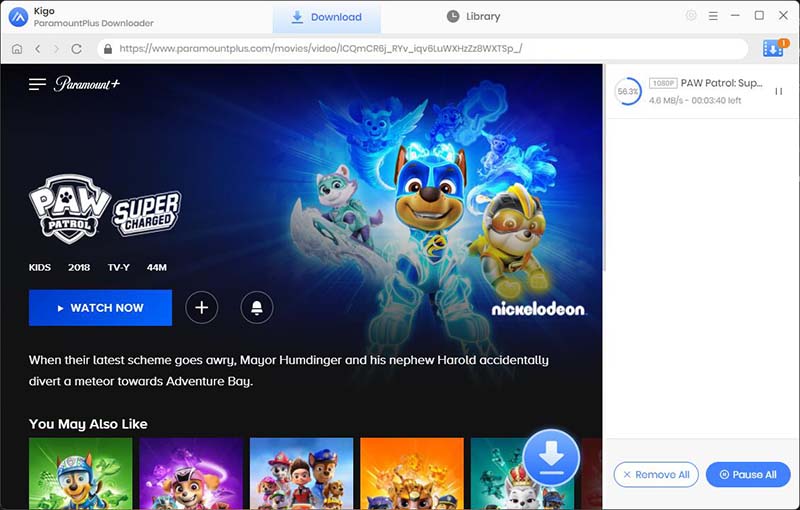
Once the download is complete, you can click "Library" - "Folder icon" to locate the downloaded videos in MP4 format directly. Now you can play these videos on any MP4 playback player as you like.
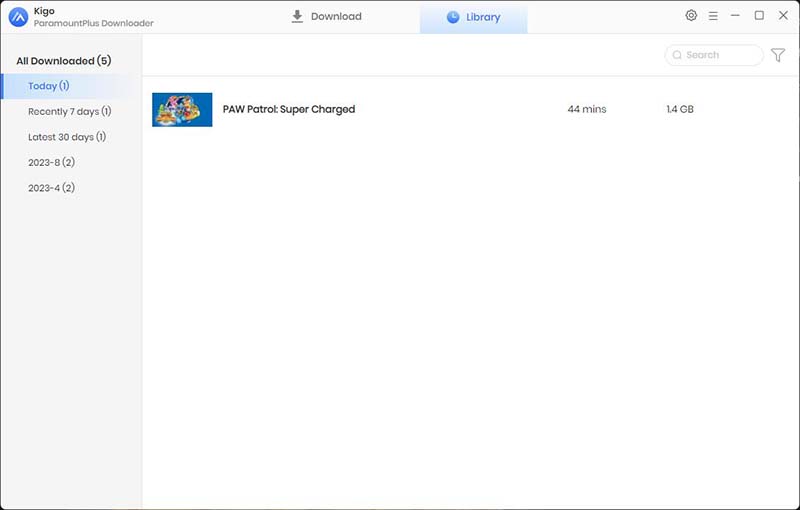
Conclusion
When you try to download Paramount Plus video to MP4 format, you will have more options for the downloaded MP4 videos. You can play on a lot of video players and video playback devices, and you can also transfer these downloaded videos to a USB drive or SD card, or other storage devices.
100% Secure
100% Secure
Useful Hints
Kindly be aware that the trial version allows downloading only the initial 5 minutes of each video. To fully enjoy the complete video, we recommend purchasing a license. We also encourage you to download the trial version and test it before making a purchase.
Videos from Paramount+™ are copyrighted. Any redistribution of it without the consent of the copyright owners may be a violation of the law in most countries, including the USA. KigoSoft is not affiliated with Paramount+™, nor the company that owns the trademark rights to Paramount+™. This page is provided for compatibility purposes only, and in no case should be considered an endorsement of KigoSoft products by any associated 3rd party.


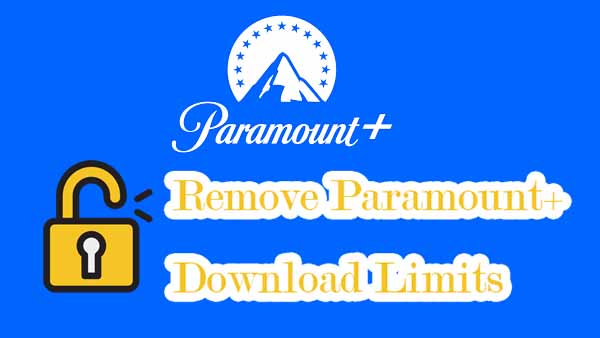

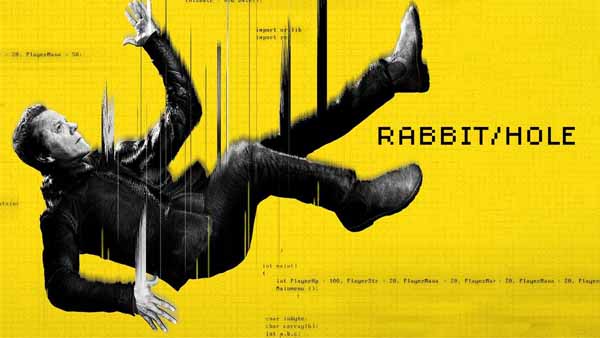

Ashley Rowell, a senior staff writer, is an expert in video and audio subjects, specializing in streaming video and audio conversion, downloading, and editing. She has a deep understanding of the video/audio settings for various devices and platforms such as Netflix, Amazon Prime Video, Disney Plus, Hulu, YouTube, etc, allowing for customized media files to meet your specific needs.