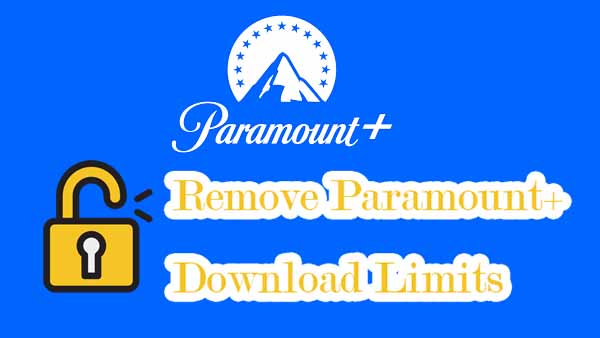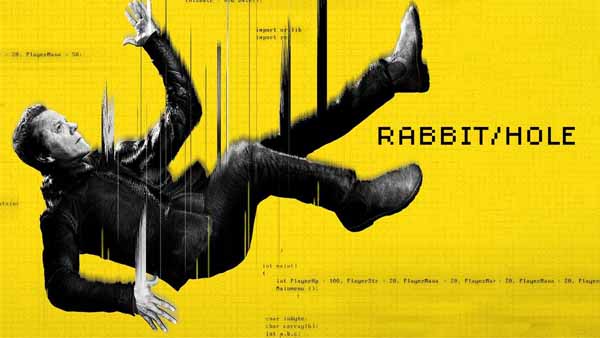Online Tutorial of Kigo ParamountPlus Video Downloader
Free Download Kigo ParamountPlus Video Downloader for Win Help.pdf
With Paramount+, you can stream more than 30,000 episodes and movies from BET, CBS, Comedy Central, MTV, Nickelodeon, Nick Jr., Paramount Pictures and Smithsonian Channel, plus exclusive originals, live sports, breaking news, kids and family programming, your local CBS station (with Premium plan only), and so much more! Kigo ParamountPlus Video Downloader can help users to download various videos from Paramount+.
Paramount+ Video Downloader
- Download movies and TV shows from Paramount Plus.
- Retain audio tracks and subtitles after downloading.
- Download Paramount Plus videos to MP4 / MKV.
- Support up to 1080p videos downloading.
- Fast speed and easy to operate.
100% Secure
100% Secure
Part 1: How to Register ParamountPlus Video Downloader
Kigo ParamountPlus Video Downloader offers a free trial version, that users can download the first 5-minute of each video with the whole functions. In order to download the whole movie or episodes, you should get the full version.
After you purchased the software, you can follow the next guide to register it.
Step 1: Launch the program on your PC.
Click the key icon to open the Registration window.
Besides, you can also click the "Menu" button on the top-right user interface, and choose "Register" option in the drop-down list, you will get the following registration window.
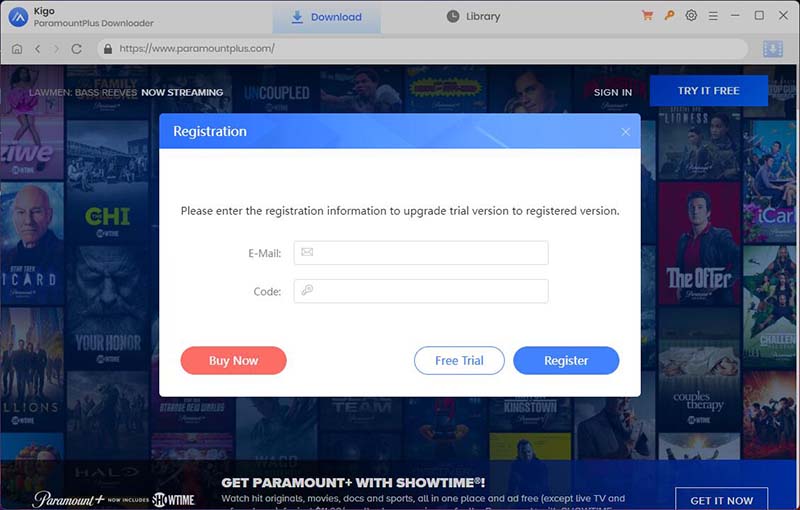
Step 2. Copy and paste the registration Email and Code into the registration popup dialog, then click "OK".
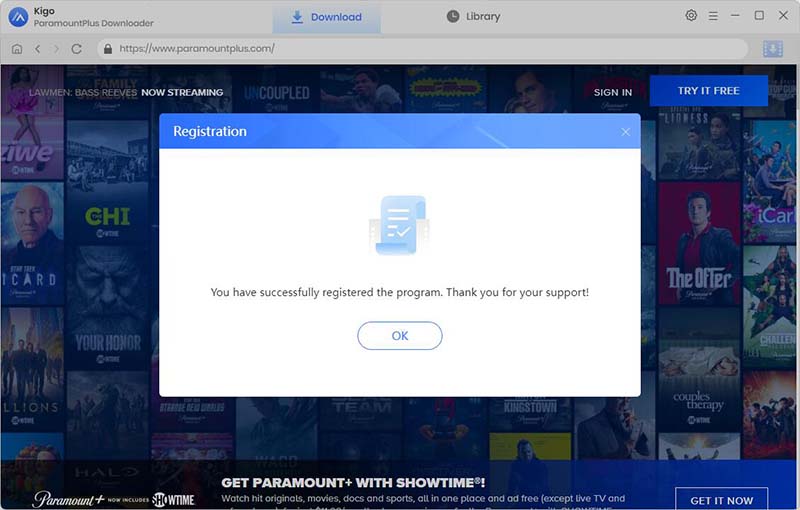
Tips: Once you purchased Kigo ParamountPlus Video Downloader, you will receive an email with registration Email and code shortly. Please make sure you have input the correct information.
The registration information is case sensitive. And, please do not add blank at the beginning or the end of the word.
Part 2: How to Download Movies or TV Shows from ParamountPlus
Install and launch Kigo ParamountPlus Video Downloader on your PC, then follow the next guide to download Paramount+ videos.
Step 1. Sign in Paramount+ Account.
Firstly, please sign in to your Paramount Plus account to access the Paramount Plus services.
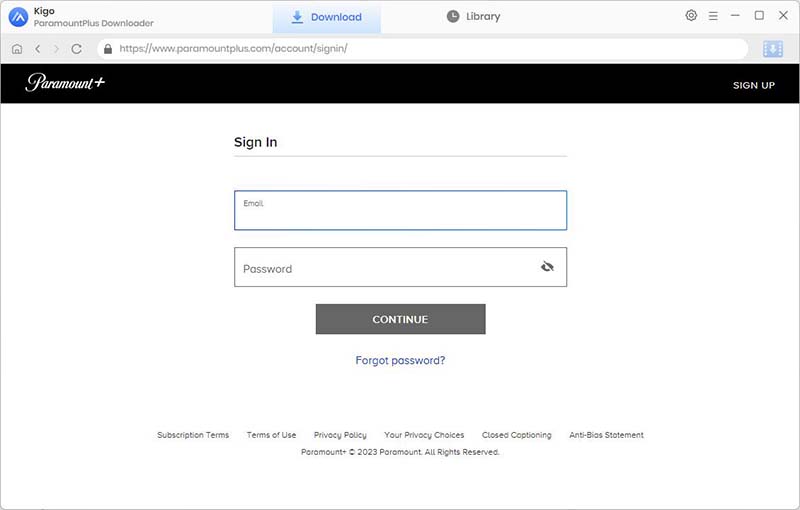
Please don't worry, KigoSoft will not collect any information other than the videos and your personal and privacy safety can be guaranteed to the greatest extent.
Step 2. Customize Output Settings.
Click on the Settings tab on the top right corner of the window to set the output format, video quality and so on. From the Download Settings option, you can set MP4 or MKV as the output video format. And you can also set the download video quality, audio type, subtitle language, output folder and more as you need.
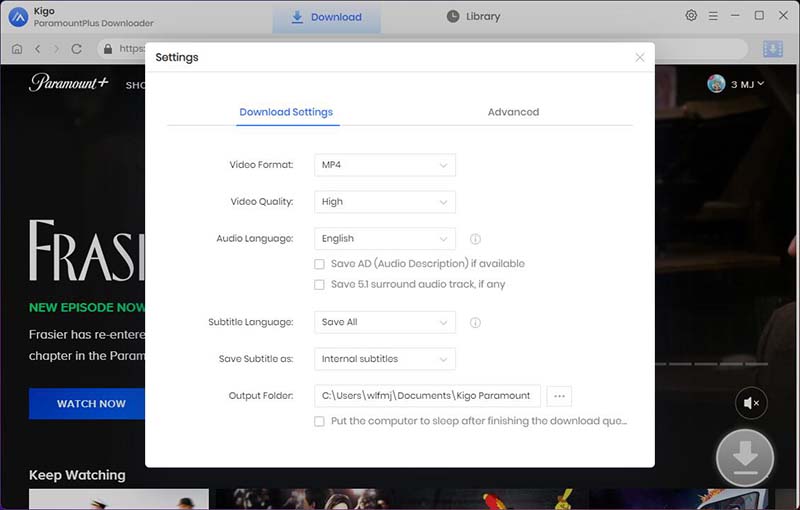
Step 3. Add Paramount+ Video.
You can browse the home page, or search in the search box to find the video you want to download.
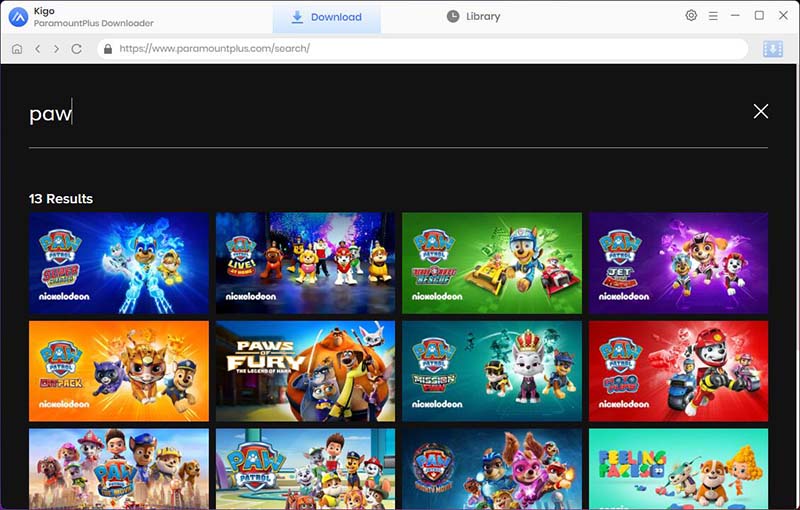
When you click on a video you want to download, the download button in the lower right corner will change from gray to blue.
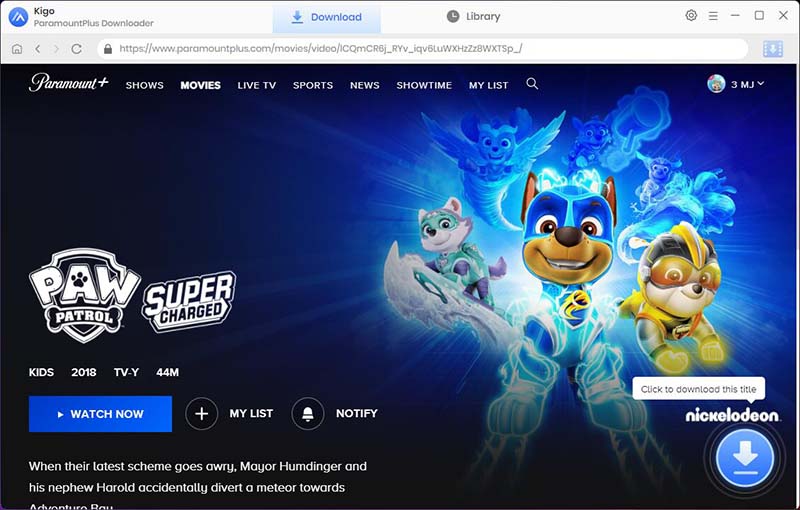
Step 4. Select Video Quality, Audio Track and Subtitle.
If you select a movie, when you click the Download button, Kigo will automatically parse this video and open the Advanced Download window. You can set the quality of the downloaded video, the language of the audio track, the sound quality, the subtitle language and the subtitle type, etc.
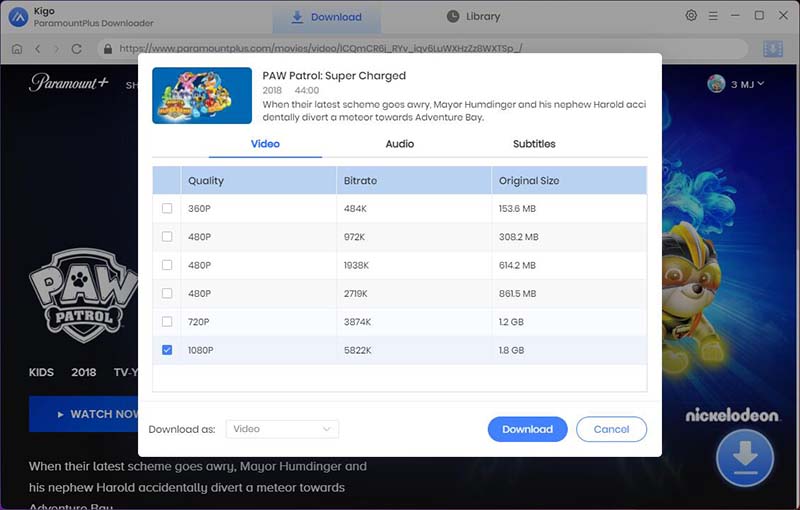
Step 5. Start to Download Paramount+ Video.
After finishing the above steps, click the "Download" button to start downloading Paramount Plus movies or TV series to your PC.
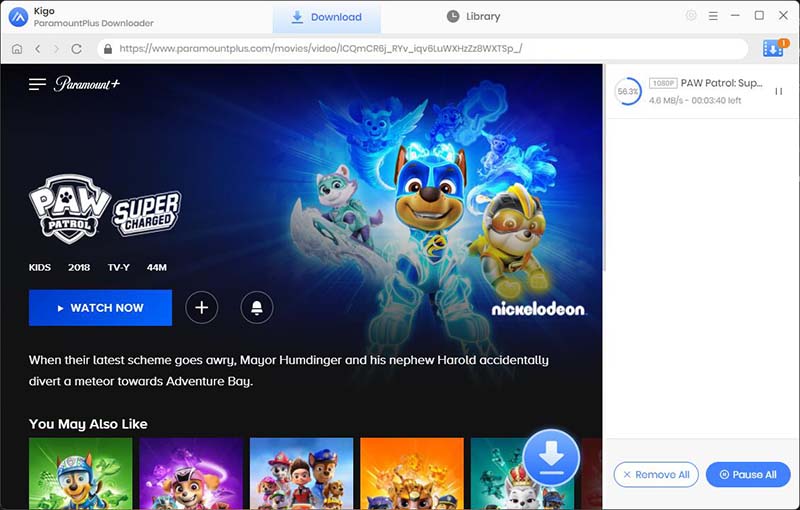
After the downloading, click "Library" to find the downloaded videos directly.
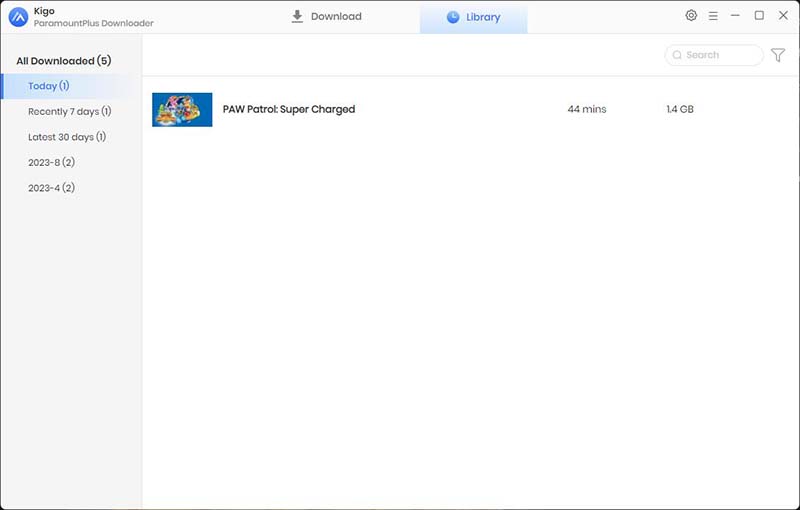
Useful Hints
Kindly be aware that the trial version allows downloading only the initial 5 minutes of each video. To fully enjoy the complete video, we recommend purchasing a license. We also encourage you to download the trial version and test it before making a purchase.
Videos from Paramount+™ are copyrighted. Any redistribution of it without the consent of the copyright owners may be a violation of the law in most countries, including the USA. KigoSoft is not affiliated with Paramount+™, nor the company that owns the trademark rights to Paramount+™. This page is provided for compatibility purposes only, and in no case should be considered an endorsement of KigoSoft products by any associated 3rd party.