Everything About Paramount Plus You Need to Know
Paramount Plus is an American subscription video on-demand service owned by Paramount Global. The service's content is drawn primarily from the libraries of CBS Media Ventures (including CBS Studios), Paramount Media Networks (formerly Viacom Media Networks and ViacomCBS Domestic Media Networks), and Paramount Pictures, while also including original series and films, live streaming sports coverage, and in the U.S., live streaming of local CBS broadcast stations.

Paramount+ Plans & Price
Paramount Plus offers two subscription plans to its subscribers, Essential Plan and Premium Plan.
Essential Plan
Stream with limited commercial interruptions for $4.99*/month or save 16% off your monthly price with an annual plan for $49.99 / year. The Essential plan does not include your local live CBS station, but NFL on CBS and UEFA Champions League will be available via separate live feeds.
Premium Plan
Watch with no ads for just $9.99*/month or save 16% off your monthly price with an annual plan for $99.99**/year (the Premium plan DOES include your local live CBS station). Please note that live TV streams have commercials, and a few shows include brief promotional interruptions to keep you in the loop on new and upcoming Paramount+ programming.
Of course, Paramount also offers a number of Bundle programs for users, such as Essential with SHOWTIME ($11.99*/month, $119.99*/year), Premium with SHOWTIME ($11.99/month, $119.99/year)
Paramount Plus Video Quality
If you're a Premium subscriber, you can watch shows in 4K, Dolby Vision or HDR10 video formats on supported devices below that are connected to a 4K/DV/HDR10 capable TV. Find supported premium video content fast! Content that is 4K, Dolby Vision and/or HDR10 enabled will be marked with badges on the show page.
To change the video quality on Paramount Plus, please open the Paramount+ app on your Android or iOS device. Tap on any TV show or movie you want to watch. On the top right corner of the screen, tap on the “Settings” icon (cogwheel). In the video quality option, select Auto, Low, Medium, or High to determine the stream.
Paramount+ Movies & TV Shows & Documentaries
The movie library on Paramount+ has grown to more than 2,500 titles. That's a significant increase over the approximately 700 movies it had at launch. Some of the current titles on the service include Internal Affairs, Lemony Snicket's A Series of Unfortunate Events, Indiana Jones (Raiders of the Lost Ark, Temple of Doom, and Last Crusade), Spy Kids 3-D: Game Over; Star Trek (IV: The Voyage Home and Nemesis), Super 8, The SpongeBob Movie: Sponge on the Run, and Trainspotting. Starting in 2024, all Paramount movies will be exclusive to the service.
Not only the on-demand content, but Paramount+’s biggest draw is also its catalog of current and past network shows. Drama fans can watch All Rise, CSI (CSI and CSI: Miami), Clarice, Criminal Minds, FBI (FBI and FBI: Most Wanted), Hawaii 5-0 (classic and current) MacGyver (classic and current), NCIS (NCIS, NCIS: Los Angeles, and NCIS: New Orleans), Star Trek (Star Trek, Deep Space Nine, Enterprise, The Next Generation, Voyager, and The Animated Series), The Equalizer, The Good Wife, The Twilight Zone (classic and current), and Twin Peaks. If you like comedies, you can watch B Positive, Bob Hearts Abishola, The Brady Bunch, Cheers, The Daily Show with Trevor Noah, Key and Peele, Nathan For You, Reno 911!, Star Trek: Lower Decks, and The Unicorn.
Among the new documentaries on the service are 76 Days, which explores the beginning of the COVID-19 pandemic; Console Wars, which dives into the Sega and Nintendo rivalry; For Heaven’s Sake, a part-comedy part-drama film set in Ontario and based on the disappearance of Harold Heaven; and Sir Alex Ferguson: Never Give In, a biopic about the well-known former manager of Manchester United FC. You'll find a collection of nature (courtesy of the Smithsonian Channel), historical, and political documentaries, too.
Paramount+ Download Feature
Only the selected shows and movies are available for download. With Paramount+ app, you can download and stream shows and movies on the supported devices: iPhone/iPad (iOS 13+) / Android tablets/phones (Android 5+). Just look for this Download icon to download the episode or movie.Download Paramount+ Videos on PC / Mac
Due to Paramount+'s download restrictions, when your subscription expires and is not renewed, those Paramount videos you have downloaded within the app will not continue to play. Of course, this limitation also exists in Netflix, Amazon Prime Video, Disney Plus, etc. Don't worry, you can download Paramount videos to your computer by following this tutorial so that you can play them anywhere, anytime, even if your subscription terminates.
To download Paramount+ videos to your computer, Kigo ParamountPlus Video Downloader is highly recommend, which supports users a simple solution to download various videos from Paramount+ to computer and save in MP4 or MKV format with up to 1080p quality. The audio tracks and subtitle files can also be downloaded according to your needs.
Paramount+ Video Downloader
- Download movies and TV shows from Paramount Plus.
- Retain audio tracks and subtitles after downloading.
- Download Paramount Plus videos to MP4 / MKV.
- Support up to 1080p videos downloading.
- Fast speed and easy to operate.
100% Secure
100% Secure
You can easily follow the next guide to learn how to download Paramount Plus videos on your computer with Kigo ParamountPlus Video Downloader.
Step 1. Customize the output settings.
Click the "Download" button above, then install Kigo ParamountPlus Video Downloader and run it. Click the gear icon in the upper-right corner to open the Settings window to choose video format as MP4 / MKV, video quality as High / Medium / Low, audio language, subtitle language and output folder. You can also enable hardware acceleration if your computer supports it.
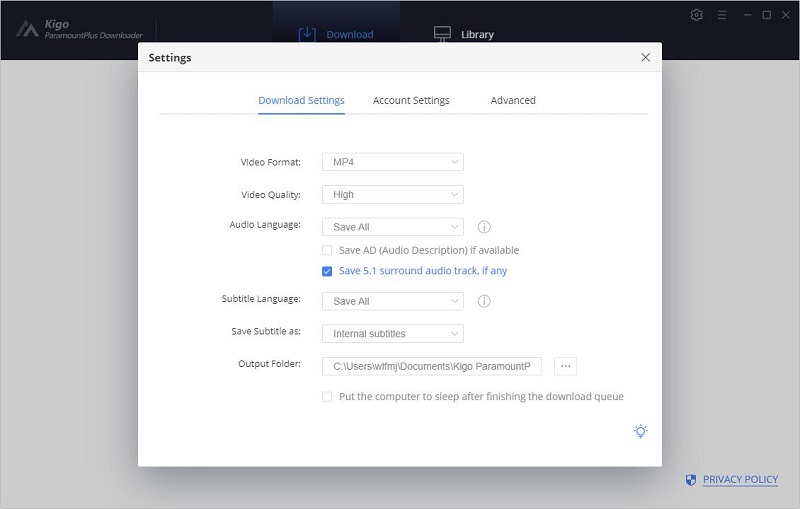
Step 2. Add Paramount+ video to Kigo.
Here are different ways to add videos from Paramount+ to Kigo, for example, you can search for Paramount Plus videos by entering the name or title in the search box, or visit Paramount Plus' website in your browser and find the video you want to download.
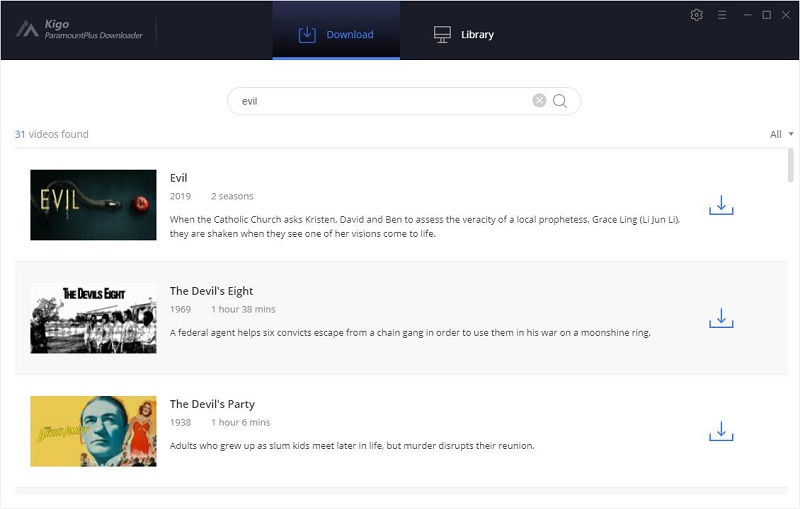
Note: When you use Kigo for the first time, Kigo needs to work with a Paramount+ account to access its videos, and you need to be logged in to your Paramount Plus account.
Step 3. Select "Advanced Download" settings.
If this is a movie you are downloading, click the advanced setting button icon beside the "Download" icon to open the according window.
If this is a TV show you are downloading, click the "Download" icon first to select the season and title, then click the "Advanced Download" button in the bottom left corner to choose audio tracks and subtitles.
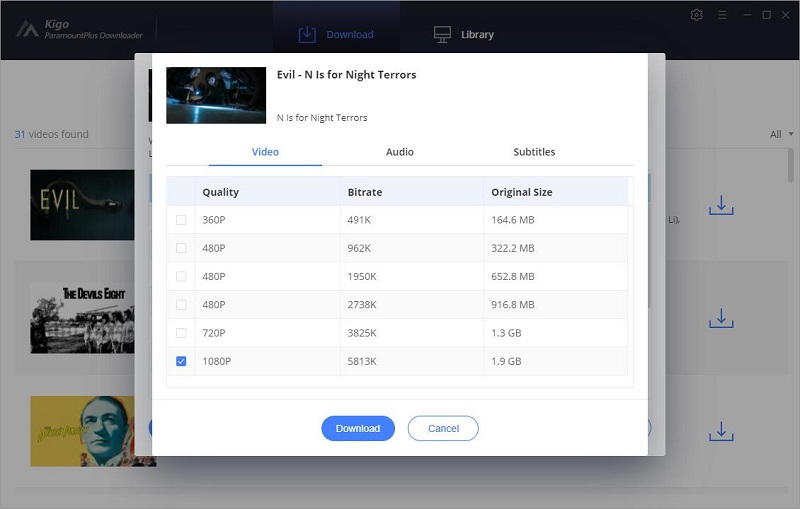
Step 4. Start to download Paramount+ videos.
Click the "Download" button to start downloading the Paramount+ video to your computer.
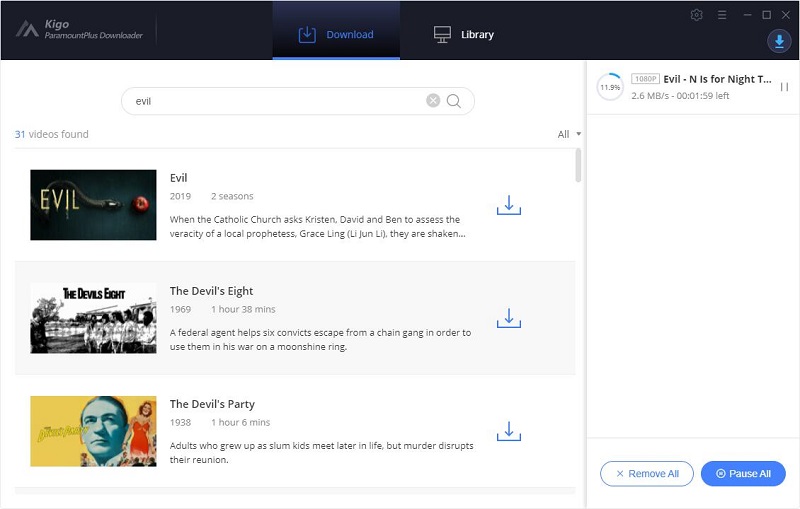
After the download is complete, you can find the downloaded video on the "Library" tab. Click the folder icon to locate the downloaded video directly. Now you can play these videos on your computer as you like.
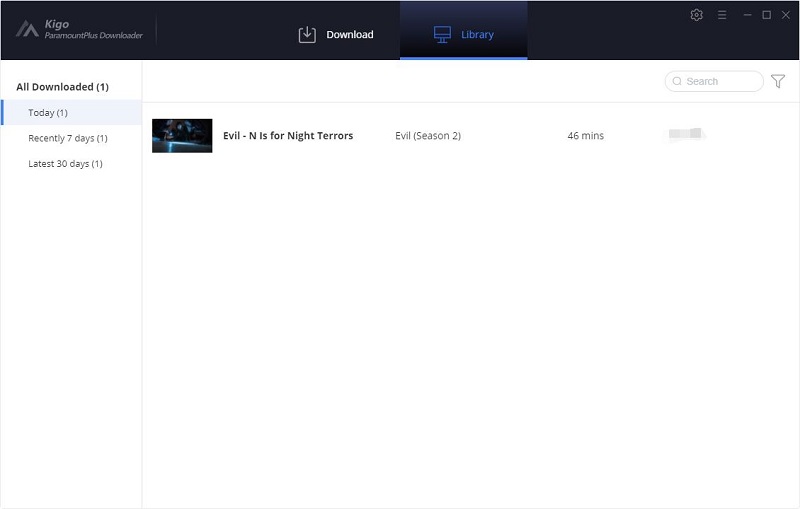
Final Words
With the above, you can easily learn a little bit about Paramount Plus. You can download and play offline on mobile devices that support the Paramount+ app, or you can download and play offline on PC / Mac with the help of Kigo Paramount+ Video Downloader.
100% Secure
100% Secure
Useful Hints
Kindly be aware that the trial version allows downloading only the initial 5 minutes of each video. To fully enjoy the complete video, we recommend purchasing a license. We also encourage you to download the trial version and test it before making a purchase.
Videos from Paramount+™ are copyrighted. Any redistribution of it without the consent of the copyright owners may be a violation of the law in most countries, including the USA. KigoSoft is not affiliated with Paramount+™, nor the company that owns the trademark rights to Paramount+™. This page is provided for compatibility purposes only, and in no case should be considered an endorsement of KigoSoft products by any associated 3rd party.


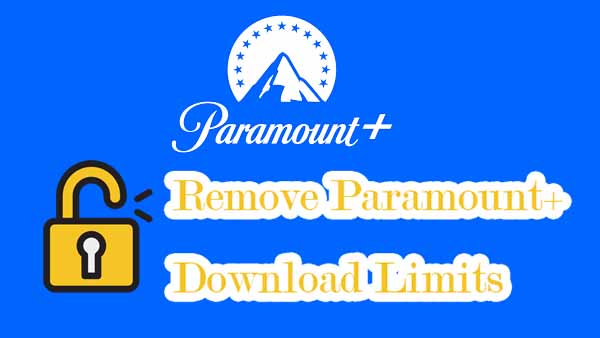

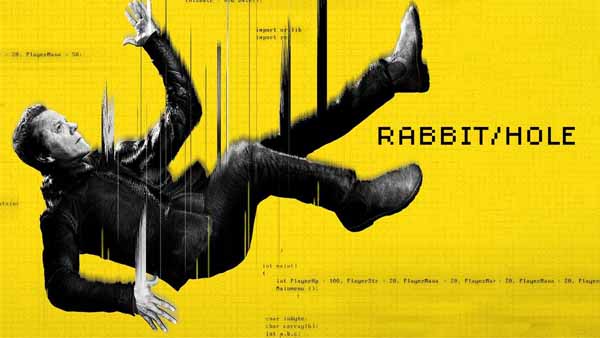

Ashley Rowell, a senior staff writer, is an expert in video and audio subjects, specializing in streaming video and audio conversion, downloading, and editing. She has a deep understanding of the video/audio settings for various devices and platforms such as Netflix, Amazon Prime Video, Disney Plus, Hulu, YouTube, etc, allowing for customized media files to meet your specific needs.