How to Download Hulu Videos to MP4 Format
There are many situations in daily life that you need to download the Hulu video for playing offline, for example, while you are going to take a trip and you want to watch videos offline on the airplane, or you want to play videos on your old TV that only supports USB playback, and so on. Of course as you know Hulu also lets you download shows and movies to watch offline when you're on a plane or anywhere else your mobile device can't get a connection. The offline downloads feature is available in the Hulu app for Android, iOS and iPadOS in the US. And you can have up to 25 downloads on five supported mobile devices at one time.

If you don’t like the limits on the number of downloads and want to copy these downloaded Hulu videos to USB drive or SD card, the official Hulu download feature can’t solve your problem. Do not be discouraged. You can ask the third party Hulu Video Downloader – Kigo Hulu Video Downloader for help.
Tool to Download Hulu Videos to MP4 - Kigo Hulu Video Downloader
Kigo Hulu Video Downloader is not only a Hulu video downloader, it is also a Hulu to MP4, or Hulu to MKV video converter with HD quality kept. All the process also retain the audio track and subtitles with fast speed. After the Hulu to MP4 downloading, you can copy the downloaded MP4 videos to other video players like Windows Media Player, VLC Media Player, QuickTime and so on, and transfer to SD card, USB drive, Roku, Amazon Fire TV, MP4 player, Sony PSP, Sony Walkman, Microsoft Xbox One, etc.
Because MP4 is compatible across multiple platforms, the downloaded videos can also be loaded to Final Cut Pro and other video editor tool so as to help you create your unique video cuts for sharing with online websites like YouTube, Vimeo, Facebook and so on.
Hulu Video Downloader
- Support downloading Hulu videos including movies and TV shows.
- Retain audio tracks and subtitles.
- Download Hulu videos in MP4 / MKV format.
- Support AC3 audio and HD video downloading.
- Fast speed and easy to operate.
100% Secure
100% Secure
Steps to Download Hulu Video to MP4
Kigo Hulu Video Downloader provides with both Windows version and Mac version. Please make sure that you click and download the right version before the downloading. Of course even you download the wrong version, it can't be installed at all.
Step 1. Select the Website.
After you launch Kigo Hulu Video Downloader on your PC, please select the website (Hulu.com or Hulu.jp) you want to download from.
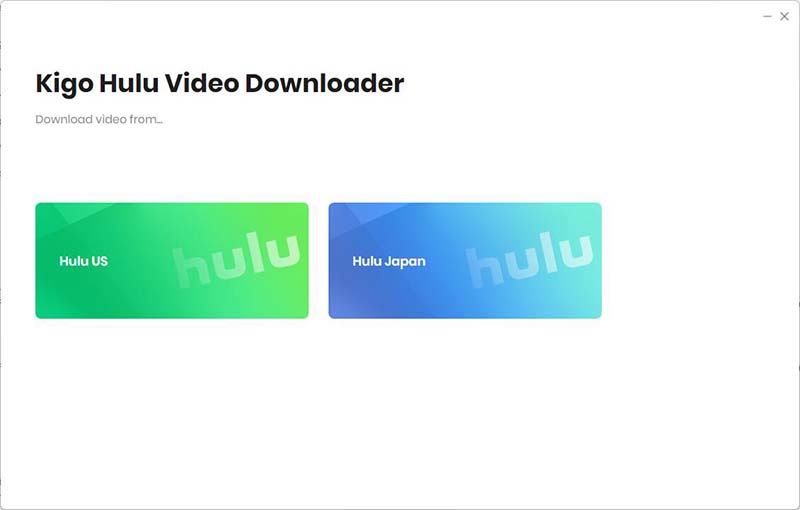
Step 2.Sign in to Hulu Account and Select Output Settings.
Then click "LOG IN" to sign in with your Hulu account. Kigo has an embedded Hulu web player, so logging in through the app is the same as logging in directly.
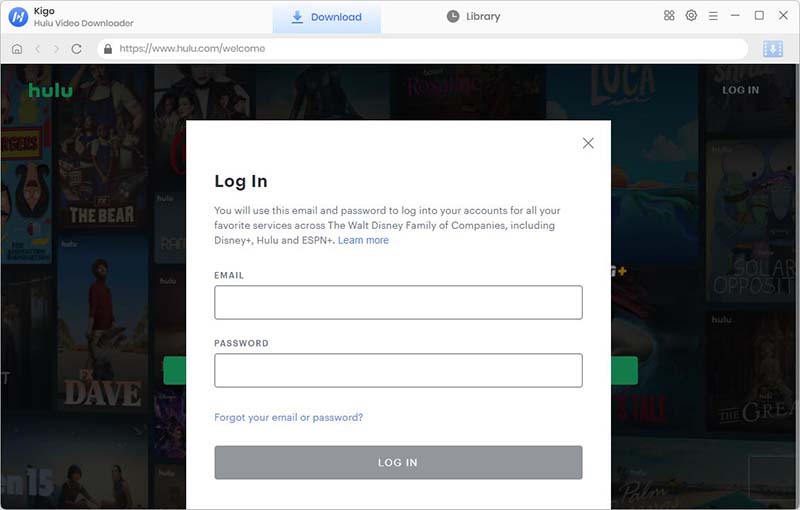
Kigo Hulu Video Downloader will not take any information out of your account. More declaimer about privacy.
Then click on the Settings tab on the top right corner of the window to set the output format, video quality and so on. From the Video Format option, you can set MP4 or MKV as the output video format, here we choose MP4 format. And you can also set the download video quality (High, Medium and Low), audio language , subtitle language, output folder and more as you need.
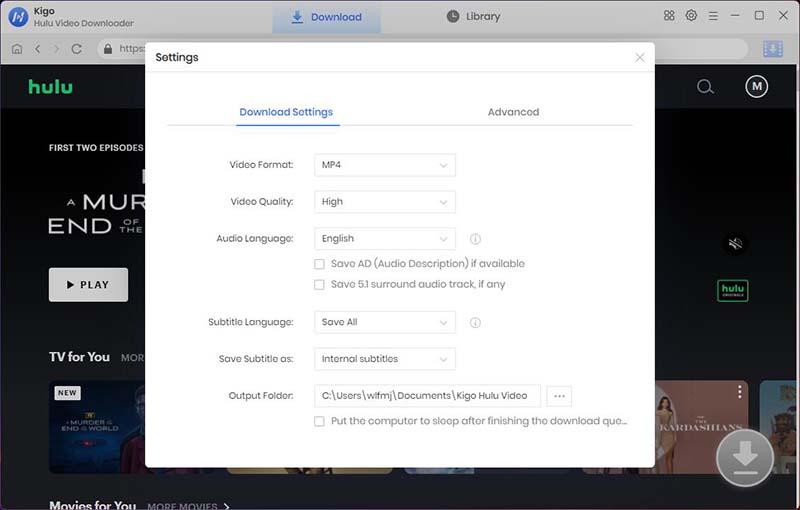
Step 3. Add Movies or TV Series from Hulu.
Browse Hulu's homepage to find the video you want to download, or you can search by video name in the search box. Then click the details page.
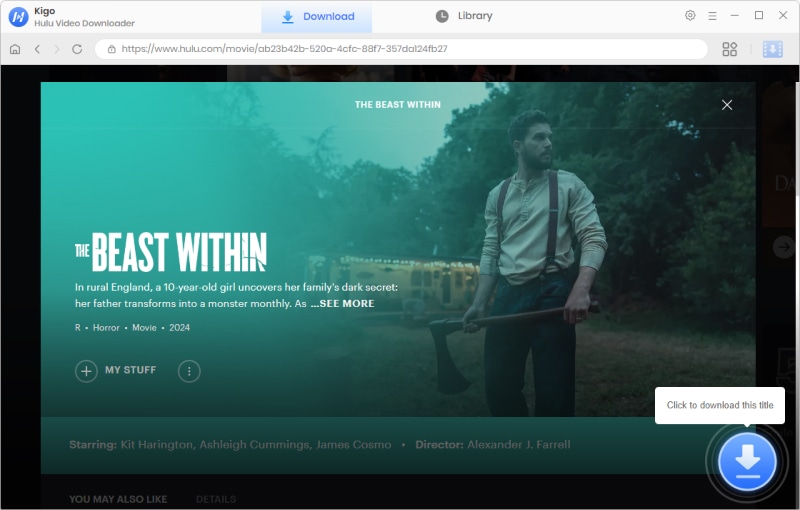
When the gray "Download" button turns green, click the "Download" button.
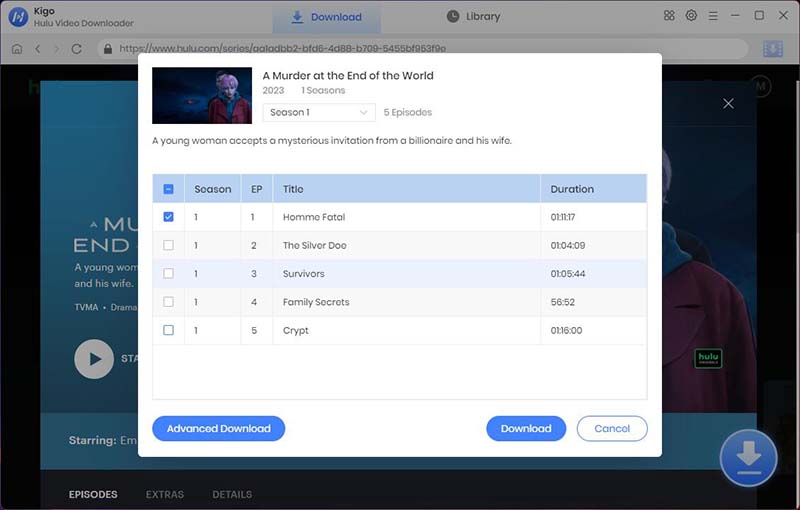
Step 4. Customize "Advanced Download" Settings.
Click the "Advanced Download" button at the bottom left corner of the window to select specific video quality, audio tracks and subtitles with different bitrate.
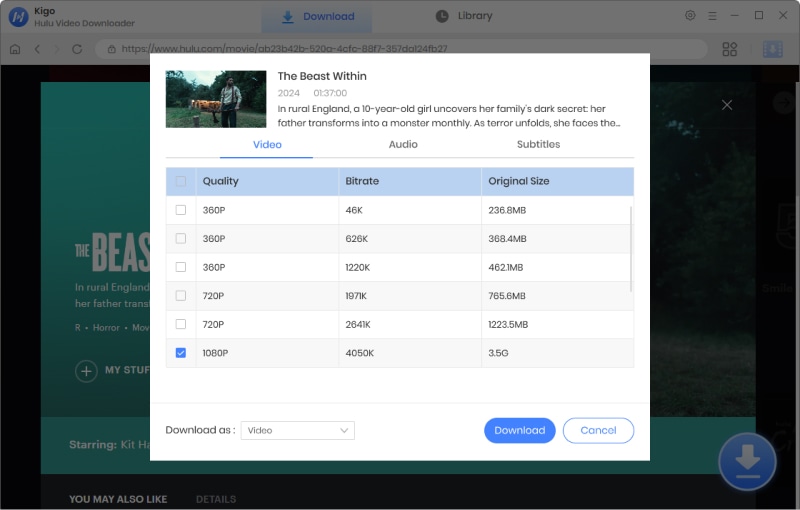
Step 5. Start Downloading Hulu Video.
After the above settings, you can click the "Download" button to start downloading movies or TV series from Hulu.
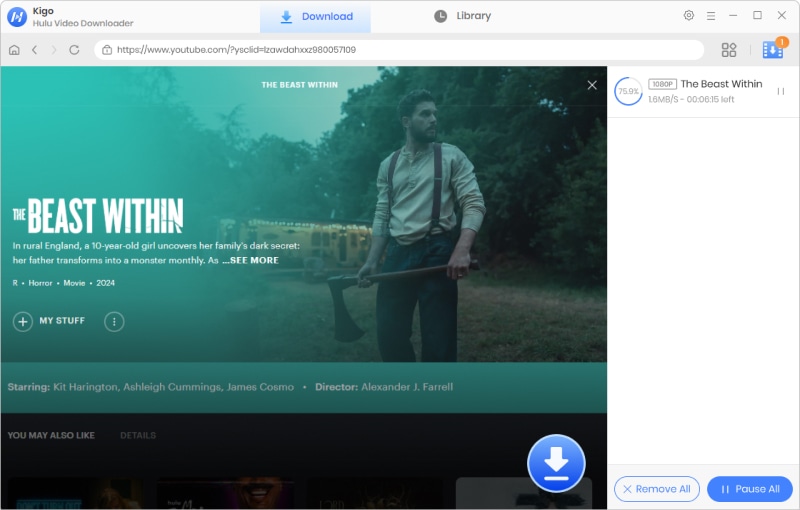
After the downloading, you can click "Library" - "Folder icon" to locate the downloaded videos directly.
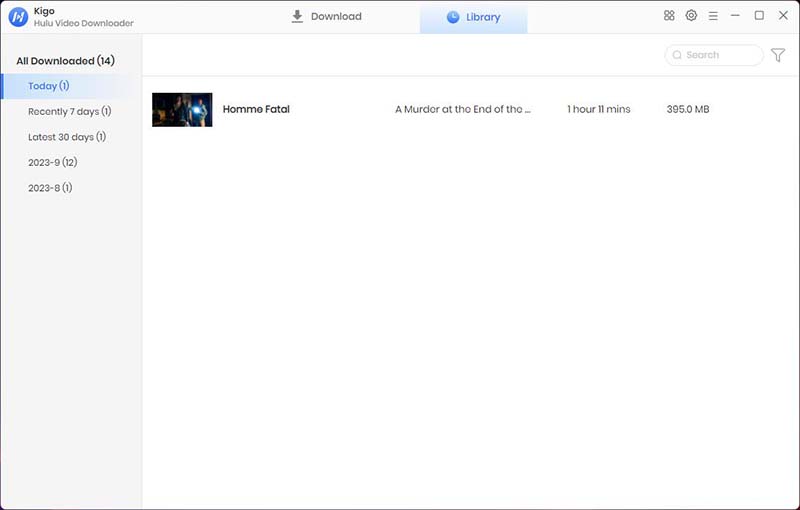
Conclusion
There are so many TV shows including Hulu original series and movies on Hulu, sometimes when you get more freedom to play Hulu video contents offline, it will be a wise choice to download Hulu videos to MP4 format. And Kigo Hulu Video Downloader also lets the problem simple, and what you need is just to download the program, install and then let it help you do the other things for you.
100% Secure
100% Secure
Useful Hints
Kindly be aware that the trial version allows downloading only the initial 5 minutes of each video. To fully enjoy the complete video, we recommend purchasing a license. We also encourage you to download the trial version and test it before making a purchase.
Videos from Hulu™ are copyrighted. Any redistribution of it without the consent of the copyright owners may be a violation of the law in most countries, including the USA. KigoSoft is not affiliated with Hulu™, nor the company that owns the trademark rights to Hulu™. This page is provided for compatibility purposes only, and in no case should be considered an endorsement of KigoSoft products by any associated 3rd party.






Ashley Rowell, a senior staff writer, is an expert in video and audio subjects, specializing in streaming video and audio conversion, downloading, and editing. She has a deep understanding of the video/audio settings for various devices and platforms such as Netflix, Amazon Prime Video, Disney Plus, Hulu, YouTube, etc, allowing for customized media files to meet your specific needs.