Two Methods to Watch Hulu Video on Nintendo Switch OLED
As an upgraded version of the Switch, Nintendo Switch OLED has been released, which makes a hugely telling upgrade to its screen for a transformative change in presentation. As its name suggests, it sports an OLED panel, which provides better color accuracy, higher contrast, and overall better picture performance. It also has a wider viewing angle in comparison to the LCD panel used in the standard Switch. That means when you use the new version of the Nintendo Switch to watch Hulu's vast library of shows and movies, the experience will feel better. To watch Hulu videos on Nintendo Switch OLED, there are two proven methods, one is you can use the Hulu app to watch videos on the Switch directly, and the other is to download Hulu videos and play them via Plex on Switch offline.

Watch Hulu Video via Hulu App on Nintendo Switch OLED
Things required before watching
- A Nintendo Account.
- An active Internet connection.
- A Hulu subscription.
Steps to Watch Videos on Nintendo Switch with Hulu App
1. Connect the Nintendo Switch console online.
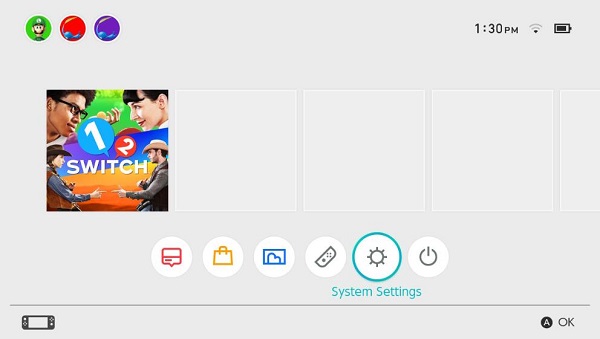
2. Download the Hulu application from Nintendo eShop on Nintendo Switch or the My Nintendo Store.

3. Start the Hulu app from the Nintendo Switch HOME Menu, and select Log in.
Please note that users without a subscription can also select Start your free trial to sign up for a free trial of Hulu.
Watch Hulu Video Offline via Plex on Nintendo Switch OLED
If you don’t want to install Hulu app on Nintendo Switch, you can try to download Hulu videos to MP4 format and then use Plex to play these downloaded Hulu videos on Nintendo Switch. Here highly recommend you Kigo Hulu Video Downloader, which is mainly used to help both Windows and Mac users to download various movies or TV shows from Hulu to your computer and save them in MP4 or MKV format with audio tracks and subtitles kept. It supports downloading from both Hulu US and Hulu Japan. After downloading, you can upload these downloaded videos to Plex and then play them on Nintendo Switch OLED.
Hulu Video Downloader
- Support downloading Hulu videos including movies and TV shows.
- Retain audio tracks and subtitles.
- Download Hulu videos in MP4 / MKV format.
- Support AC3 audio and HD video downloading.
- Fast speed and easy to operate.
100% Secure
100% Secure
Step 1. Set MP4 as the output format.
Click on the Settings tab on the top right corner of the window to open the basic settings window. From the Download Settings option, you can set MP4 format as the output video format. You can also set the download video quality, audio type, subtitle language, output folder and more as you need.
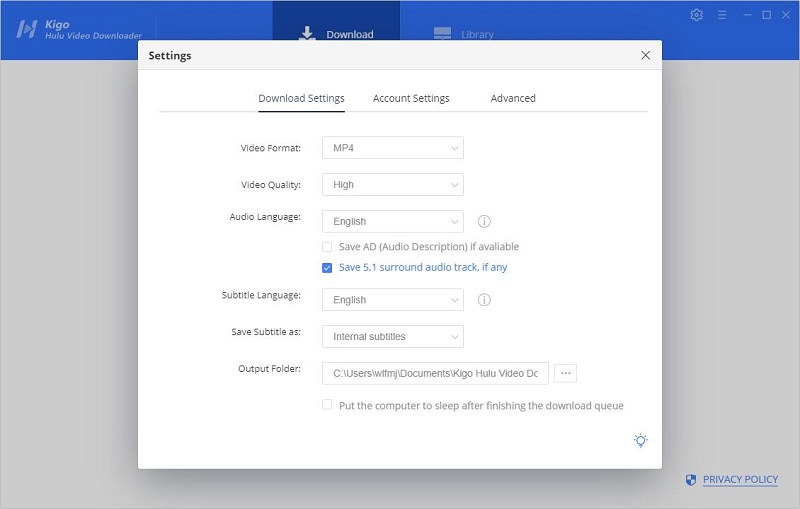
Step 2. Add Hulu videos to Kigo.
Here are two methods to add Hulu videos to Kigo, one is to type in video names to search with the embedded smart engine to add, the other is to copy video links from the web browser to add videos to Kigo. Please note that if this is your first time login, you need to log in with your Hulu account to go on. Then the search results will be listed on the program.
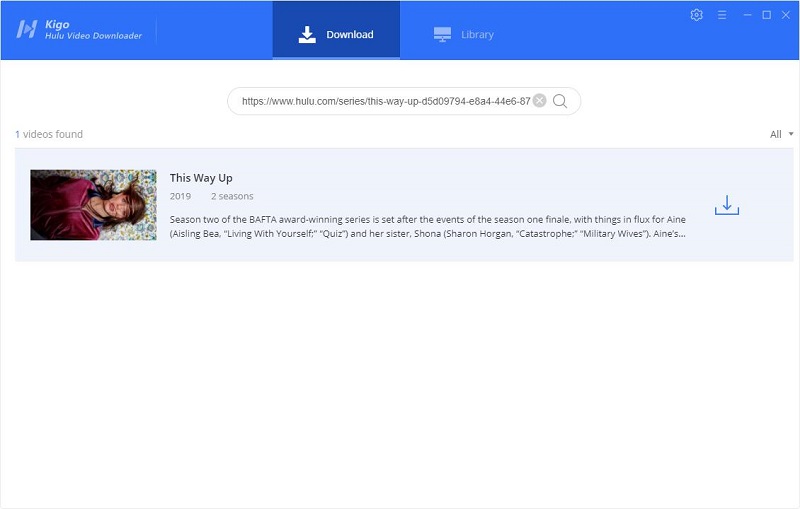
Step 3. Customize "Advanced Download" settings.
Depending on the kind of video you are downloading, the way to open the "Advanced Download" window is different. If you are trying to download a TV show, simply click the "Download" icon, followed that a window will pop up allowing you to select titles as well as seasons, and to choose audio track and subtitles by clicking "Advanced Download" in the bottom left corner. If you try to download a movie, please click ![]() to open the window.
to open the window.
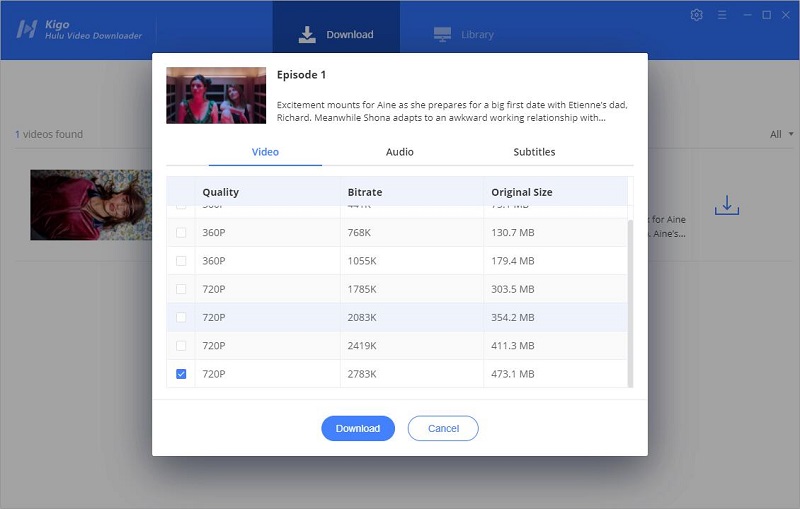
Step 4. Start to download Hulu videos.
Finally click the "Download" button to start downloading Hulu video.
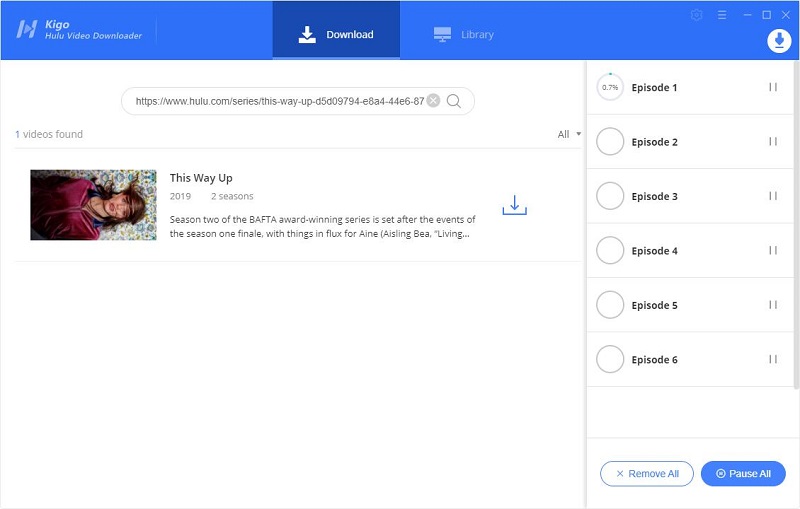
Step 5. Play Hulu videos via Plex on the Switch.
After downloading, you can click on "Library" - "Folder" icon to locate the downloaded Hulu videos on your computer. To play the downloaded Hulu videos on Nintendo Switch OLED successfully, just ask the Plex Media Server to help.
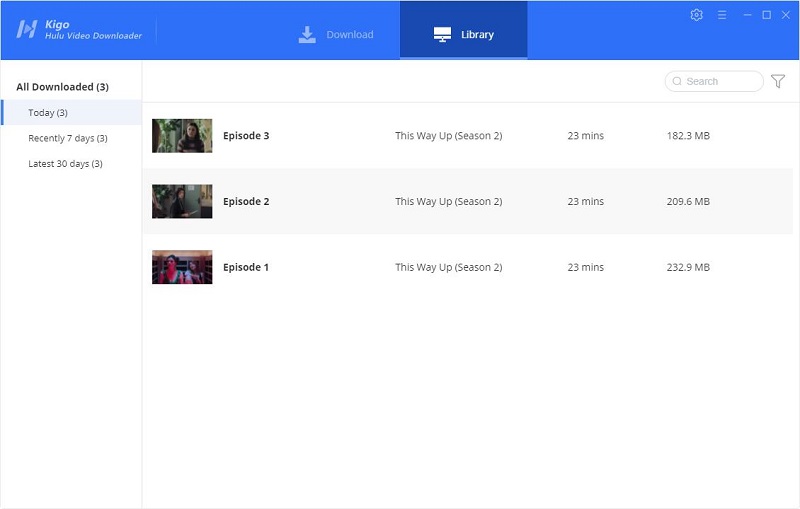
Step 1. Open the official website of Plex Media Server. Press the Download button to download it on your computer. Then install it properly according to the prompts from the software.
Step 2. Launch the Plex Media Server, import the downloaded Hulu videos you would like to stream following the screen wizard.
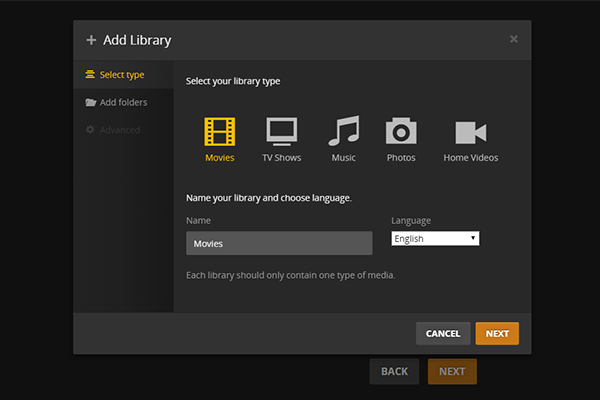
Step 3. Type the URL of your Plex in the address bar of Nintendo Switch's web browser, you will find the videos in Plex, then just click on the video you want to start playing.
Final Word
The new version of Nintendo Switch gives users a big boost in visual viewing and other aspects. When you want to play various Hulu videos on Nintendo Switch, you can refer to all the above approaches. Please note that you will get more freedom for offline playback when you use Kigo Hulu Video Downloader to download Hulu videos locally..
100% Secure
100% Secure
Useful Hints
Kindly be aware that the trial version allows downloading only the initial 5 minutes of each video. To fully enjoy the complete video, we recommend purchasing a license. We also encourage you to download the trial version and test it before making a purchase.
Videos from Hulu™ are copyrighted. Any redistribution of it without the consent of the copyright owners may be a violation of the law in most countries, including the USA. KigoSoft is not affiliated with Hulu™, nor the company that owns the trademark rights to Hulu™. This page is provided for compatibility purposes only, and in no case should be considered an endorsement of KigoSoft products by any associated 3rd party.





Ashley Rowell, a senior staff writer, is an expert in video and audio subjects, specializing in streaming video and audio conversion, downloading, and editing. She has a deep understanding of the video/audio settings for various devices and platforms such as Netflix, Amazon Prime Video, Disney Plus, Hulu, YouTube, etc, allowing for customized media files to meet your specific needs.