How to Extend the Expiration Date of Hulu Downloads
Hulu enables its subscribers (No Ads plan) to download video content on supported mobile devices. If the video supports download, there will be a download button next to the movie details page or TV episode list, click the download button to quickly download the video for offline viewing.

Expiration Date of Hulu Downloads
However, the video you download isn’t always valid. You’ll have access to unwatched downloads for 30 days unless the episode or movie expires from our streaming library before that. Once you start watching your show or movie, you’ll have 48 hours to finish watching before the download expires. While downloads are temporary, the good news is that you may have the option to renew them. How to extend the expiration date of the Hulu downloaded videos and keep them for a long time? The next section will give you a great solution.
Tool Required: Kigo Hulu Video Downloader
As it is well known, the videos downloaded through Hulu App only contain the above-mentioned restrictions, so you can use a third-party download tool to download Hulu videos, which will be good to avoid these restrictions, and also can ignore the restrictions on the expiration date of the downloaded videos. Kigo Hulu Video Downloader is highly recommended. Kigo is mainly designed to help users quickly download Hulu movies and TV shows on their computers without the need for the Hulu App, which allows you to store Hulu videos in MP4 or MKV format. You can also choose the language of the audio track and the language of the subtitles to download according to your needs. Kigo also offers different output video quality and sound quality for users to choose from.
Main Functions of Kigo Hulu Video Downloader
- Support downloading Hulu videos including movies and TV shows.
- Retain audio tracks and subtitles.
- Download Hulu videos in MP4 / MKV format.
- Support AC3 audio and HD video downloading.
- Fast speed and easy to operate.
100% Secure
100% Secure
How to Extend the Expiration Date of Hulu Downloads
Regardless of the user's subscription plan (Hulu Ad-supported Plan or Hulu without Ads Plan), you can use Kigo to download Hulu videos as you like.
Step 1. Select the output settings.
Click on the Settings tab on the top right corner of the window to set the output format, video quality and so on. From the Download Settings option, you can set MP4 or MKV as the output video format. And you can also set the download video quality, audio type, subtitle language, output folder and more as you need.
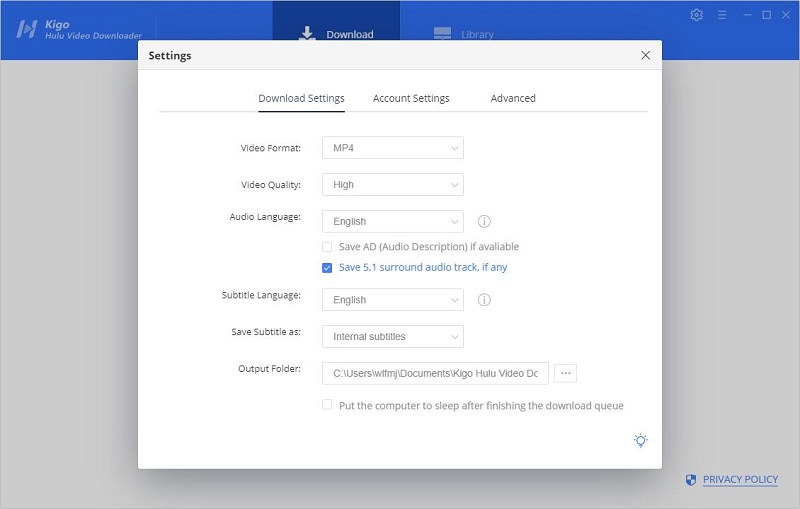
Please note that Kigo currently supports downloading videos from Hulu USA and Hulu Japan accounts. You can switch between regions through your account settings.
Step 2. Search and add Hulu videos.
You can type in video name to search and add to Kigo with the embedded smart engine. You can also copy video links from the web browser to add videos. If this is your first time login, you need to login with your Hulu account to go on. Then the search results will be listed on the program.
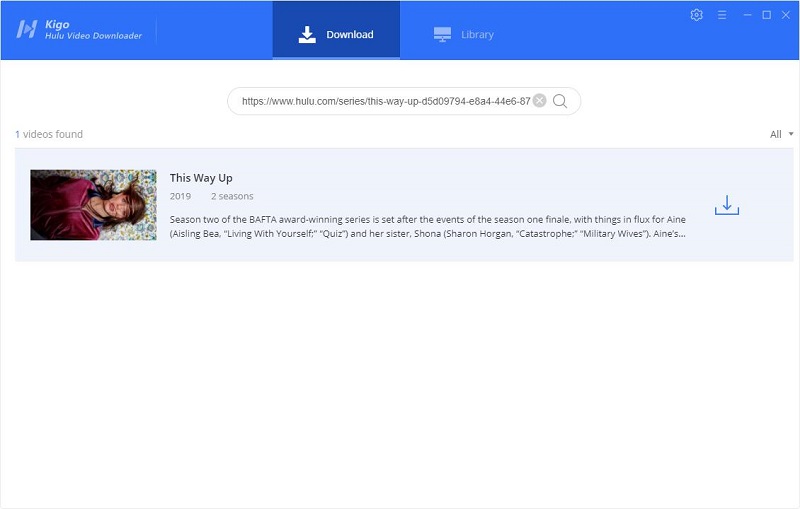
Step 3. Select "Advanced Download" settings.
Through "Advanced Download" settings window, you can set it up in more detail. If you are trying to download a TV show, simply click the Download icon, followed that a window will pop up allowing you to select titles as well as seasons, and to choose audio track and subtitles by clicking "Advanced Download" in the bottom left corner. If you try to download a movie, please click ![]() to open the window.
to open the window.
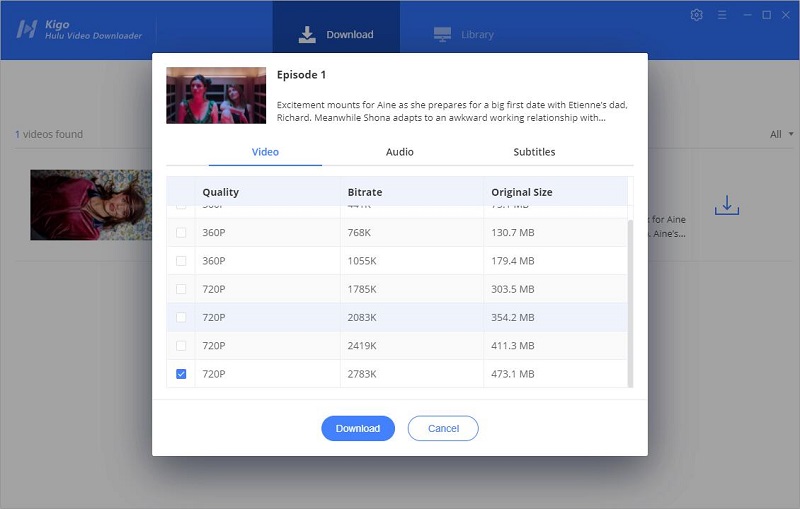
Step 4. Start to download Hulu videos.
The last step, click the "Download" button to start downloading movies or TV series from Hulu.
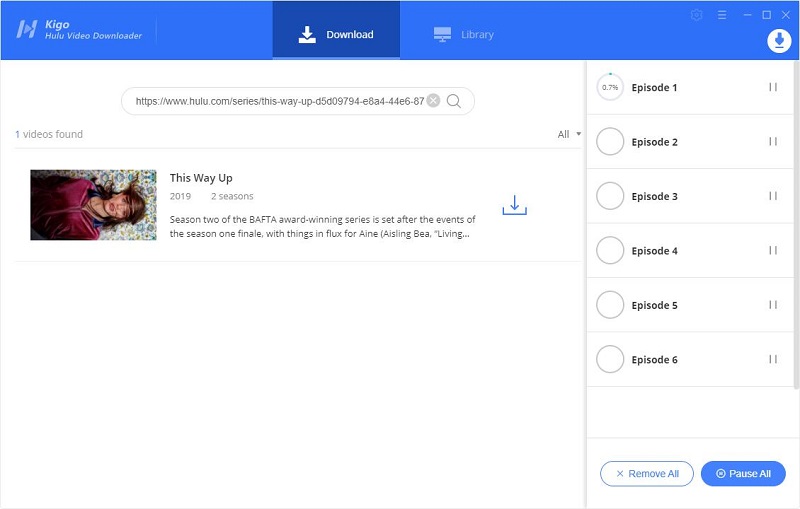
Final Words
Once the downloading is completed, you can click "Library" - "Folder icon" to locate the downloaded Hulu videos directly. These downloaded videos can not only be played on your local player like VLC Media Player, Windows Media Player and watched offline, but you can also transfer them to other devices for playback and copy them to a USB or SD card. Even if you cancel your subscription or change your subscription plan, these downloaded videos will not be affected in any way. You can watch them anywhere, anytime, and keep them as long as you want.
100% Secure
100% Secure
Useful Hints
Kindly be aware that the trial version allows downloading only the initial 5 minutes of each video. To fully enjoy the complete video, we recommend purchasing a license. We also encourage you to download the trial version and test it before making a purchase.
Videos from Hulu™ are copyrighted. Any redistribution of it without the consent of the copyright owners may be a violation of the law in most countries, including the USA. KigoSoft is not affiliated with Hulu™, nor the company that owns the trademark rights to Hulu™. This page is provided for compatibility purposes only, and in no case should be considered an endorsement of KigoSoft products by any associated 3rd party.





Ashley Rowell, a senior staff writer, is an expert in video and audio subjects, specializing in streaming video and audio conversion, downloading, and editing. She has a deep understanding of the video/audio settings for various devices and platforms such as Netflix, Amazon Prime Video, Disney Plus, Hulu, YouTube, etc, allowing for customized media files to meet your specific needs.