How to Download PainKiller All Episodes in HD MP4
When you are suffering from pain and inevitably resorting to medication for pain relief, you need more and more medication over time to achieve pain relief. That means you are addicted to drugs. Painkiller, a Netflix drama out Aug. 10, follows the mint green OxyContin pill’s trail of destruction from the very top, to the middlemen—the sales reps deployed to blanket the country, to the everyday Americans whose lives were irrevocably changed (Taylor Kitsch) by the drug. At the bottom, Edie Flowers, a tenacious investigator for the U.S. Attorneys’ Office (Uzo Aduba) tries to trace the subsequent addiction crisis back to its rotten core. At its center, Painkiller is about the key moments that led to the opioid epidemic—and how they could have been stopped, but weren’t. The show attracted tons of attention upon its release and quickly made its way to the Netflix Top 10 List. Today we are not going to discuss the plot, but we are going to talk about how to download PainKiller all episodes to your computer in HD MP4 and then watch them offline.

Tool Required - Kigo Netflix Video Downloader
If you're downloading Netflix videos through your mobile device, you can do so directly through the download button that comes with the Netflix App. If you want to download popular Netflix episodes or movies on your Windows or Mac computer, Kigo Netflix Video Downloader is highly recommended for you.
No matter you have a Netflix basic account or a basic-with-ads one, you can download Netflix videos to HD MP4 or MKV format in up to 1080P easily and quickly. And it also enables you to keep multi-language subtitles and audio tracks. For a better original sound experience, you can set 5.1 audio output quality to preserve the original Dolby sound effect.
With the hardware acceleration, Kigo offers a faster and more successful download experience than its counterparts.
Netflix Video Downloader
- Support downloading movies, TV shows and original series in MP4 or MKV.
- All and some the audio tracks and subtitles will be kept.
- Download up to 1080p HD videos.
- Support H.265 and H.264.
- Fast speed and easy to operate.
100% Secure
100% Secure
Steps to Download PainKiller All Episodes in HD MP4
To download PainKiller all episodes in HD MP4 quickly and easily, if you don't already have Kigo installed, you need to click the "Download" button above to download and install the latest version of Kigo Netflix Video Downloader to your computer.
Step 1. Select the Output Settings.
Click to run Kigo on your computer, and then click the "Setting" icon to open the setting window. Through this window, you can set the output format (MP4), output video quality, audio track language, subtitle language, output path, etc.
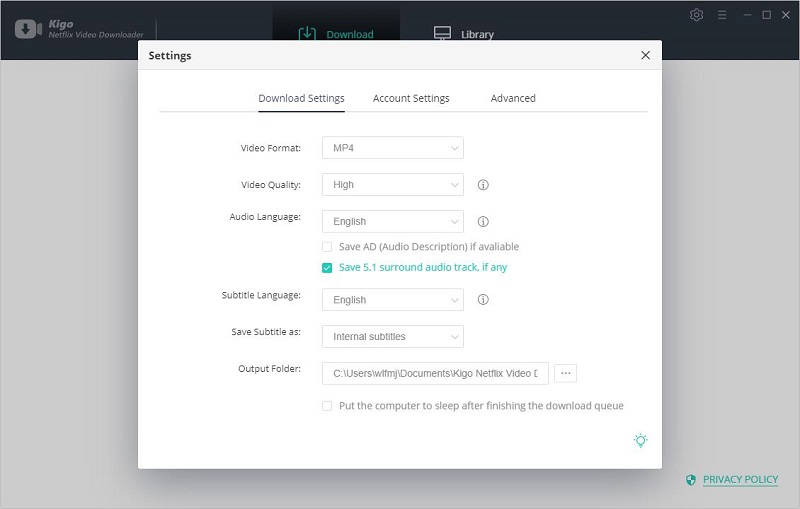
Step 2. Input "PainKiller" to Search on Kigo.
In the search bar you can simply type in "PainKiller" and click to search with the built-in smart search engine. You can also copy the link from "PainKiller" details page of the website to add.
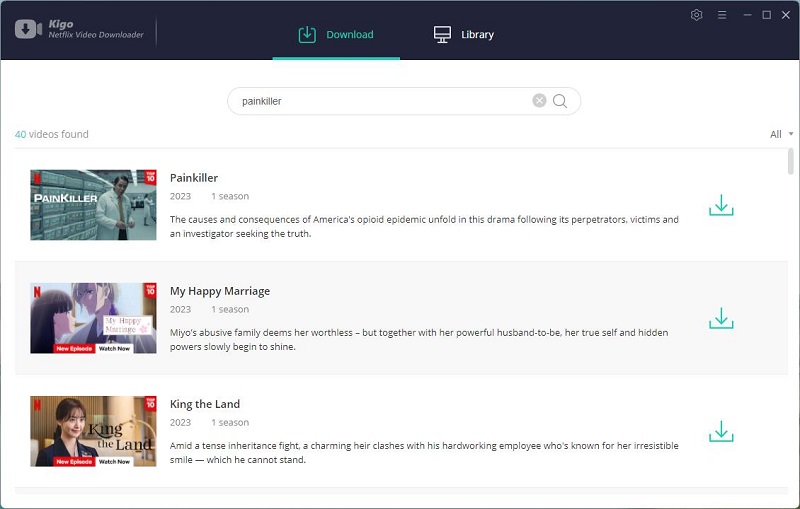
Please note that if this is your first time using Kigo Netflix Video Downloader to download Netflix videos, a login window will pop up to guide you to log in with your Netflix account before searching. If your network does not change, there is no need to perform a subsequent login operation.
Step 3. Customize "Advanced Download" Setting.
Once PainKiller is listed on the Kigo, select the TV series, and click "Download" button to select the Episode.
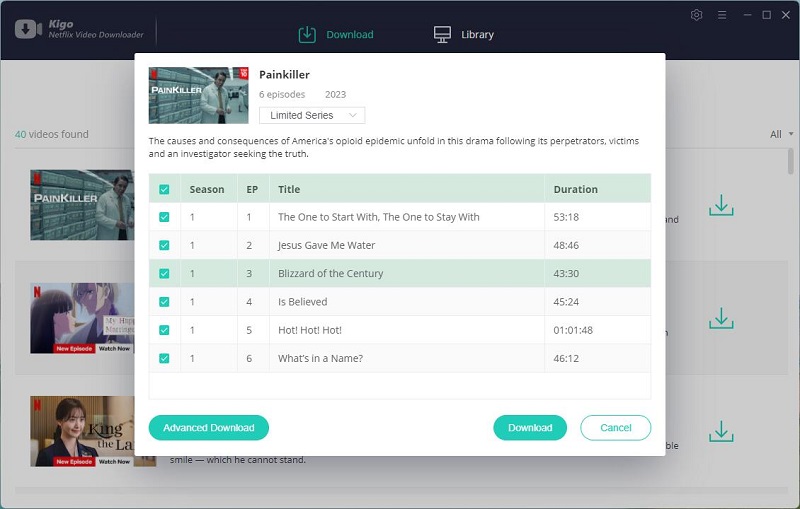
Then click the "Advanced Download" in the lower left corner of the window to set the video quality, audio track language and subtitle language, format with more details.
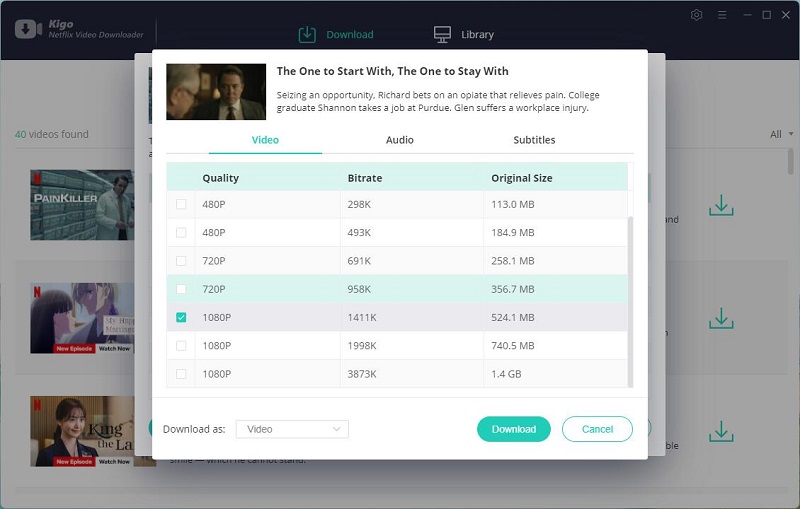
Step 4. Start Downloading PainKiller to Your Computer
Then click the "Download" button to start downloading PainKiller from Netflix to your computer in HD MP4. If required, you can also keep adding other videos to the download queue during the downloading process.
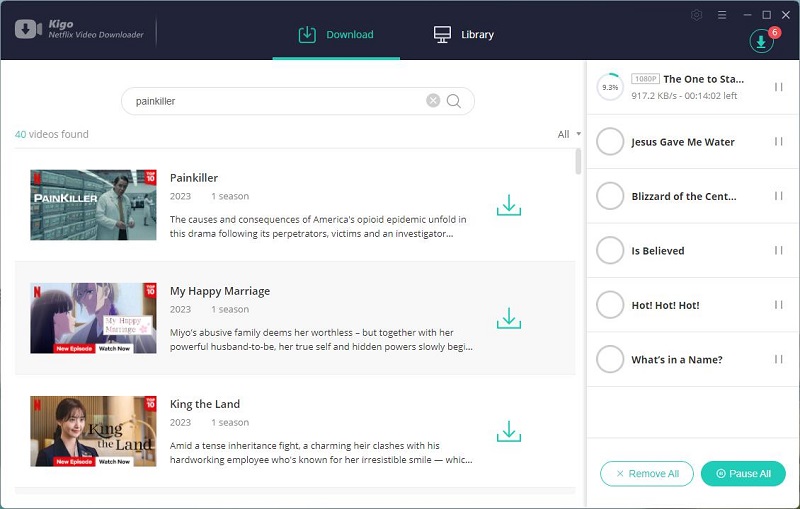
You can find the downloaded videos by clicking on Library. Select an episode and click on the Folder icon on the right side, you can quickly locate the downloaded video file on your computer.
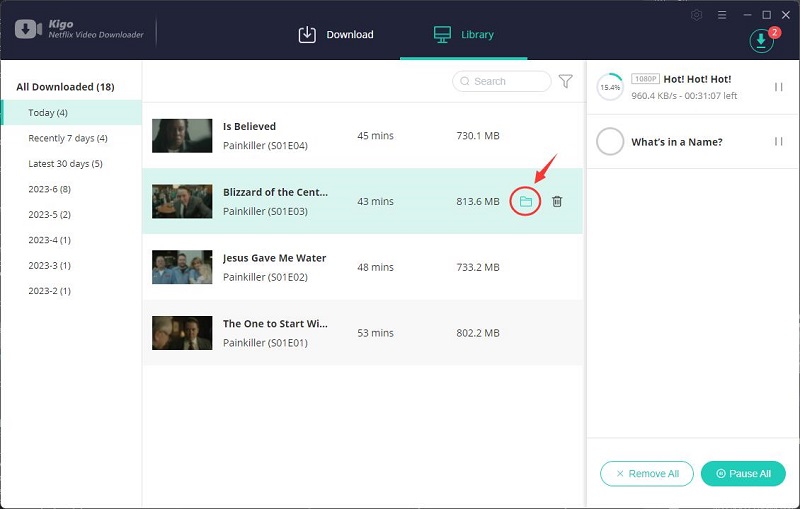
Final Word
The above tutorials are also applicable to Mac users as well. Whether you are a Windows user or a Mac user, the method of downloading videos through Kigo Netflix Video Downloader will give you more autonomy to play videos offline. You can also move these videos to other devices via a USB drive or SD Card at any time.
100% Secure
100% Secure
Useful Hints
Kindly be aware that the trial version allows downloading only the initial 5 minutes of each video. To fully enjoy the complete video, we recommend purchasing a license. We also encourage you to download the trial version and test it before making a purchase.
Videos from Netflix™ are copyrighted. Any redistribution of it without the consent of the copyright owners may be a violation of the law in most countries, including the USA. KigoSoft is not affiliated with Netflix™, nor the company that owns the trademark rights to Netflix™. This page is provided for compatibility purposes only, and in no case should be considered an endorsement of KigoSoft products by any associated 3rd party.




Ashley Rowell, a senior staff writer, is an expert in video and audio subjects, specializing in streaming video and audio conversion, downloading, and editing. She has a deep understanding of the video/audio settings for various devices and platforms such as Netflix, Amazon Prime Video, Disney Plus, Hulu, YouTube, etc, allowing for customized media files to meet your specific needs.