How to Download FUBAR TV Series in HD MP4 from Netflix
FUBAR is an American action-comedy television series created by Nick Santora for Netflix. It stars Arnold Schwarzenegger in his first leading role in a scripted live-action television series and is produced by Skydance Television and Blackjack Films. The power of Arnold Schwarzenegger caused the not-very-well-reviewed FUBAR to stay on top of Netflix’s Top 10 list with audiences for a full week or so. If you want to be able to play FUBAR offline locally, you can find the answer in the next.

What is FUBAR about
A CIA Operative on the verge of retirement discovers a family secret. Forced to go back into the field for one last job, the series tackles universal family dynamics set against a global backdrop of spies, action and humor. FUBAR depicts the potential harm caused by people who prioritize their profession above their personal lives. This is done by using situational comedy to highlight the poorly developed social aspects of its characters while raising questions about the legitimacy of their respective obligations. For instance, is it okay to miss major family events when something deemed more important is happening elsewhere? The hilariously turbulent relationship between soon-to-be retired CIA operative Luke Brunner (Schwarzeneggar) and his daughter Emma (Monica Barbaro) responds with a resounding no.
The audience's evaluation of Fubo was mixed. Someone said "Netflix’s FUBAR is a comical spy-adventure series that entertains despite the repetitive nature of its premise and lackluster action sequences." There are also some people who believe that "This thriller's backstory makes no sense and it gives Schwarzenegger one of his worst ever catchphrases – but it’s a comic role he’s spent his life prepping for. Netflix’s FUBAR is a Depressingly Routine Comeback Vehicle for Arnold Schwarzenegger."
How to Download FUBAR in HD MP4
To download FUBAR in HD MP4 quickly and easily, you need the help of a third-party tool such as Kigo Netflix Video Downloader, which is mainly used to help Netflix users to quickly download a variety of movies, TV and documentaries in HD MP4 or MKV format on PC / Mac. At the same time, users can choose the appropriate subtitle language, subtitle style, audio language, audio format, etc. according to their needs. It also provides a Windows version and a Mac version to meet the needs of different users. Especially for Mac users, it fills the gap of playing Netflix videos offline.
Netflix Video Downloader
- Support downloading movies, TV shows and original series in MP4 or MKV.
- All and some the audio tracks and subtitles will be kept.
- Download up to 1080p HD videos.
- Support H.265 and H.264.
- Fast speed and easy to operate.
100% Secure
100% Secure
Before you begin, if you don't already have Kigo installed, click the "Download" button above to download and install the latest version of Kigo Netflix Video Downloader to your computer.
Step 1. Select the Output Settings.
Click to run Kigo on your computer, and then click the "setting" icon to open the setting window. Through this window, you can set the output format (MP4), output video quality, audio track language, subtitle language, output path, etc.
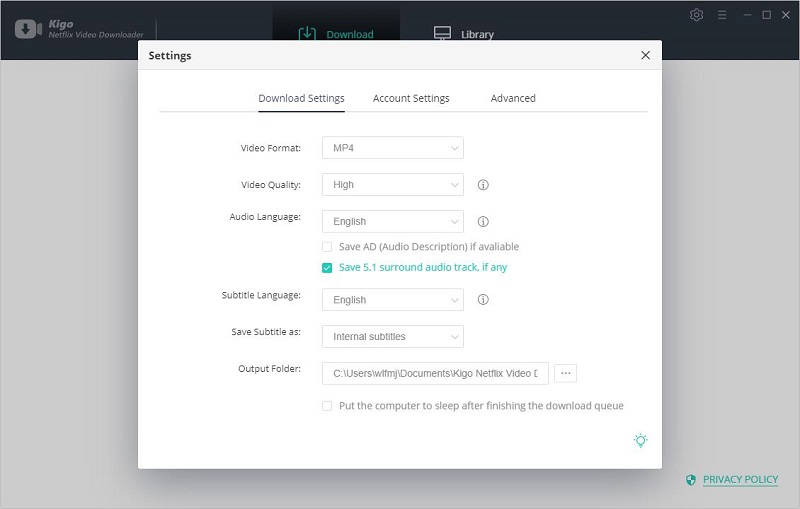
Step 2. Search FUBAR and Add.
In the search bar you can simply type in "fubar" and click to search it with the built-in smart search engine. You can also copy the link from "FUBAR" details page of the website to add what you want to download.
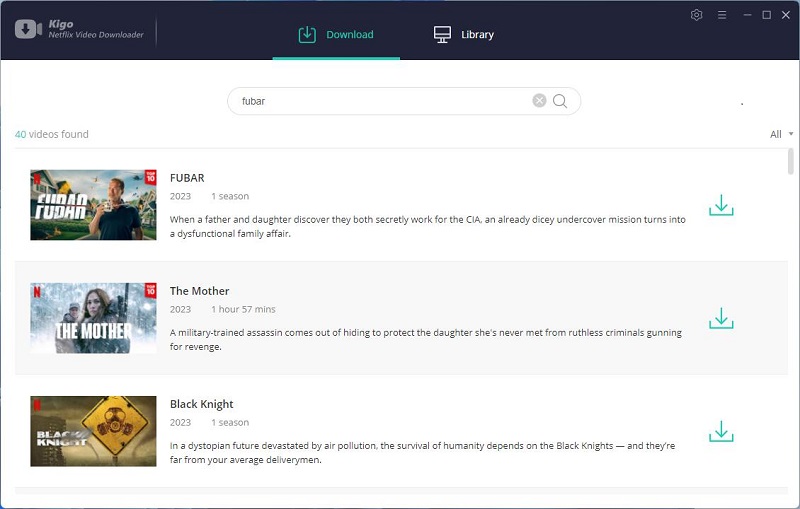
Please note that if this is your first time using Kigo Netflix Video Downloader to download Netflix videos, a login window will pop up to guide you to log in with your Netflix account before searching. If your network does not change, there is no need to perform a subsequent login operation.
Step 3. Customize "Advanced Download" Setting.
Once the search result is listed on the Kigo, select the "FUBAR", click "Download" button to select the Season / Episode.
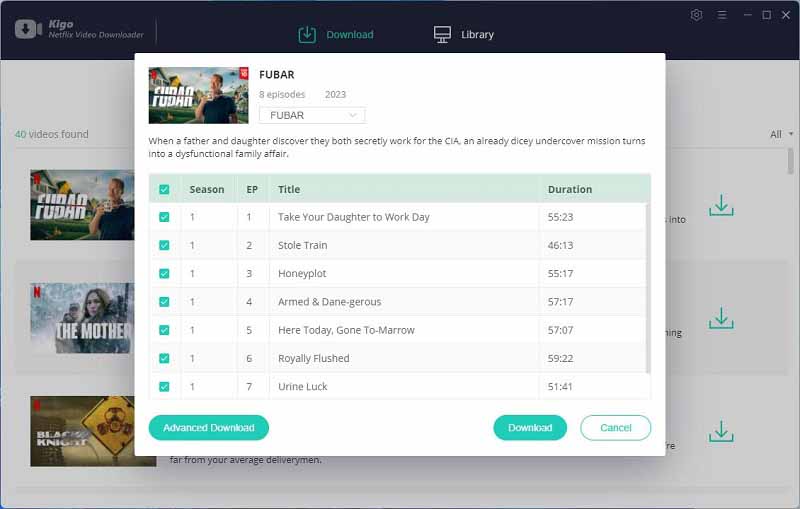
Then click the "Advanced Download" in the lower left corner of the window to set the video quality, audio track language and subtitle language, format with more details.
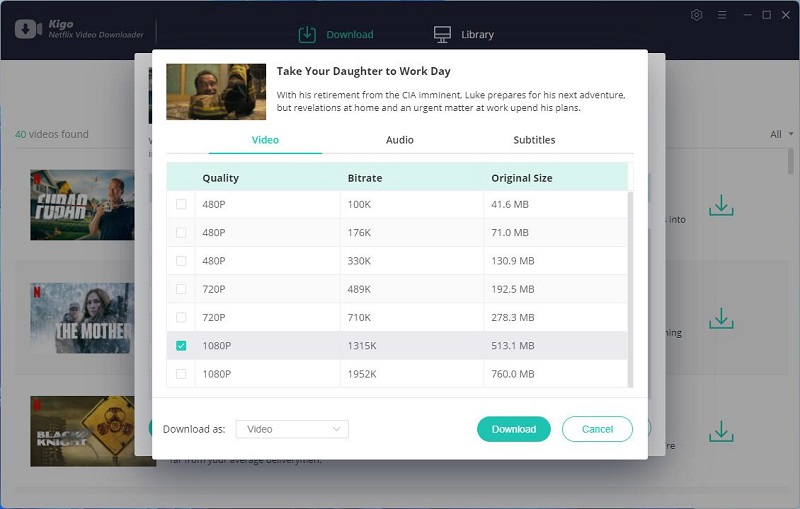
Step 4. Start Downloading FUBAR in HD MP4
Coming to the last step, please click the "Download" button to start downloading FUBAR from Netflix to your computer in HD MP4. You can also keep adding other videos to the download queue during the downloading process. All the videos will be downloaded one after another.
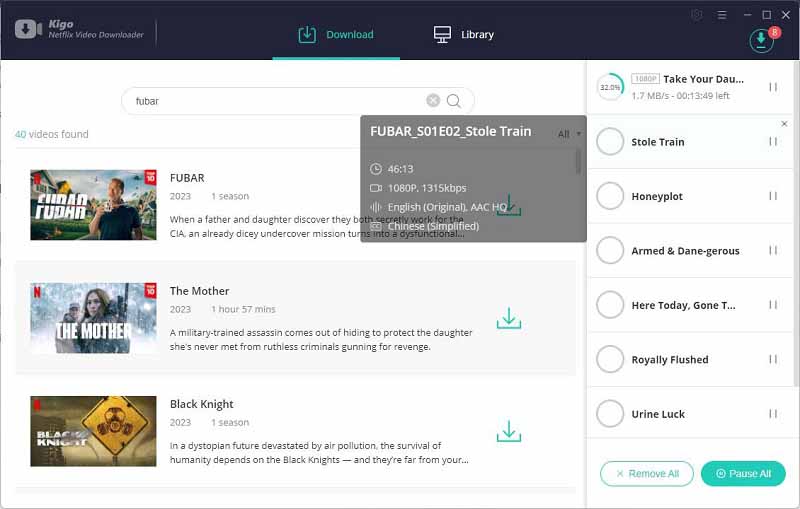
A few moments later, all the FUBAR's episodes had finished downloading. At this point you can click "Library" to find all the downloaded videos. Select an episode and click on the Folder icon on the right side, you can quickly locate the downloaded video file on your computer.
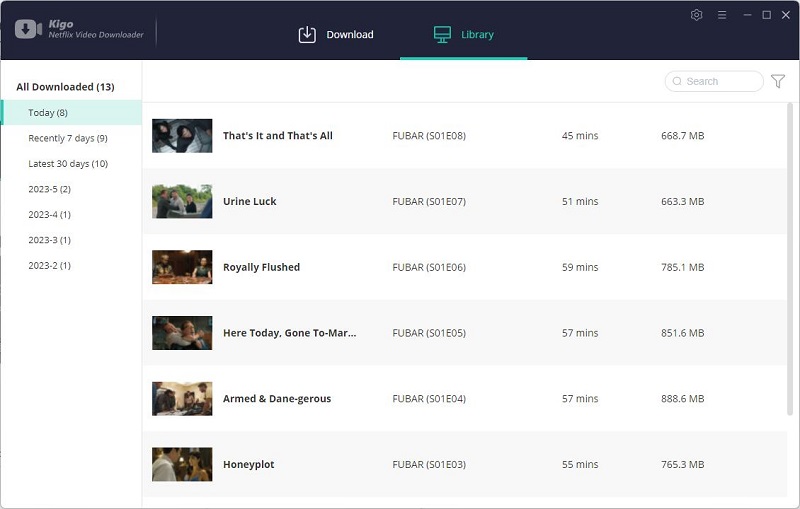
Final Word
With the help of Kigo Netflix Video Downloader, the downloaded episodes can not only be played offline on local players such as VLC Media Player, Windows Media Player, etc., but you can also upload these downloaded videos to the cloud for backup such as Google Drive, OneDrive, etc. You can also transfer them to external storage such as USB Drive or SD Card. You can easily watch these videos anywhere and anytime. And even if you are a Netflix Basic with Ads subscriber, you can use Kigo to download Netflix videos.
100% Secure
100% Secure
Useful Hints
Kindly be aware that the trial version allows downloading only the initial 5 minutes of each video. To fully enjoy the complete video, we recommend purchasing a license. We also encourage you to download the trial version and test it before making a purchase.
Videos from Netflix™ are copyrighted. Any redistribution of it without the consent of the copyright owners may be a violation of the law in most countries, including the USA. KigoSoft is not affiliated with Netflix™, nor the company that owns the trademark rights to Netflix™. This page is provided for compatibility purposes only, and in no case should be considered an endorsement of KigoSoft products by any associated 3rd party.






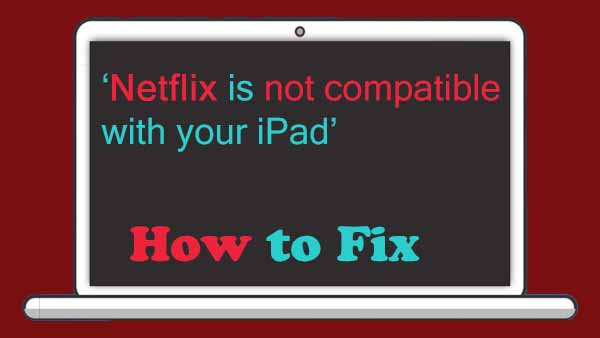

Ashley Rowell, a senior staff writer, is an expert in video and audio subjects, specializing in streaming video and audio conversion, downloading, and editing. She has a deep understanding of the video/audio settings for various devices and platforms such as Netflix, Amazon Prime Video, Disney Plus, Hulu, YouTube, etc, allowing for customized media files to meet your specific needs.