How to Watch Netflix Videos on PC offline
Can I watch Netflix on my computer without Internet?
Netflix is the original major streaming option for home television audiences. It offers up a wide range of content across every genre you can imagine. From full seasons of today's hottest TV shows to classic movies, Netflix has more entertainment than you could ever possibly watch.
You can play Netflix videos online on almost all your devices. But if you have a fluctuating internet connection or want to play Netflix videos on planes, trains, and trips to places without reliable mobile internet access, you'd better download and save your favorite Netflix videos on the computer. In this way, you can watch Netflix movies and TV shows freely, even when you are on unconnected networks, but how?

Fortunately, we will present both methods to help you watch the Netflix videos on your PC offline.
Method 1. Download Netflix Videos with Netflix App on Windows 10
Netflix is finally making it possible to watch shows offline on your Windows PC. For the users who are running Windows 10 Version 1607 or later can download select TV shows and movies on their PC.
Just download the Netflix app from the Windows Store, and then you can watch Netflix videos on your PC offline. Here are the steps for downloading videos from Netflix by using the Netflix app on Windows 10.
1. Install and launch the Netflix app on your computer, and log in with your Netflix credentials.
2. Search for the videos you want to download, and then you will see the Download button below the show you have chosen. Click it and the downloading process will begin.

3. When the downloading finished, you can go to the menu (Three horizontal lines given at the top left corner) and can choose My Downloads to find the downloaded Netflix videos.
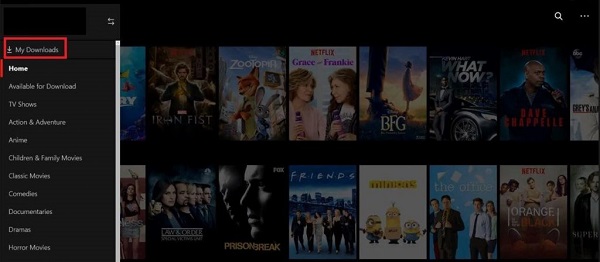
Now you can select the one downloaded Netflix videos you want to watch and start enjoying it on your computer.
"Once you are done watching downloaded videos you can clear your download list. To do this click on the pencil icon given at the top right and then click on the check box of videos you want to delete then click on delete icon.’
Method 2. Download and Save Netflix Videos on Your PC with Netflix Video Downloader
The above method is only available for the Windows 10 users. Besides, Netflix does not allow you to download videos directly from their site. If you don't want to install the app on your PC or use other systems except Win 10, what should you do to download Netflix videos on your computer?
Don't worry, we will provide another solution to watch Netflix offline on the PC below.
Netflix Video Downloader is a multi-functional program for you. With it, you can download Netflix movies and TV shows on your computer easily. You can directly drag the videos from Netflix or copy any Netflix video link to the program, and choose the original quality video from low resolution to high definition.
Netflix Video Downloader
- Support downloading movies, TV shows and original series in MP4 or MKV.
- All and some the audio tracks and subtitles will be kept.
- Download up to 1080p HD videos.
- Support H.265 and H.264.
- Fast speed and easy to operate.
100% Secure
100% Secure
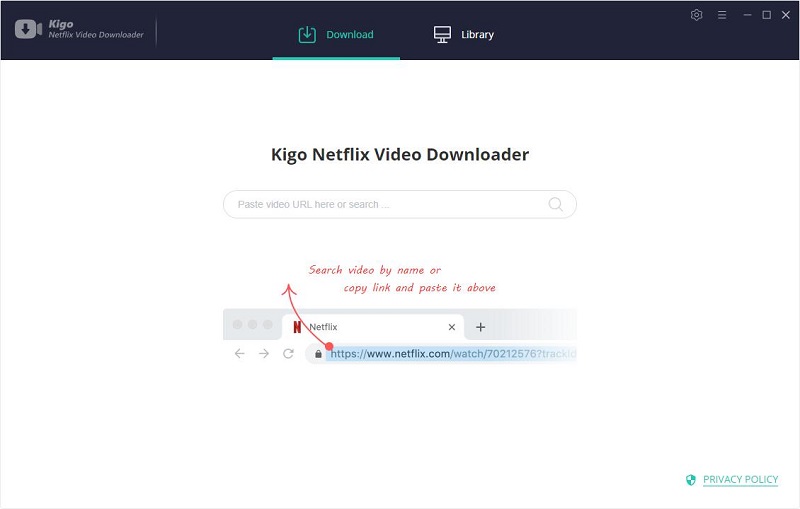
Moreover, you can download the multiple videos at the same time using this awesome tool as it supports batch downloading. It can work on the Windows 10/ 8.1/8/7 perfectly. The following offers you a step by step guide on how to download and save Netflix videos with Netflix Video Downloader.
Step 1. Copy Video URL or Search videos to download.
If you have the Netflix videos' url you want to download, just copy and paste them to download. You can also search the videos to download.
Step 2. Click the Download button.
After you find the videos, click the Download button.
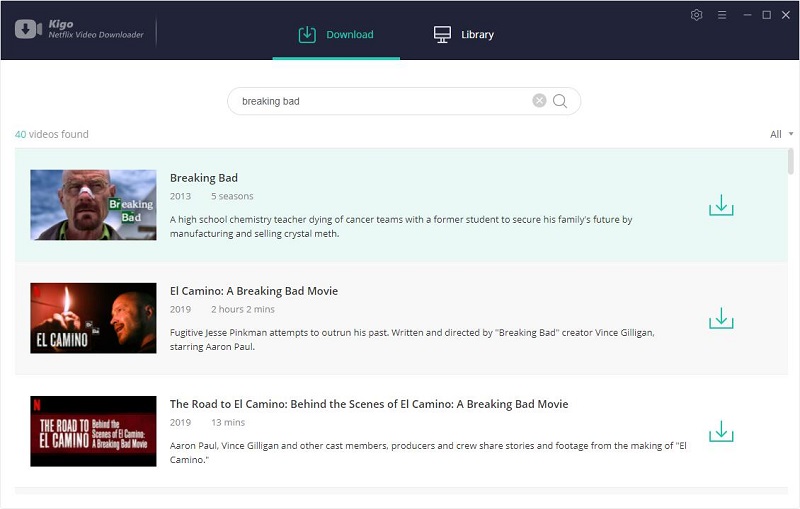
If this is your first try, you need to login with your Netflix account to go on downloading.
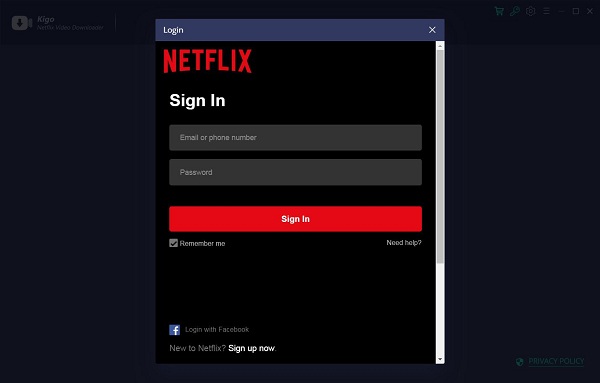
After you login with your Netflix account, choose the video or TV shows to download.
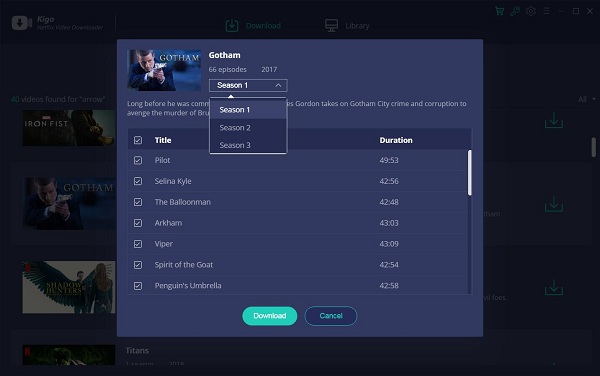
If your version is the trial version, you can only download videos in low quality. You can also purchase for the full version to download up to 1080p HD videos.
Step 3. Start downloading.
After you start downloading, the time spent depends the download videos's time and quantity.
When the downloading is completed, you can click on Library to find the downloaded.
Conclusion
There are two methods to help you download Netflix videos as you like. If you have the latest Windows 10, you can directly download the movies or TV shows using Netflix. If you are the earlier Windows OS or you want to watch Netflix offline, you can choose the method 2 to download the Netflix videos with Netflix downloader.
100% Secure
100% Secure
Useful Hints
Kindly be aware that the trial version allows downloading only the initial 5 minutes of each video. To fully enjoy the complete video, we recommend purchasing a license. We also encourage you to download the trial version and test it before making a purchase.
Videos from Netflix™ are copyrighted. Any redistribution of it without the consent of the copyright owners may be a violation of the law in most countries, including the USA. KigoSoft is not affiliated with Netflix™, nor the company that owns the trademark rights to Netflix™. This page is provided for compatibility purposes only, and in no case should be considered an endorsement of KigoSoft products by any associated 3rd party.








Ashley Rowell, a senior staff writer, is an expert in video and audio subjects, specializing in streaming video and audio conversion, downloading, and editing. She has a deep understanding of the video/audio settings for various devices and platforms such as Netflix, Amazon Prime Video, Disney Plus, Hulu, YouTube, etc, allowing for customized media files to meet your specific needs.