How to Down Hulu Videos in MKV Format
MKV is a video format that stores several audio tracks and subtitle tracks in one file. It's widely popular for storing movies. The format is also supported by many devices and websites. Compared to MP4, MKV takes a relatively small file size with good-quality footage.
MKV has become popular in the anime fan-subbing community, for the MKV format is often used to store short video clips, TV shows, and movies. As you know, there are various audio tracks and subtitles supported by the video streaming service, such as Netflix, Amazon Prime, Disney+, Hulu, and HBO Max, and when you want to download these videos and play with various audio tracks and subtitles offline, MKV format is a good choice.
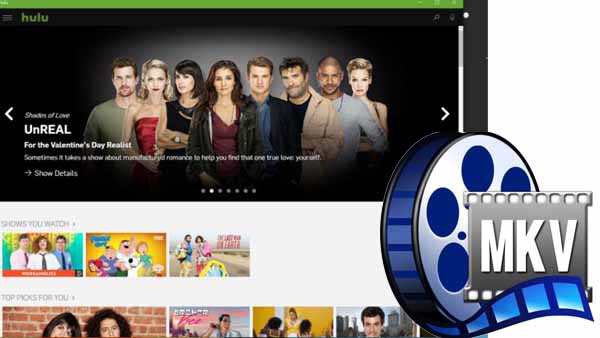
Among these video streaming services, Hulu continues to offer both a strong on-demand streaming library and a robust live TV option and has been an excellent option for watching popular TV shows for various users. And you may like its broad platform support, even if Hulu's original series is hit-or-miss. Is there any way to download Hulu videos in MKV format? Don’t worry, the following guide will show you step by step.
Part 1. Tool to Download Hulu Videos to MKV Format
As you know that Hulu allows Hulu (No Ads) and Hulu (No Ads) + Live TV subscribers to download movies and shows from the Hulu streaming library for offline viewing. The downloaded videos can only be played on the Hulu app, and don’t think of MKV formats. To solve the problem, we need Kigo Hulu Video Downloader to help us. Kigo Hulu Video Downloader is mainly designed to help users to download movies and TV shows from Hulu to local computers in MP4 or MKV format with audio track and subtitles kept. At present, it supports up to 720p video quality downloading.
Hulu Video Downloader
- Support downloading Hulu videos including movies and TV shows.
- Retain audio tracks and subtitles.
- Download Hulu videos in MP4 / MKV format.
- Support AC3 audio and HD video downloading.
- Fast speed and easy to operate.
100% Secure
100% Secure
Part 2. Steps to Download Hulu Videos to MKV Format
From the above we know that we need Kigo Hulu Video Downloader to download Hulu videos in MKV format, the following will show you how to download videos from Hulu in MKV format through Hulu Video Downloader step-by-step.
Step 1. Set the Output.
Run Kigo Hulu Video Downloader on your PC, and click on the Settings tab on the top right corner of the window to set the output format, video quality, audio tracks, subtitles, and so on. From the Video Format option, here we select MKV as the output video format. And you can also set the output video quality among Low, Medium, and High. If you want to change the output path, you can reset the output folder.
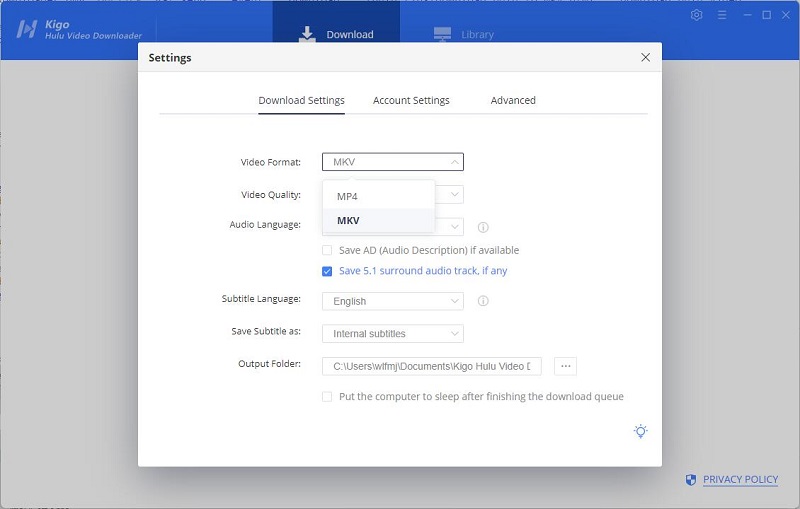
Recently, Kigo supports downloading from Hulu Japan. When you upgrade to the latest version, you can set the downloading region from the region window.
Step 2. Add Movies or TV Series from Hulu.
You can use the video title or keywords to search videos directly on Kigo, or you can copy the video link from Hulu to Kigo, please make sure the video links are copied from the Hulu web player and they are playable.
If this is your first-time login, you need to log in with your Hulu account to go on. After the login, now the search results will list on the program.
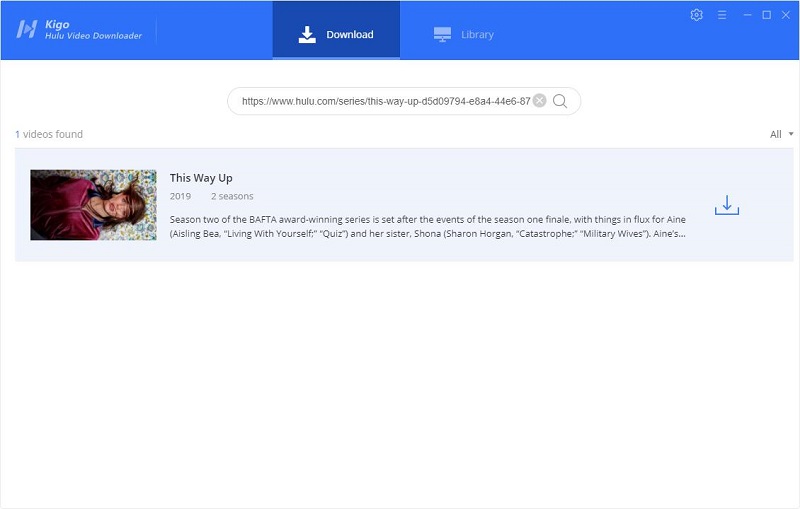
Please note that Kigo Hulu Video Downloader will not take any information out of your account. More declaimer about privacy.
Step 3. Select and Advanced Settings.
If you are trying to download a TV show, simply click the Download icon, followed that a window will pop up allowing you to select titles as well as seasons, and to choose audio track and subtitles by clicking "Advanced Download" at the bottom left corner. And you can also set the output video quality according to your need. If you try to download a movie, please click ![]() to open the window.
to open the window.
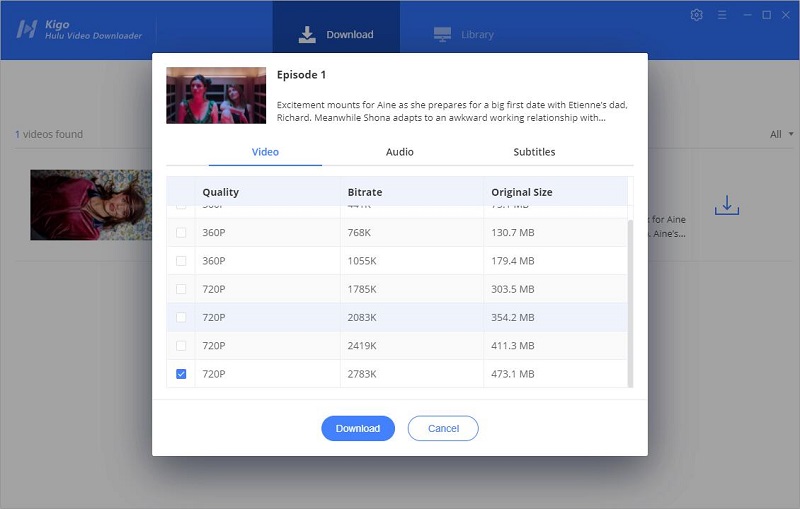
Step 4. Start Downloading Hulu Videos in MKV Format.
After the above settings, you can click the "Download" button to start downloading movies or TV series from Hulu and save them in MKV format on your computer.
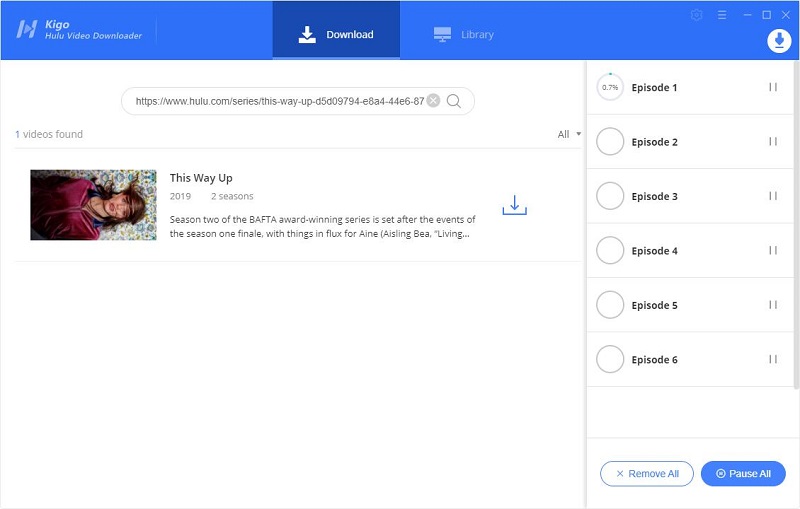
After the downloading, you can click "Library" - "Folder icon" to locate the downloaded videos directly.
MKV vs MP4 / How to Choose
Most digital devices and platforms support MP4, rendering it the most universal video format around. The MP4 can also store video files, audio files, text, and still images. Additionally, they can retain high video quality while maintaining relatively small file sizes.
MKV usually has a larger file size than MP4 videos due to the support for the extra features, multiple audio tracks, and subtitle tracks. If you find MKV videos have a smaller size but higher resolution than MP4, this is probably because the MKV files use a more advanced codec with a higher compression ratio.
Both MKV and MP4 support high-quality H. 264 video, but the support for MP4 is more widespread. If you wish to play your videos on mobile devices, MP4 is the way to go. If you know you will only use certain video players like VLC, PotPlayer, or XBMC to play your files, then can't go wrong with MKV.
Conclusion
Kigo Hulu Video Downloader supports users with an ideal solution to download Hulu videos in MKV format. After the downloading, you can use VLC Media Player to play these downloaded MKV videos with various audio tracks and subtitles.
100% Secure
100% Secure
Useful Hints
Kindly be aware that the trial version allows downloading only the initial 5 minutes of each video. To fully enjoy the complete video, we recommend purchasing a license. We also encourage you to download the trial version and test it before making a purchase.
Videos from Hulu™ are copyrighted. Any redistribution of it without the consent of the copyright owners may be a violation of the law in most countries, including the USA. KigoSoft is not affiliated with Hulu™, nor the company that owns the trademark rights to Hulu™. This page is provided for compatibility purposes only, and in no case should be considered an endorsement of KigoSoft products by any associated 3rd party.






Ashley Rowell, a senior staff writer, is an expert in video and audio subjects, specializing in streaming video and audio conversion, downloading, and editing. She has a deep understanding of the video/audio settings for various devices and platforms such as Netflix, Amazon Prime Video, Disney Plus, Hulu, YouTube, etc, allowing for customized media files to meet your specific needs.