Kigo Hulu Video Downloader Review
Hulu is an excellent option to watch popular TV shows, and 75+ top channels with your favorite live sports, news, and events. Unlike other video streaming services (Netflix, Amazon Prime, Disney Plus), Hulu continues to offer users both a strong on-demand streaming library and a robust live TV option.

Why you Choose Hulu
Provide rich on-demand library resources
Hulu's on-demand library has always been about TV shows and that emphasis remains. The service offers hundreds of seasons and thousands of episodes from major networks. The rise of network-specific streaming services, like Paramount+ and NBC's Peacock, has cut into this content library.
A wide variety of cable TV shows for you to choose from
Hulu offers many cable TV shows. For fans of animation, there's Archer, Adventure Time, Bob's Burgers, and Futurama. Drama shows include Bones, Killing Eve, The Orville, and The X-Files. Comedy fans can watch 30 Rock, Broad City, Brooklyn Nine-Nine, Letterkenny, Malcolm in the Middle, Scrubs, and Seinfeld.
Like Netflix and Amazon, Hulu also creates original content, like Castle Rock, Harlots, Helstrom, High Fidelity, Little Fires Everywhere, Marvel's Runaways, The Handmaid's Tale, and Veronica Mars. Hulu does produce some original movies, such as Happiest Season, Palm Springs (which was nominated for a Golden Globe), and Run.
Documentaries / Anime / Live TV and Sports on Hulu
Hulu’s documentary section features a lot of celebrity biopics; from The Beatles to B.B. King, there are documentaries about the life and times of many beloved musicians.
Hulu has hundreds of anime titles, such as My Hero Academia, Himouto! Umaru-chan, and One-Punch Man. Older classics, such as Cowboy Bebop, FLCL, Ghost in the Shell, Naruto Shippuden, Ranma 1/2, Rurouni Kenshin, Slayers, and Trigun are also present.
Hulu + Live TV's channel lineup should please most general audiences, with a deep lineup of content across the news, entertainment, and sports categories. News channels include ABC News, CBS News, CNBC, CNN, CNN International, Fox Business, Fox News, and MSNBC. Entertainment coverage is similarly varied with options such as Animal Planet, Cartoon Network, Discovery, Disney, Food Network, FX, HGTV, National Geographic, SYFY, TBS, Travel Channel, TLC, and TNT. You also get the movie channels, FXM and TCM.
Hulu Download Function
Hulu claims that “Hulu (No Ads) and Hulu (No Ads) + Live TV subscribers can download tons of shows and movies from the Hulu streaming library.” Please note that the download function can only be achievable with Hulu app on supported mobile device (iOS 13.0 and above, Android 5.0 and above, or Fire OS 5 or higher.).
Hulu Download Limit
You can have up to 25 downloads on five supported mobile devices at one time. These limits are set at the account level, not per profile or device. If you exceed one of these limits, you’ll get a popup alert with the next steps.
You’ll have access to your unwatched downloads for 30 days unless the episode or movie expires from our streaming library before that. Once you start playback, you’ll have 48 hours to finish watching before the download expires. If a download expires before you’ve watched it, you may be able to renew it.
Kigo Hulu Video Downloader
If you are Hulu with AD users, if you don’t like to install the Hulu app, if you want to download Hulu videos on your PC / Mac, if you want to remove the Hulu download limit, Kigo Hulu Video Downloader will be your wise choice.

Reason to Choose Kigo Hulu Video Downloader
If you only subscribe to the Basic subscription Plan of Hulu, Kigo Hulu Video Downloader can also help you to download and save No-Ads Hulu movies, and original series on your computer for offline viewing with audio tracks and subtitles kept.
Even if you don’t install App, you can also download Hulu video content in MP4 or MKV format at a fast speed. With the built-in search engine, you can directly add videos from Hulu by searching for the Hulu video's name, keywords, or URL.
In order to meet the needs of users of both computer platforms, Kigo offers separate versions that support both platforms. You can download and install the appropriate version according to your computer system. Of course, you need to have an account that can play Hulu videos properly in order to download videos successfully.
By the above description, we know the download limitations of Hulu, then you don't need to worry about this at all for video content downloaded through Kigo. Whether you want to transfer to other devices such as IPad, Kindle Fire, Roku, Nintendo Switch, PSP, etc., or play on other players, you can do it easily. These downloaded videos can also be quickly transferred to external storage devices such as a USB Drive or SD Cards. If you want, you can also upload and store to iCloud or Google Drive, OneDrive, etc.
Main Functions of Kigo Hulu Video Downloader
- Support downloading Hulu videos including movies and TV shows.
- Retain audio tracks and subtitles.
- Download Hulu videos in MP4 / MKV format.
- Support AC3 audio and HD video downloading.
- Fast speed and easy to operate.
How to Download Hulu Videos with Kigo
Step 1. Set Output Format and Output Quality.
Run Kigo, and click on the Settings tab on the top right corner of the window to set the output format, video quality and so on. From the Download Settings option, you can set MP4 or MKV as the output video format. And you can also set the download video quality, audio type, subtitle language, output folder and more as you need.
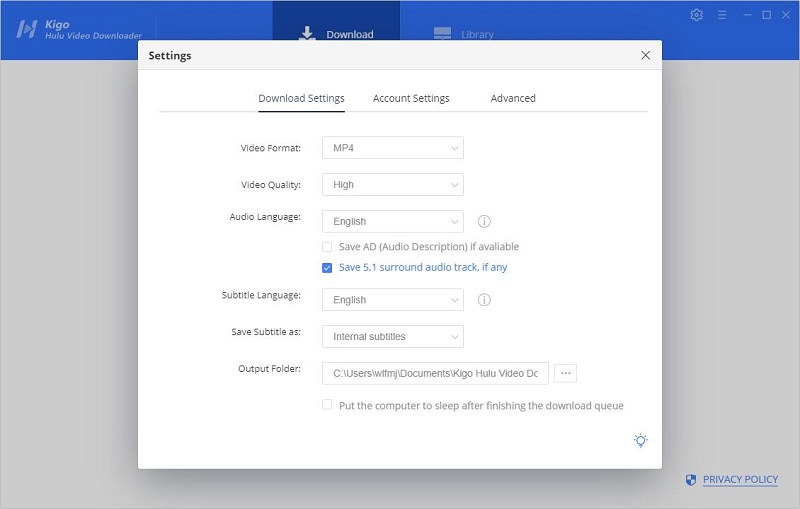
Now Kigo supports downloading videos from both Hulu US and Hulu Japan. From the Account Settings column, you can click website to choose the different website.
Step 2. Add Movies or TV Series to Kigo.
Because Kigo has an embedded search engine, you can search directly by entering the name or keyword of the video you want to download, without having to open the official website to play the video. You can also copy and paste the Hulu video URL to or drag videos' link to Kigo Hulu Video Downloader.
If this is your first time login, you need to login with your Hulu account to go on. Then the search results will list on the program.
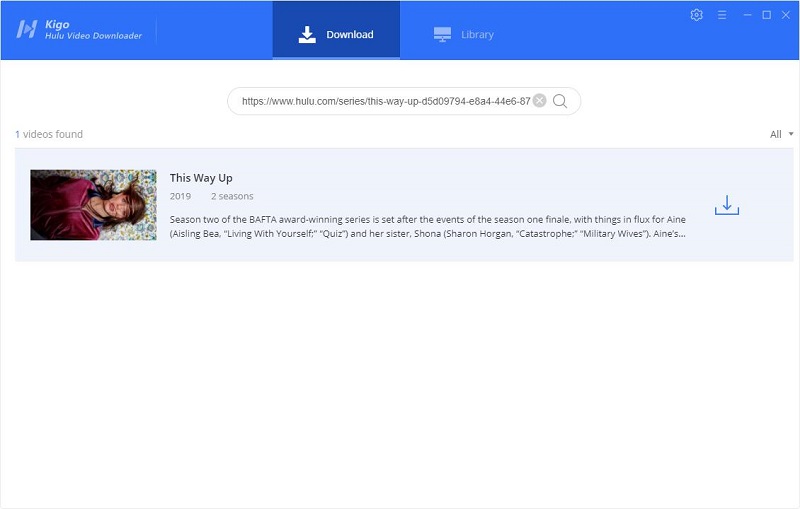
Step 3. Select Audio Track and Subtitle.
Kigo Hulu Video Downloader added advanced download settings to allow users to select the audio track and subtitle as needed. If you are trying to download a TV show, simply click the Download icon, followed that a window will pop up allowing you to select titles as well as seasons, and to choose audio track and subtitles by clicking "Advanced Download" in the bottom left corner. If you try to download a movie, please click ![]() to open the window.
to open the window.
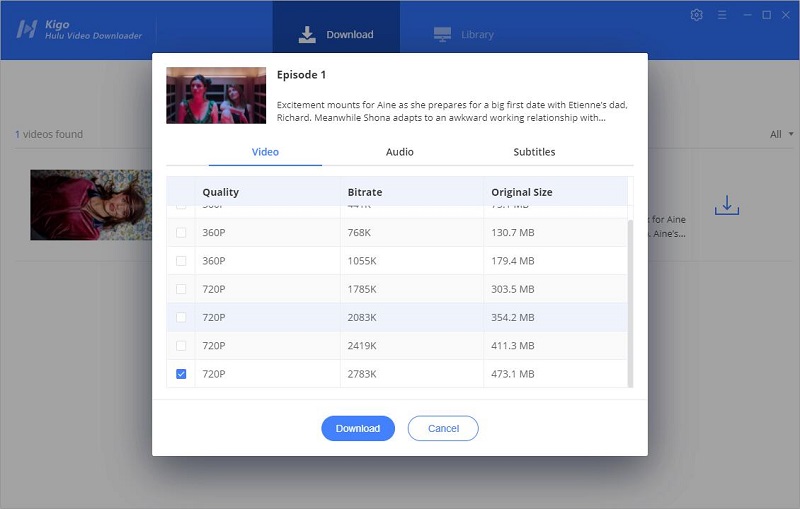
Step 4. Start downloading videos from Hulu.
When you have completed the above settings, you can click the "Download" button to start downloading movies or TV series from Hulu.
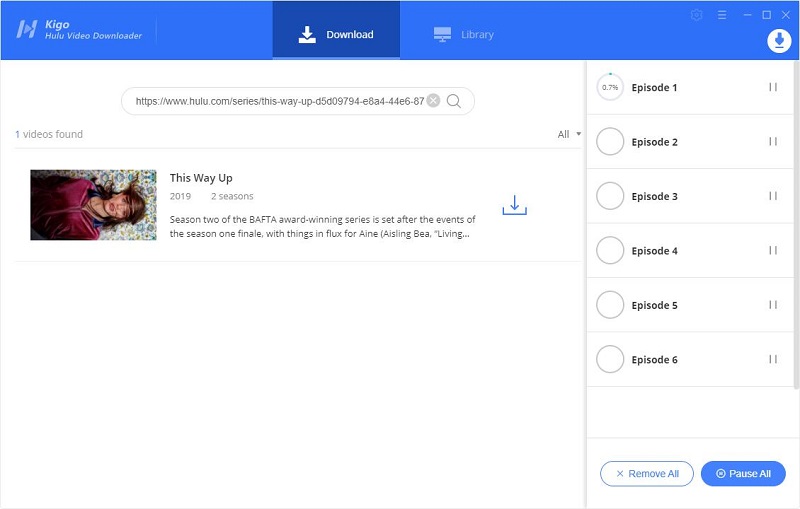
After the downloading, you can click "Library" - "Folder icon" to locate the downloaded videos directly.
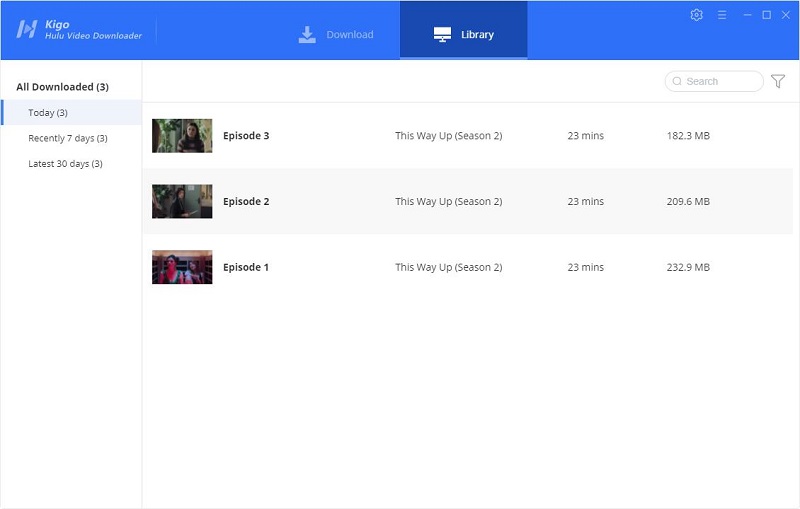
Download for Win
Download for Mac
Summary
Kigo Hulu Video Downloader gives users another way to download and back up their Hulu videos. Especially when certain videos are about to leave Hulu, you can download them early so that you can still watch them locally even after they leave. These things are not possible with the app's downloads.
Please note that only the first 5 minutes of each video can be downloaded with the trial version, please purchase a license to enjoy the full video. It is suggested that to download the trial version and have a test before purchasing it.