YouTube TV vs Hulu Live: Which is the Best Streaming Service for You?
Are you torn between YouTube TV and Hulu Live? With so many streaming options available, it can be overwhelming to decide which one is right for you. In this detailed comparison, we'll break down the features, pricing, and channel lineup of both services to help you make an informed decision. Whether you're a sports fanatic, a movie buff, or just looking for the best bang for your buck, we've got you covered.

1. Pricing
When it comes to choosing a live TV streaming service, YouTube TV and Hulu Live are two of the most popular options on the market. One of the key factors that many consumers consider when making this decision is pricing. YouTube TV offers a base package that starts at $64.99 per month, while Hulu Live starts at $64.99 per month as well. Both services offer a range of add-ons and premium channel options that can increase the monthly cost. Ultimately, the decision between YouTube TV and Hulu Live will come down to the specific channels and features that each individual consumer is looking for, as well as their budget.
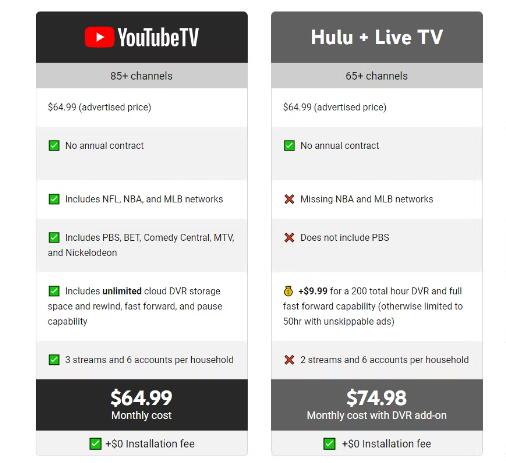
2. Channel Lineup
YouTube TV offers over 85 channels, including major networks such as ABC, CBS, NBC, and Fox, as well as popular cable channels like ESPN, CNN, and HGTV. With a subscription to YouTube TV, you can enjoy live TV from over 85 channels, as well as on-demand content. Whether you're a sports fan, a news junkie, or a reality TV enthusiast, YouTube TV has something for everyone.

On the other hand, Hulu Live provides over 65 channels, including popular ones like ABC, CBS, NBC, Fox, ESPN, CNN, HGTV, and many more. With Hulu Live, you can enjoy live sports, news, entertainment, and lifestyle channels all in one place. Whether you're a sports fan, news junkie, or just love binge-watching your favorite shows, Hulu Live has something for everyone.
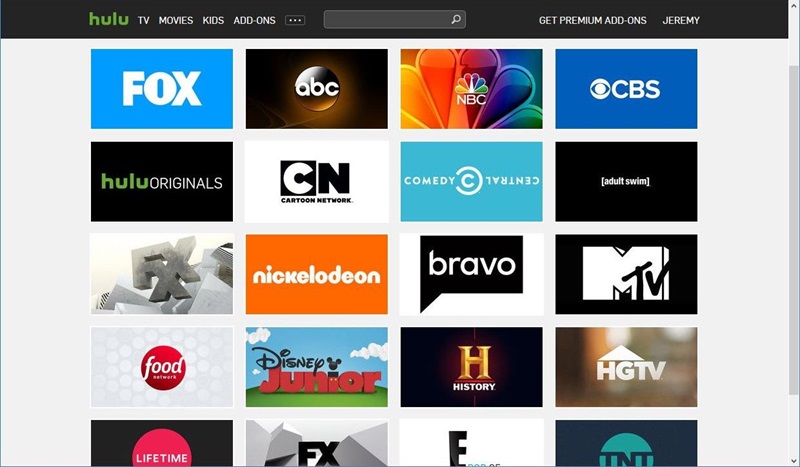
Both YouTube TV and Hulu Live offer a wide range of popular channels, including local networks, sports channels, and entertainment networks. However, the specific channel lineups vary between the two services, so it's important to compare them based on your viewing preferences.
3. DVR and On-Demand
YouTube TV offers a DVR feature that allows users to record live TV shows and movies to watch later. This feature is great for those who want to catch up on their favorite programs at a later time. In addition to the DVR feature, YouTube TV also provides on-demand content, giving users access to a wide range of movies and TV shows that they can watch anytime. With both the DVR and on-demand options, YouTube TV offers a comprehensive solution for users to enjoy their favorite content on their own schedule.
Hulu Live offers both DVR and On-Demand services. With the DVR feature, users can record live TV and access their favorite shows and movies at their convenience. Additionally, the On-Demand feature allows users to watch a wide range of content anytime, anywhere. This combination of DVR and On-Demand services provides flexibility and convenience for Hulu Live subscribers.
Both platforms have their strengths. YouTube TV offers unlimited cloud DVR storage, allowing users to record as many shows and movies as they want. On the other hand, Hulu Live also provides a robust DVR feature, but with limited storage unless users pay for an upgrade. Additionally, both services offer on-demand content, with Hulu Live providing access to its extensive library of shows and movies, while YouTube TV offers on-demand access to its network partners' content. Ultimately, the choice between YouTube TV and Hulu Live will depend on individual preferences for DVR storage and on-demand content availability.
4. Picture Quality
YouTube TV offers excellent picture quality, providing viewers with crisp and clear images for an immersive viewing experience. Whether you're watching live sports, movies, or your favorite TV shows, you can expect high-definition resolution and vibrant colors. With a reliable internet connection, you can enjoy smooth streaming and minimal buffering, allowing you to fully appreciate the content without any distractions. Overall, YouTube TV's picture quality ensures that you can enjoy your entertainment in stunning detail.
Hulu Live offers a variety of picture quality options to cater to different internet speeds and device capabilities. With support for up to 1080p resolution, viewers can enjoy a high-definition experience for most live channels and on-demand content. However, the actual picture quality may vary depending on factors such as internet connection stability and the device used for streaming.
Both services offer high-definition streaming, but there may be differences in the overall picture quality. YouTube TV is known for its excellent picture quality, with many channels offering 1080p resolution. On the other hand, Hulu Live also provides high-definition streaming, but some users have reported occasional issues with picture quality, such as buffering or lower resolution during peak times. Ultimately, the picture quality may vary depending on your internet connection and device, so it's important to consider these factors when choosing between YouTube TV and Hulu Live.
5. Sports

Both YouTube TV and Hulu Live offer a range of sports content for viewers to enjoy. YouTube TV provides access to a variety of live sports channels, including ESPN, Fox Sports, and NBC Sports, allowing subscribers to watch games and events in real-time.
On the other hand, Hulu Live Sports also offers a selection of sports channels, such as ESPN, CBS Sports, and NBC Sports, giving users the opportunity to stream live games and sports-related programming.
Both platforms provide a convenient way for sports fans to stay updated on their favorite teams and events, making it easy to catch all the action from the comfort of their own homes. Ultimately, the choice between YouTube TV and Hulu Live Sports may depend on individual preferences, such as channel lineup, user interface, and additional features offered by each service.
6. Simultaneous Streams
YouTube TV allows for up to three simultaneous streams, meaning that three different devices can be streaming content at the same time. On the other hand, Hulu Live only allows for two simultaneous streams, which may be a limiting factor for households with multiple viewers. Therefore, if having more simultaneous streams is important to you, YouTube TV may be the better option.
YouTube TV allows for up to 3 simultaneous streams, meaning you can watch on up to 3 devices at the same time. Hulu Live, on the other hand, offers 2 simultaneous streams by default, with the option to upgrade to unlimited screens for an additional fee.
7. Additional Features
Both services have user-friendly interfaces and are compatible with a wide range of devices, including smartphones, tablets, smart TVs, and streaming media players. However, some users may prefer the layout and navigation of one service over the other.
YouTube TV offers a few additional features, such as the ability to create up to 6 user profiles and personalized recommendations based on your viewing history. Hulu Live offers access to the entire Hulu streaming library, including original content and on-demand movies and TV shows.
Which is better: Hulu + Live TV or YouTube TV?
When comparing Hulu + Live TV and YouTube TV, it ultimately depends on your specific preferences and needs. Both services offer a selection of live TV channels, on-demand content, and cloud DVR features. Hulu + Live TV includes access to the entire Hulu streaming library, while YouTube TV offers unlimited cloud DVR storage.
Consider factors such as channel lineup, user interface, simultaneous streaming capabilities, and pricing to determine which service is better suited for your viewing habits. Conducting a side-by-side comparison and taking advantage of free trial offers can help you make an informed decision based on your individual requirements.
Bonus: Watch Hulu TV Shows Offline
If you have a Hulu subscription, you can enjoy the bonus feature of watching TV shows offline with the Hulu app. This means you can download your favorite shows and watch them later without an internet connection. It's a great way to catch up on episodes during travel or when you're away from Wi-Fi. To watch Hulu TV Shows offline without Hulu app, you can ask Kigo Hulu Video Downloader for help. So whether you're on a plane, train, or just in a location with limited internet access, you can still keep up with your Hulu TV shows.
Kigo Hulu Video Downloader is mainly used to download any Hulu movies and TV shows in MP4 or MKV format with high quality, multiple audio tracks, and subtitles, which also supports ad-free video downloading for all Hulu subscribers and does not require a Hulu No Ads plan. All the downloads can be kept as long as you like.
Hulu Video Downloader
- Support downloading Hulu videos including movies and TV shows.
- Retain audio tracks and subtitles.
- Download Hulu videos in MP4 / MKV format.
- Support AC3 audio and HD video downloading.
- Fast speed and easy to operate.
100% Secure
100% Secure
Step 1. Select the Hulu Website and Login to Hulu Account.
Launch Kigo Hulu Video Downloader on your computer, and then select the website you will download from.
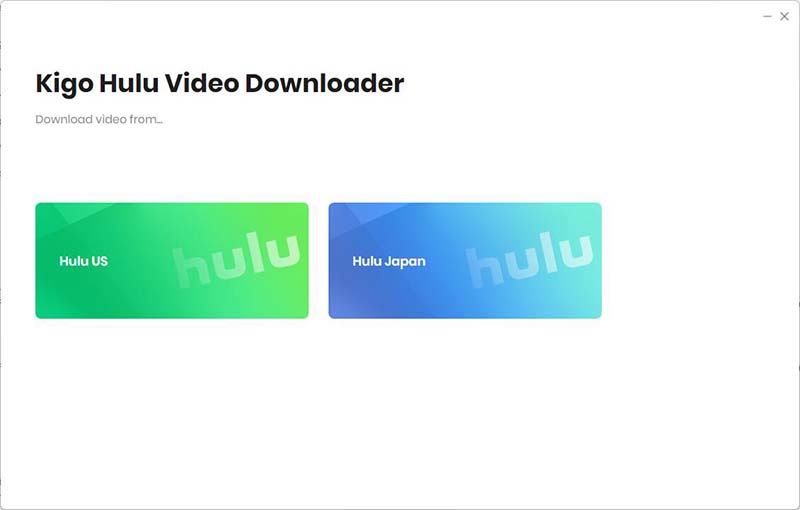
Then click "LOG IN" to sign in with your Hulu account. Kigo has an embedded Hulu web player, so logging in through the app is the same as logging in directly.
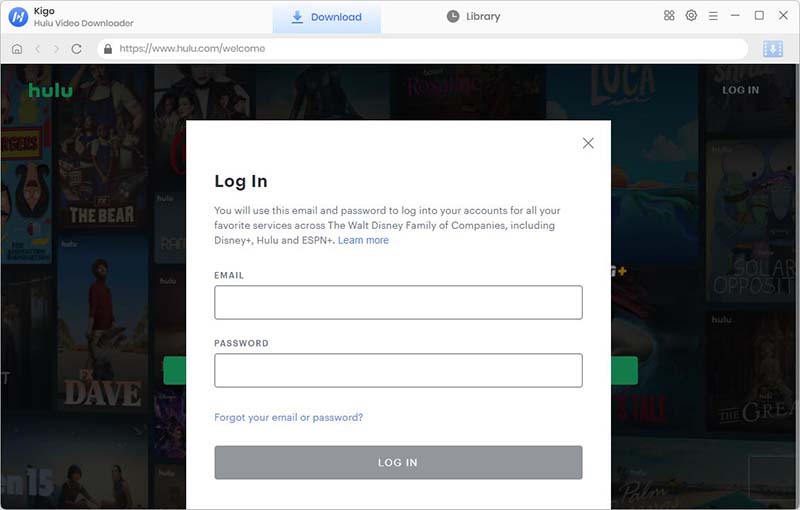
Kigo Hulu Video Downloader will not take any information out of your account. More declaimer about privacy.
Step 2. Customize Output Settings.
Click the "Gear" icon to set the the output format (MP4 / MKV), output quality (Low, Medium, High), audio track language, subtitle language and so on.
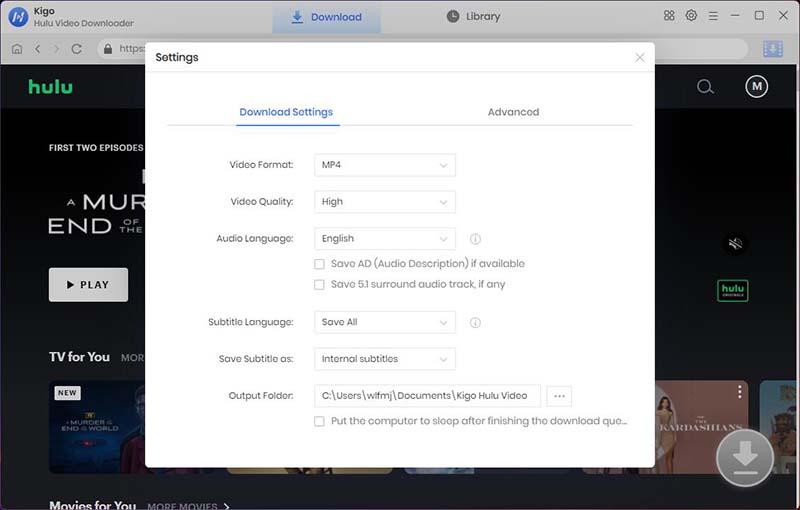
Step 3. Add Hulu Video to Kigo.
Browse Hulu's homepage to find the video you want to download, or you can input the video name and search in the search box. Then click the details page.
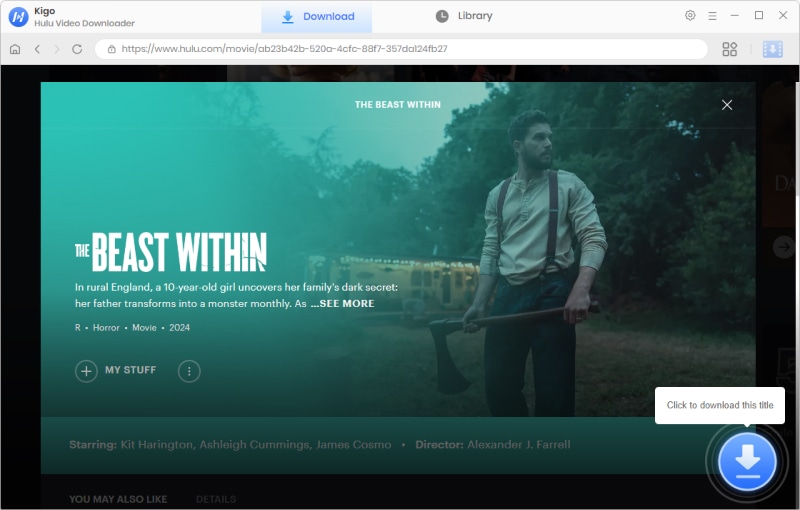
When the gray "Download" button turns blue, click the "Download" button. Kigo will automatically parse all information about this video. In the newly listed window, you can select the TV's episode you want to download.
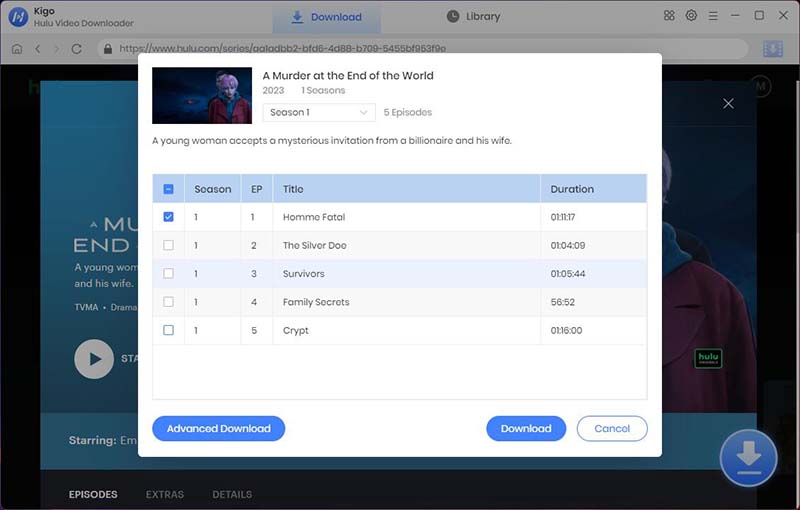
Step 4. Select "Advanced Download" Settings.
Click the "Advanced Download" button at the bottom left corner of the window to select specific video quality, audio tracks and subtitles with different bitrate.
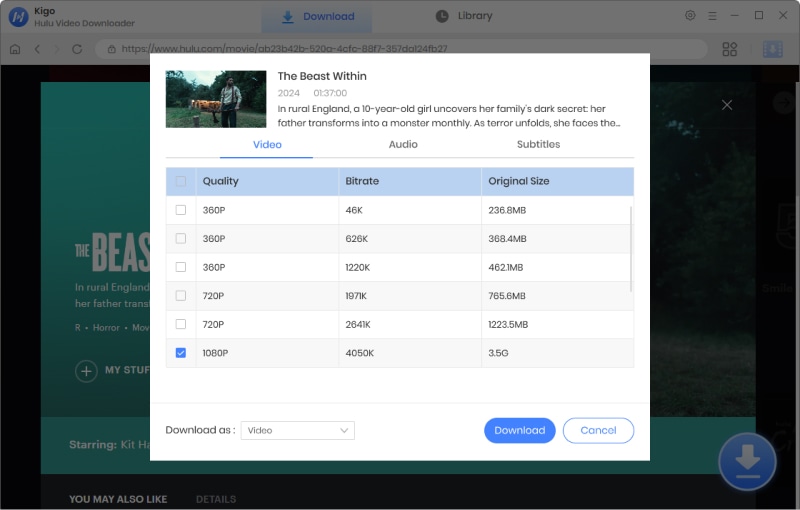
Step 5. Start Downloading Hulu Video.
Finally click the "Download" button to start downloading Hulu video.
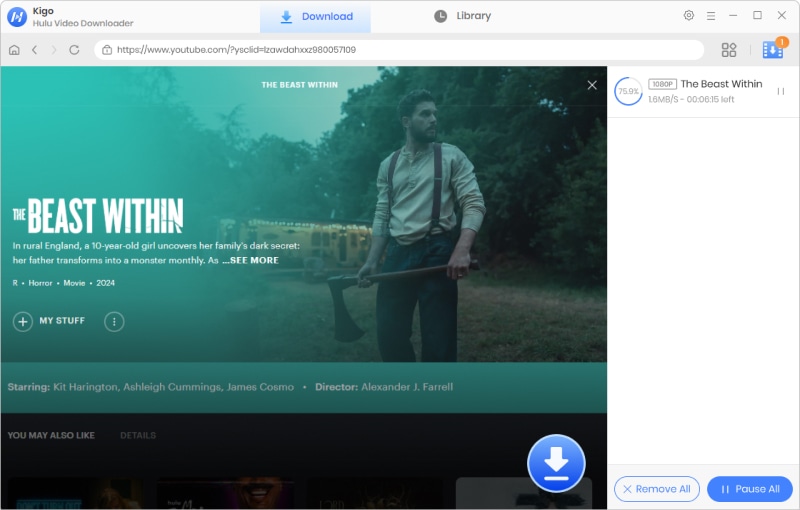
Continue in the same manner, and go back to continue to add other videos to the download queue.
When the downloading is completed, click on Library to find the downloaded Hulu video.
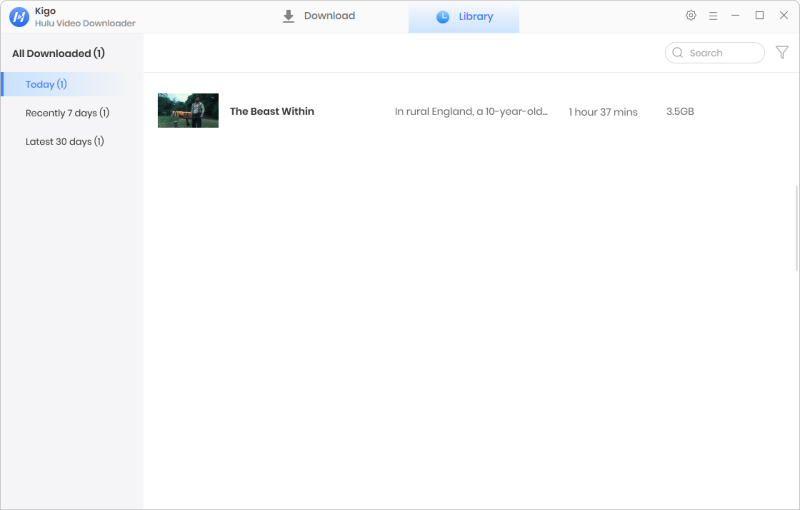
FAQs about YouTube TV vs Hulu Live
Is YouTube TV better than Hulu Live?
This is a matter of opinion. The channel lineups for YouTube TV and Hulu + Live TV are mostly similar, with YouTube offering over 100 channels and Hulu claiming to have more than 95 "top channels". Although they have many networks in common, each service is lacking some channels.
Is Hulu live TV the best option?
Yes. Hulu + Live TV provides a great alternative to cable or satellite, with a wide range of entertainment options at an affordable cost. You can enjoy over 95 channels, Hulu Originals, and a vast on-demand library, giving you access to top TV shows, sports, documentaries, and news content all in one convenient location.
Does YouTube TV have DVR?
Yes. You have the option to add numerous programs to your library with YouTube TV, which offers unlimited DVR storage space. However, there may be instances where specific sporting events are not accessible. To find out more about viewing limitations on YouTube TV, visit their website. Please note that personalized ads are not displayed on content made for kids.
Final Word
In conclusion, both YouTube TV and Hulu Live offer a range of features and content, making them strong contenders in the world of online streaming. However, the choice between the two ultimately comes down to individual preferences and viewing habits. Whether you prioritize live sports, news, or on-demand content, carefully consider your needs before making a decision. If you want to keep your Hulu videos forever, Kigo Hulu Video Downloader will be your wise choice!
100% Secure
100% Secure
Useful Hints
Kindly be aware that the trial version allows downloading only the initial 5 minutes of each video. To fully enjoy the complete video, we recommend purchasing a license. We also encourage you to download the trial version and test it before making a purchase.
Videos from Hulu™ are copyrighted. Any redistribution of it without the consent of the copyright owners may be a violation of the law in most countries, including the USA. KigoSoft is not affiliated with Hulu™, nor the company that owns the trademark rights to Hulu™. This page is provided for compatibility purposes only, and in no case should be considered an endorsement of KigoSoft products by any associated 3rd party.





Ashley Rowell, a senior staff writer, is an expert in video and audio subjects, specializing in streaming video and audio conversion, downloading, and editing. She has a deep understanding of the video/audio settings for various devices and platforms such as Netflix, Amazon Prime Video, Disney Plus, Hulu, YouTube, etc, allowing for customized media files to meet your specific needs.