How to Access Disney Plus on Spectrum
Are you a Disney fan but struggling to access Disney+ on your Spectrum account? Look no further! In this article, we will guide you through the simple steps to access Disney+ on Spectrum and start enjoying all your favorite Disney movies and shows. Whether you're a new Spectrum customer or have been using the service for years, we've got you covered with easy-to-follow instructions. Get ready to unlock the magic of Disney right on your Spectrum account!

How to Activate Disney+ on Spectrum
Disney+ is the streaming home for movies and shows from Disney, Pixar, Marvel, Star Wars and National Geographic, as well as exclusive original programs, documentaries, live-action and animated series, and short-form content. To access Disney+ on Spectrum, you'll need to be a Spectrum TV Select customer with an eligible video package. The good news is that the ad-supported version of Disney+ is now available in all Spectrum TV Select packages nationwide at no additional cost.
Step 1. To activate your Disney+ Basic subscription, please visit Spectrum.net on a mobile or web browser.
Step 2. Sign in using your email and password, select "View Current Plan" from the Home page.
Step 3. Choose "Activate" from your Disney+ subscription.
Once you've activated your Disney+ subscription on Spectrum, you can download the Disney+ app to your mobile device or stream it on your web browser. You can also access Disney+ through the Spectrum TV app on select devices.
How to Activate My Free Disney+ Basic subscription on Spectrum?
Here are the steps to activate your free Disney+ Basic subscription through Spectrum:
Before the start, please make sure you have a Spectrum TV Select plan. This is the level of service required to get the free Disney+ Basic subscription.
Firstly, Check your email or Spectrum account for an activation link or code. Spectrum should have sent you this information to get started with Disney+.
Secondly, if you haven't received an activation link, you can also sign in to your Spectrum account online and look for the Disney+ offer. There should be instructions there on how to claim your free subscription.
Thirdly, follow the prompts to link your Spectrum account to Disney+. You may need to provide your Spectrum login credentials.
Come to the last step. Once linked, you should be able to access the Disney+ app or website and start streaming the ad-supported Disney+ Basic plan at no additional cost.
If you have any issues or don't see the Disney+ offer, contact Spectrum customer support for assistance in activating your free subscription.
What Can You Watch Disney+ on Spectrum
Disney+ is the streaming home for movies and shows from Disney, Pixar, Marvel, Star Wars and National Geographic, as well as exclusive original programs, documentaries, live-action and animated series, and short-form content. This year, Disney+ viewers can look forward to additional episodes of Percy Jackson and the Olympians, as well as highly anticipated premieres including Marvel Studios’ Echo, Doctor Who, Star Wars: The Acolyte, and additional acclaimed series and blockbuster theatrical films from The Walt Disney Company.
Disney+ Basic is now included with select Spectrum TV packages. You must be a Spectrum TV customer with a TV Select package or higher to qualify. With Spectrum TV and Disney+, you can stream hit movies and series, including:
- Percy Jackson and the Olympians.
- Disney and Pixar's Elemental.
- Marvel Studios' Loki.
- Ahsoka.
- Animals Up Close with Bertie Gregory.
FAQs of Disney+ on Spectrum
What is the difference between Disney+ Basic Plan and Premium Plan
Disney+ Basic vs. Premium:
Ads: The most significant difference is the presence of ads. Disney+ Basic includes ads, while Disney+ Premium does not. Ads appear before, during, and after content, and their frequency and length vary depending on the program.
Downloads: Disney+ Premium allows you to download content for offline viewing, while Disney+ Basic does not. This feature is convenient for watching shows and movies on the go without an internet connection.
Dolby Atmos: Disney+ Premium offers Dolby Atmos audio, which provides a more immersive and cinematic sound experience. Disney+ Basic does not support Dolby Atmos.
Pricing: Disney+ Basic costs $7.99 per month or $79.99 per year. Disney+ Premium costs $10.99 per month or $109.99 per year.
GroupWatch: Both Disney+ Basic and Premium offer GroupWatch, a feature that allows you to watch content with friends and family remotely.
Can I upgrade from Disney+ Basic to Premium on Spectrum?
Yes, you can upgrade within your Spectrum account settings or by contacting customer service.
How can I cancel my Disney+ subscription through Spectrum?
To cancel your Disney+ subscription through Spectrum, you can follow the next steps:
Step 1. Log in to your Spectrum account online or through the Spectrum app.
Step 2. Go to the "Manage Services" or "My Services" section.
Step 3. Look for the Disney+ subscription and select the option to "Cancel" or "Manage" the subscription.
Step 4.Follow the prompts to confirm the cancellation of your Disney+ subscription through Spectrum.
Keep in mind that if you cancel the Disney+ subscription through Spectrum, you will no longer have access to the Disney+ service. You may need to set up a new Disney+ account directly with Disney if you want to continue using the service. And the cancellation should take effect at the end of your current billing cycle with Disney+.
What other streaming services are available through Spectrum TV?
Spectrum TV offers access to various popular streaming services through its platform. Some of the streaming services available through Spectrum TV include HBO Max, Showtime, Starz, Epix, and Cinemax. These services can be added to your Spectrum TV package for an additional fee, providing you with a wide range of entertainment options.
What are the different video packages offered by Spectrum TV Select?
Spectrum TV Select customers can enjoy the basic, ad-supported version of Disney+ at no extra cost as part of their existing Spectrum subscription. This provides great value and access to Disney's extensive content library.
Spectrum offers various video packages to cater to different preferences. Some of the packages under Spectrum TV Select include:
- Spectrum TV Select: This is the base package that includes popular channels like ABC, CBS, FOX, NBC, PBS, and more.
- Spectrum TV Silver: This package includes all the channels in the Select package and additional premium channels like HBO, Showtime, and NFL Network.
- Spectrum TV Gold: The Gold package includes all the channels in the Select and Silver packages, along with premium movie channels like STARZ, STARZ Encore, and TMC.
How to Offline View Disney+ Contents with Disney+ Basic Account
While Disney+’s Basic Plan subscribers can watch Disney Plus videos on Spectrum, consistent with its limitations in the App, Basic Plan subscribers can't download Disney videos and watch them offline, so what if you don't want to upgrade your subscription plan and want to watch Disney Plus videos offline? The next content will tell you the answer.
For Basic Plan subscribers, if you want to download Disney+ videos and play them offline, you can use a third-party tool such as Kigo Disney+ Video Downloader, a professional Disney+ video downloader. Kigo is a professional Disney+ video downloader that allows you to search, add, and download Disney+ videos without having to open the Disney+ website, and you can also select the audio language, sound quality, subtitle language, and subtitle modes you want to download. All videos can be stored in MP4 or MKV format and played on different devices.
Kigo Disney+ Video Downloader
- Download movies, and TV shows including original series from Disney Plus.
- Save Disney+ videos to MP4 / MKV format.
- Select some or the whole audio tracks and subtitles to keep.
- Download Disney+ HD videos.
- Support 5.1 audio kept.
- Save up to 75% time compared to screen recording type programs.
- Fast speed and easy to operate.
100% Secure
100% Secure
Please note that the software interface may be updated and we recommend checking the official tutorials for the latest instructions.
Step 1. Login with Your Disney+ Account.
Install and launch it, then login with your Disney+ account to go on.
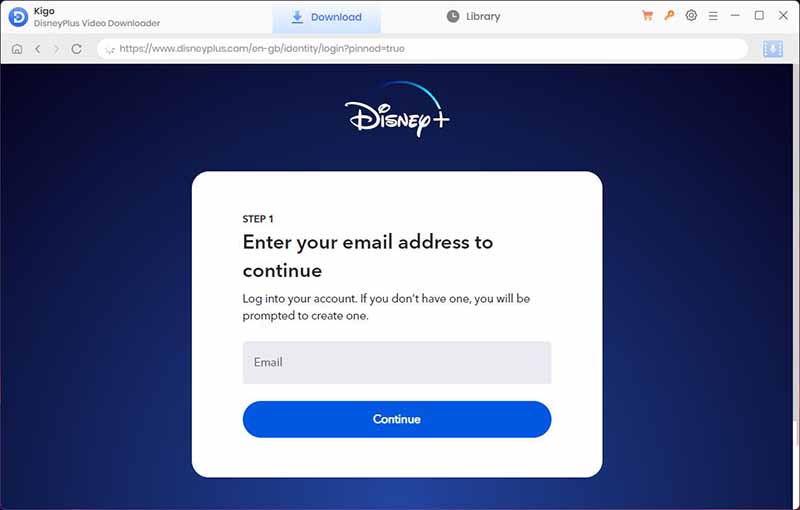
Step 2. Select Output Settings.
Click on the Settings icon on the top right corner of the window to set the output format (MP4 / MKV), video quality (Low, Medium / High), and so on.
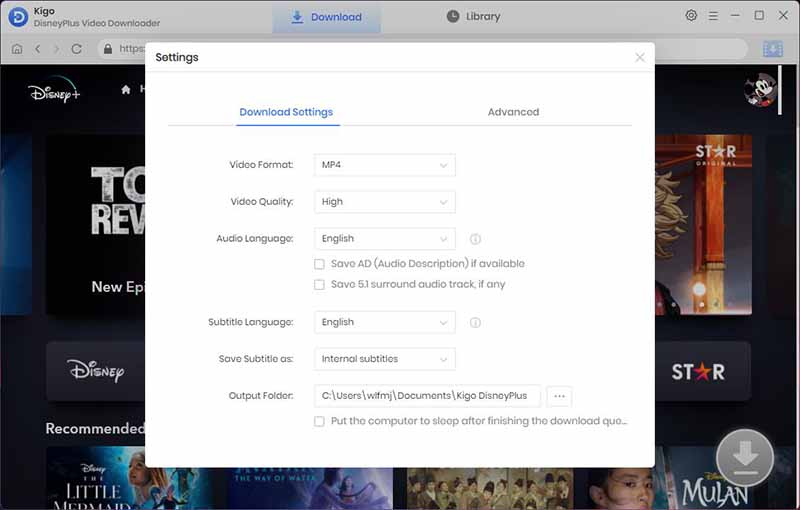
Step 3. Add Disney+ Video You Want to Watch Offline.
Browse or search for the video in the search box by video title. Then open the video details page, and when you click the "Download" button, Kigo will automatically parse all the information about the TV series.
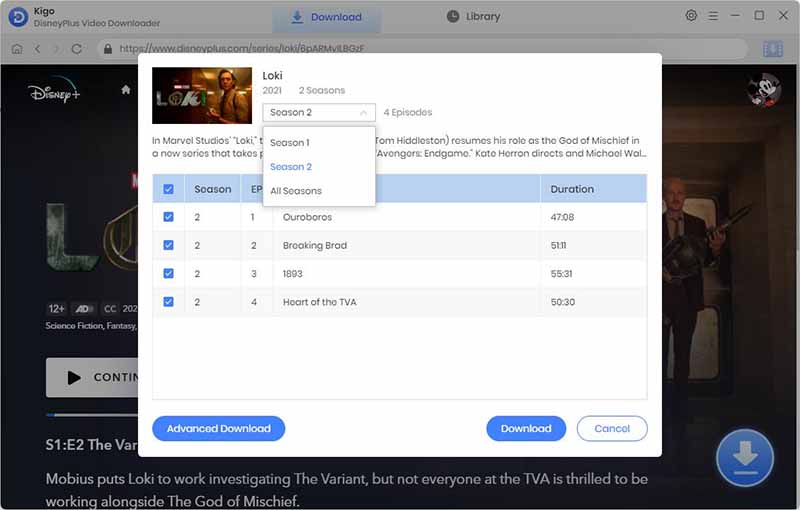
Step 4.Customize "Advanced Download" Settings.
Click "Advanced Download" in the bottom left corner to select the video quality, audio track language and subtitle language.
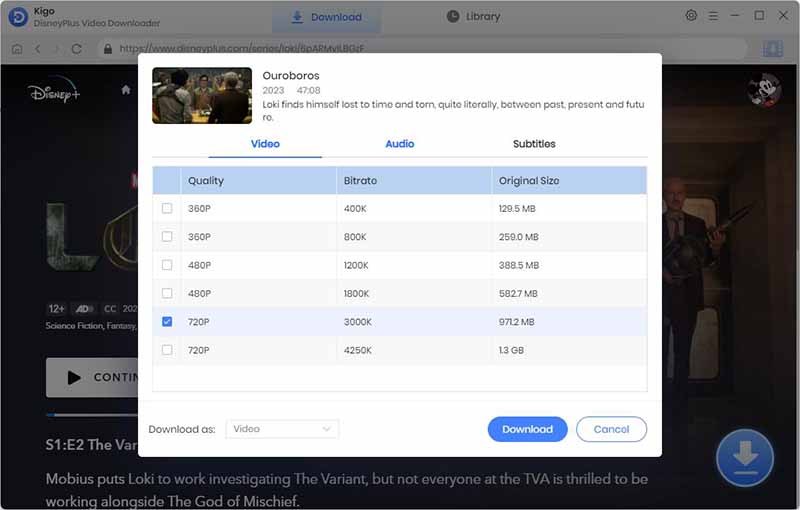
Step 5. Start Downloading Disney+ Videos.
Once you finish the above settings, click the "Download" button to start downloading Disney+ videos to your computer.
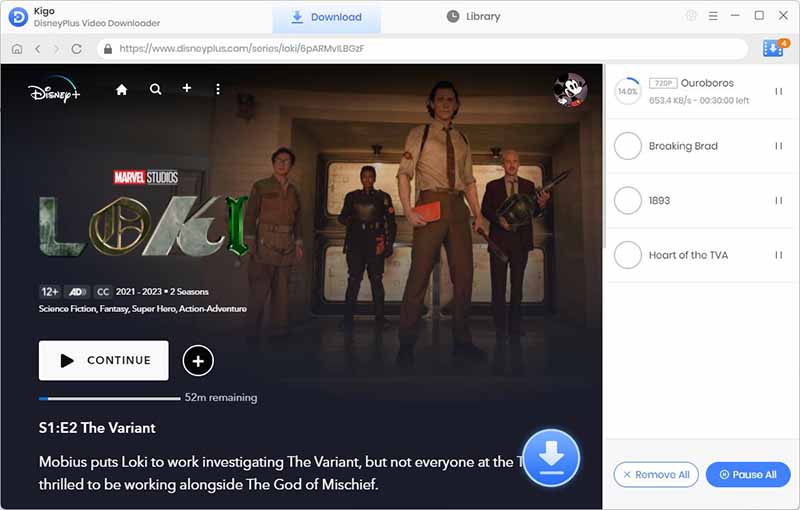
After the download is complete, you can click "Library" - "Folder icon" to locate the downloaded videos directly. Now you can also watch these videos offline as you wish.
Final Words
In conclusion, accessing Disney+ on Spectrum is a straightforward process that allows you to enjoy all the amazing content Disney+ has to offer. By following the simple steps outlined in this post, you can seamlessly integrate Disney+ into your Spectrum subscription and start streaming your favorite movies and shows whether you are a Disney+ Premium account or a Basic account.
If you want to watch Disney+ videos offline with Disney Basic account, you can use Kigo Disney+ Video Downloader to get the goal. So, don't wait any longer - unlock the magic of Disney+ on Spectrum and start enjoying endless entertainment today!
100% Secure
100% Secure
Useful Hints
Kindly be aware that the trial version allows downloading only the initial 5 minutes of each video. To fully enjoy the complete video, we recommend purchasing a license. We also encourage you to download the trial version and test it before making a purchase.
Videos from Disney™ are copyrighted. Any redistribution of it without the consent of the copyright owners may be a violation of the law in most countries, including the USA. KigoSoft is not affiliated with Disney™, nor the company that owns the trademark rights to Disney™. This page is provided for compatibility purposes only, and in no case should be considered an endorsement of KigoSoft products by any associated 3rd party.






Ashley Rowell, a senior staff writer, is an expert in video and audio subjects, specializing in streaming video and audio conversion, downloading, and editing. She has a deep understanding of the video/audio settings for various devices and platforms such as Netflix, Amazon Prime Video, Disney Plus, Hulu, YouTube, etc, allowing for customized media files to meet your specific needs.