Stream The Most Popular Christmas Movie - Home Alone Online and Offline
It's that time of year again when the air is filled with the sweet scent of gingerbread and the sound of jingle bells. And what better way to get in the holiday spirit than by watching the most beloved Christmas movie of all time? That's right, we're talking about Home Alone! Whether you're snuggled up by the fire or on-the-go, we've got you covered with the best ways to stream this holiday classic online and offline. So grab some hot cocoa and settle in for a festive movie night!
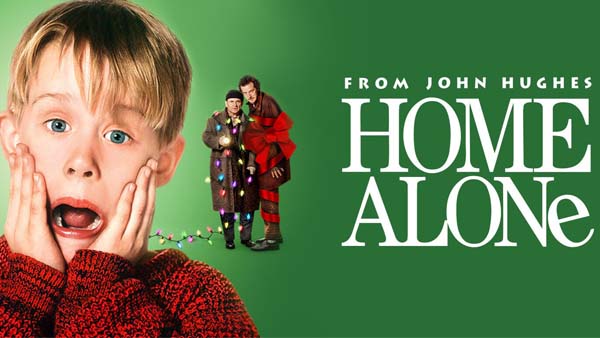
The Plot of "Home Alone"
"Home Alone" is a 1990 comedy film directed by Chris Columbus. The plot revolves around an 8-year-old boy named Kevin McCallister, played by Macaulay Culkin, who is accidentally left behind when his family goes on a Christmas vacation to Paris. Initially, Kevin enjoys his newfound freedom, but soon realizes that he must protect his home from two burglars, Harry and Marv, played by Joe Pesci and Daniel Stern, respectively. Kevin sets up a series of booby traps to outsmart the burglars and protect his house. The film showcases Kevin's resourcefulness and wit as he defends his home in hilarious and creative ways.
Where Can I Watch Home Alone (1990)?
Home Alone (1990) is available to stream on Disney+ and HBO Max. It can also be rented or purchased on Amazon Prime Video, iTunes, Google Play, Vudu, and YouTube.
Can I Stream Home Alone (1990) for Free?
Home Alone (1990) is a popular holiday movie, and there are several legitimate platforms where you can stream or rent it.
Subscription-based streaming services: Home Alone (1990) may be available on subscription-based platforms like Netflix, Hulu, Disney+, or Amazon Prime Video. These services require a monthly or yearly subscription fee.
Video-on-demand (VOD) platforms: You can also rent or purchase Home Alone (1990) on platforms like Google Play Movies, iTunes, Vudu, or YouTube Movies. These platforms allow you to rent or buy individual movies without a subscription.
How to Stream Home Alone (1990) Offline?
Streaming Home Alone (1990) offline allows you to watch the movie without any interruptions due to internet connectivity or buffering issues. To download and stream movies like "Home Alone" (1990) for offline viewing, if you have subscribed to a streaming platform, you can install the app on your mobile device and download the videos you want. If you need to download the videos on your computer, you can use a third-party downloader. For example, we will use Kigo Disney+ Video Downloader to download the Home Alone movie from Disney+ and store it on your computer so you can watch it whenever you want.
Kigo Disney+ Video Downloader is a software program that allows you to download videos from Disney+ streaming service. It is specifically designed to help users download their favorite Disney+ movies, TV shows, and other content for offline viewing. It downloads extremely fast, a 40+min episode of a TV series may only take about 5min in a good internet situation.
Kigo Disney+ Video Downloader
- Download movies, and TV shows including original series from Disney Plus.
- Save Disney+ videos to MP4 / MKV format.
- Select some or the whole audio tracks and subtitles to keep.
- Download Disney+ HD videos.
- Support 5.1 audio kept.
- Save up to 75% time compared to screen recording type programs.
- Fast speed and easy to operate.
100% Secure
100% Secure
In the next, we'll guide you through the simple steps to download Home Alone and enjoy it on your device of choice. Get ready to relive the holiday hijinks of Kevin McCallister and his battle against the Wet Bandits!
Please note that the software interface may be updated and we recommend checking the official tutorials for the latest instructions.
Step 1. Login with Disney+ Account & Basic Settings.
Launch Kigo and login with your valid Disney+ account to go on.
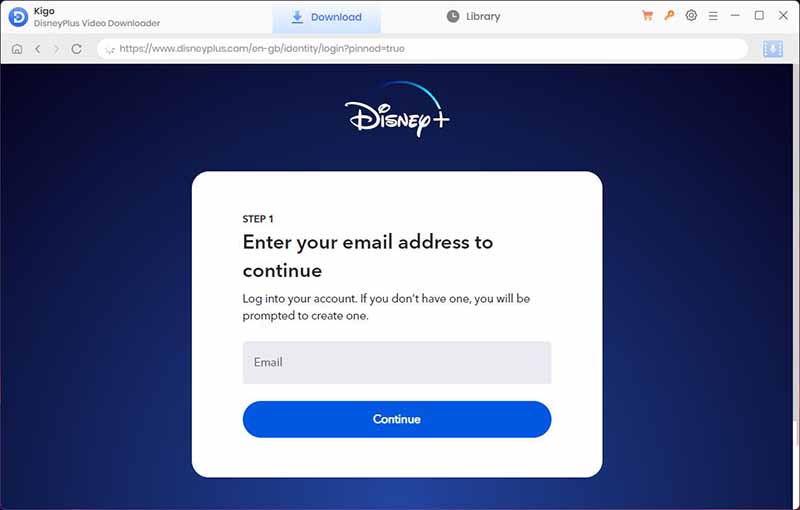
Then click on the Settings tab on the top right corner of the window to set the output format, video quality and so on.
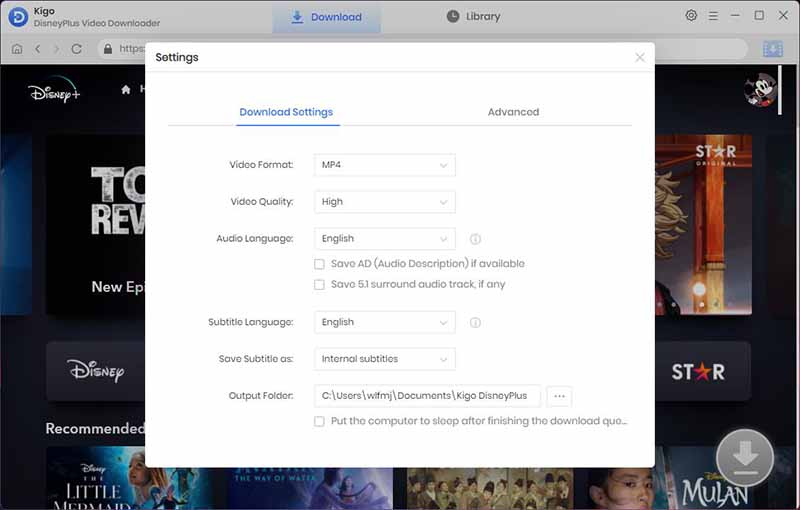
From the Download Settings option, you can set MP4 or MKV as the output video format. And you can also set the download video quality, audio type, subtitle language, output folder and more as you need.
Step 2. Load Home Alone to Kigo.
Christmas is just around the corner, so Home Alone movies are listed on the front page. You can see the movie when you browse the home page and open its detail page.
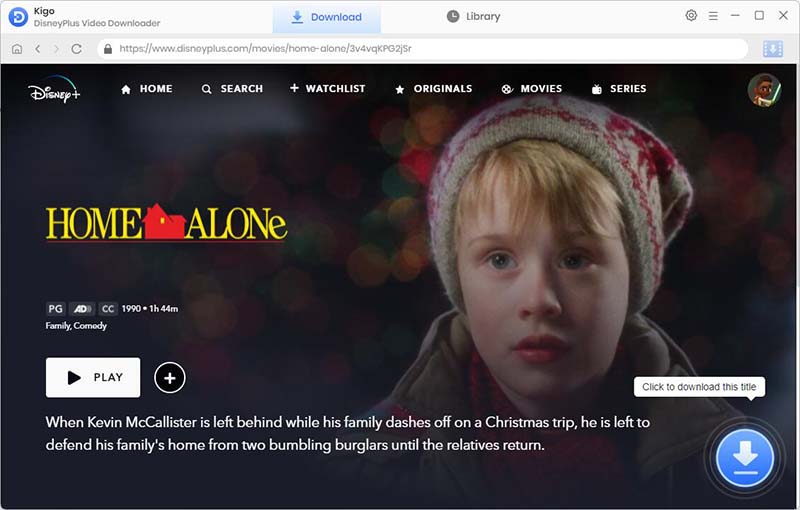
Then, the download button in the lower right corner will change from gray to blue. When you click the "Download" button, Kigo will automatically parse all the information about the movie. You can select the movie's quality, audio track language, and subtitle language as you like.
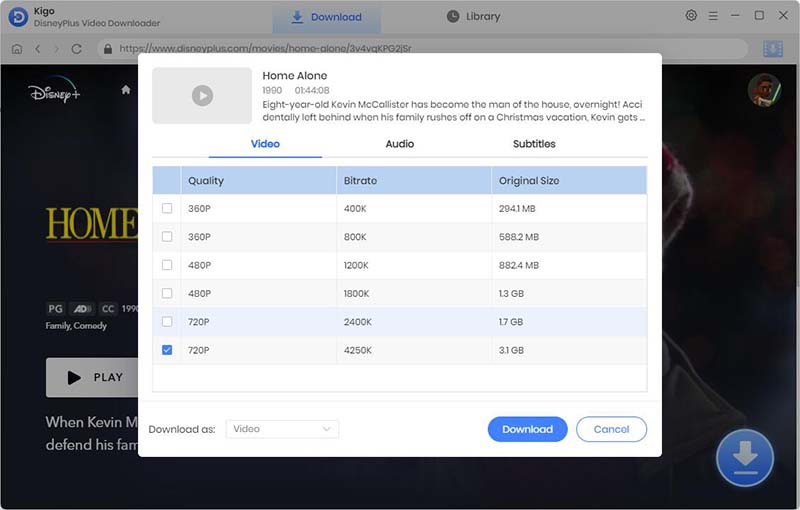
Step 3. Start to Download Home Alone from Disney+.
Once you have completed the selection process above, you can click the download button to start Home Alone download.
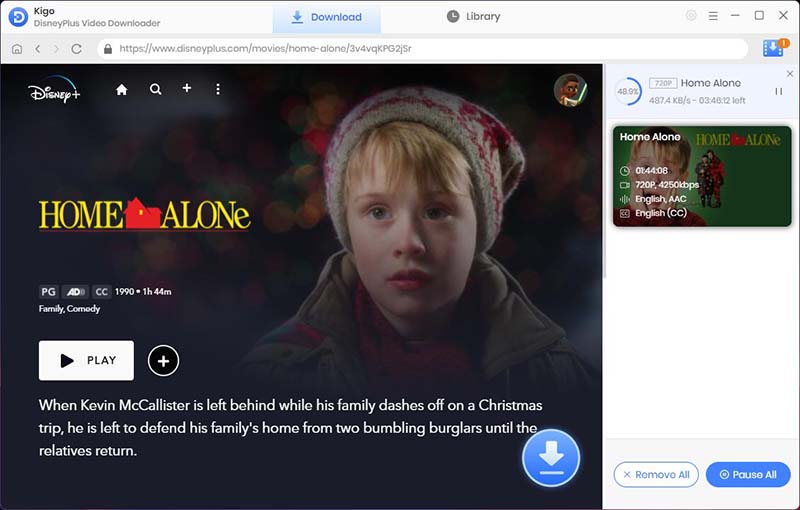
Once the download is complete, you can find the downloaded video by clicking on Library. By clicking on the file icon, you can quickly locate the downloaded movie. You can play it offline on your computer or transfer it to USB or SD Card to play it on other devices.
Final Word
In conclusion, Home Alone remains a beloved Christmas movie that has stood the test of time. Whether you choose to stream it online or watch it offline with Kigo Disney+ Video Downloader, the heartwarming story of Kevin McCallister's resourcefulness and bravery will continue to captivate audiences of all ages. So gather your loved ones, grab some popcorn, and make Home Alone a part of your holiday tradition. It's a film that reminds us of the importance of family, love, and the magic of Christmas.
100% Secure
100% Secure
Useful Hints
Kindly be aware that the trial version allows downloading only the initial 5 minutes of each video. To fully enjoy the complete video, we recommend purchasing a license. We also encourage you to download the trial version and test it before making a purchase.
Videos from Disney™ are copyrighted. Any redistribution of it without the consent of the copyright owners may be a violation of the law in most countries, including the USA. KigoSoft is not affiliated with Disney™, nor the company that owns the trademark rights to Disney™. This page is provided for compatibility purposes only, and in no case should be considered an endorsement of KigoSoft products by any associated 3rd party.






Ashley Rowell, a senior staff writer, is an expert in video and audio subjects, specializing in streaming video and audio conversion, downloading, and editing. She has a deep understanding of the video/audio settings for various devices and platforms such as Netflix, Amazon Prime Video, Disney Plus, Hulu, YouTube, etc, allowing for customized media files to meet your specific needs.