What are Disney+ Download Limits and How to Remove
Have you had enough of the download limits holding you back on Disney+? This article will guide you through the detailed process of bypassing the download restrictions on Disney+ to indulge in your beloved movies and shows without any constraints. Bid farewell to the exasperation of not being able to download all your preferred content – we've got you covered with the ultimate resolution. Let's delve into unlocking unlimited downloads on Disney+!

What are Disney+ Download Limits
Disney+ allows you to download content for offline viewing, but there are some restrictions in place to prevent excessive downloads and ensure fair usage for all users. Here's an overview of the download limits on Disney+:
Viewing Limits:
- Once you've downloaded a movie or TV show, you have 30 days to start watching it.
- Once you start watching a downloaded movie or TV show, you have 48 hours to finish watching it before it expires.
- If you don't finish watching a downloaded movie or TV show within 48 hours, it will be automatically deleted from your device.
Device Limits:
You can download content on up to 10 devices registered to your Disney+ account. However, you can only stream downloaded content on 4 devices simultaneously.
These download limits are designed to ensure that all Disney+ users have a fair and enjoyable experience. By managing downloads responsibly, you can make the most of your Disney+ subscription and enjoy your favorite content offline whenever you want.
How to Remove Disney+ Download Limits
Do you find the limitations imposed by Disney+ on its content frustrating? With Kigo Disney+ Video Downloader, you can eliminate these restrictions and indulge in your beloved Disney+ movies and TV shows without any obstacles. This efficient tool empowers you to download Disney+ movies and TV Shows in exceptional quality and store them in MP4 or MKV format on your computer for offline viewing. Whether you prefer to enjoy your treasured Disney+ content while traveling or simply desire a backup of your favorite movies and shows, Kigo Disney+ Video Downloader has all your needs covered. Its intuitive interface and rapid download speeds elevate your experience by granting you the freedom to bypass Disney+'s limitations and relish your content without hindrance. Bid farewell to streaming constraints and welcome boundless Disney+ entertainment with Kigo Disney+ Video Downloader!
Kigo Disney+ Video Downloader
- Download movies, and TV shows including original series from Disney Plus.
- Save Disney+ videos to MP4 / MKV format.
- Select some or the whole audio tracks and subtitles to keep.
- Download Disney+ HD videos.
- Support 5.1 audio kept.
- Save up to 75% time compared to screen recording type programs.
- Fast speed and easy to operate.
100% Secure
100% Secure
Please note that the software interface may be updated and we recommend checking the official tutorials for the latest instructions.
Step 1. Login with Disney+ Account.
Free download and install the latest version of Kigo Disney+ Video Downloader, and launch it, then login with your Disney+ account to go on.
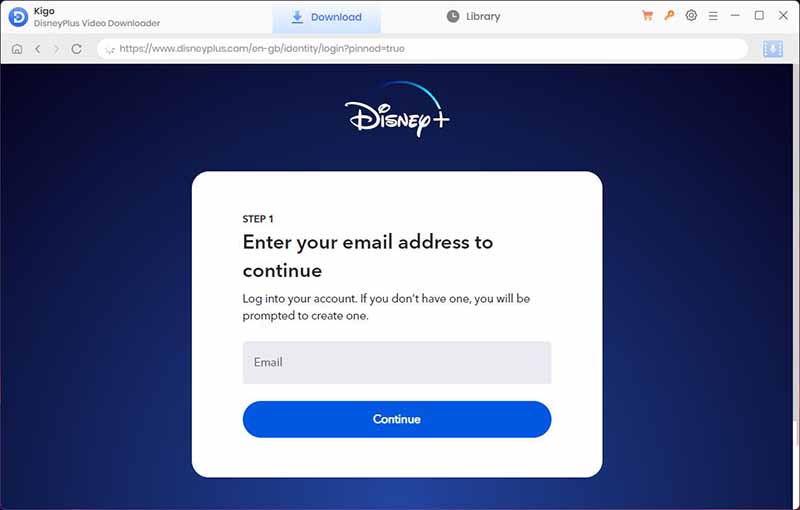
Step 2. Select Output Settings.
Click on the Gear icon on the top right corner of the window to set the output format (MP4 / MKV), video quality (Low, Medium / High), and so on. Here we choose MP4 as the output video format.
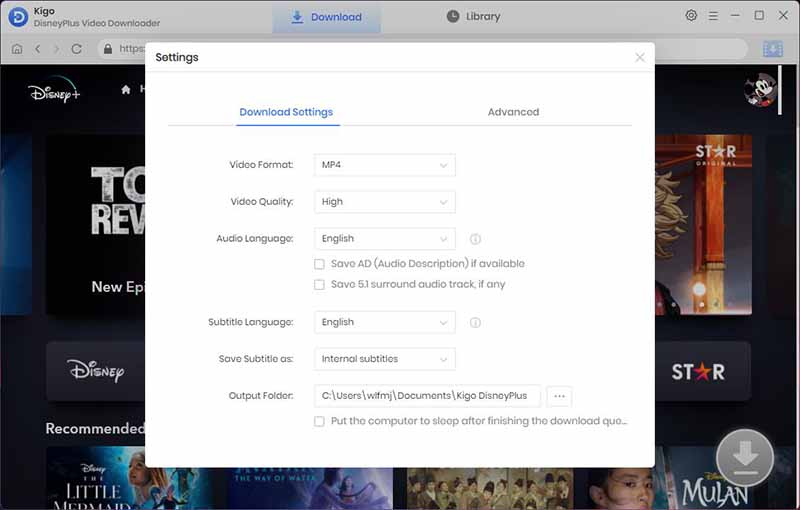
Step 3. Add Disney+ Video.
Browse or search for the video in the search box by video title. Open the video details page, and when you click the "Download" button, Kigo will automatically parse all the information about the TV series.
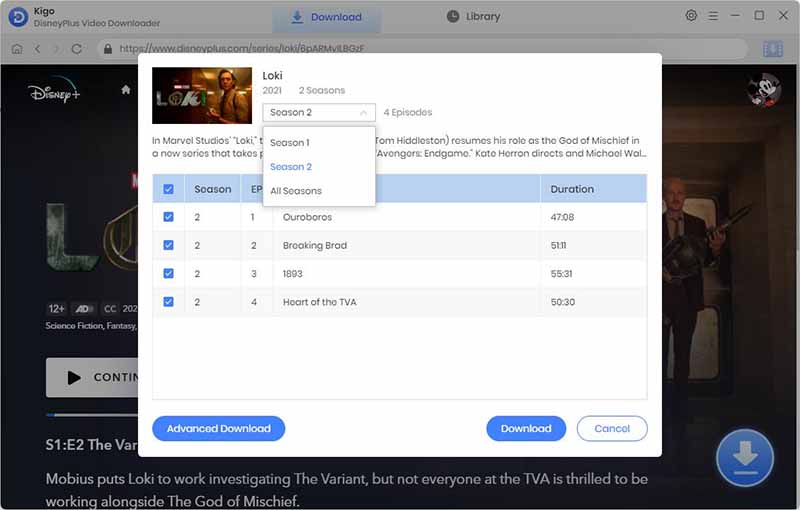
Step 4.Customize "Advanced Download" Settings.
Click "Advanced Download" in the bottom left corner to select the video quality, audio track language and subtitle language.
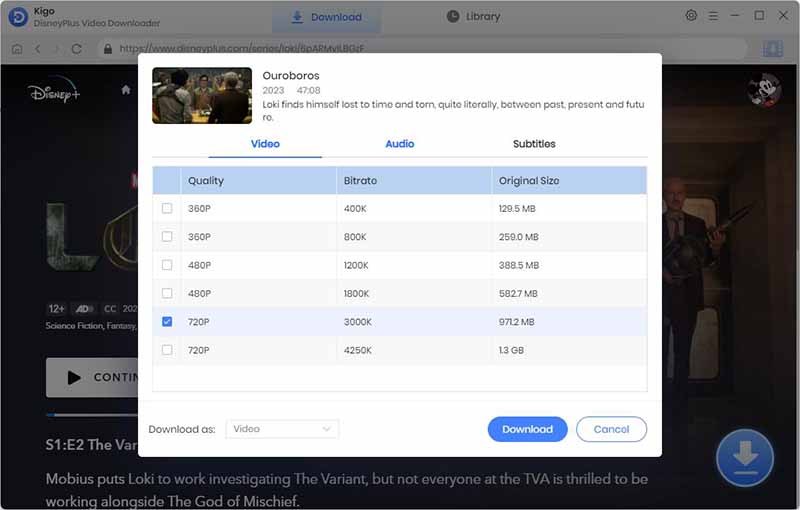
Step 5. Start to Download Disney+ Videos.
After the above settings, click the "Download" button to start downloading video from Disney+.
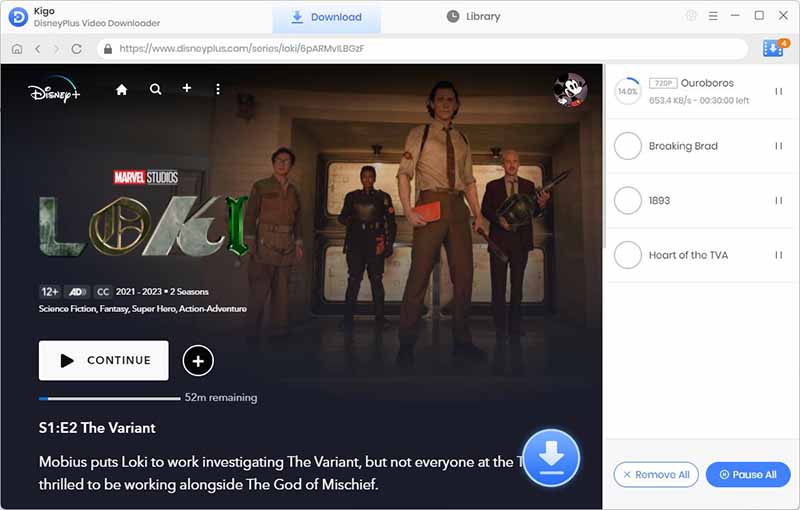
Discover the convenience of easily locating your downloaded videos by simply clicking on "Library" and then the "Folder icon". Now, all your downloaded videos are free to watch and stream without any limits. .
Final Words
Removing the download limits on Disney+ allows users to store and appreciate a limitless selection of content for offline watching, providing unrivaled convenience for travel or situations where internet connectivity is limited. With Kigo Disney+ Video Downloader, enjoy unlimited access to your favorite content anytime, anywhere. Embrace the freedom to indulge in endless entertainment with no boundaries.
100% Secure
100% Secure
Useful Hints
Kindly be aware that the trial version allows downloading only the initial 5 minutes of each video. To fully enjoy the complete video, we recommend purchasing a license. We also encourage you to download the trial version and test it before making a purchase.
Videos from Disney™ are copyrighted. Any redistribution of it without the consent of the copyright owners may be a violation of the law in most countries, including the USA. KigoSoft is not affiliated with Disney™, nor the company that owns the trademark rights to Disney™. This page is provided for compatibility purposes only, and in no case should be considered an endorsement of KigoSoft products by any associated 3rd party.






Ashley Rowell, a senior staff writer, is an expert in video and audio subjects, specializing in streaming video and audio conversion, downloading, and editing. She has a deep understanding of the video/audio settings for various devices and platforms such as Netflix, Amazon Prime Video, Disney Plus, Hulu, YouTube, etc, allowing for customized media files to meet your specific needs.