How Long Do Netflix Downloads Last?
Have you ever downloaded a movie or TV show on Netflix, only to find it disappear from your device after a certain period of time? If you've ever wondered how long Netflix downloads last, you're in the right place. In this post, we'll explore the ins and outs of Netflix downloads, including their expiration dates, and tips for keeping Netflix downloads forever and maximizing your offline viewing experience. Let's dive in and uncover the truth about Netflix downloads!

Why Do Netflix Downloads Expire
Downloaded TV shows and movies will expire after a certain period of time. Here are several reasons:
Limitation Due to Studio Agreements
Some TV shows and movies on Netflix have a limit to the number of times they can be downloaded or renewed. This limitation is imposed due to studio and license agreements.
Expiration Date to Prevent Circumvention
The expiration period on downloaded titles helps prevent users from circumventing licensing agreements by downloading content and keeping the device offline for an extended period.
Varying Expiration Times
Each title downloaded from Netflix comes with an expiration time. The availability of downloaded videos may vary, with some lasting for 48 hours.
How to Keep Netflix Downloads Forever
If you want to prevent Netflix downloads from expiring, Kigo Netflix Video Downloader is the perfect solution for removing Netflix downloads limits and eliminating licensing restrictions such as availability periods, in-app playback, and download limits. Kigo enables users to download various Netflix videos in MP4 or MKV with audio track and subtitles kept. With Kigo, Netflix downloads will remain accessible and playable on any device without expiration.
Netflix Video Downloader
- Support downloading movies, TV shows and original series in MP4 or MKV.
- All and some the audio tracks and subtitles will be kept.
- Download up to 1080p HD videos.
- Support H.265 and H.264.
- Fast speed and easy to operate.
100% Secure
100% Secure
With Kigo Netflix Video Downloader, downloading Netflix content to keep them forever without expiration is a simple and foolproof process, as outlined below.
***Please note that the software interface may be updated and we recommend checking the official tutorial for the latest instructions.
Step 1 Sign in to Netflix Account and Select Output Settings.
To begin with, launch Kigo on your laptop and then sign in to your Netflix account. Then click the "Setting" icon to set the output format (MP4 / MKV), output quality(Low, Medium, and High), audio track language, subtitle language, output folder and so on.
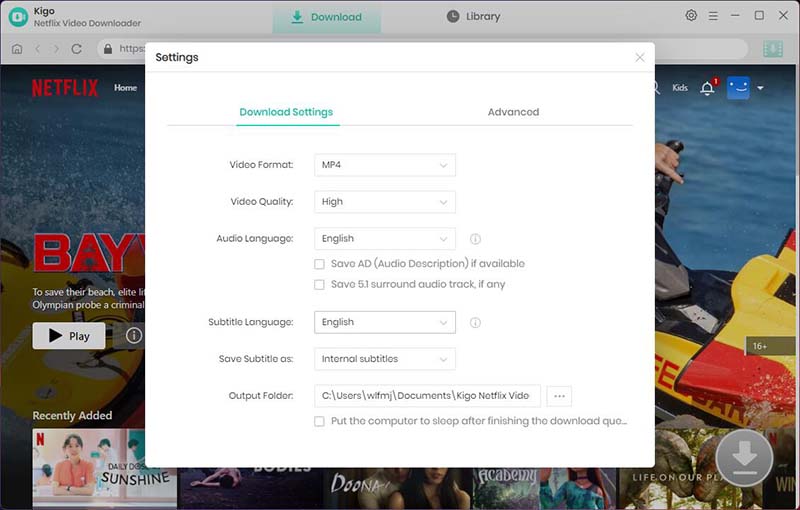
Step 2 Search and Add Netflix Movie.
Find the movie you want to download by typing the name of the movie in the search bar.
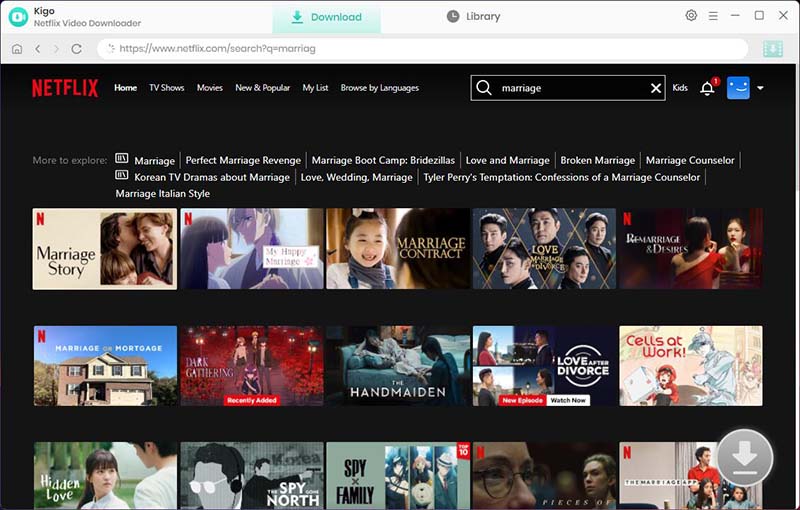
Open the details page of the movie, and the “Download” button in the bottom right corner will automatically recognize the video, click it.

Step 3. Select "Advanced Download" Settings.
Kigo will automatically parse the information about this movie and open the "Advanced Download" window. Here, you can set the video output quality, bit rate, audio tracks, subtitle files, etc. more specifically.
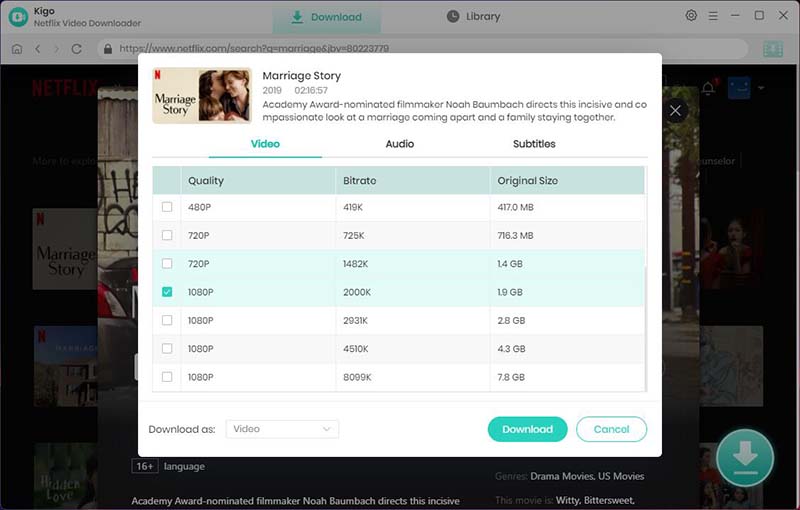
Step 4 Download Netflix Movie to Your Laptop.
Now, click the "Download" button to start downloading the movie from Netflix to your computer.
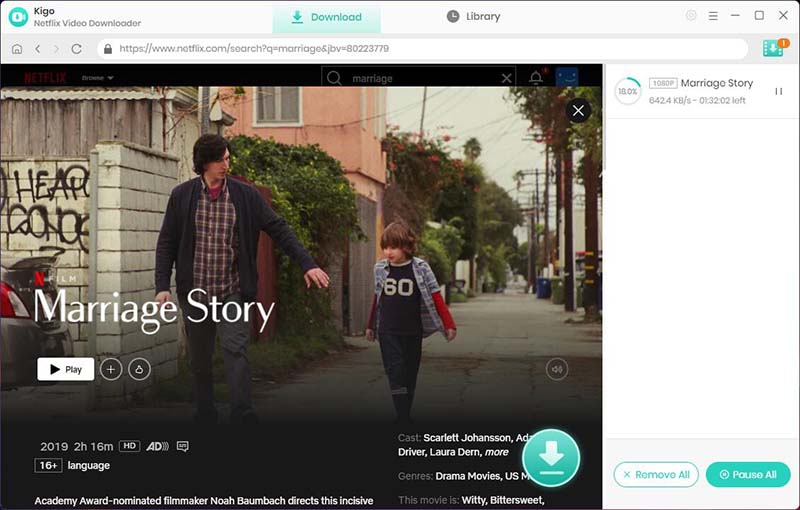
After the download, you can click on Library - Folder icon to quickly locate your downloaded movies.
FAQs about Netflix Downloads
Q1. Do downloads expire on Netflix?
Yes. Some downloads will expire on Netflix. Please don't worry, Netflix provides an expiry date notification for downloads that are going to expire soon, allowing users to be aware of when the expiration will occur. Unwatched Netflix downloads can typically last for up to 30 days, but once you start watching a downloaded video, it will expire in 48 hours to 7 days, depending on the content. It is possible to extend the expiration date of Netflix downloads by renewing the downloads, but each title downloaded from Netflix comes with its own expiration time. You can also use Kigo Netflix Video Downloader to keep your Netflix downloads forever.
Q2. How to download Netflix movies permanently?
To overcome Netflix downloads limitations, you can use a program like Kigo Netflix Video Downloader, which allows you to download Netflix videos indefinitely and keep Netflix downloads forever.
Conclusion
In conclusion, the duration of Netflix downloads depends on the type of content and the licensing agreement. However, with the right tools like Kigo Netflix Video Downloader, you can keep your favorite Netflix downloads forever. Don't miss out on the opportunity to enjoy your favorite shows and movies anytime, anywhere. If you want to keep Netflix downloads forever, Kigo Netflix Video Downloader is highly recommended.
100% Secure
100% Secure
Useful Hints
Kindly be aware that the trial version allows downloading only the initial 5 minutes of each video. To fully enjoy the complete video, we recommend purchasing a license. We also encourage you to download the trial version and test it before making a purchase.








Ashley Rowell, a senior staff writer, is an expert in video and audio subjects, specializing in streaming video and audio conversion, downloading, and editing. She has a deep understanding of the video/audio settings for various devices and platforms such as Netflix, Amazon Prime Video, Disney Plus, Hulu, YouTube, etc, allowing for customized media files to meet your specific needs.