How to Download Netflix film Marriage Story
Noah Baumbach's latest movie "Marriage Story," starring Adam Driver and Scarlett Johansson, has been hailed as an emotional masterpiece.
The film "Marriage Story" mainly tells "A stage director and his actor wife struggle through a gruelling, coast-to-coast divorce that pushes them to their personal and creative extremes." It also pulls us inside the cyclone of a disintegrating marriage, letting us see the shrapnel flying and the devastated landscape left behind.

What about a story that begins with the end of a marriage? "Marriage Story," doesn't quite answer the question. It's funny and sad, sometimes within a single scene, and it weaves a plot out of the messy collapse of a shared reality, trying to make music out of disharmony. The melody is full of heartbreak, loss and regret, but the song is too beautiful to be entirely melancholy.
Marriage Story is a Netflix film, so you can play and watch it on Netflix directly. Sometimes you may want to play the movie on non-Netflix supportable device, how to do?
Downloading the film is a feasible method to play the film on other devices. And you may know that Netflix supports downloading for offline playing on App or on Windows 10, iOS or Android, You can only play the downloaded videos on Netflix. It seems useless.
Please don't worry. We can ask the third-party Netflix downloader - Kigo Netflix Video Downloader to help. Kigo Netflix Video Downloader does well on downloading various Netflix movies, TV shows, original series and documentaries with fast speed and excellent quality kept.
Netflix Video Downloader
- Support downloading movies, TV shows and original series in MP4 or MKV.
- All and some the audio tracks and subtitles will be kept.
- Download up to 1080p HD videos.
- Support H.265 and H.264.
- Fast speed and easy to operate.
100% Secure
100% Secure
Steps to Download Netflix Film - Marriage Story
***Please note that the software interface may be updated and we recommend checking the official tutorial for the latest instructions.
Step 1 Sign in to Netflix Account, and Select Output Settings.
Launch Kigo on your laptop and then sign in to your Netflix account. Then click the "setting" icon to set the output format (MP4 / MKV), output quality(Low, Medium, and High), audio track language, subtitle language, output folder and so on.
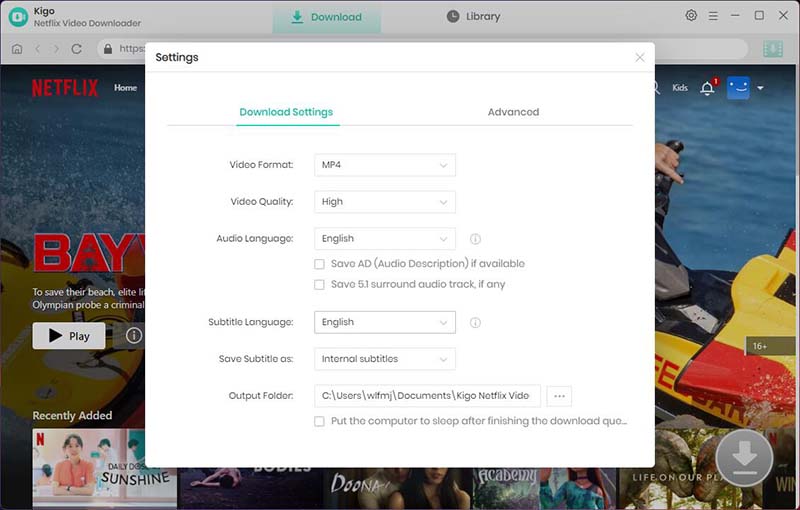
Step 2 Search and Add Movie.
Find the movie you want to download by typing the name of the movie in the search bar.
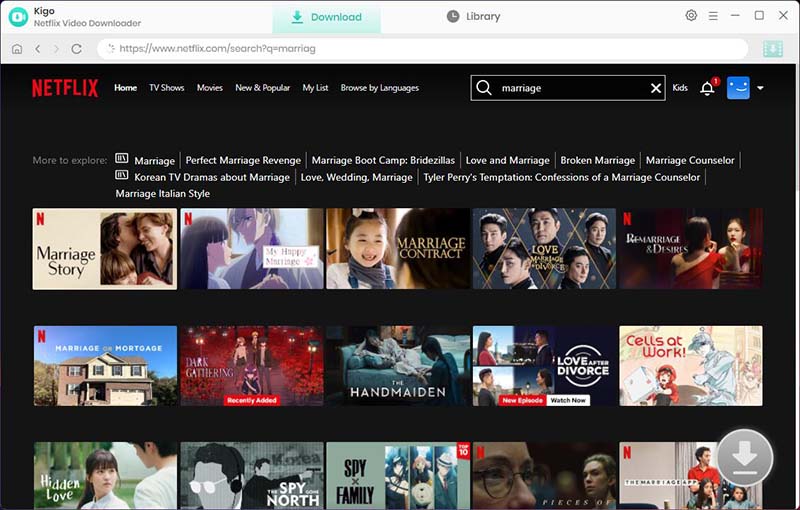
Open the details page of the movie, and the “Download” button in the bottom right corner will automatically recognize the video, click it.

Step 3. Select "Advanced Download" Settings.
Kigo will automatically recognize the information about this movie and open the "Advanced Download" window. Through the window, you can set the video output quality, bit rate, audio tracks, subtitle files, etc. more specifically.
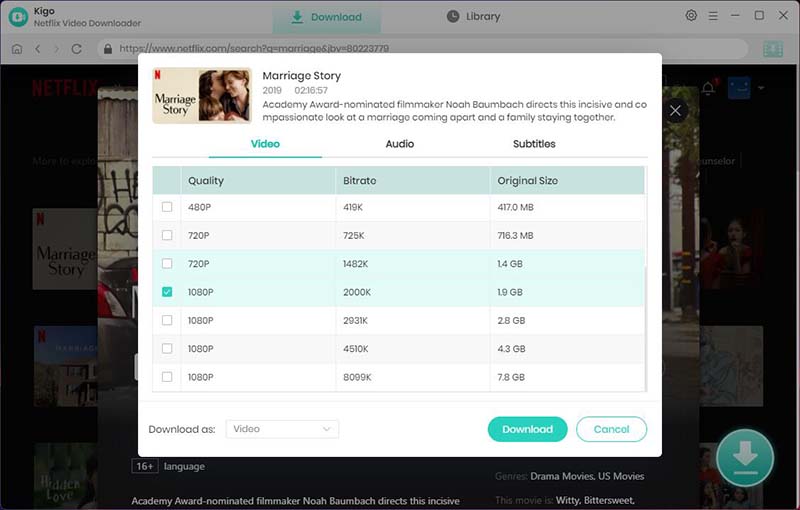
Step 4 Download Netflix Movie to Your Laptop.
Finally, click the "Download" button to start downloading the movie from Netflix to your computer.
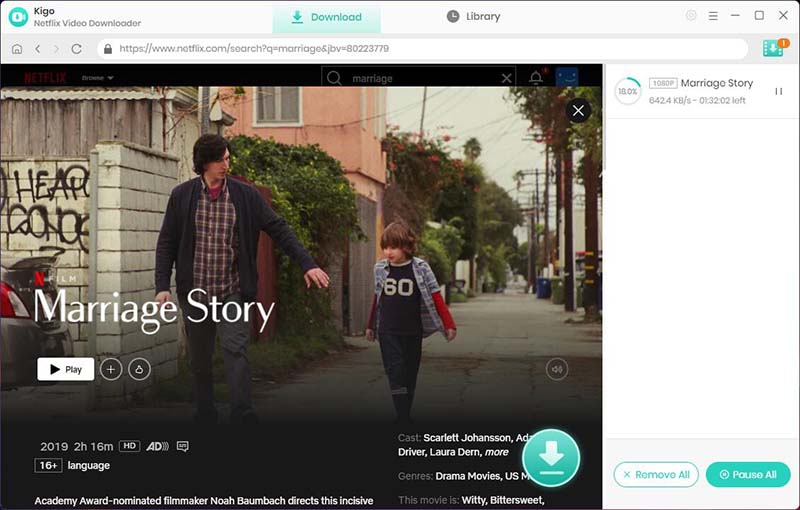
When the download is complete, you can click on Library - Folder icon to quickly locate your downloaded movies.
Conclusion
After you download Marriage Story from Netflix and save to MP4 format, you can play on almost all video players as you like.
100% Secure
100% Secure
Useful Hints
Kindly be aware that the trial version allows downloading only the initial 5 minutes of each video. To fully enjoy the complete video, we recommend purchasing a license. We also encourage you to download the trial version and test it before making a purchase.
Videos from Netflix™ are copyrighted. Any redistribution of it without the consent of the copyright owners may be a violation of the law in most countries, including the USA. KigoSoft is not affiliated with Netflix™, nor the company that owns the trademark rights to Netflix™. This page is provided for compatibility purposes only, and in no case should be considered an endorsement of KigoSoft products by any associated 3rd party.








Ashley Rowell, a senior staff writer, is an expert in video and audio subjects, specializing in streaming video and audio conversion, downloading, and editing. She has a deep understanding of the video/audio settings for various devices and platforms such as Netflix, Amazon Prime Video, Disney Plus, Hulu, YouTube, etc, allowing for customized media files to meet your specific needs.