How to Download Netflix TV Series 1899 Offline
1899 is a multilingual German epic period mystery-science fiction streaming television series created by Jantje Friese and Baran bo Odar. It premiered on Netflix on 17 November 2022. It has received mostly positive critical reviews, with praise going towards the casting, directing, cinematography, and acting, though the pacing was occasionally criticized as too slow. The creators have ideas for two more seasons. Netflix announced a few days after release, that 1899 was in 58 countries the most watched product of all the offerings available on Netflix at that time.

What is the story of 1899?
A migrant steamship heads west to leave the old continent. The passengers, a mixed bag of European origins, united by their hopes and dreams for the new century and their future abroad. But their journey takes an unexpected turn when they discover another migrant ship adrift on the open sea.
How many seasons will 1899 have?
Creators Jantje Friese and Baran bo Odar have a three-season plan for their mysterious Netflix drama. The first season has been released with 8 episodes on Netflix on 17 November 2022.
Download Netflix TV Series 1899 Offline on Mobile Devices
On mobile devices, open the Netflix app, and select the 1899 TV series. The Download button will appear next to each available episode. Android users can download an entire season of a show by tapping the separate Download Season button next to the My List, Rate and Share links near the top of a movie or show listing. Netflix allows you to keep a maximum of 100 downloads on as many devices as are included in your subscription plan.
Please note that not all titles are available for download, and the Basic with ads plan doesn't include downloads. To download, members on the Basic with ads plan can change to an ad-free plan. anywhere in Netflix on your device, or you can refer to the following guide.
Download Netflix 1899 Complete TV Series Offline on Computer
If you are Basic users with an ads plan, or you want to download 1899 in MP4 or MKV on your PC or Mac, the guide will help you.
To download Netflix 1899 TV series offline without the download limit, Kigo Netflix Video Downloader is recommended to you. With it, all 1899 TV episodes and other Netflix movies, or TV shows will be downloaded in MP4 or MKV format on PC or Mac. All the audio tracks and subtitles will be kept.
Netflix Video Downloader
- Support downloading movies, TV shows and original series in MP4 or MKV.
- All and some the audio tracks and subtitles will be kept.
- Download up to 1080p HD videos.
- Support H.265 and H.264.
- Fast speed and easy to operate.
100% Secure
100% Secure
First of all, click the above download button to download and install it on your PC, and then follow the next guide to download 1899 from Netflix to MP4 format on your computer.
Step 1. Launch and set the output.
Click to run Kigo Netflix Video Downloader and then click the setting icon to set the output format, output quality, audio track language, subtitle language and so on.
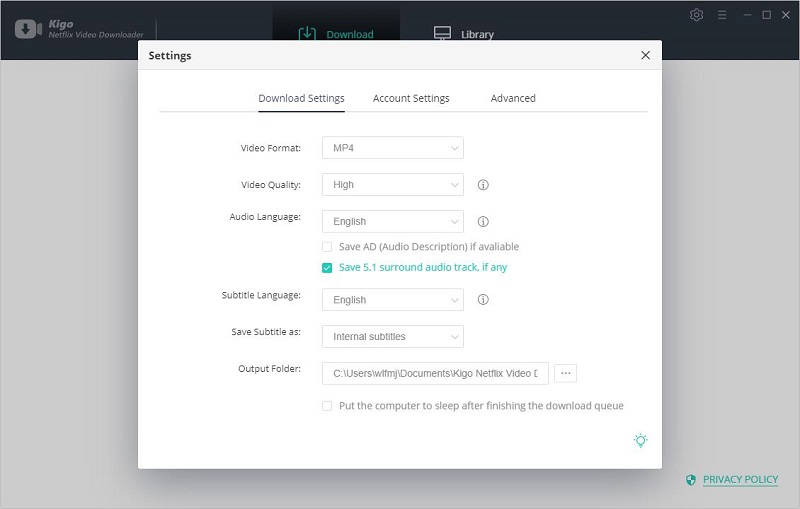
Step 2. Search and add 1899 to Kigo.
Search for 1899 in Kigo's search box, or download it by copying the link from the 1899 details page of the website..
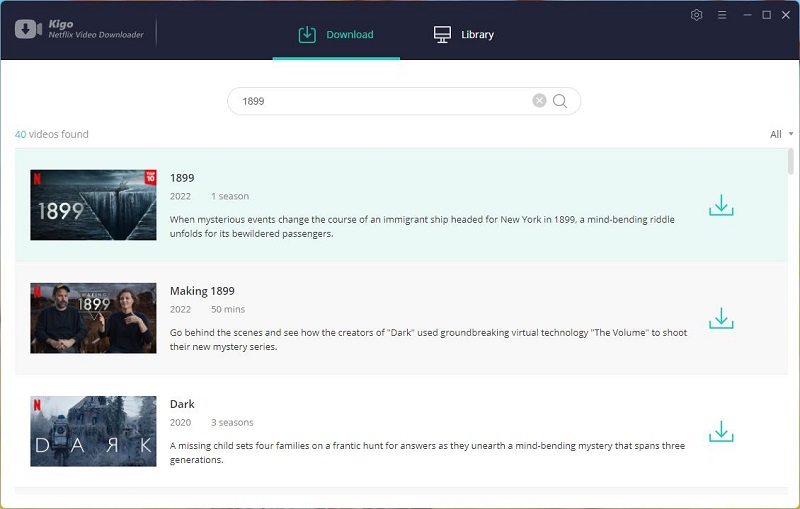
Step 3. Select episode and "Advanced Download" settings.
Once the TV show 1899 is listed on the program, click "Download" button to select the episode to download.
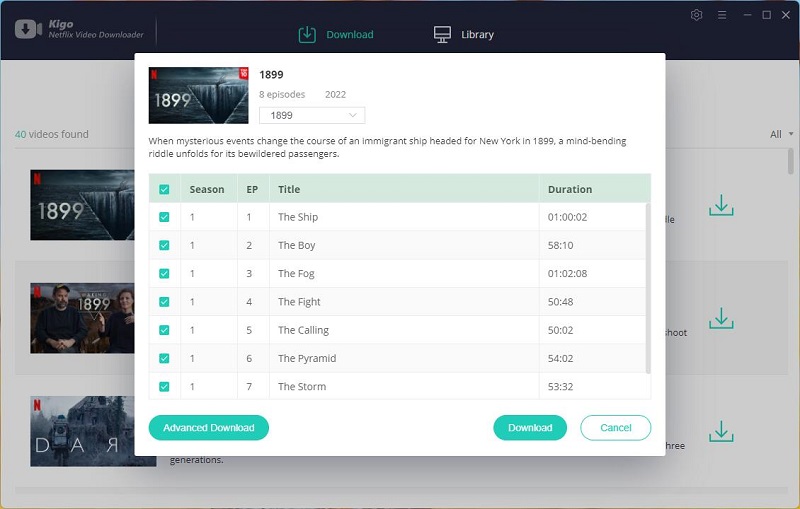
And then click the "Advanced Download" in the lower left corner of the window to set the video quality, audio track and subtitles with more details.
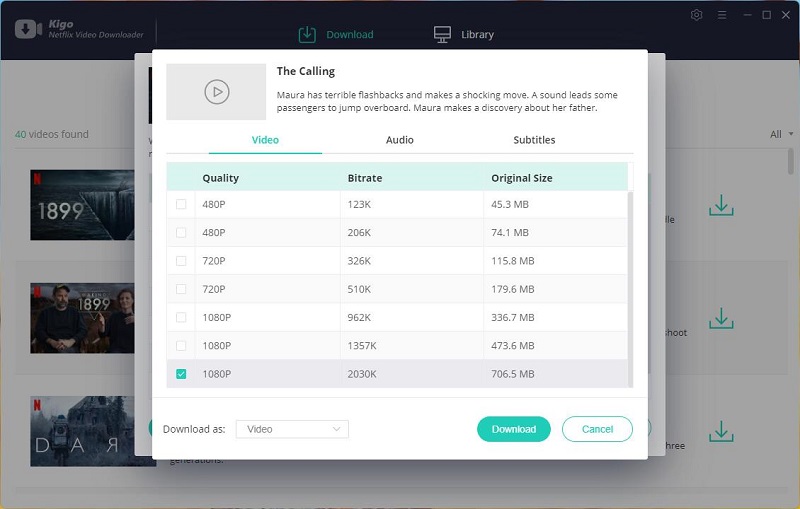
Step 4. Start to download Netflix TV series 1899.
After the above, just click "Download" button to start downloading 1899 from Netflix to computer.
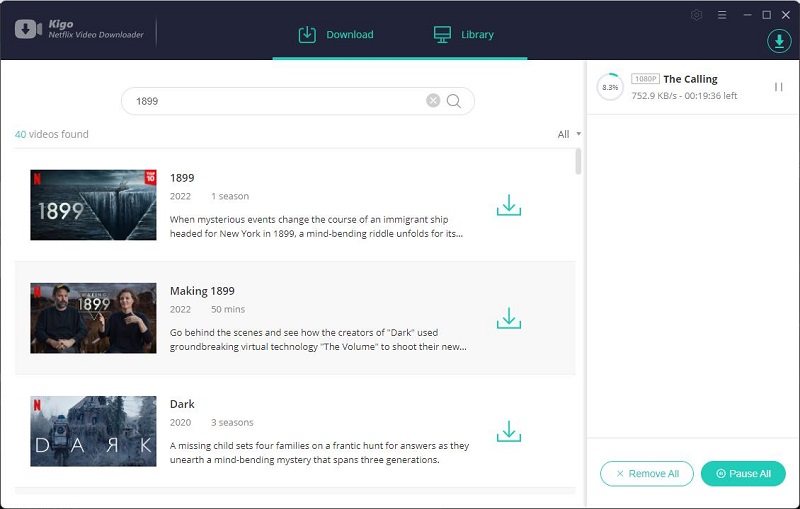
After the downloading, you can click "Library" to find the downloaded TV episode of 1899 directly.
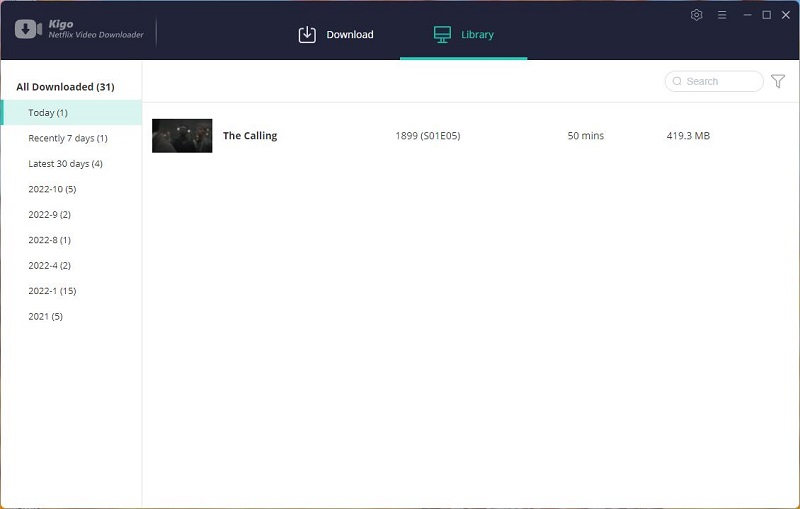
Conclusion
In the future there will be more and more popular original series like 1899 and you can also use Kigo Netflix Video Downloader to download these videos from Netflix to computer like you can download 1899.
100% Secure
100% Secure
Useful Hints
Kindly be aware that the trial version allows downloading only the initial 5 minutes of each video. To fully enjoy the complete video, we recommend purchasing a license. We also encourage you to download the trial version and test it before making a purchase.
Videos from Netflix™ are copyrighted. Any redistribution of it without the consent of the copyright owners may be a violation of the law in most countries, including the USA. KigoSoft is not affiliated with Netflix™, nor the company that owns the trademark rights to Netflix™. This page is provided for compatibility purposes only, and in no case should be considered an endorsement of KigoSoft products by any associated 3rd party.








Ashley Rowell, a senior staff writer, is an expert in video and audio subjects, specializing in streaming video and audio conversion, downloading, and editing. She has a deep understanding of the video/audio settings for various devices and platforms such as Netflix, Amazon Prime Video, Disney Plus, Hulu, YouTube, etc, allowing for customized media files to meet your specific needs.