Netflix will Stop Password Sharing / How to Share Netflix Videos with Friends
Netflix currently allows multiple customized profiles to be created under a single account, but the profiles are intended to be used by members of the same household. Netflix will begin blocking subscribers from sharing their account passwords with people outside of their households in the coming months, the video streaming service suggested in a letter to shareholders last week. Now, it plans to roll out paid sharing “more broadly later in Q1,” which ends on March 31st.

"While these have been hugely popular, they have also created some confusion about when and how Netflix can be shared,” Chengyi Long, Netflix’s director of product innovation, wrote in a statement announcing the paid share feature last year. “As a result, accounts are being shared between households - impacting our ability to invest in great new TV and films for our members."
Netflix says it uses IP addresses, device IDs, and account activity to detect devices within a household. Under its current policy, it sometimes asks users to verify a device if that device is frequently used outside the household. Netflix also says users will not be automatically charged if the system detects too many location streams, nor will accounts be canceled. That's led some observers to question how effective the password crackdown will truly be.
How to Share Netflix Videos with Friends
No more password sharing, when you find a movie you recommend and want your friend to watch it, and she doesn't have a Netflix subscription, she won't be able to use your account to watch it unless she has a Netflix subscription herself. So is there another solution?
Next we will address this issue from a different aspect. If you can't share your account password with your friends to watch the video synchronously, you can try to download the video offline and transfer it to your friends. To download Netflix’s various videos offline, Kigo Netflix Video Downloader is highly recommended to you. With Kigo, you can download kinds of movies, TV shows or documentaries from Netflix to your computer and save them in MP4 or MKV format with audio track and subtitles kept, and copy them to your USB drive, SD card, or upload the downloads to Google Drive, One Drive and so on. It supports downloading up to 1080p quality with various bitrates.
Netflix Video Downloader
- Support downloading movies, TV shows and original series in MP4 or MKV.
- All and some the audio tracks and subtitles will be kept.
- Download up to 1080p HD videos.
- Support H.265 and H.264.
- Fast speed and easy to operate.
100% Secure
100% Secure
First, select the appropriate version according to your computer's system by clicking the Download button above to download and install the latest version locally. If you already have the program installed, please ignore it.
Step 1. Select the output settings.
Once the installation is complete, click to start Kigo, then click the "setting" icon to set the output format (MP4 / MKV), output quality(Low, Medium, and High), audio track language, subtitle language, output folder and so on.
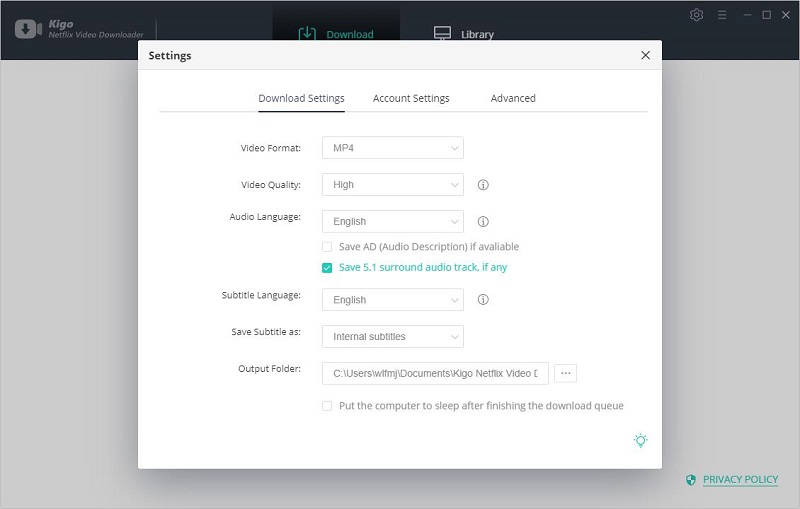
Step 2.Add Netflix video to Kigo.
Enter the TV Show's name and search it on Kigo's search box, or download it by copying the link from the TV series details page of the website.
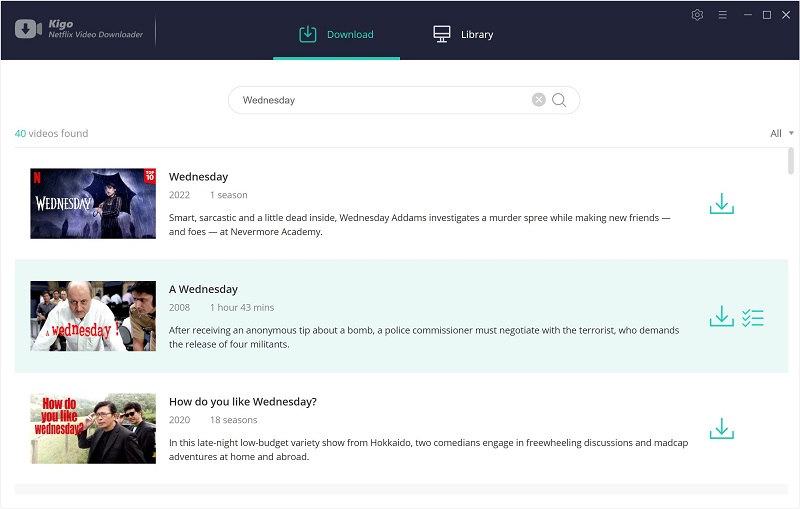
Step 3. Select the episode and customize "Advanced Download" setting.
Once the TV show is listed on Kigo, please click "Download" button to select the episode to download.
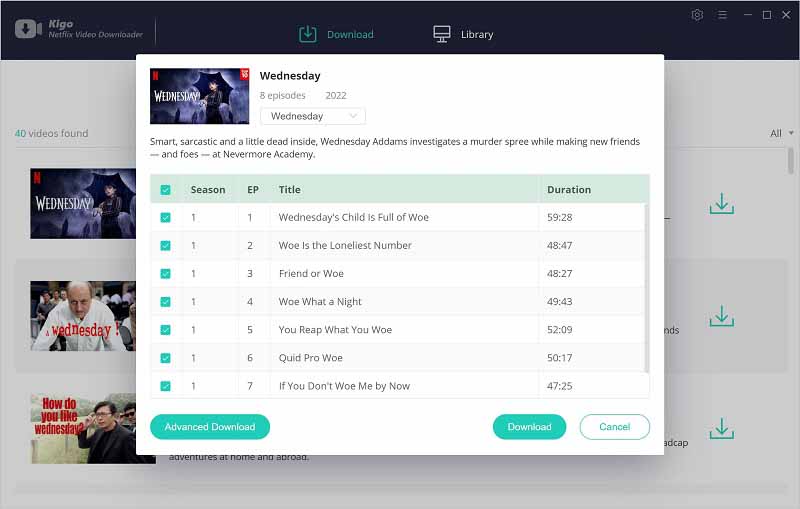
Then click the "Advanced Download" in the lower left corner of the window to set the video quality, audio track language and subtitle language, format with more details.
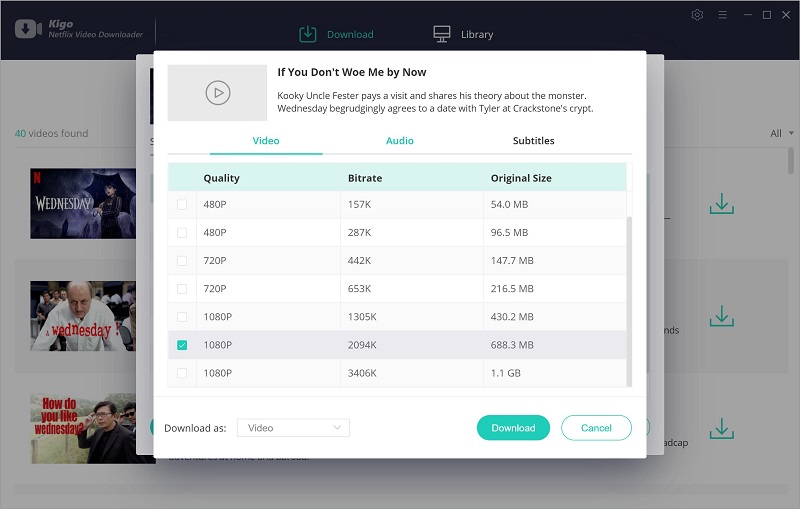
Step 4. Start to download Netflix video to PC.
Finally, you can click the download button to start downloading the TV series. Only one season of this TV series has been released so far. Wait for the download to complete and you can see all downloaded episodes in the Library.
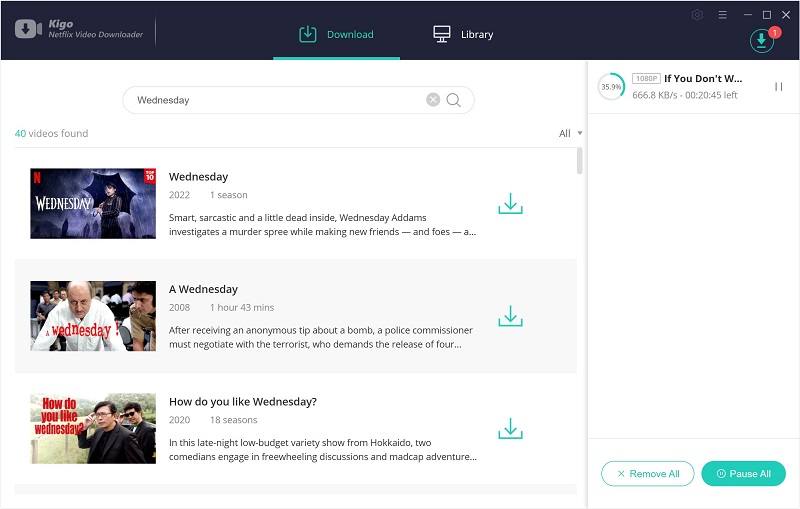
Once the download is complete, you can upload your downloaded videos to Google Drive or another network drive like One Drive so you can send a link to your friend and she can watch them online. Of course, you can also store it on a USB drive for offline viewing. Regardless of your sharing method, please make sure you follow Netflix's policies and do not use it for commercial purposes.
Final Word
Unsurprisingly, Netflix will see increasingly strict restrictions on account sharing. But don't worry, if you're just sharing videos you like or want to keep them forever, you can try using Kigo Netflix Video Downloader to download them and save them.
100% Secure
100% Secure
Useful Hints
Kindly be aware that the trial version allows downloading only the initial 5 minutes of each video. To fully enjoy the complete video, we recommend purchasing a license. We also encourage you to download the trial version and test it before making a purchase.
Videos from Netflix™ are copyrighted. Any redistribution of it without the consent of the copyright owners may be a violation of the law in most countries, including the USA. KigoSoft is not affiliated with Netflix™, nor the company that owns the trademark rights to Netflix™. This page is provided for compatibility purposes only, and in no case should be considered an endorsement of KigoSoft products by any associated 3rd party.








Ashley Rowell, a senior staff writer, is an expert in video and audio subjects, specializing in streaming video and audio conversion, downloading, and editing. She has a deep understanding of the video/audio settings for various devices and platforms such as Netflix, Amazon Prime Video, Disney Plus, Hulu, YouTube, etc, allowing for customized media files to meet your specific needs.