How Long Do Amazon Prime Downloads Last?
Amazon Prime Video offers the option to download select titles for offline viewing on compatible devices, but this feature is exclusively available to Prime members. Prime Videos are typically available for download for a limited time, which varies depending on the specific title. After downloading a Prime Video, users can find the expiration date listed alongside the downloaded content. Once the expiration date is reached, the downloaded video will no longer be accessible for viewing.

Amazon Prime Downloaded Videos’ Period
According to Amazon Prime Video's tech support center description of the viewing period, “For downloaded videos, you'll typically have 30 days to begin watching the video after you download it and once you start watching it, you'll typically have 48 hours to finish watching it.” Please also note that not all titles are available for download due to licensing restrictions.
How to Extend Amazon Prime Downloaded Videos' Period
When the playback period for Amazon Prime downloaded videos ends, the videos will no longer be accessible for viewing. Attempting to play them will prompt a message indicating that the playback period has expired. It's important to keep track of the expiration date for downloaded videos to ensure that you can enjoy them within the designated timeframe. Isn't there some other way to keep the downloaded video local for a long time without being limited by this download event?
You need the help of a third-party downloader, such as Kigo Amazon Prime Video Downloader, which can help you download a wide range of Amazon Prime videos to your computer just as you would download videos from an app, with a customizable selection of track language and subtitle language, and store them in high-quality MP4 or MKV format. The download speed of the new version is 5X faster than the efficient recording. And it also supports the purchased videos downloading if you can watch them normally before your downloading. And then you have no need to worry about the download limits.
Amazon Prime Video Downloader
- Download Amazon movies, TV shows, and original series.
- Save Amazon Prime videos to MP4 or MKV formats.
- Select audio tracks and subtitles to keep.
- Support up to 1080p HD videos with 5.1 audios.
- Fast speed and easy to operate.
100% Secure
100% Secure
Proven Guide to Keep Amazon Prime Video Downloads Forever
***Please note that the software interface may be updated and we recommend checking the official tutorials for the latest instructions.
Before the start, Free download the latest version of Amazon Prime Video Downloader, install and run it.
Step 1. Choose the Website and Sign in to Your Amazon Account.
Launch Kigo Amazon Video Downloader and choose the specific website you wish to download Amazon videos from.

Next, sign in to your Amazon Prime account or PrimeVideo account.
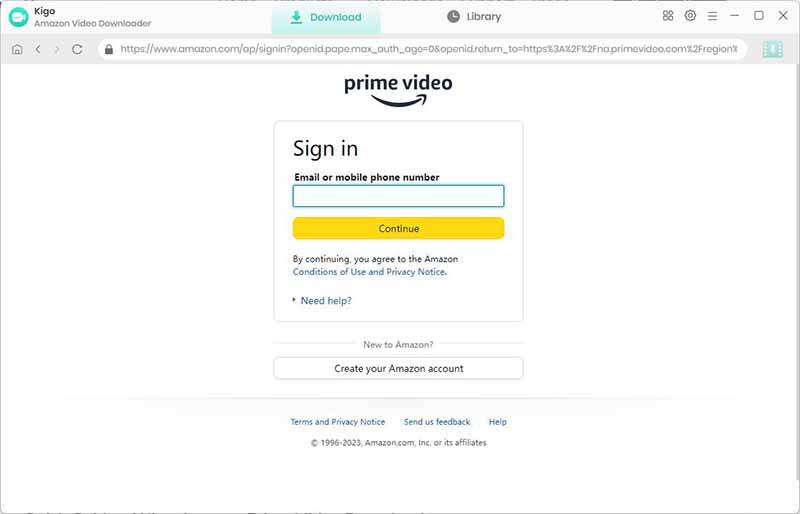
Kigo Amazon Prime Video Downloader will not take any information out of your account. More declaimer about privacy.
Step 2. Select the Output Settings.
Simply click on the "Gear" icon to select the output format (MP4 / MKV), output quality (Low, Medium, High), audio track language, subtitle language, and more.
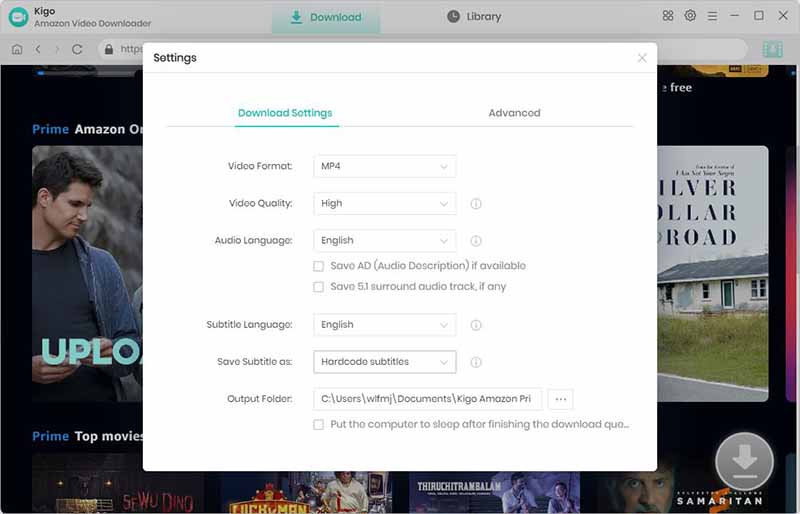
Step 3. Add Amazon Prime Videos.
Easily locate the Amazon Prime video you wish to download by browsing the homepage or by searching for the video title in the search box.

When the gray "Download" button turns green, click the "Download" button. Kigo will automatically parse all information about this video. In the newly listed window, you can select the "Season and Episode" of the episode you want to download.
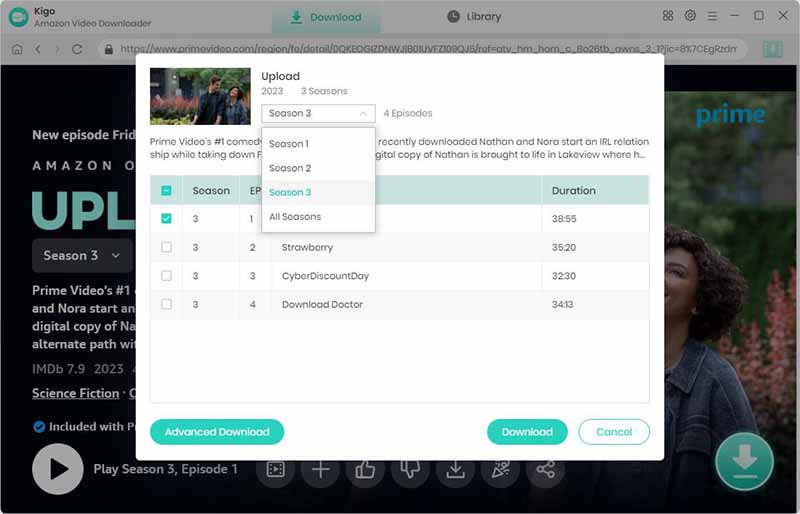
Step 4. Customize "Advanced Download" Settings.
Click the "Advanced Download" button at the bottom left corner of the window to select specific video quality, audio tracks and subtitles with different bitrate.
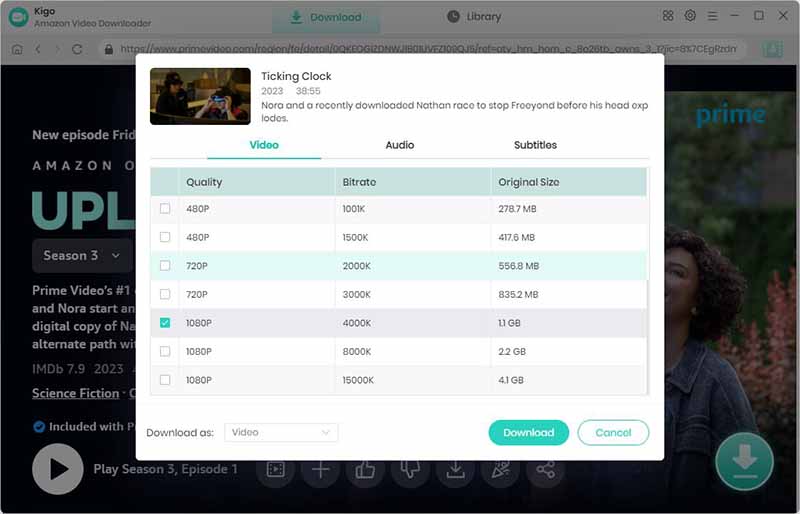
Step 5. Start Downloading Amazon Prime Videos.
Then click the "Download" button to start downloading Amazon movies or TV shows.
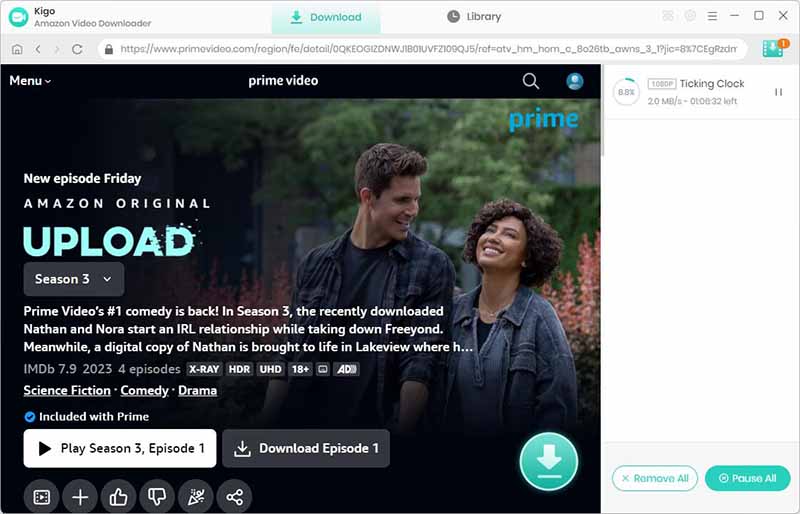
When the downloading is completed, you can click on "Library" to find the downloaded MP4 Amazon videos. All Amazon Prime videos downloaded through this process will not have a download time or playback limit. You can play these downloaded videos offline and watch them anytime you want!
Top Questions and Answers about Amazon Prime Downloaded Period
What is Amazon Prime Video Download Period Limit?
When you download a video from Amazon Prime, it typically remains accessible for 30 days. Once you start watching the downloaded video, you have 48 hours to finish it. During this period, you can watch the video as many times as you like. After the 48-hour period expires, you may need to re-download the video if you wish to watch it again.
What happens to my downloaded videos if I cancel my Amazon Prime membership?
When you download a video from Amazon Prime, it remains accessible as long as you have an active Prime membership. However, if you cancel your Amazon Prime membership, you will lose access to the downloaded videos. This means that you won't be able to watch the downloaded videos offline anymore. Therefore, it's important to keep your Prime membership active if you want to continue accessing your downloaded videos.
Can you renew the expiration date of a downloaded Amazon Prime video?
When you download a video from Amazon Prime, it typically remains available for offline viewing for a limited period. The expiration date is determined by the licensing agreements between Amazon and the content providers. Unfortunately, it's not possible to renew the expiration date of a downloaded Amazon Prime video. Once the download expires, you will need to re-download the video if you wish to watch it offline again.
Conclusion
After the downloading with Kigo, the videos will be saved on your computer as long as you like until you delete them. And Kigo Amazon Video Download also provides with a Mac version which has the same steps as the above. It is so simple, you can also download and take a try.
100% Secure
100% Secure
Useful Hints
Kindly be aware that the trial version allows downloading only the initial 5 minutes of each video. To fully enjoy the complete video, we recommend purchasing a license. We also encourage you to download the trial version and test it before making a purchase.
Videos from Amazon™ are copyrighted. Any redistribution of it without the consent of the copyright owners may be a violation of the law in most countries, including the USA. KigoSoft is not affiliated with Amazon™, nor the company that owns the trademark rights to Amazon™. This page is provided for compatibility purposes only, and in no case should be considered an endorsement of KigoSoft products by any associated 3rd party.






Ashley Rowell, a senior staff writer, is an expert in video and audio subjects, specializing in streaming video and audio conversion, downloading, and editing. She has a deep understanding of the video/audio settings for various devices and platforms such as Netflix, Amazon Prime Video, Disney Plus, Hulu, YouTube, etc, allowing for customized media files to meet your specific needs.