Rip Amazon Prime Video and Watch Anywhere [2024 Latest]
Are you tired of being limited by the restrictions of Amazon Prime Video? In this article, we'll show you how to rip Amazon Prime Video content so you can watch it anywhere, anytime, without being tied to the platform. Whether you want to watch your favorite shows on the go or simply have more freedom with your media, we've got you covered. Keep reading to discover the step-by-step process for ripping Amazon Prime Video and taking your entertainment to the next level.

How to Choose a Reliable Amazon Prime Video Ripper?
Frustrated that you can't watch your favorite Amazon Prime Video content offline? The following explores Amazon Prime Video ripping tools, providing advice on selecting a reliable and efficient option.
• Consider the features: Look for a ripper that offers features like high-quality downloads, multiple output formats, batch downloading, and subtitle support.
• Check reviews and ratings: Read user reviews and ratings to get an idea of the ripper's reliability and performance.
• Research the company: Make sure the company behind the ripper is reputable and has a good track record.
• Look for a free trial: Some rippers offer free trials, so you can try them out before you buy them.
What is the Best Amazon Prime Video Ripper?
As the top Amazon Prime Video ripper, Kigo Amazon Prime Video Downloader stands out for its exceptional performance. It allows you to easily rip Amazon Prime Video to MP4 or MKV with extensive customization options on both Windows and Mac. In addition to removing unwanted ads, you can also obtain high-quality, encryption-free downloads of Amazon Prime content. It can remove the protection from each video, allowing for flexible transfer to any device and playback at your convenience.
Amazon Video Downloader
- Download Amazon movies, TV shows, and original series.
- Save Amazon Prime videos to MP4 or MKV formats.
- Select audio tracks and subtitles to keep.
- Support up to 1080p HD videos with 5.1 audios.
- Retain subtitles as internal subtitles, hard subtitles, and external subtitles.
- Support downloading from Amazon.com, Amazon.jp, Amazon.co.uk, and Amazon.de.
- Fast speed and easy to operate.
100% Secure
100% Secure
How to Rip Amazon Prime Video with Kigo Amazon Video Downloader
Once you've chosen a video ripper, follow the provided instructions to rip the Amazon Prime Video content.
Step 1. Select the Website and Login to Your Amazon Account.
Free download and install, and then launch Kigo on your computer and select the website you want to download Amazon videos from.

Next click "Sign in" to open the login page and input your account info.
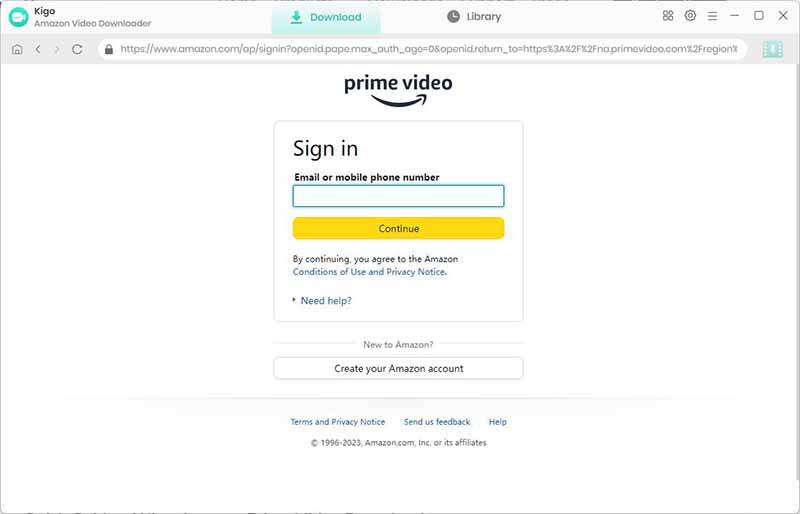
Kigo Amazon Prime Video Downloader will not take any information out of your account. More declaimer about privacy.
Step 2. Select Output Settings.
Select the video quality (High, Medium, Low), video format (MP4/MKV), audio languages, subtitles languages, subtitles format, and output path. In the "Advanced" tab, if hardware acceleration is available, it can be enabled.
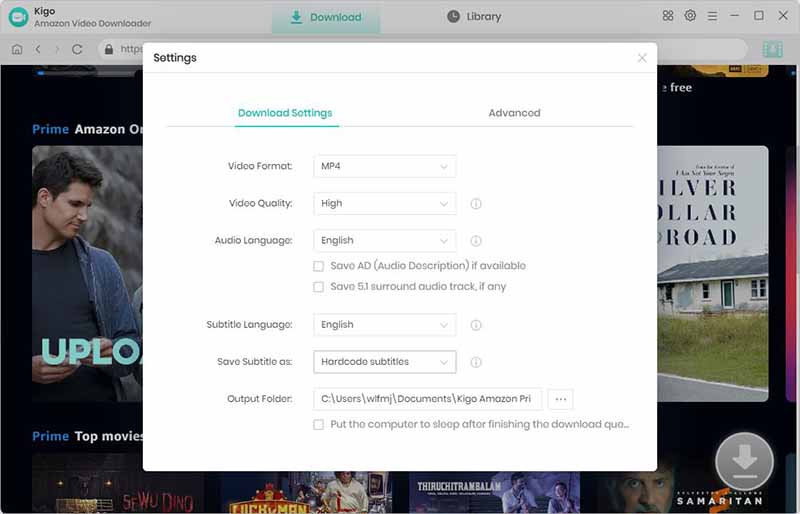
Step 3. Find the Amazon Prime Videos to Rip.
Browse the homepage to quickly find the video you want to download or search by video name in the search box.

When the gray "Download" button turns green, click the "Download" button. Kigo will automatically parse all information about this video. In the newly listed window, you can select the "Season and Episode" of the TV Show you want to download.
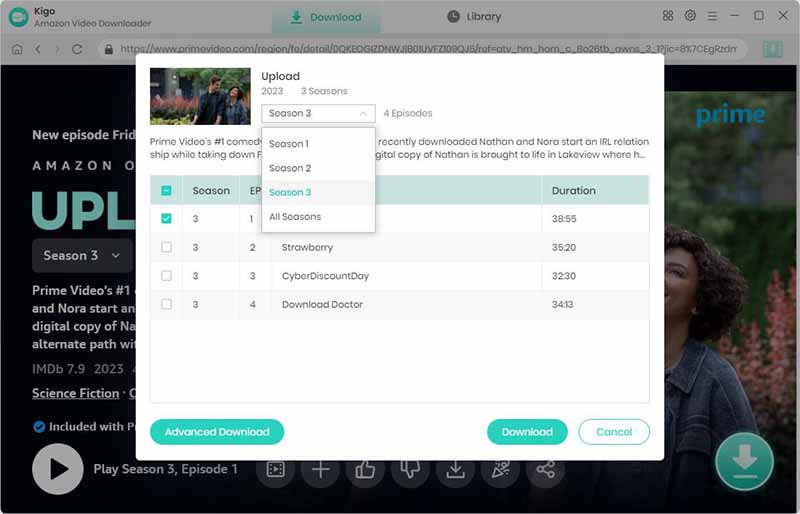
Step 4. Customize "Advanced Download" Settings.
To customize your video settings further, navigate to the "Advanced Download" window. Here, you can choose the video quality based on size and bitrate, as well as select the audio and subtitles codecs. Kigo also allows for separate downloads of video, audio, or subtitles.
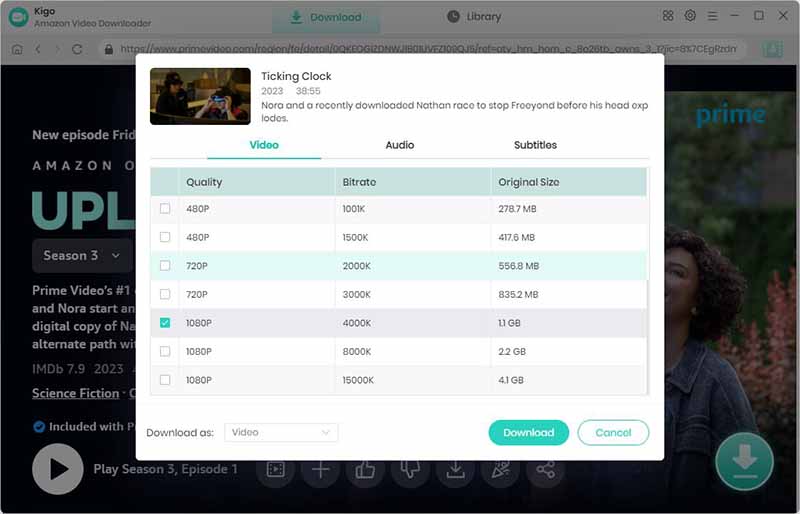
Step 5. Start Ripping Amazon Prime Videos.
Once you finished the settings above, please click the "Download" button and wait for the video to finish screen recording.
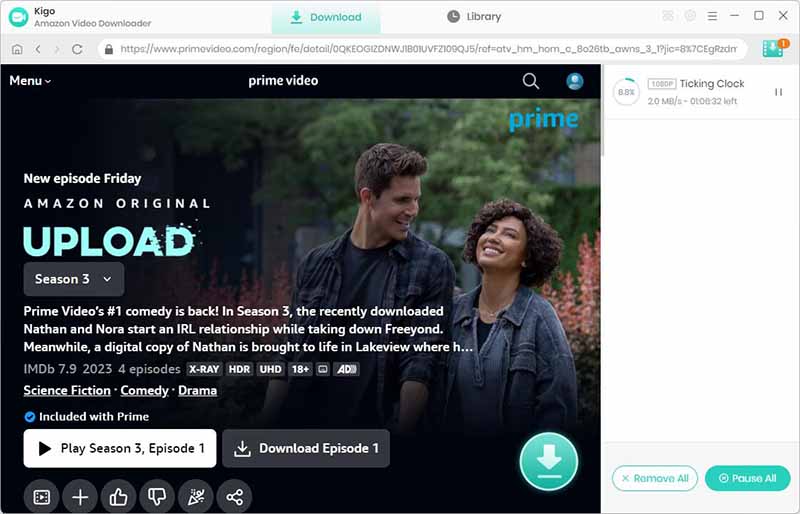
After the downloading is completed, click the "Library" - "Folder" icon to locate the downloaded videos directly. And then you can download videos as many as you like.
Conclusion
After successfully ripping the Amazon Prime Video with Kigo Amazon Prime Video Downloader, you can now watch the content anywhere you like. Transfer the ripped video to your preferred device, such as a smartphone, tablet, or smart TV, and enjoy your favorite shows and movies on the go.
100% Secure
100% Secure
Useful Hints
Kindly be aware that the trial version allows downloading only the initial 5 minutes of each video. To fully enjoy the complete video, we recommend purchasing a license. We also encourage you to download the trial version and test it before making a purchase.






Ashley Rowell, a senior staff writer, is an expert in video and audio subjects, specializing in streaming video and audio conversion, downloading, and editing. She has a deep understanding of the video/audio settings for various devices and platforms such as Netflix, Amazon Prime Video, Disney Plus, Hulu, YouTube, etc, allowing for customized media files to meet your specific needs.