How to Download Amazon Prime Video to MP4
If you ask which one is the most popular video format? There is no doubt that it is MP4. MP4 is one of the earliest digital video file formats introduced in 2001. Most digital platforms and devices support MP4. An MP4 format can store audio files, video files, still images, and text. Additionally, MP4 provides high quality video while maintaining relatively small file sizes. In general, MP4 is a simple, fairly high-quality, and universal video format. MP4 is supported by a lot of operating systems, including Apple devices.

As MP4 is so popular, when you have no idea that which video format is supported by your video player or video device? MP4 will be your answer. As one of the most popular video streaming websites, there are more and more excellent TV series, music and movies on Amazon Prime Videos. It will be a wise choice to download Amazon videos to MP4 format instead of the built-in downloading and viewing on Amazon videos.
"Up to three people can watch Amazon Prime Video at once on different devices, as long as you're streaming three different titles. On Prime Video, you can't stream the same title on more than two devices at once. Unlike rival platforms, Prime Video does not utilize separate profiles for family members." Just imagine that, after you download Amazon Prime videos to MP4 format, you have no need to worry about the limits any more. Well, how to download and convert Amazon Prime videos to MP4?
Steps to Download Amazon Prime Video to MP4
If you want to find a solution to download Amazon Prime videos to MP4 on your laptop, Kigo Amazon Prime Video Downloader is highly recommended to you, which is mainly used to help Amazon users to download movies, TV series and documentaries from Amazon Prime or Amazon videos and save to MP4 or MKV format with up to 1080p quality at a fast speed. And all the audio track or subtitles will also be kept during your downloading process. And the next guide will tell you how to download Amazon videos to MP4 step by step.
Amazon Video Downloader
- Download Amazon movies, TV shows, and original series.
- Save Amazon Prime videos to MP4 or MKV formats.
- Select audio tracks and subtitles to keep.
- Support up to 1080p HD videos with 5.1 audios.
- Fast speed and easy to operate.
100% Secure
100% Secure
Steps to Download Amazon Videos to MP4
Step 1: Click the above button to download the latest version of Amazon Prime Video Downloader, install and run it.
Once you install and run software, if you have purchased the full version, just register to active it before you download Amazon videos.
Step 2: Set MP4 as the output format and other output settings.
Before you add Amazon Prime videos to Kigo, you can click the setting icon to set the output format, output video quality and so on.
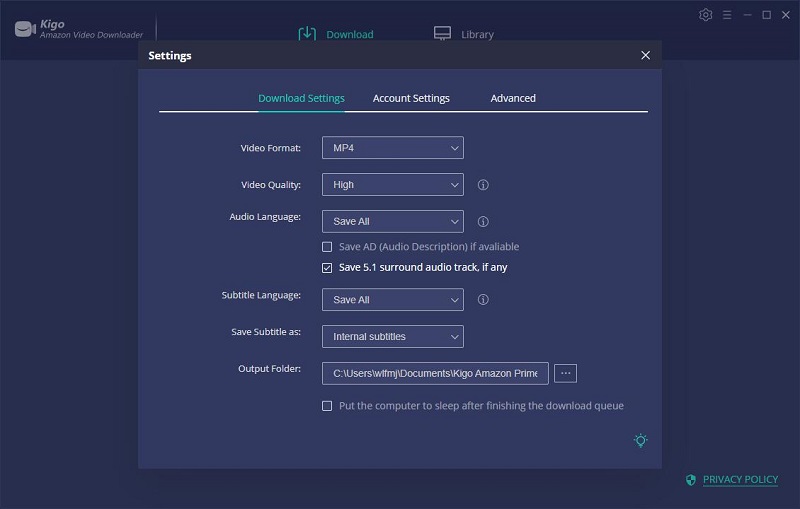
If you would like to download videos from primevideo.com, turn to "Account Setting" windows and select "Website" - "primevideo.com".
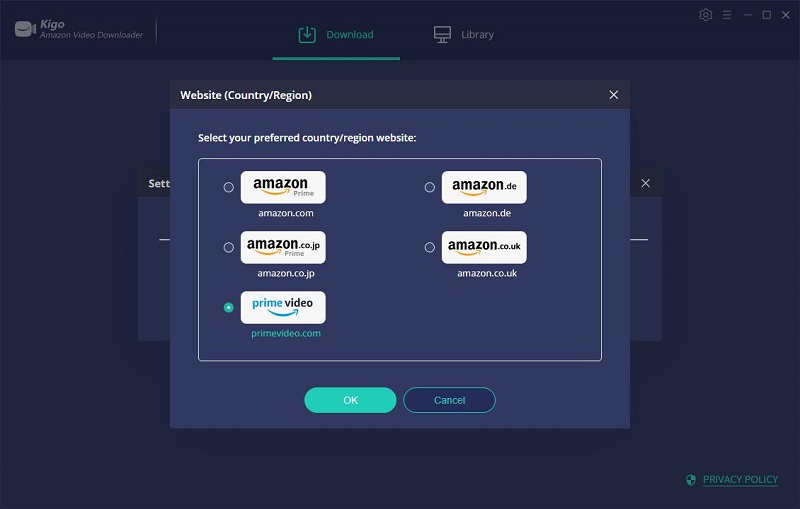
Step 3: Add Amazon Videos to Download
There are three methods to add Amazon videos to download.
Method 1. Search the videos with title or keywords to Add.
Method 2. Copy the video link of primevideo.com and paste to Kigo.
Method 3. Drag the video link directly to Kigo.
After pasting the URL or entering the title of a video, the video has been listed on the Kigo.
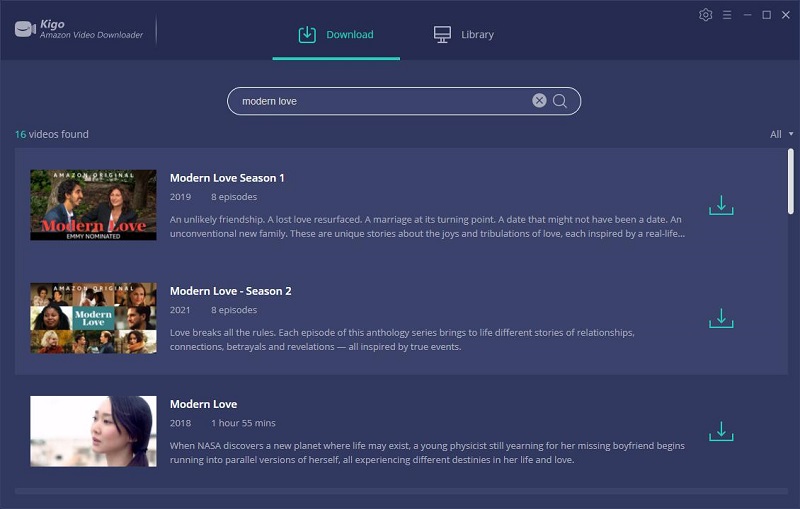
Step 4. Advanced downloading setting.
Kigo Amazon Video Downloader also offers the "Advanced Download" option that allows you to select specific video quality, audio tracks and subtitles with different bitrate. For movies, click "Advanced Setting" icon icon next to the download icon. If you try to download a TV show, click the "Download" icon, followed that a window will pop up allowing to select episode, and you will the "Advanced Download" button at the bottom left corner of the window.
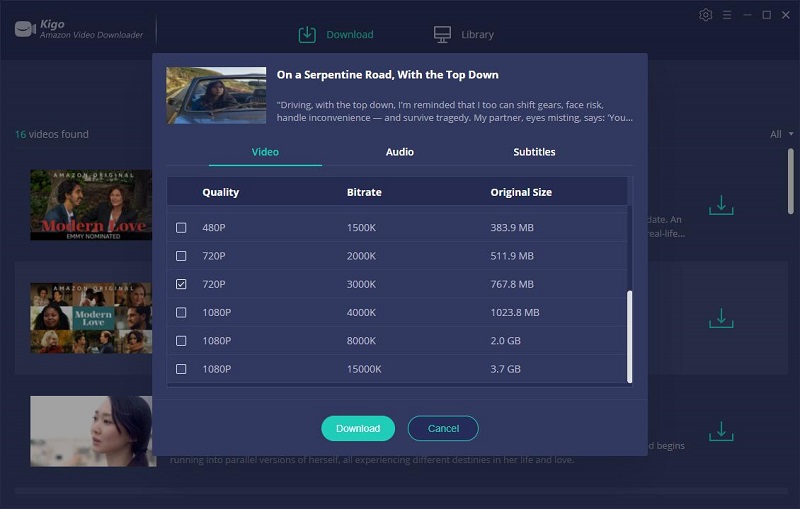
Step 5. Start downloading.
Now you can click the "Download" button to start download Amazon movies or TV shows.
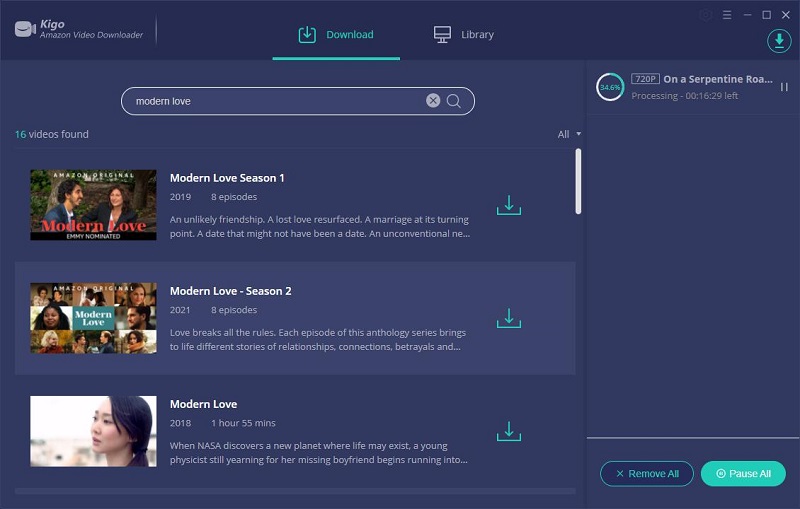
When the downloading is completed, you can click on "Library" to find the downloaded MP4 Amazon videos.
Conclusion
After you download Amazon videos to MP4 format with Kigo, you can watch and play these MP4 videos anywhere and anytime as you like, and you don't need to worry about the limits as well.
100% Secure
100% Secure
Useful Hints
Kindly be aware that the trial version allows downloading only the initial 5 minutes of each video. To fully enjoy the complete video, we recommend purchasing a license. We also encourage you to download the trial version and test it before making a purchase.
Videos from Amazon™ are copyrighted. Any redistribution of it without the consent of the copyright owners may be a violation of the law in most countries, including the USA. KigoSoft is not affiliated with Amazon™, nor the company that owns the trademark rights to Amazon™. This page is provided for compatibility purposes only, and in no case should be considered an endorsement of KigoSoft products by any associated 3rd party.






Ashley Rowell, a senior staff writer, is an expert in video and audio subjects, specializing in streaming video and audio conversion, downloading, and editing. She has a deep understanding of the video/audio settings for various devices and platforms such as Netflix, Amazon Prime Video, Disney Plus, Hulu, YouTube, etc, allowing for customized media files to meet your specific needs.