How to Fix Netflix Error 10000
When you use iPhone, iPad or iPod Touch to view Netflix, sometimes you may encounter with Error code 10000. The Error 10000 typically points to information stored on your device that needs to be refreshed, or to an issue with the connection you're using.

Just follow the next guide to know how to fix Error 10000
Sign out of Netflix
- 1. Tap the Menu icon in the upper left or lower right corner of the app.
- 2. Scroll to the bottom of the list that appears and select Sign Out.
- 3. Select Yes to confirm.
- 4. Sign back in and try Netflix again.
If you do not see Sign Out, select Home, then scroll to the bottom of the app and select Sign Out.
Disable any VPN, proxy, or unblocker software
Disable any proxies, VPNs, or other software that might route your internet traffic outside of your current region.
For best results, we also recommend ensuring your device's network settings are set to Automatic.
If you need assistance disconnecting from one of these services or restoring your connection's default settings, please contact your device manufacturer or internet service provider.
Do you use a VPN or proxy for other reasons, such as for work or for privacy?
Because there is no reliable way for us to determine if a VPN or proxy is being used for legitimate purposes, any VPN or proxy use will prevent you from streaming Netflix. Please disable any VPN or proxy and try Netflix again.
Are you using an IPv6 proxy tunnel?
Tunneling services that proxy an IPv6 connection over an IPv4 network are not supported by Netflix, and may trigger an error message. If you're not sure if you are using one of these services, contact your internet service provider for assistance.
What's more, Netflix does support any IPv6 connection that is natively provided to you by your ISP.
Conclusion
In conclusion, encountering Netflix Error 10000 can be frustrating, but with the solutions mentioned in this post, you can easily fix the issue and get back to enjoying your favorite shows and movies. Remember to clear your cache, disable VPNs or proxies, and update your device's software to ensure a smooth streaming experience. If you continue to experience the error, don't hesitate to reach out to Netflix support for further assistance. Happy streaming! And if you want to backup your Netflix movies offline, you can try Netflix Downloader.
Netflix Video Downloader
- Support downloading movies, TV shows and original series in MP4 or MKV.
- All and some the audio tracks and subtitles will be kept.
- Download up to 1080p HD videos.
- Support H.265 and H.264.
- Fast speed and easy to operate.
100% Secure
100% Secure
Highly Recommended: Kigo Movie One

15-in-one Video Downloader for Netflix, Prime Video, Disney+, YouTube Video, Facebook, and more, and save videos in MP4 or MKV format! Learn More






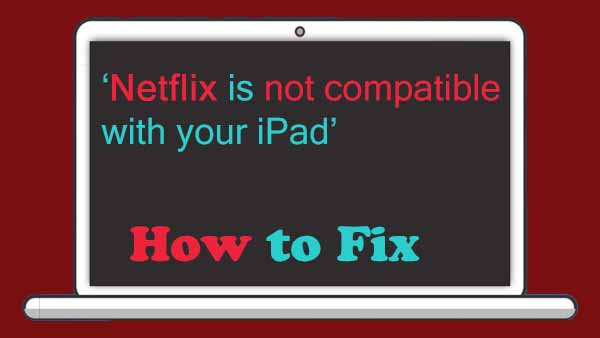

Ashley Rowell, a senior staff writer, is an expert in video and audio subjects, specializing in streaming video and audio conversion, downloading, and editing. She has a deep understanding of the video/audio settings for various devices and platforms such as Netflix, Amazon Prime Video, Disney Plus, Hulu, YouTube, etc, allowing for customized media files to meet your specific needs.