If you ask which one is the most popular video streaming service, there is no doubt that it is Netflix. Netflix is the world's leading streaming entertainment service with 193 million paid memberships in over 190 countries enjoying TV series, documentaries and feature films across a wide variety of genres and languages. It is available on virtually any device that has an Internet connection, including personal computers, tablets, smartphones, Smart TVs and game consoles, and automatically provides the best possible streaming quality based on available bandwidth. Many titles, including Netflix original series and films, are available in high-definition with Dolby Digital Plus 5.1 surround sound and some in Ultra HD 4K.

Once you subscribe the service, you are able to access a huge library of TV shows and movies in different languages and regions. Do you know that because the region is different, what you can view on Netflix is also different. Some films may be only supported by some countries abroad, if your home country isn't in the list, how to watch the film?
Watch Netflix Abroad Films with VPN
VPN is short for Virtual Private Network. If you want to watch abroad Netflix videos, using a VPN to change your IP address is a common troubleshoot method. The VPN is mainly used to mask your IP address so as to fool Netflix into thinking you are in a different country and you can play the abroad films on Netflix normally.
Steps to set VPN to Play Netflix Abroad Films
Step 1. Go to download, install and log into a VPN.
Step 2. Connect to a server in the country you want to access Netflix content from.
Step 3. Go to the Netflix website. You should be automatically redirected to the site for the country your selected server is in.
Download Netflix Abroad Films
Please note that it is forbidden to watch Netflix with VPN. If this is detected, Netflix will block the IP address. It is not advisable to play Netflix abroad using a VPN. Why not download them to play offline? Once you download, even you don't have a internet or a VPN, you can still play them.
Based on this, here recommend you Kigo Netflix Video Downloader, which is used to download Netflix films, TV shows, original series and so on and save to MP4 format with fast speed. While you download, all the subtitle and audio tracks will also be kept, and you can also select the subtitle or audio track to download. AD description is also supported.
Netflix Video Downloader
- Support Downloading movies, tv shows and original series.
- All & some audio tracks and subtitles will be kept.
- Support up to 1080p HD videos downloading.
- Fast speed and easy to operate.
Step 1 Click to download the latest version to your computer, install and run the Netflix Downloader.
Step 2 Input the film name you want to download and search.
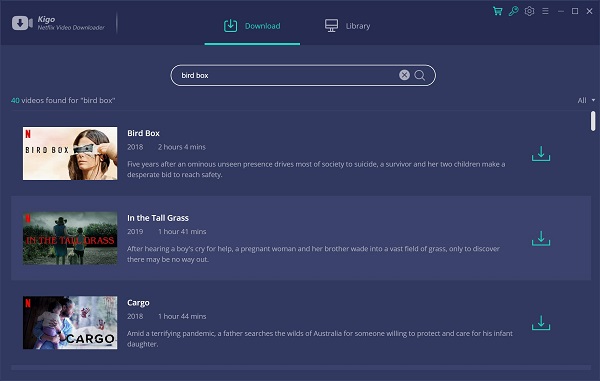
You can also copy and paste the video url or drag the video url to the program.
Tips: If you don't use Kigo Netflix Downloader ever, you need to login with your Netflix account to continue downloading.
Step 3 Advanced Settings.
When you move mouse to the movie you want to download, the "Advanced Setting" logo will pop up beside the download button.
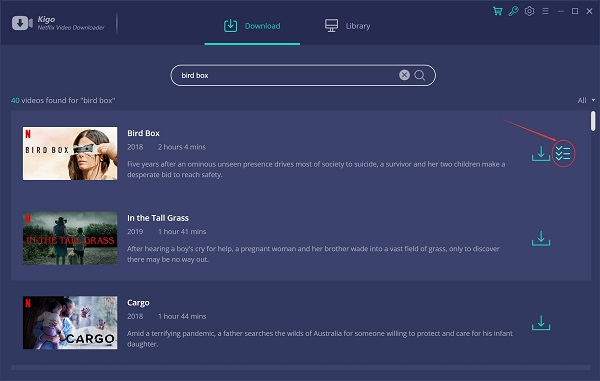
Click it, you can set the output quality, audio track and subtitle as you like.
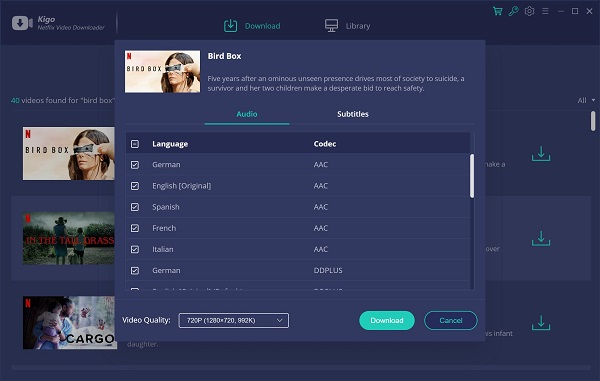
Step 4 Start Downloading.
After you finish the downloading settings, you can click "Download" button to start.
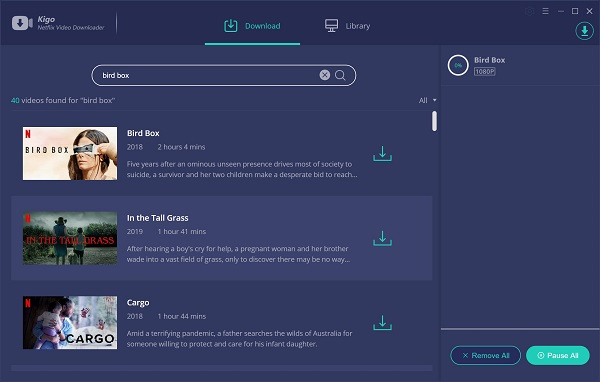
Conclusion
Once you download these abroad films to your computer, you can play them anywhere and anytime. While you watch them, you have no need to use VPN any more.

