Top Amazon Video Downloader [2023 Version]
If you have access to play prime videos normally, you may be able to download these videos as well. However Amazon Prime video does not allow all the download for all the videos. You can see the download option when you open the video. If the download option is not available then you can not download the title. To download Prime Video titles for offline viewing, you need a Fire tablet, or the Prime Video app for iOS, Android or Windows 10. To download individual episodes, select the download icon on the list of episodes. And you can watch as normal, in the meanwhile, the videos will be downloaded with the app.
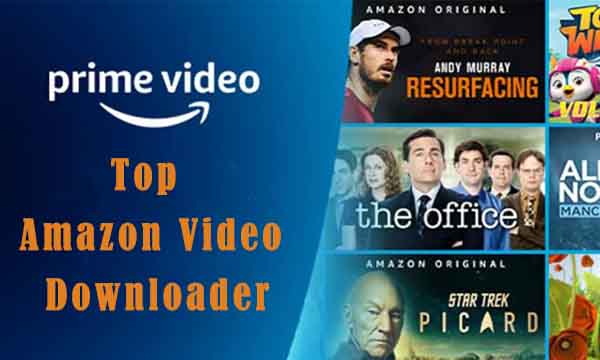
Limits of Amazon Downloaded Videos
With a single account users 2 devices are allowed to watch videos at the same time and only 3 titles can be watch at the same time.
User can download 15 to 20 titles but it all depend on the region you are using the streaming service.
Amazon Prime has not given a particular time limit for the videos but you can have it on your app for 30 days.
It is not allowed to play downloaded Amazon Prime videos on their device due to copyright issue. Uses can only view it offline from the app which prevents its users from downloading the file.
When you want to play these downloaded Amazon videos on some other video player devices like your smart TV or other MP4 player and so on, the downloaded videos on the App are invalid and unachievable. How to solve it, and that is why we need the third-party Amazon Video Downloader to help us.
Pros of the third-party Amazon Video Downloader
- More freedom of the downloaded Amazon Prime videos.
- No need to worry about the download limits.
- Replay Amazon Prime videos as you like.
- Backup Amazon Prime videos before they leave.
- Play Amazon Prime videos offline with the device you want.
In the following, we have collected the top third-party Amazon Video Downloader and compared the basic information and the advantages and disadvantages of the product. According to the comparison, you may find a suitable Amazon Video Downloader for you.
KigoSoft Amazon Video Downloader
 Overview
Overview
With the success of Kigo Netflix Video Downloader, KigoSoft also released Amazon Video Downloader for Amazon users, which is used to help Windows or Mac users to download movies, TV shows (including original series) and documentaries from Amazon video or primevideo.com with up to 1080p quality and save them to MP4 / MKV format with subtitles and audio track kept. With Kigo Amazon Video Downloader, users can enjoy Amazon movies and TV shows on iPhone, iPad, Android phones & tablets, TV and any other MP4 / MKV compatible devices as well.
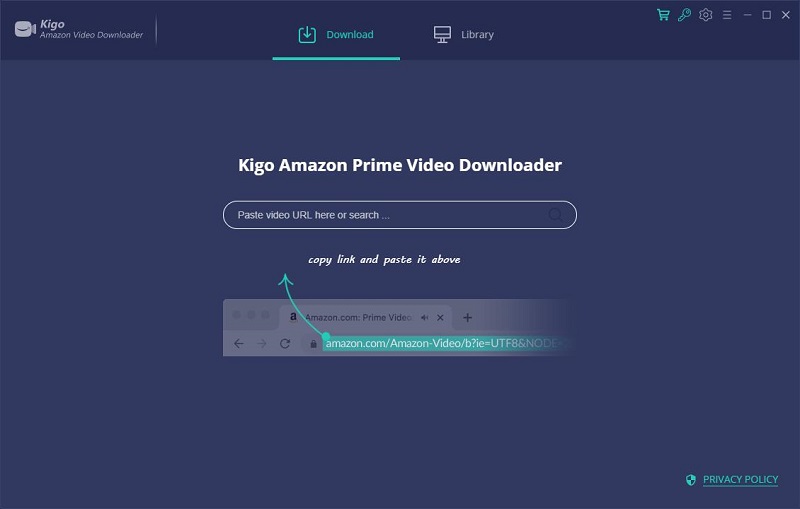
Basic information:
- System: Windows / Mac
- Price: $39.95 / month, $49.95 / year, $99.90 / full life license
- Video Format: MP4 / MKV
- Video Quality Downloaded: 480p, 720p, 1080p
- Audio Quality: AC3 Audio, 5.1 Audio including AD audio
Free Download Win Free Download Mac
How it works
Step 1. From the official website download the latest version of Kigo Amazon Prime Video Downloader, install and run it on PC..
Step 2. Click the setting icon to set the output format, output quality and so on.
Step 3. Back to the interface, input the video name and search to add the videos you want to download, or copy the video link and paste, or drag the video link to search box.
Step 4. Open "Advanced Download" setting window to set the detailed settings like video quality, audio quality, audio track and subtitles.
Step 5. Click "Download" button to start. Once the downloading is completed, you can click "Library" – "Folder icon" to locate the downloaded videos directly.
Pros: 


- Support downloading movies, TV shows and so on from Amazon Prime.
- Support downloading from Amazon.com, Amazon.de, Amazon.co.jp, Amazon.co.uk and primevideo.com.
- Download Amazon videos to MP4 / MKV with fast speed.
- Support up to 1080p quality downloading.
- Retain the audio track and subtitles.
- Support audio description downloading.
- Add videos by searching without Amazon website.
- Save metadata info, such as date created, season, title, duration, frame mode, bitrate and more.
- Enable hardware acceleration.
- Support up to 26 languages.
- Safe, clean and simple.


 Cons:
Cons:
- No download speed settings.
Tunepat Amazon Video Downloader
 Overview
Overview
From Google, we know that Tunepat stands out from most other competitors. Tunepat Amazon Video Downloader is a professional Amazon Video Downloader to help Windows or Mac users download any movie or TV show from Amazon in MP4 or MKV format. It provides different video quality options, ranging from 480P to 1080P. You can select your desired in the setting windows. What's more, it supports keeping multi-language audio track and subtitles. After downloading, you can keep your Amazon Prime video collections on your devices forever.
Basic information:
- System: Windows / Mac
- Price: $39.95 / month, $49.95 / year, $99.90 / full life license
- Video Format: MP4 / MKV
- Video Quality Downloaded: 480p, 720p, 1080p
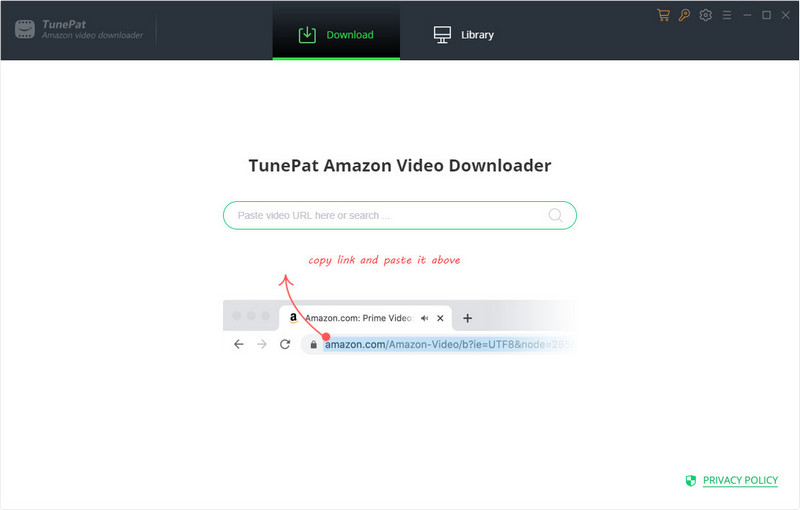
How it works
Step 1. Download, install and run TunePat Amazon Video Downloader on Windows PC, enter any word into the search bar, and hit "Enter" to login with your Amazon account.
Step 2. Click the setting icon to choose the output format (MP4 / MKV), the video quality (High, Medium, Low), audio type and the language of audio tracks and subtitles, etc.
Step 3. Search for a video by entering the video's name or copying & pasting the URL from the Amazon Prime Video web player to TunePat Amazon Video Downloader.
Step 4. Tap on the 'Download' icon to start downloading.
Step 5. Once the download process is done, click on "Library" tab to check what videos are downloaded and click the "Folder" icon to find the local files saved on your computer.
Pros: 


- Download Amazon video in MP4 or MKV format.
- Search video by using keywords and the video's link.
- Support HD video quality (up to 1080P).
- Support downloading audio description.
- Batch mode to add and download the whole season of TV show.
- Keep audio tracks and subtitles in all languages.
- Clear, simple interface & Fast performance.


 Cons:
Cons:
- Limited format support (MP4 and MKV).
- No download speed settings.
StreamFab Amazon Downloader / KeepStreams for Amazon
 Overview
Overview
Both of the two products are the same one. StreamFab Amazon downloader is an all-in-one Amazon prime downloader that allows you to download any regional content from any corner of the world with 720p or 1080p resolution video quality and EAC3 5.1 or AAC 2.0 audio quality selection advantages. Since this downloader supports all audio-video file format conversion, it's been a great Amazon Mp3 downloader to charge up your party mood or soothe your hearing in peaceful sublimity.
Basic Information:
- System: Windows / Mac.
- Price: 39.99 / 1M / 1 Device , 69.99 / 12M / 1 Device, 89.99 / Full Life License.
- Video Format: MP4, MKV.
- Video Quality Downloaded: 480p, 720p, 1080p.
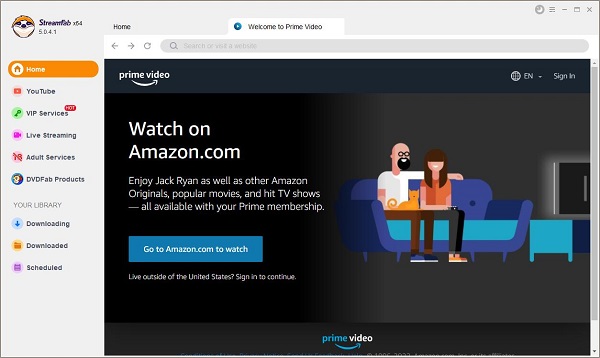
How it works
Step 1.Select the StreamFab Amazon Downloader.
Double click StreamFab and then select the DRM Downloader option from the left column.
Step 2. Play a video from Amazon Prime.
Choose and play a video from any video streaming website of your choice.
Step 3. Start to download the video.
The video starts downloading automatically while you are watching it.
Pros: 


- All-in-one streaming video downloader.
- GPU hardware Acceleration.
- Adult Video Filtering.
- Suppot EAC3 5.1 or AAC 2.0 audio.
- Support downloading fromAmazon US, JP, DE, UK and primevideo.com


 Cons:
Cons:
- High Price.
- Sometimes you don't need all the download platforms.
FreeGrab Amazon Prime Download
 Overview
Overview
Unlike the other Amazon Video Downloader programs, FreeGrab Amazon Prime Downloader is a freeware. You can download the app from Microsoft Store. Like StreamFab, FreeGrab is also an all-in-one streaming video downloader. With our convenient app, you can freely download and enjoy your favorite movies, TV shows, or music. Unlike most other apps, the application allows you to download subtitles. Moreover, Amazon Prime Downloader supports multiple downloads at a time, and you can customize the maximum number of simultaneous downloads.
Basic Information:
- System: Windows only.
- Price: $16.99 / year.
- Video Format: MP4.
- Video Quality Downloaded: up to 1080p.
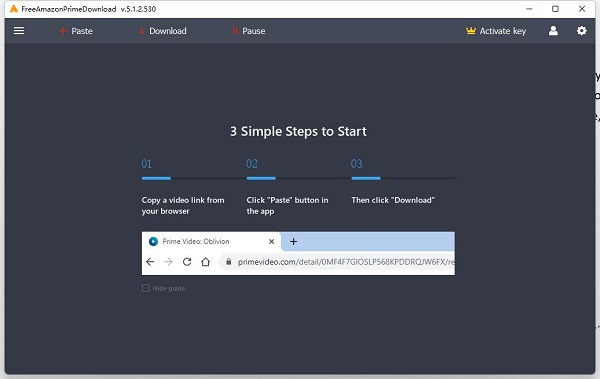
How it works
Step 1. Open Freegrab Amazon Prime Downloader on your computer.
Step 2. Go to the video or movie you want to download, copy the link.
Step 3. Paste the link in the “Paste” section, choose the quality of the video..
Step 4. Click “Download” button.
Step 5. Enjoy music and video.
Pros: 


- Free to use.
- Customize the maximum number of simultaneous downloads.


 Cons:
Cons:
- No hardware acceleration.
- Downloads are not very stable.
Audials Movie
 Overview
Overview
Audials Movie is more like a video capture or video recording tool to help users easily capture Amazon Prime Video in MP4, MKV, WMV, AVI and watch the movies or series later. The Amazon Prime downloader enables you to save videos in HD automatically in the optimal frame rate. If you activate the GPU encoding, Audials Movie will use the maximum performance of your computer to provide a high quality video that you will enjoy. After the video is recorded, the tool will automatically search for movie tags. Furthermore, Audials Movie is not just for Amazon Prime. You can also use it for your Hulu, Netflix, Disney+ or other subscriptions.
Basic Information:
- System: Windows or Apple (via Parallels).
- Price: $39.90 / year.
- Video Format: MP4, MKV, WMV, AVI.
- Video Quality Downloaded: Depend the video quality you are playing.
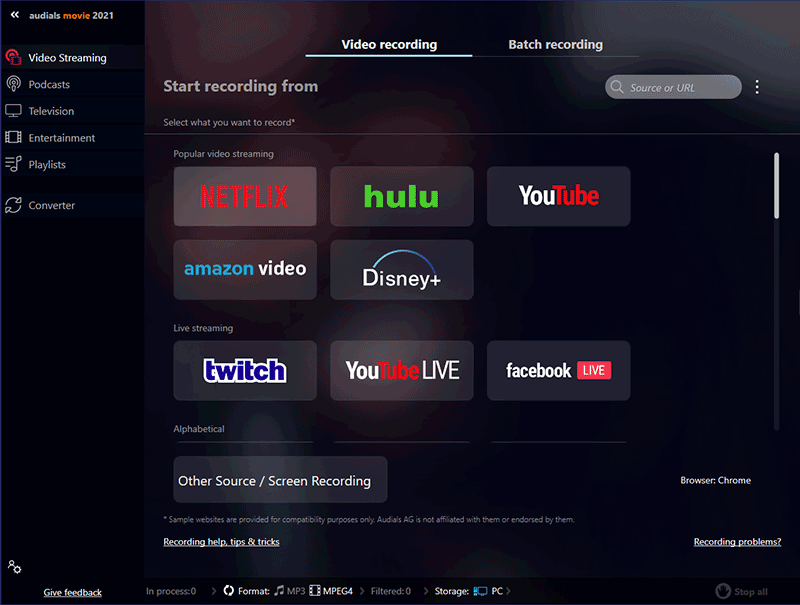
How it works
Step 1.Download the Windows software "Audials Movie" and install it. Start Audials Movie Windows software and switch to the "Video Streaming", and you can choose the output format in Audials Movie by clicking "Format" on the downside of your screen.
Step 2. Click the "Amazon Video" tile in Audials Movie. If you want to save time, you can set a 2x recording speed in the small window that will open.
Step 3. Open amazon.com in your Chrome or Firefox browser and select the movie or episode that you want to record.
Step 4. The recording of the video stream will start directly when playing the video.
Step 5. When the recording of the video stream is complete the video will be transferred to the Audials playlist on the right side of your screen.
Pros: 


- Automatically searches for tags.
- 2x recording speed.
- GPU encoding.
- Support batch recording.
- Record from Amazon Prime, Netflix and so on.
- Amazon Video login details are NOT required.


 Cons:
Cons:
- The video quality depends the video quality you playing.
- During the recording, you need to play the video at the same time.
- Do not support the Opera browser (but only Chrome, Firefox and Edge).
- Only available for Windows and Apple (via Parallels).
Summary & Conclusion
With a third-party Amazon video downloader, you will get more freedom to play and enjoy these Amazon movies or TV series. That is why Amazon Video Downloader is popular and needed by users. And the above confrontations has listed the most information about its pros and cons and how it works and so on. Hope it will help you to find one for you. If you want to find a simple yet high quality downloader, Kigo Amazon Video Downloader is recommended.
Please note
Videos from Amazon Video™ are copyrighted. Any redistribution of them without the consent of the copyright owners may be a violation of the law in most countries, including the USA. KigoSoft is not affiliated with Amazon Video™, nor the company that owns the trademark rights to Amazon Video™. This page is provided for compatibility purposes only, and in no case should be considered an endorsement of KigoSoft Software products by any associated 3rd party.