The Best Netflix Downloader Review (2024 Version)
Looking for a suitable Netflix video downloader to save Netflix videos offline? In this comprehensive review, we'll take a deep dive into the best Netflix downloaders of 2024. From user-friendly interfaces to lightning-fast download speeds, we'll uncover the top tools that will revolutionize the way you enjoy your favorite Netflix content. Say goodbye to buffering and hello to uninterrupted binge-watching - let's get started.

Why Need a Third-party Netflix Video Downloader
- After downloading, you will have more freedom of the downloaded Netflix videos.
- After downloading, you are able to replay Netflix videos as you like.
- Wanna still play the videos those will leave, just backup Netflix videos to your PC before they leave.
- After downloading, you can play Netflix videos offline with the device you want.
How to Choose a Suitable Netflix Downloader?
Netflix is a popular and widely used streaming video service that allows users to watch their favorite videos on various devices such as smartphones, tablets, and smart TVs. When choosing a Netflix downloader, here are some key features to consider:
Video Quality: Look for a downloader that can capture Netflix videos in high resolution, such as 1080p or 4K, to ensure the best viewing experience.
Audio Quality: Make sure the downloader can preserve the audio quality of the Netflix content, including surround sound if available.
Ease of Use: The downloader should be user-friendly, with a simple and intuitive interface that makes the download process straightforward.
Compatibility: Ensure the downloader is compatible with your operating system (Windows, Mac, or mobile) and can work with the latest version of Netflix.
Download Speed: The downloader should be able to download Netflix videos quickly, without compromising quality.
Batch Download: Look for a downloader that allows you to queue multiple videos for download, saving you time and effort.
Scheduling: Some downloaders offer the ability to schedule downloads for later, which can be useful if you want to download content during off-peak hours.
Output Formats: The downloader should support a range of output formats, such as MP4, MKV, or AVI, to give you flexibility in how you watch the downloaded content.
Subtitles: If you need subtitles, look for a downloader that can preserve the subtitles in the downloaded videos.
Security: Ensure the downloader is secure and doesn't compromise your privacy or system's security.
By considering these features, you can find a Netflix downloader that best meets your needs and provides a seamless and reliable downloading experience.
KigoSoft Netflix Video Downloader
 Overview
Overview
Kigo Netflix Video Downloader is the best solution to help you enjoy Netflix movies & TV shows on any device without spending internet traffic and without disrupting Netflix limitations. With the Netflix Video Downloader, you can enjoy Netflix movies and TV shows on iPhone, iPad, Android phones & tablets, TV and any other MP4 / MKV compatible devices as well.

Basic information:
- System: Windows / Mac
- Price:, $49.95 / year, $89.9 / full life license
- Video Format: 1080p MP4 / MKV
- Video Quality Downloaded: Low / Medium / High, Up to 1080p
Kigo Netflix Video Downloader
- Support downloading movies, TV shows and original series in MP4 or MKV.
- All and some the audio tracks and subtitles will be kept.
- Download up to 1080p HD videos.
- Support H.265 and H.264.
- Fast speed and easy to operate.
100% Secure
100% Secure
How it works
Step 1. Free download the latest version of Kigo Netflix Video Downloader from the official website on your PC or Mac, install and run it.
Step 2. Login with your Netflix account, and then click the setting button on the upper right corner to customize the output settings.
Step 3. Browse or search to add videos to Kigo, .
Step 4. Set the video resolution, audio track and subtitles by clicking 'Download' - 'Advanced Download'.
Step 5. Tap on the 'Download' icon to start downloading.
Step 6. After the downloading, you can click "Library" - "Folder icon" to locate the downloaded videos directly.
Pros: 


- Download movies & TV shows from Netflix.
- Support downloading up to 1080p Netflix videos.
- Keep audio tracks and subtitles.
- Support downloading video in MP4 & MKV format.
- Support up to 24 languages.
- Save subtitles as the internal, external or hardcode subtitles.
- Support downloading Audio description.
- Enable hardware acceleration.
- Put to sleep after the downloading.


 Cons:
Cons:
- The output quality setting is not accurate enough.
FlixiCam
 Overview
Overview
FlixiCam, the namesake program of FlixiCam company, is a professional Netflix video downloader, specially designed for Netflix users to download any movie or TV show from Netflix in MP4 or MKV format with HD quality, multi-language audio tracks and subtitles kept.
Basic Information:
- System: Windows / Mac
- Price: Individual: $49.95/year, $89.90/full life license.
- Video Format: MP4 / MKV
- Video Quality Downloaded: Low / Medium / High, Up to 1080p
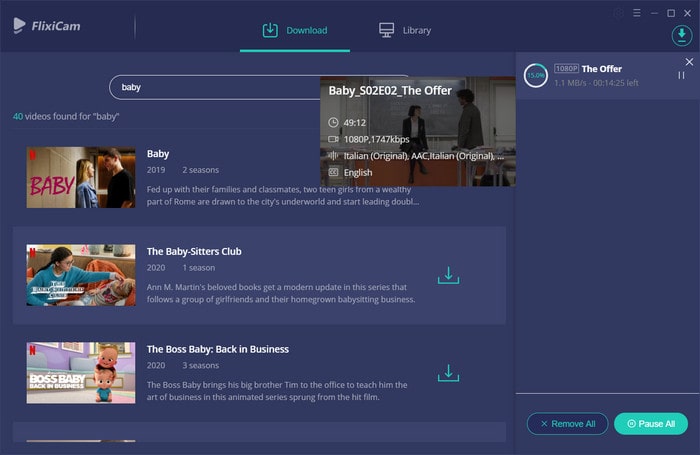
How it works
Step 1.Launch Flixicam and login with your account.
Step 2. Click the setting button on the upper right corner to customize the output settings.
Step 3. Input the video name to search and then select specific audio track, subtitle and video resolution by clicking "Advanced Download".
Step 4. Tap on the 'Download' icon to start downloading. When the downloading is completed, you can click "Library" to find the downloaded videos.
Pros: 


- Support downloading HD(1080p / 720p) Netflix video.
- Preserve multi-language subtitles of the original videos.
- Keep multi-language audio tracks.
- Built-in Binge-Watching Player for Netflix.
- Support downloading video in MP4 & MKV format.
- Support up to 24 languages.


 Cons:
Cons:
- Confusing setting options.
- No download speed settings.
VidiCable
 Overview
Overview
Unlike single-platform downloads, Vidicable offers an all-in-one downloader that supports users to download their favorite content and play it offline from multiple platforms.Unlike single-platform downloads, Vidicable offers an all-in-one downloader that supports users to download their favorite content and play it offline from multiple platforms. Vidicable Video Downloader offers a free version for downloading videos from platforms like TikTok, YouTube, and Vimeo. However, advanced features and the ability to access the OTT offline function require a paid subscription.
Basic Information:
- System: Windows / Mac
- Price: Individual: $79.9/year, $179.90/full life license.
- Video Format: MP4 / MKV
- Video Quality Downloaded: Low / Medium / High, Up to 1080p
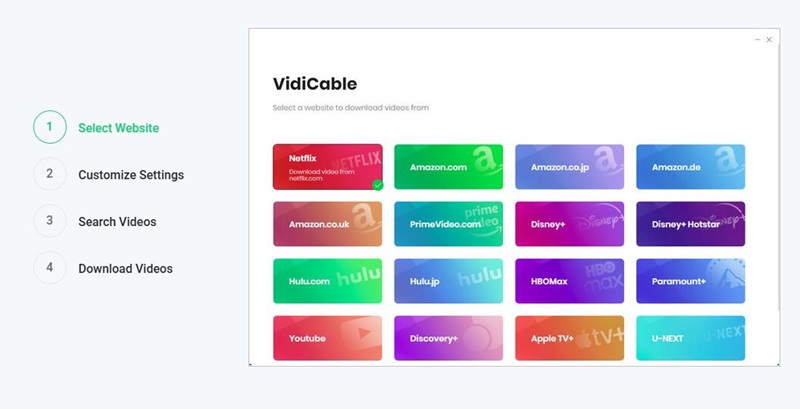
How it works
Step 1.Launch VidiCable and choose the website from which you would like to download videos and log in with your account.
Step 2. Select the video you wish to download and personalize the output quality, format, subtitle language, and other preferences.
Step 3. Once you have finished customizing, click "Download". After the video has completed downloading, you can locate it in the designated folder, or click Library > the folder icon to access the output folder.
Pros: 


- Multiple platforms are supported.
- Up to 8K quality on Youtube and up to 1080p on streaming services.
- Keep multi-language audio tracks.
- Support downloading video in MP4 & MKV format.
- Search for videos by using keywords or the video link from the streaming site.


 Cons:
Cons:
- With the trial version, you can only download the first 5 minutes of each video.
StreamFab Netflix Downloader
 Overview
Overview
StreamFab Netflix Downloader is designed to download streaming videos from mainstream video streaming sites including Netflix, Hulu, Disney+, HBO, and Amazon Prime Video. Free from Netflix DRM and download limits, you can enjoy Netflix downloaded movies and shows offline or share them with others for playback on different devices time after time. Have a quick glance over its feature highlights.
Basic Information:
- System: Windows / Mac
- Size: 76MB
- Price: $39.99 / Month, $69.99 / year, $89.99 / Lifetime
- Video Quality: Up to 1080p (including 4K)
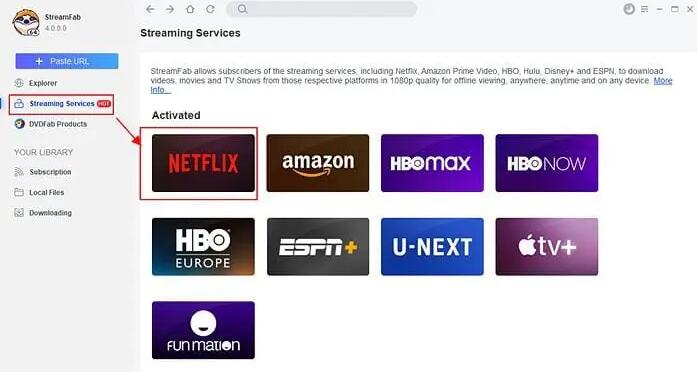
How it works
Step 1. Free download this Netflix video downloader from the DVDFab site, and choose Streaming Services from the left pane when the program runs. Click Netflix from Supported Websites.
Step 2. Log in to Netflix ID and choose desired movies.
Step 3. Click your wanted movie, and you will see a Play button. Click it to play the video and when the video starts to play, there will be a popup window showing up immediately, together with two buttons on it, now click the Download Now button to download immediately. Once done, there will pop up a reminder saying Download Successfully, and all that.
Pros: 


- Download Netflix movies and videos from the US, Germany, Japan, UK, and France.
- Download any video with high quality up to 1080p & 5.1 audio tracks.
- Download Netflix videos to MP4.
- Batch download and fast speed download modes.
- Background download while playback.


 Cons:
Cons:
- Only MP4 output format.
- You don’t necessarily need additional paid features.
- Can't set the downloading speed.
FreeGrabApp / FlixGrab
 Overview
Overview
Free Netflix Download, unique and powerful application for downloading entire Netflix serials, TV shows, documentaries, movies, music using the fastest multistream FreeGrabApp application engine. With our magnificent application, you can download and watch any Netflix video offline on any device without spending internet traffic, and without disrupting Netflix limitations.
If you have a Netflix account, then you will definitely need to use Free Netflix Downloader pretty often. The app works perfectly with the Windows operating system. You will instantly master video downloading.
Basic Information:
- OS: Xbox One, Windows 10 version 14393.0 or higher, Windows 10 version 14393.0 or higher.
- Price: $18.99/Year.
- Video Quality: Min / Default / High.
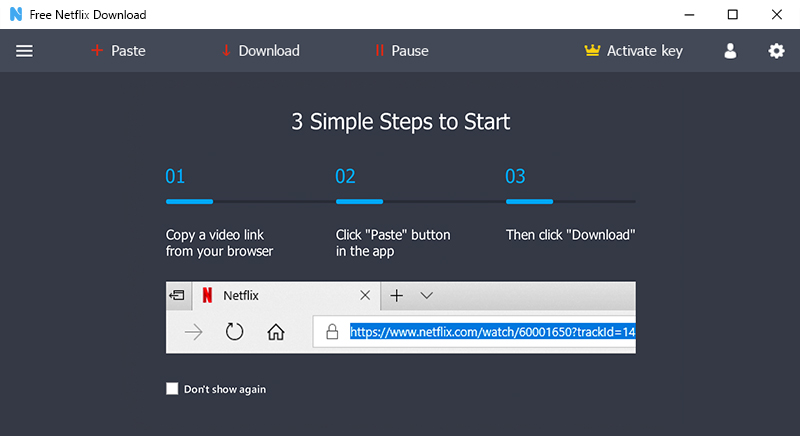
How it works
Step 1. First download the latest version of FreeGrab on your PC and run it. Now you can copy a video link from your browser to the clipboard.
Step 2. Paste a link to the application by clicking “Paste” button.
Step 3. Once you add the video link to FreeGrab, you can click “Download” button to start downloading.
Step 4. After the downloading, you can enjoy the downloaded video as you like.
Pros: 


- Free version ( a part of paid functions).
- Easily download videos from Netflix.
- Directly the software download from Microsoft Store.
- Support setting downloading speed.
- Save subtitles to original format or SRT format.
- Easy to use.


 Cons:
Cons:
- Only use the video link to add videos to download.
- Horrendous customer support.
- Too many bugs creeping into the code.
- No HQ audio quality.
- In English only.
Tunepat Netflix Video Downloader
 Overview
Overview
When you use "Netflix Video Download" to search on Google, Tunepat Netflix Video Downloader is the top 1 result. That is to say, as the most famous Netflix Video Downloader, Tunepat supports a professional and wise solution to solution to help users enjoy Netflix movies & TV shows on any device without spending internet traffic and without disrupting Netflix limitations. And it also supports downloading HD Netflix video, and allows you to choose the original quality video from Low Quality (240p) up to High Definition (HD - 1080p or 720p).
Basic information:
- System: Windows / Mac
- Price: Individual: $49.95/year, $89.90/full life license.
- Video Format: MP4 / MKV
- Video Quality Downloaded: Low / Medium / High
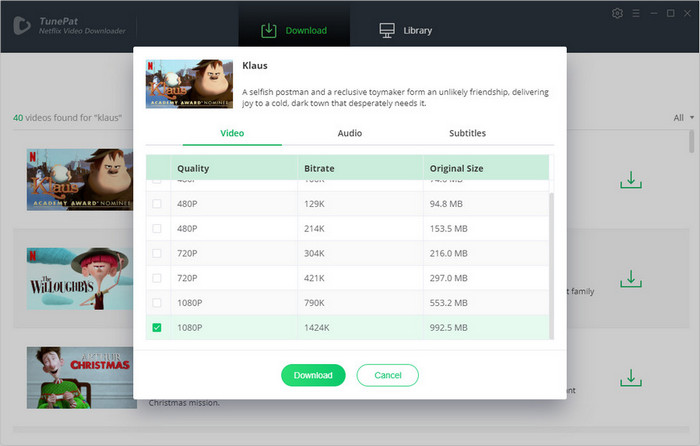
How it works
Step 1. Download and install the latest version of Tunepat Netflix Video Downloader and run it. Login and then click the setting button on the upper right corner to customize the output settings.
Step 2. Browse / search videos you want to download.
Step 3. Click 'Download' > "Advanced Download" button to select specific video quality, audio tracks, and subtitles.
Step 4. Tap on the 'Download' icon to start downloading.
Pros: 


- Download movies & TV shows from Netflix.
- Set video quality in three levels (High, Medium, and Low).
- Retain multi-language subtitles and audio tracks.
- Support downloading video in MP4 & MKV format.
- Support up to 24 languages.


 Cons:
Cons:
- Confusing setting options.
- No download speed settings.
MovPilot Netflix Video Downloader
 Overview
Overview
MovPilot Netflix Video Downloader is a software that allows users to download Netflix videos to their computers in MP4 or MKV format. It supports downloading entire seasons with one click and offers hardware acceleration for faster downloads.
Basic Information:
- System: Windows / Mac
- Price: $59.95 / year, $89.95 / Lifetime
- Video Format: MP4, MKV.
- Video Quality: Up to 1080p.

How it works
Step 1. Launch MovPilot and log in to Netflix with your account.
Step 2. Input the movie/show title or copy the URL from the address bar to search for Netflix videos.
Step 3. Click on the download button and you can download the Netflix movie.
Pros: 


- Flexible ways to add Netflix video.
- Save to MP4 / MKV in HD with fast speed.
- Support Dolby Atmos 5.1.


 Cons:
Cons:
- The search function is not as convenient as the built-in version of the Kigo Netflix Video Downloader.
- The title filter is a bit redundant.
- Parameter text is not very clear.
Pazu Netflix Video Downloader
 Overview
Overview
Pazu Netflix Video Downloader is a tool designed for Windows and Mac that allows you to easily download any Netflix movies and TV shows in 1080p MP4/MKV format. With this software, you can transfer and play your downloaded content on any device without needing the Netflix app or browser.
Basic Information:
- System: Windows / Mac
- Price: $59.95 / year
- Video Format: MP4, MKV.
- Video Quality: Up to 1080p.
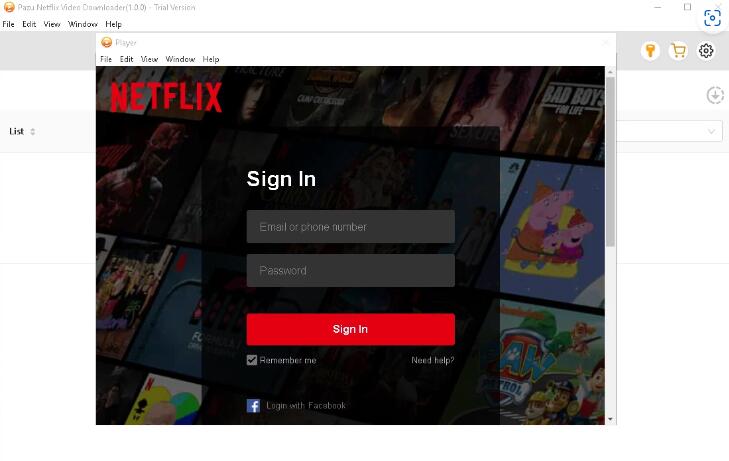
How it works
Step 1. Download, install and launch Pazu Netflix Video Downloader on your Windows. Then log in your Netflix account.
Step 2. Enter the name of the movie/TV show you want to search for, or simply paste the video URL you wish to download into the search bar.
Step 3. Click the gear icon to set video format/quality.
Step 4. Click Download icon to start.
Pros: 


- Download Netflix movies/TV shows to MP4/MKV in 1080p.
- Preserve any subtitle and audio track langauges.
- Preserve 5.1 surround sound and Dolby Atmos audio quality.


 Cons:
Cons:
- Do not support 4K Ultra HD resolution.
- It doesn't allow for simultaneous downloads.
PlayOn
 Overview
Overview
PlayOn is the Streaming Video Recorder (SVR) that can record and download any streaming movie, show or video from sites like Netflix, Hulu, Disney+, HBO, Amazon Video, and more. Record titles even if they don't have a download option from the provider. PlayOn offers two services: PlayOn Home and PlayOn Cloud, both of which are streaming video recorders. This tool allows for effortless downloading and transferring of preferred shows and movies to different devices for long-term offline viewing.
Basic Information:
- System: Windows / Mac
- Price: $4.99/ month for unlimited recordings (PlayOn Home)
- Video Format: MP4, MKV.
- Video Quality: Up to 1080p.
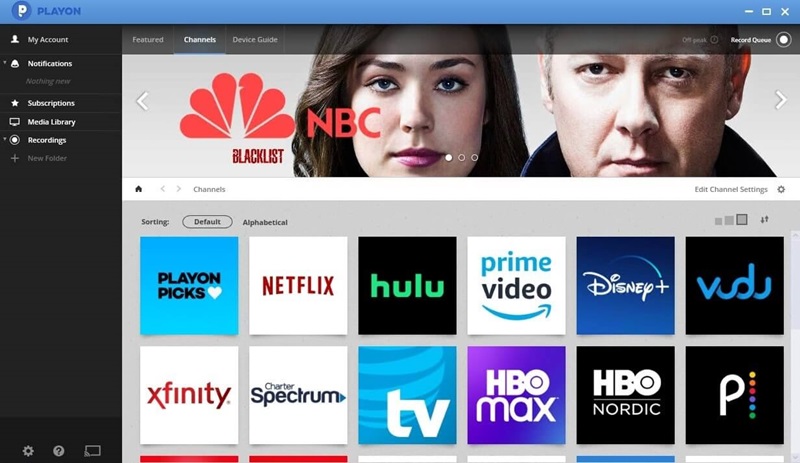
How it works
Step 1. Install the free PlayOn Cloud Downloader software on your PC or Mac and your PlayOn Cloud recordings will be downloaded automatically to your computer.
Step 2. Schedule recordings to download any time of day.
Step 3. You will also have the option to manually download your Cloud recordings from your storage locker at any time.
Pros: 


- Record streaming videos to MP4 from over 20 streaming services.
- Provide extra functionalities such as ad skipping, video format conversion, and support for subtitles.
- Enable the option for automatic recording of the most recent releases.


 Cons:
Cons:
- PlayOn Home is exclusively accessible on Windows 10 or later.
- Provide a recording quality that is lower than advertised, especially when the network connection is poor.
- Recording consumes a lot of time.
CleverGet Netflix Downloader
 Overview
Overview
CleverGet Netflix Downloader is a software that allows you to download movies, TV shows, and documentaries from Netflix to your PC or Mac. It saves videos in MP4 or MKV format, making them easy to share and watch offline. .
Basic Information:
- System: Windows / Mac
- Price: $19.97 / Month, $59.95 / year, $99.95 / Lifetime
- Video Format: MP4, MKV.
- Video Quality: Up to 1080p.
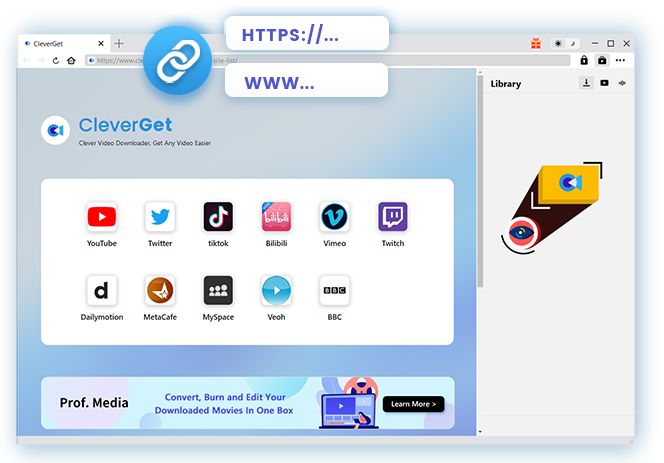
How it works
Step 1. Launch Cleverget and log into Netflix.com within CleverGet.
Step 2. Search and play back target Netflix video.
Step 3. Parse target video and choose download options.
Step 4.Click to start downloading Netflix videos.
Pros: 


- Download Netflix to MP4 or MKV Format.
- Support batch download .
- Download Netflix subtitles easily.


 Cons:
Cons:
- The download speed is slow.
- It only supports 5 languages.
iTube Video Downloader
 Overview
Overview
iTube HD Video Downloader is a helpful netflix downloader which ranks No.1 among all the Netflix downloaders. You're able to download Netflix on PC with this program in easy clicks. If you want to watch Netflix on your mobile or computer, iTube HD Video Downloader will be a good choice. Besides Netflix, this video downloader supports to download and record videos from more than 10,000 sites. You are also allowed to convert the downloaded videos or recorded videos to other popular video and audio formats for your different uses.
Basic Information:
- System: Windows / Mac
- Price: $19 / Month, $29 / year, $72.5 / 2-5PCs Lifetime, $145 / 6-10PCs Lifetime,
- Video Format: MP4, WMV, MOV, AVI, MP3, M4A and other.
- Video Quality: Depend on the size of your screen.
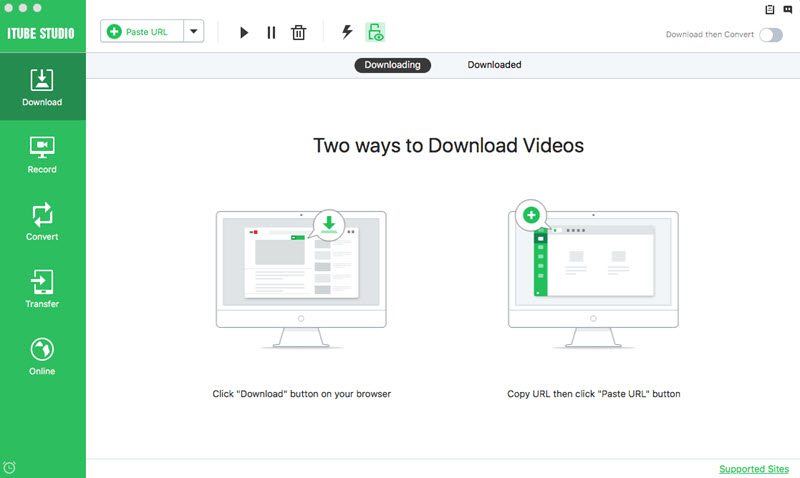
How it works
Step 1. Download and install iTube HD Video Downloader on your computer, then start it.
Step 2. Go to Record section in iTube HD Video Downloader, and click the Record button at the upper left corner of the program window.
Step 3. Go to Netflix and find the video you want to save to your computer. Adjust the recording frame to match the video screen on your computer, and then click the Red Rec button to start recording. In the count-down time, you can play the Netflix video.
Step 4.After the recording, you can get the Netflix video in "Recorded" tab. On the right side of the recorded video details, you'll see two options, Add to Convert List and Add to Transfer List.
Pros: 


- Record videos from Netflix, Vimeo, YouTube, Facebook, Dailymotion, Metacafe and 10,000+ sites.
- Convert downloaded or recorded Netflix videos to MP4, WMV, MOV, AVI, MP3, M4A and other formats.
- Built with a media player.


 Cons:
Cons:
- 3x recording speed not available for Netflix.
- Can't keep the original video quality.
Conclusion
In conclusion, the Top Netflix Video Downloader review has highlighted the key features and benefits of various downloading tools available for Netflix. It is important to choose a reliable and efficient Netflix video downloader that meets your specific needs and offers high-quality video and audio downloads. Most of them support downloading and saving audio tracks and subtitles. If you want to find one Netflix downloading tool, including both HD video quality and HQ audio quality, Kigo Netflix Video Downloader will be your wise choice. Happy streaming and downloading!